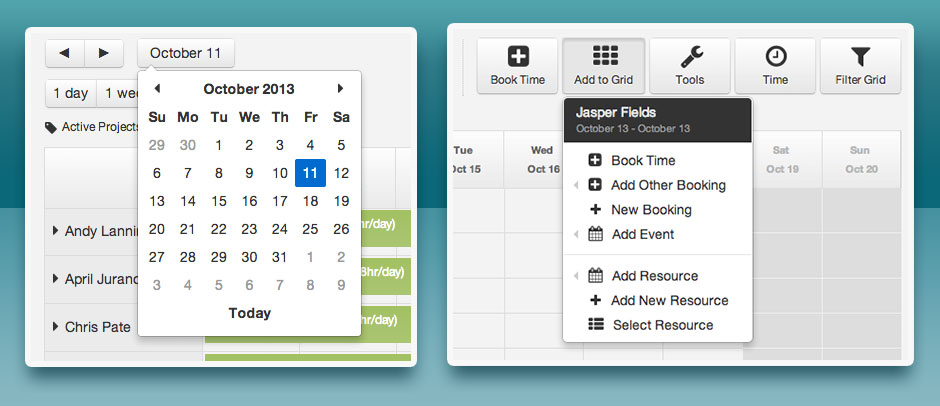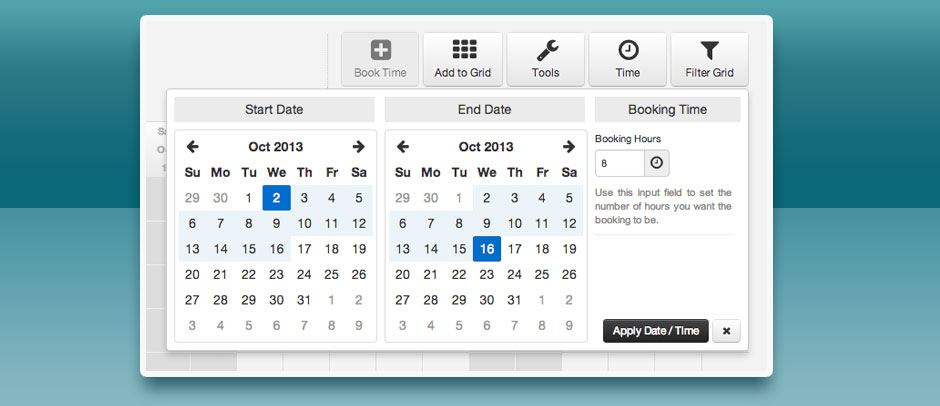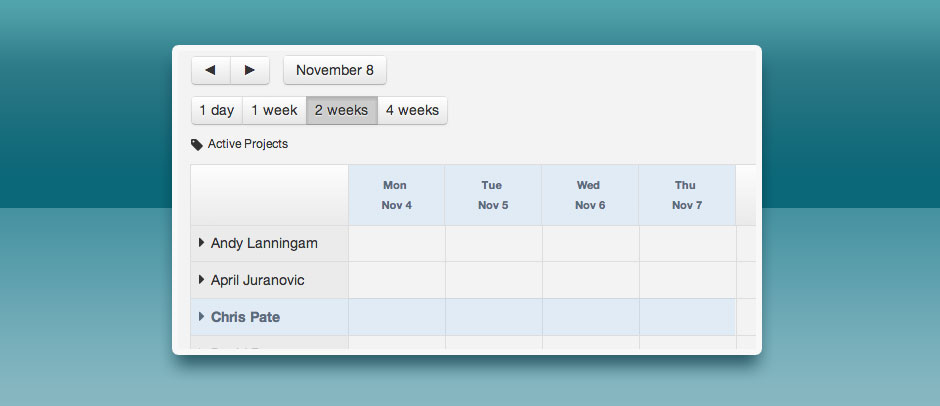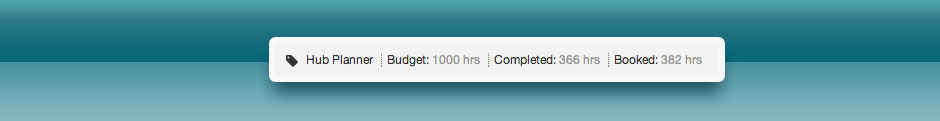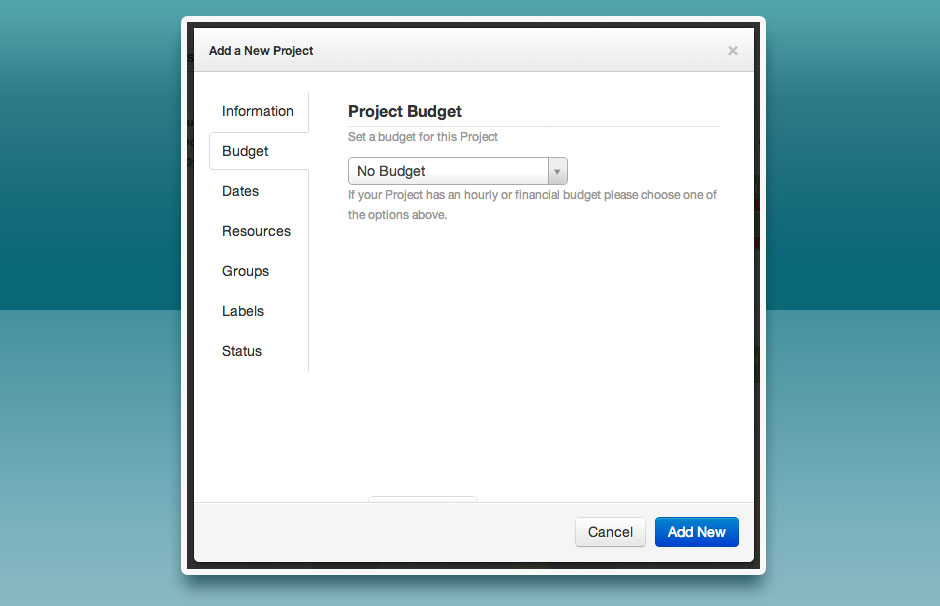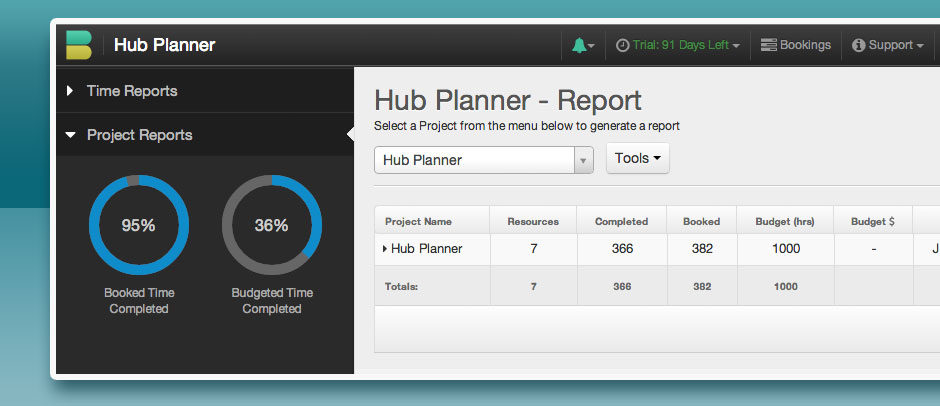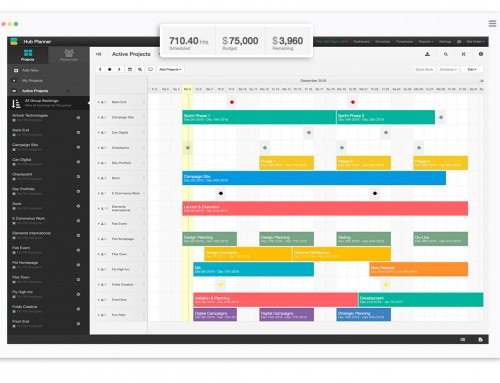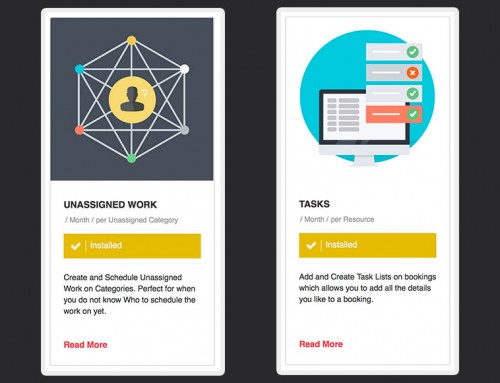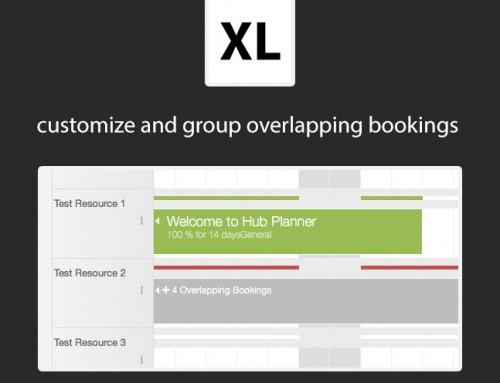We are very pleased to announce the release of Hub Planner 3.0 which will allow you to carry out your resource planning more effectively with even better screen real estate. We built this update around our clients feedback and feature suggestions reported so far. The major feature updates include a new way to add time or financial budgets to projects as well as a new project reports section. A full list of all the updates are given below and there is a slideshow above to get an overview of all of the updates released.
We hope you enjoy the updates and look forward to any feedback.
Team Hub Planner
Bookings Grid Updates
The following is a brief look at what has been updated in the bookings grid.
Month View Grid Changer
There is a new date picker beside the pagination buttons which allow you to quickly navigate to a month (in 4 week view) and to a specific date in the other views. The “Today” button is now located there too.
New Grid Tools Buttons
We created a much better and cleaner grid tools area and grouped together actions into their own dropdowns.
New Time Button
A more intuitive time range picker is used now to set the date and time of a booking.
Highlight Grid With Mouse
Selecting an event or cells from the grid will now visually indicate on the grid which date and name you are clicked on.
New Keyboard Shortcut
You can now toggle views using the letter “v”. You can view more shortcuts by visiting the link in the footer of the grid.
Booking Tooltips
We added more useful information to the tooltips you see when hovering a booking. This helps when bookings are a day or less and it is hard to read what booking it is.
Single-Click for Booking Time
One of our favourite new features, we added a single-click “Book Time” button when you are in a project. This saves looking through groups of projects when you want to add time and you can simply now click a cell and then hit the book time button to make a booking.
Add Bookings on Same Day
There are many workarounds for adding multiple bookings on the same day, but we added another more straight forward feature here. We added a small bit of padding to the end of every booking so you can easily select with your mouse the cell behind an existing booking to add bookings on the same day.
Cleaner UI
We reduced the amount of vertical space in the bookings grid and grouped grid functionality into more logical tool buttons.
Budget Meta Information / warnings
If a project is using a budget then it will be displayed in the new project meta row. If you are over budget then we will display a visual warning in that project grid that you have over-booked this project according to the set budget.
Hub Planner Modal Popups
These are the updates for the popups.
Project Budgets
You can now assign a budgeted amount of hours or financial amount to a project. This allows managers to assign different amounts of time to a particular project. You will see this time tracked in project reports and can visually see how far along in the project you are. The budget setting also allows you to set a custom rate or the default rate you define in your settings page.
New Popup Tabs Layout
The Project and Resource popups for adding or editing are now much cleaner and more user friendly. You will now find vertical tab menu which is used to separate out all of the options within the modals and avoid doing lengthy scrolls, while getting to the option you need to be at quicker.
Reports
These are the updates for the Reports Section.
New Project Reports
A new Project Report tab has been introduced to the Reports Sidebar. This page gives a full list of every project in your system so you can get an overview of start and end dates as well as time consumed and budgets. A really nice view for a glance at a end of week meeting or a kick off meeting to plan a week or month. This view also smartly highlights if you have overbooked a project and provides 2 pie charts when viewing a single project at a time.
Removed Columns
We cleaned up time-reports by removing unnecessary columns in the table to keep things clean and simple. We also updated the sidebar to only show charts when you filter down to the resource or project level.
Add All Time Range
Added an “All Time” preset date range so you can get a full unconstrained project or resource report.
Fixed Headers
Report tables now have fixed headers to make scrolling down a long list more contextual.
Report Tools
The report tools have now been consolidated to 1 drop down to make the UI cleaner.