Create Multiple Public Holiday Calendars.
IDEAL FOR TEAMS LOCATED IN DIFFERENT REGIONS.
Map out Project Schedules and Resource Teams’ availability to avoid logistic challenges and scheduling conflicts on a global scale.
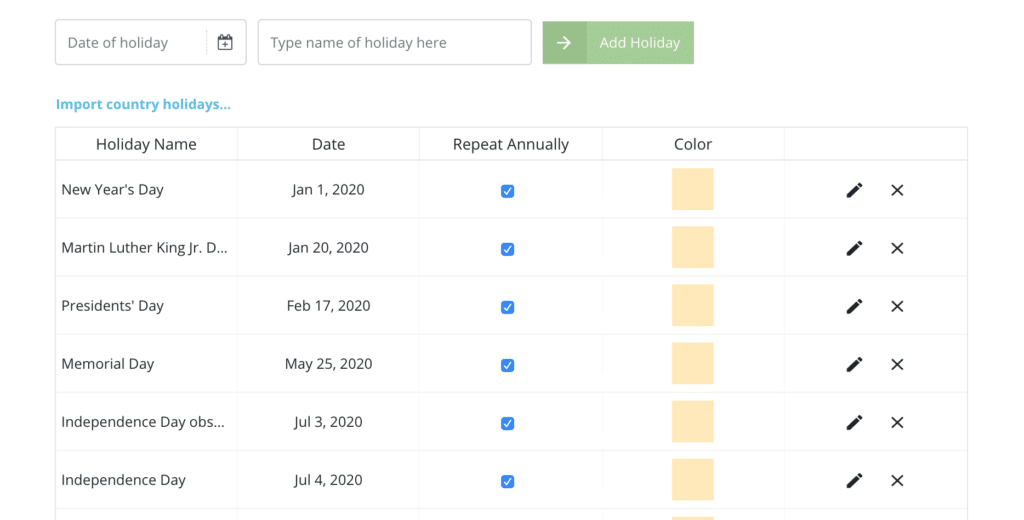
Easily add Offices or Regions.
A SEPARATE CALENDAR TO MANAGE EACH LOCATION.
Features of the extension include the ability to create multiple calendars to reflect the various public holidays specific to each country or region.

Furthermore, you assign multiple calendars to resources making it easier to manage schedules and project plans. The extension also features the function to automatically import public holidays. Project and Resource Planners can import holidays on 4 different levels to the country, region, company culture, and policies.
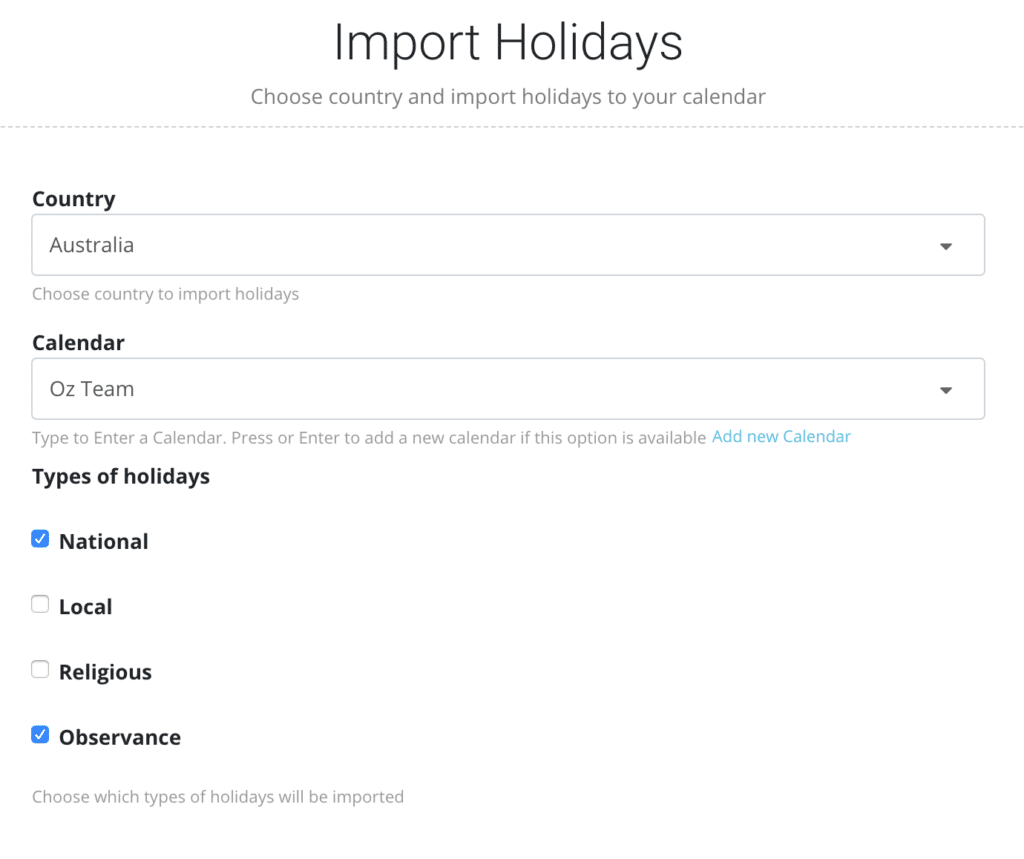
Quickly Import Country Holiday.
NEVER MISS AN IMPORTANT DATE.
automatically import public holidays per country directly into calendars. Not only that, Hub Planner has provided you with the function options to import on four different levels.
- Country
- Local
- Religious
- Observance
This allows you to collaborate resource schedules easily and plan ahead to avoid any unforeseen project delays or conflicts. The extension facilitates the management and tracking of diverse, international global teams.
Streamline Offices with Simple Configuration.
Easily manage and track multiple diverse international teams with Hub Planner’s Global Public Holidays Calendars Extension.
- Custom color code holidays.
- Assign team members to multiple calendars.
- Additionally control via resource window.
- Annual Repeat Option.
- Import options.
- API integration.
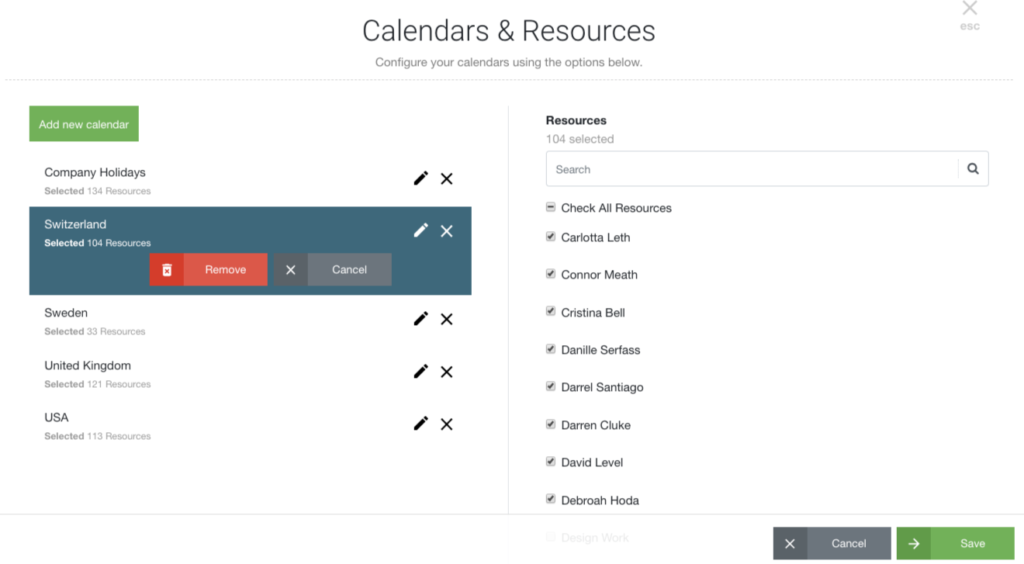

Integration.
GLOBAL PUBLIC HOLIDAYS SITS INTO THE CORE
The feature is fully integrated into
- Resource Scheduler.
- Reporting.
- API.
- Vacation Requesting.
- Timesheets.
Installing Global Public Holiday Calendars Extension
To install the Global Public Holiday Calendars Extension, login to your account. Navigate to settings and choose the manage extensions page. Find the extension from the list and follow the installation steps to trial or buy the extension. If you do not have rights you should have the option to request this extension to be installed by an Admin with permission rights. Click the Knowledge Base for more help in install a Hub Planner Premium Extension.
License
The extension license is based on a fixed cost per month or year.
Cost
Please login to your account. Navigate to Settings followed by the Global Public Holidays Calendars Extension to get a cost quote in your local currency. For Premium Licence holders, this extension is free of charge as part of your subscription package.
Reference File
For more assistance, please view the Knowledge Base for more information about the Global Public Holiday Calendars Extension
Blog Post
Have a read of the press release to coincide with the release of the new Global Public Holiday Calendars Extension – New Extension to Manage Public Holidays for Global Teams Released to Hub Planner
