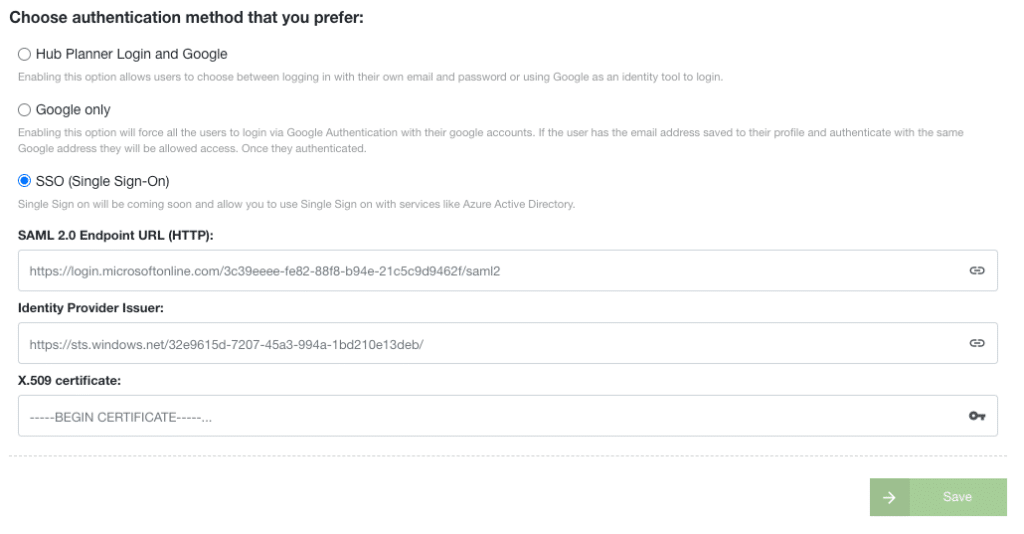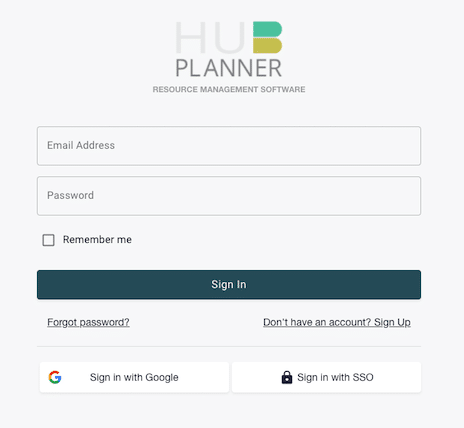FAQ’s and Hints & Tips about Hub Planner Single Sign On (SSO)
Let’s take you through some FAQ’s about everything Single Sign On (SSO).
What is SSO
Single Sign On (SSO) is a convenient method of securely accessing website/applications without entering login credentials each time.
How SSO works?
Log into one central SSO provider. This is the only log in you need. Then open Hub Planner and your other applications you need for the day. You will automatically bypass login screens.
Why do we need SSO?
For users, it’s safer, quicker, more convenient, makes you more productive and less time consuming as you are not wasting time trying to remember logins. There is a great post on the benefits of SSO via Hub Planner Blog -> Hub Planner adds Single Sign On
Is Single Sign On (SSO) secure?
Yes. Much more so than having a regular login. Why? Because you’re stopping criminals gain access to your login details. Think of how many logins you need to know for all the applications you use each day. SSO means that you don’t need these logins, you just need the one at the very start. In essence, this is then stopping any cyber criminal trying to get your credentials.
Can I switch SSO off?
An Account Owner can. They can opt to choose either of the following options:
- Login with Email & Password
- Google Login
- SSO Login
How do I access Authentication settings?
- Settings
- System Settings
- Authentication
How do I know Hub Planner now has SSO?
When you log into Hub Planner, you will only have one option: Sign in with SSO. Alternatively, if you have logged in via a saved bookmark of your Hub Planner account. This will go directly to your Hub Planner preference launch page.
Is SSO a premium extension?
Indeed it is. You can trial it out for free.
- Settings
- Manage Extensions
- Add/Remove Extensions
- SSO and follow the onscreen instructions
Do I have to pay for SSO?
All Premium subscription holders have access to SSO free. Those on Plug & Play subscriptions, can add the SSO Premium Extension to their account. Prices are set to your local currency.
Can I make this a default setting for everyone on my team?
If you activate SSO. This will be the default for all users. It’s not optional unless you are an Account Owner.
How do I set up Single Sign On in Hub Planner?
Hub Planner use Azure as one of their SSO providers. You will need subscriptions to both Hub Planner and Azure AD. You need to install the Premium Extension in Hub Planner, followed by configuring both Azure AD and Hub Planner. There are a full instructions on how to do so right here: Setting up SSO in Hub Planner
What is Active Directory?
From SSO provider Azure AD. Active Directory (AD) is a directory service that provides a central location for network administration and security.
What’s SSO in AD
Single sign on (SSO) gives you the ability to login with your single username and password in any system in the enterprise. AD provides SSO feature. You can use your unique and only username and password to login into any system in the domain depending upon your authorisation.
Does Azure AD use SAML?
Azure AD uses the SAML 2.0 protocol to enable applications to provide a single sign-on experience to their users.
What’s SAML?
SAML 2.0 is a standard format or language used for authenticating SSO AD and Application.
Hub Planner, SAML and Single Sign On
SAML stands for Security Assertion Markup Language.
SAML is the foundation of many Single Sign On softwares. The idea being that SAML will distribute secure tokens to the varying sites users will access. These encrypted tokens are a standard protocol in SSO that contain the authentication data required to access or login to applications. For example, when a suer is signing into Hub Planner. SAML will pass the authorised token from a SSO software to Hub Planner. This bypasses the requirement for a user to provide credentials to log into Hub Planner.
Who are Azure?
The Azure Active Directory (Azure AD) enterprise identity service provides single sign-on and multi-factor authentication to help protect your users from 99.9 percent of cybersecurity attacks.
Do I have to do anything to enable SSO?
Yes. You need to install the Premium Extension within Hub Planner. Then, you need to integrate Hub Planner with your SSO provider.
- Settings
- Manage Extensions
- Add/Remove Extensions
- SSO
Next you will configure both Azure AD and Hub Planner to activate the SSO. For more help: Setting up Single Sign On
Is there an Azure tutorial?
Yes, indeed there is. You can view instructions in Azure AD: Azure AD’s Hub Planner SSO Tutorial
What if I have multiple accounts on Hub Planner? How do I get SSO to switch this?
That’s ok. SSO will bring you to your account you last were logged into. Feel free to switch accounts as normal.
Sign in with Google or Google SSO?
Hub Planner already offers a free ‘Sign in with Google’ option. However, Google’s SSO offering is different to the ‘Sign in with Google’ option. Unlike SSO, Google Oath doesn’t confirm authorisation. Likewise, Google offers a SAML based SSO service.