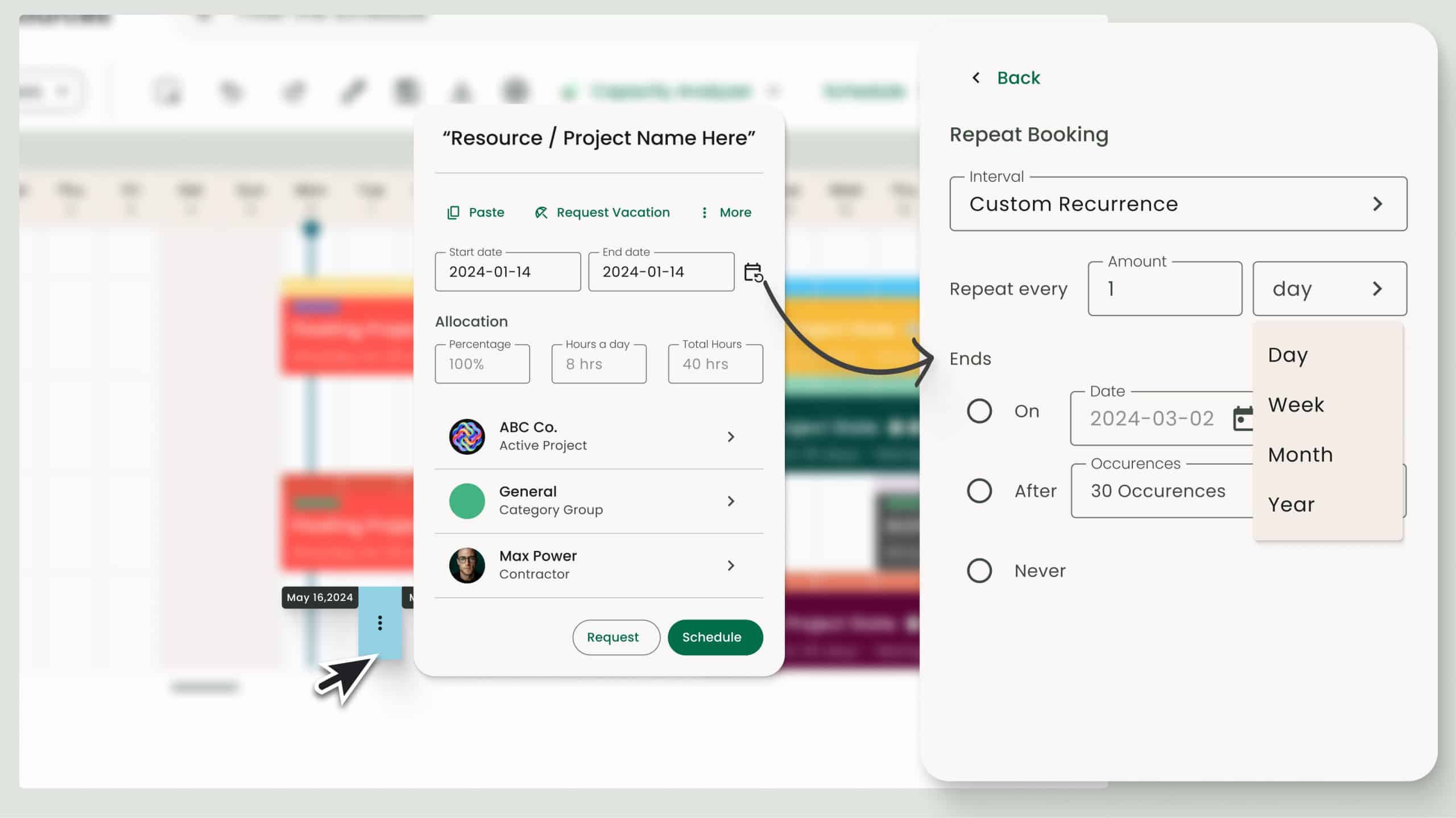In resource management, scheduling tasks for your team is a big part of the job. And as we know, many of these bookings are recurring. To help you breeze through those time-consuming scheduling sessions, we’ve added new options for repeated bookings. It’s a straightforward update, but one that will instantly make your scheduling process smoother and more efficient.
More ways to schedule recurring bookings
Expanded Interval Options
We’ve expanded the interval options to give you more flexibility:
Now includes: Daily, Weekly, Bi-Weekly, Monthly, Yearly, and Custom.
Why it’s great: Allows for more precise scheduling tailored to your needs.
Custom Repeat Settings
Get as specific as you need with custom repeat settings:
Patterns like: “Every 4th Friday” or “First Monday of the month”
Mix and match: Combine multiple options for those more complex scheduling scenarios.
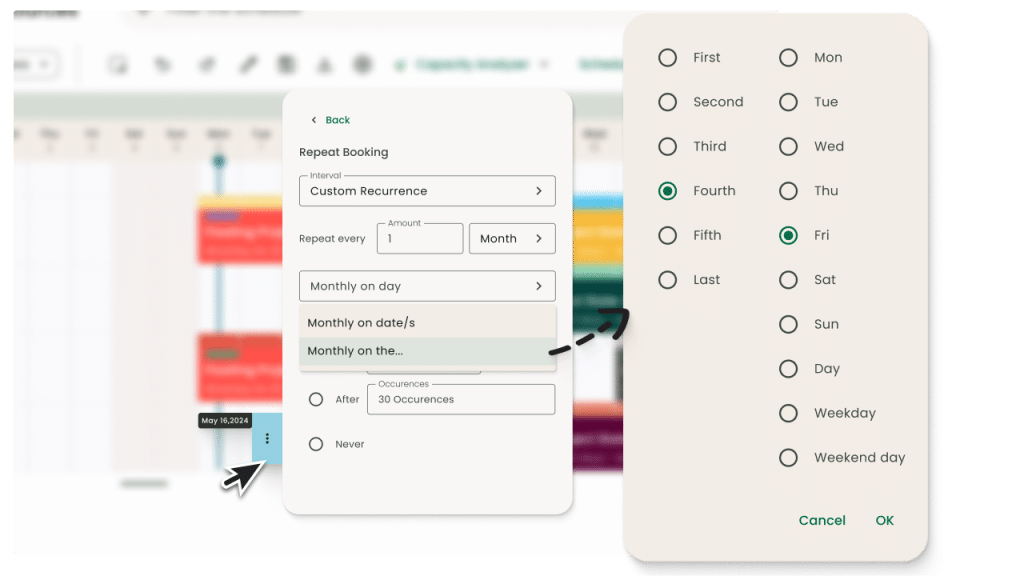
Detailed Repetition Controls
Take full control over how often your bookings repeat:
Frequency: Choose intervals like every 1 week or every 2 months.
Day Selection: Pick specific days for weekly recurrences.
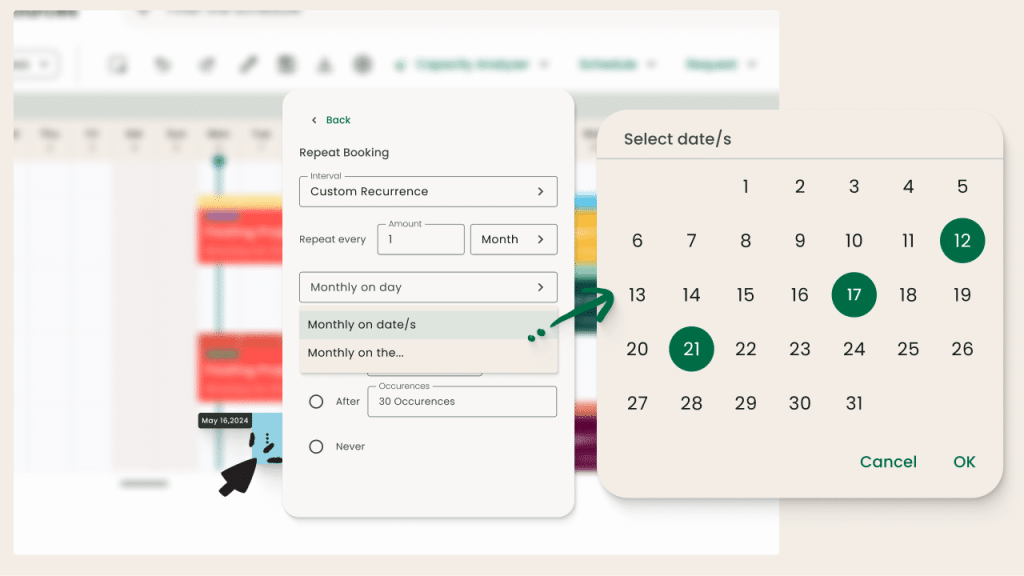
End Date Flexibility
We’ve made it easier to manage when your bookings wrap up:
- Set an end date.
- Specify occurrences.
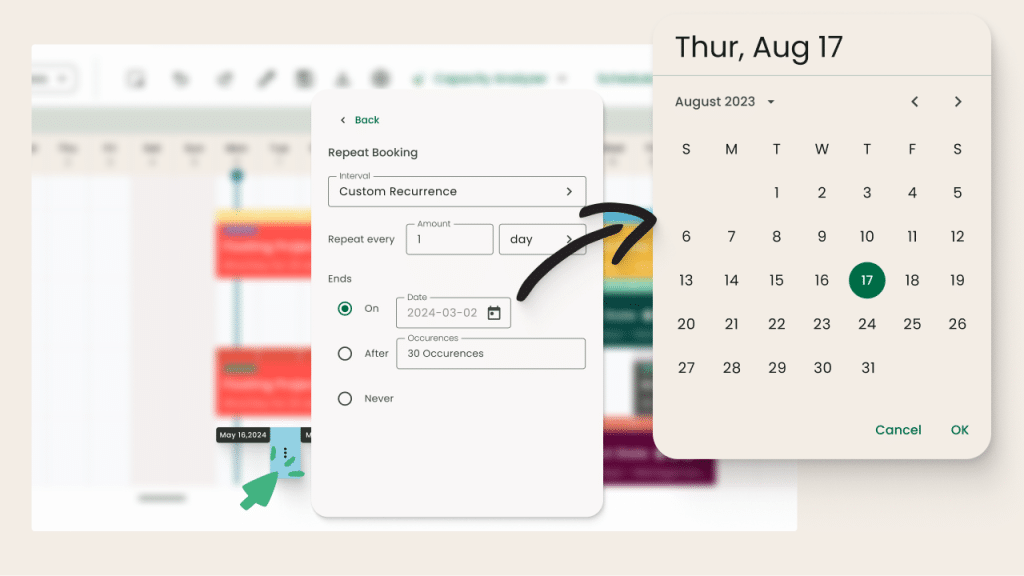
No need to do it more than once
Want to learn more?
Want to try out Hub Planner for yourself? Sign up for a free trial.
Already a Hub Planner customer? Read more about how to use the repeat functionality in the knowledge base.
FAQ’s
Explore more of Hub Planner
All the features you need to manage your resources and drive successful projects.
Resource Management
Streamline team scheduling and gain instant visibility into availability and utilization for efficient planning.
Timesheets
Measure the actual time reported via timesheets versus the forecasted time through the resource scheduler.
Dashboards and reports
Grasp performance, project costs, profitability, and team utilization in a comprehensive overview.
Project management
Manage project spend, change resource rates, internal costs, profitability, and project budgets.