This month, we’ve introduced several updates to enhance your workflows. From the first roll-out of a design refresh to the ability to manage multiple bookings better through multi-select. We’ve also expanded your options for scheduling recurring bookings with the extended repeat functionality.
Design refresh begins
The Hub Planner design is getting a refresh, and you may have already noticed some changes. This update isn’t just about making things look better—it’s about making the platform easier to use. We’ve started with updates to some of the menus and modals, and more changes will be rolling out gradually.
What to expect in the first roll-out:
- Easier Navigation: Updated menus and modals now feature a cleaner design, improved iconography all while making it easier to find what you need and move through your workflow more quickly.
- Same Logic, Better Experience: The core logic you rely on remains unchanged. These design updates are about making everything clearer and more accessible, so you can keep working the way you’re used to, but with a cleaner interface that helps you focus on what matters most.
Schedule less with Extended Repeat
We know scheduling is a big part of your workflow, so we’ve added more options to make recurring bookings easier and more flexible to use.
What’s new:
More Interval Options: You can now schedule bookings on a Daily, Weekly, Bi-Weekly, Monthly, Yearly, or Custom basis.
Custom Patterns: Set specific patterns like “Every 4th Friday” or “First Monday of the month” to fit your needs.
Control Over Repetition: Choose how often your bookings repeat, which days they fall on, and when they end.
We know our customers are going to love this one!
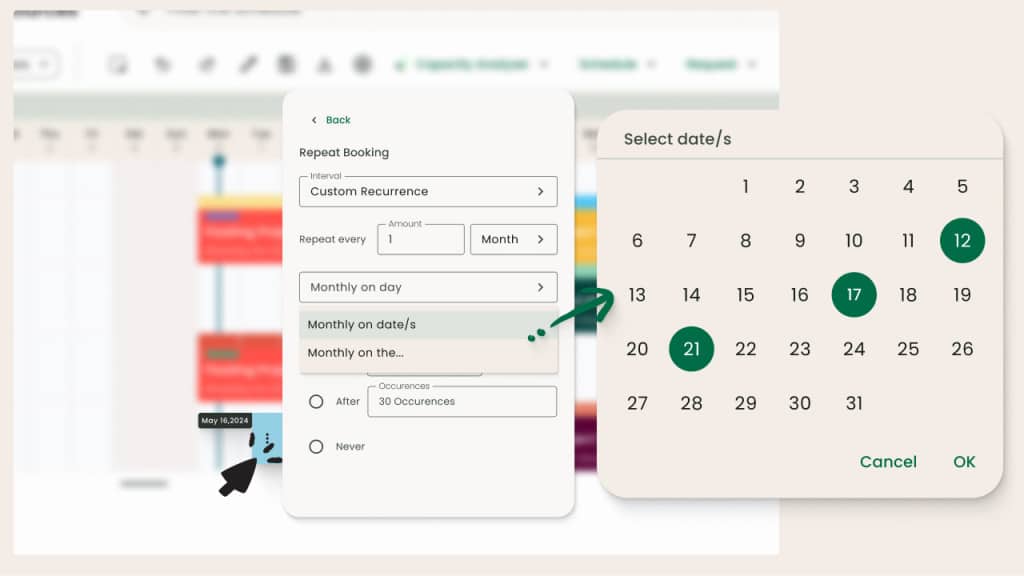
Multi-Select for easier management
Managing multiple bookings just got easier with our new Multi-Select feature. This update allows you to handle several bookings at once, simplifying your workflow.
Here’s how it helps:
Drag and Drop: Easily move multiple bookings around the scheduler to different dates or resources.
Keyboard Shortcuts: Use Ctrl+Shift on Windows or Command+Shift on Mac to select and manage multiple bookings at once.
Role Permissions: All changes respect existing role-based permissions, ensuring that only authorized users can make adjustments.
Explore more of Hub Planner
All the features you need to manage your resources and drive successful projects.
Resource Management
Streamline team scheduling and gain instant visibility into availability and utilization for efficient planning.
Timesheets
Measure the actual time reported via timesheets versus the forecasted time through the resource scheduler.
Dashboards and reports
Grasp performance, project costs, profitability, and team utilization in a comprehensive overview.
Project management
Manage project spend, change resource rates, internal costs, profitability, and project budgets.




