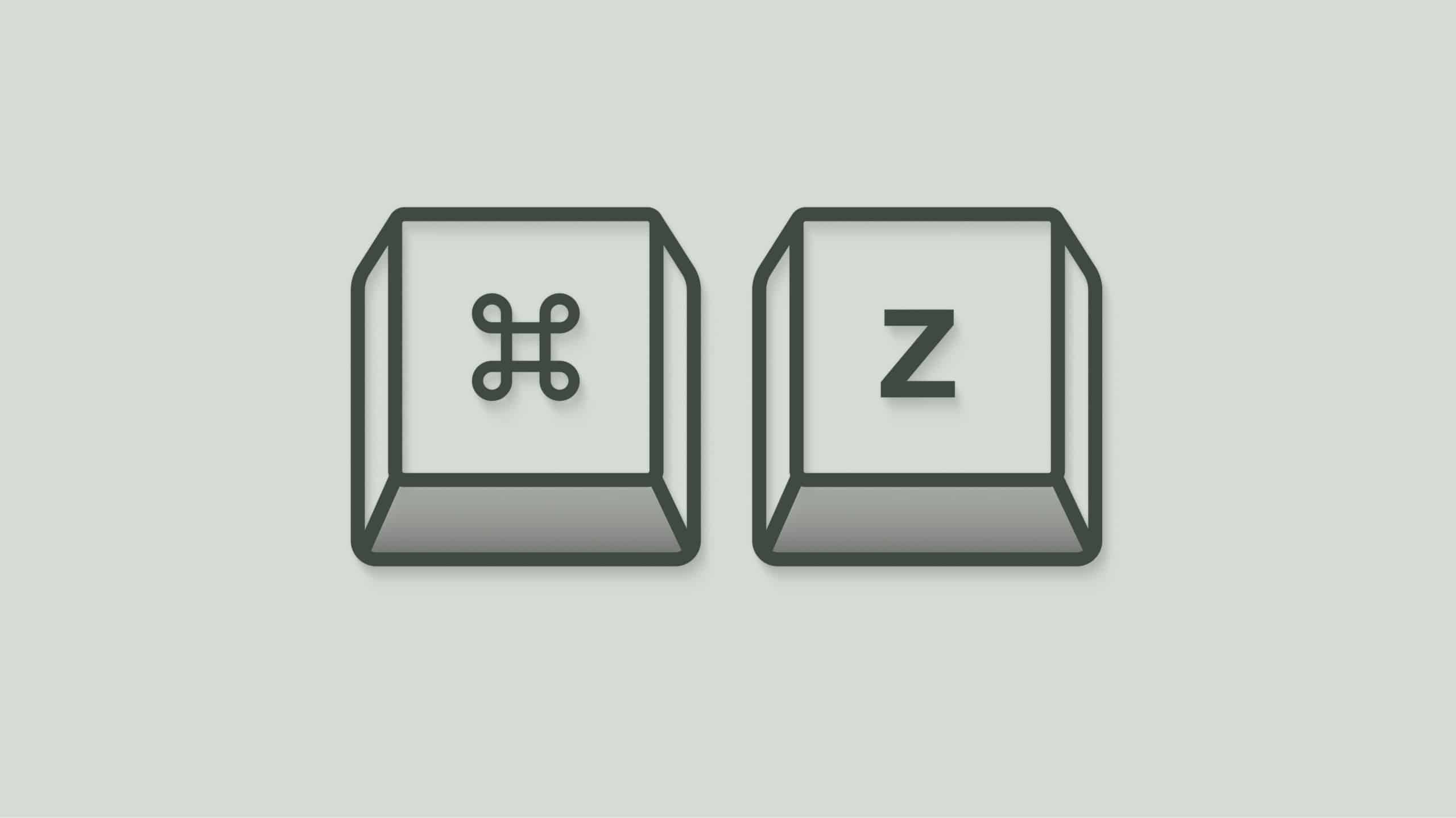A long-awaited feature: Undo is now here. Sometimes we all wish we had a little bit of a bigger safety net, we’ve all been a bit trigger-happy sometimes and clicked the wrong thing or simply realized it should’ve been done differently. A booking ends up in the wrong spot, gets resized unintentionally, or even disappears entirely. Undo is here to make those moments stress-free. With a single step back, you can correct the error and move forward with confidence.
So what actions can you now undo?
Great to know is that undo covers the most common scenarios where you’d probably wished you had the opportunity to undo something the past.
Here’s what you can undo in Hub Planner:
How does it work?
Undo applies to your most recent action. Use the shortcut Cmd/Ctrl + Z or the Undo button to fix the issue in seconds. It’s simple, quick, and intuitive.
This feature addresses a common frustration we’ve heard from users. Sometimes a click happens too fast, or you misjudge a drag-and-drop move, and suddenly something’s gone, resized, or misplaced. Undo ensures you’re never stuck trying to piece together what went wrong.
What’s next?
While Undo is here to save the day, we know you’re already asking about Redo. Good news—Redo will be included in the next release! Soon, you’ll not only be able to fix mistakes but also reapply changes you’ve undone.
For now, Undo provides the peace of mind that a single misstep doesn’t mean wasted time or extra work.
Rolled out to all users today!
Explore more of Hub Planner
All the features you need to manage your resources and drive successful projects.
Resource Management
Streamline team scheduling and gain instant visibility into availability and utilization for efficient planning.
Timesheets
Measure the actual time reported via timesheets versus the forecasted time through the resource scheduler.
Dashboards and reports
Grasp performance, project costs, profitability, and team utilization in a comprehensive overview.
Project management
Manage project spend, change resource rates, internal costs, profitability, and project budgets.