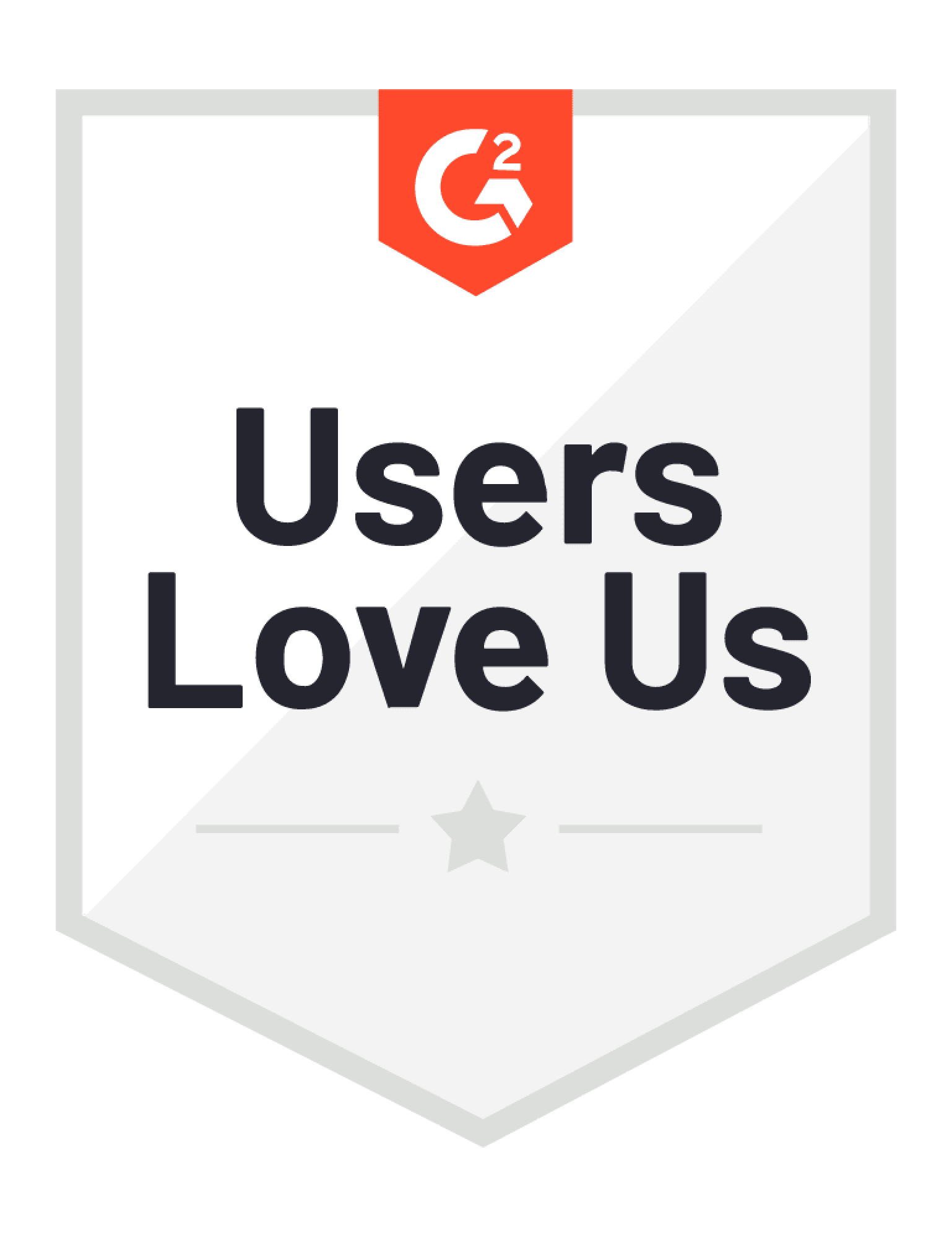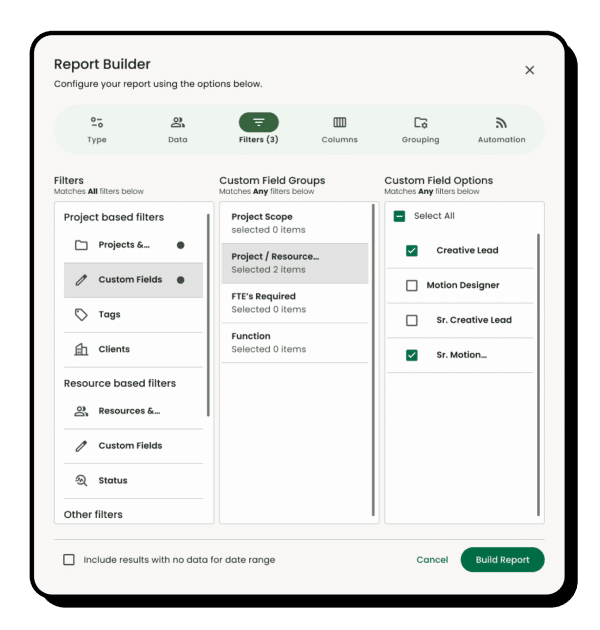Key features of Hub Planner Reporting
Utilization Reports
Quickly see with heat maps where the gaps are in your teams utilization.
Spend Tracking
Track project spend and resource spend so you clearly see where the money is going.
Report Generation Builder
Simply build and create reports with our custom builder.
Share and Save Reports
Save reports internally or just for yourself to view later.
Conditional Formatting
Use conditional formatting to highlight key numbers if a report.
Budget & Profitability
Generate reports to track budget and profitability across all projects.
What our clients are saying.
The TOIL feature integrates well into our workflow, allowing for crucial downtime after peak project periods.
“Intense projects and overtime are a regular part of our work, often driven by the fast-paced nature of our industry. Time off in lieu compensates for these demanding periods, and with Hub Planner adding the TOIL feature, this becomes seamlessly integrated with the rest of our resource management. It brings balance and boosts flexibility, helping us and our employees efficiently recharge after demanding periods.”
Easy to use
Report Builder
Define the applicable criteria necessary and begin design. Select your report type followed by selecting the required report data metrics. There are 100’s of filter and column report options for you to choose from. Configure columns with a smart drag and drop facility to determine your report layout. This gives you maximum flexibility.
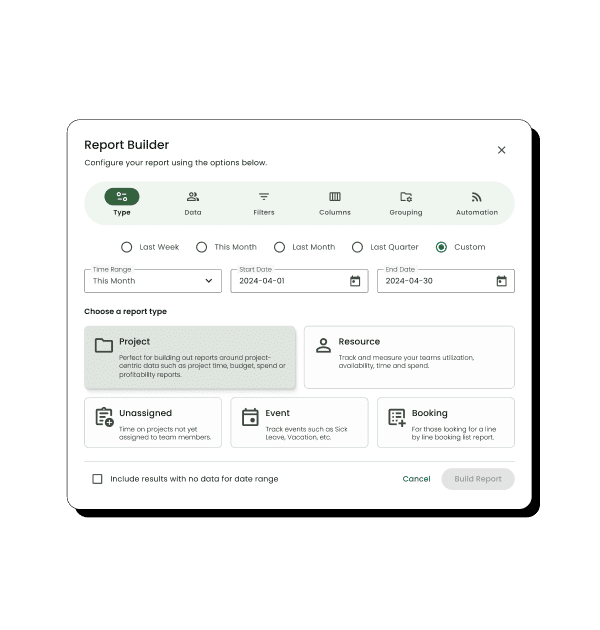
Fast Real Time
Reporting
Reports are produced in real time with smart caching to optimize speed, providing powerful instant insights into Projects, Resources, Utilization, Spend and Budgets. Real time report information allows for making smarter and strategic decisions in future planning and forecasting.
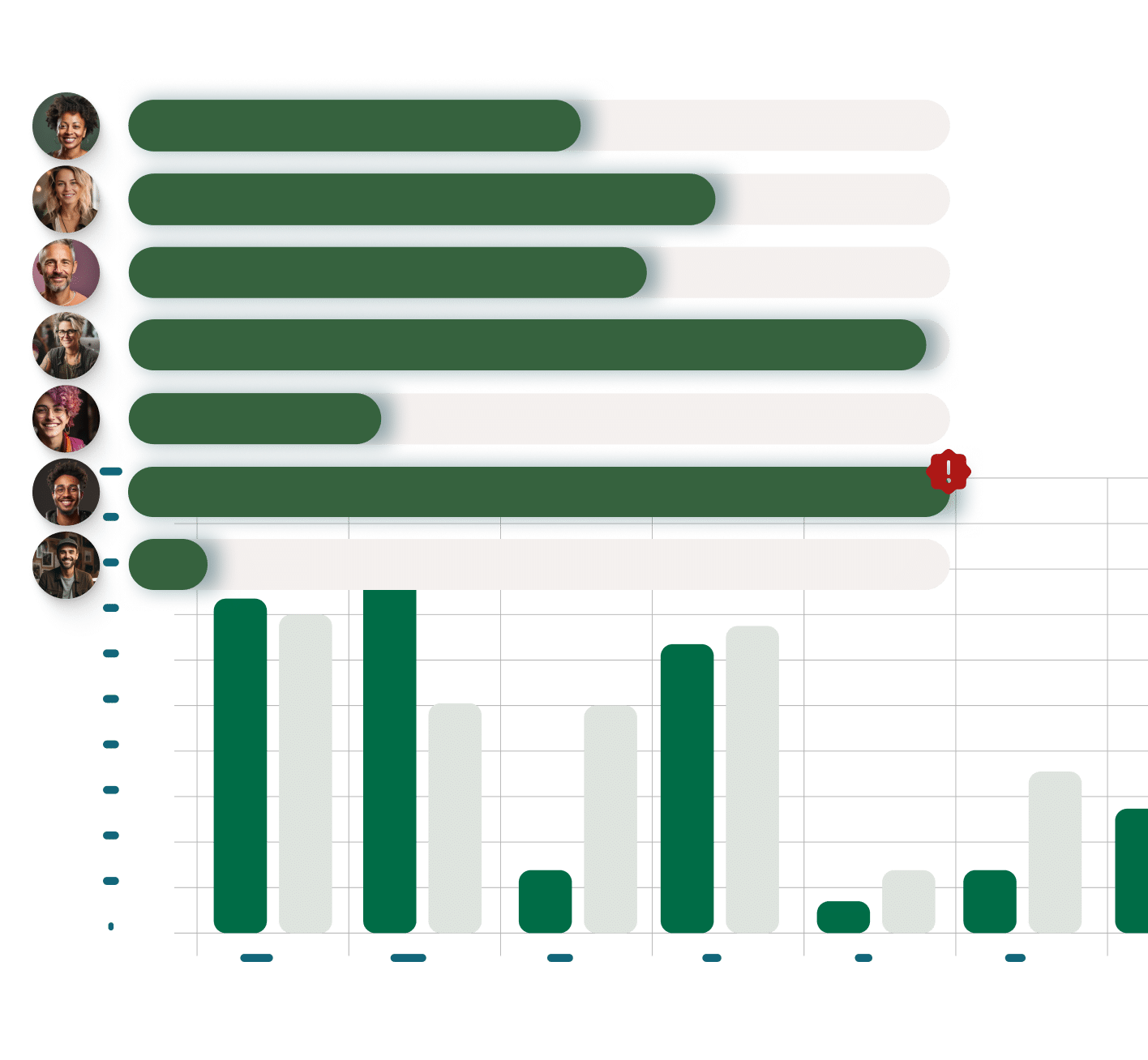
Hub Planner Reports FAQ
Explore more of Hub Planner
All the features you need to manage your resources and drive successful projects.
Resource Management
Streamline team scheduling and gain instant visibility into availability and utilization for efficient planning.
Timesheets
Measure the actual time reported via timesheets versus the forecasted time through the resource scheduler.
Dashboards and reports
Grasp performance, project costs, profitability, and team utilization in a comprehensive overview.
Project management
Manage project spend, change resource rates, internal costs, profitability, and project budgets.
Capacity planning
Save time scrolling through entire teams and quickly narrow down your team by availability or utilization levels.
Vacation & PTO
Handle team vacations and PTO with ease via the scheduler—request, allocate, and track leave with full reporting capabilities
Done with complicated software & spreadsheets?
Experience Hub Planner for yourself.