Edwin Rood, Senior Integration Consultant at Conclusion AFAS Solutions, shares how the integration of AFAS and Hub Planner has enabled Conclusion, a large IT consultancy to tackle their complex scheduling by getting their ERP data into a resource management tool.
“I’m very proud of this integration as it enables us to use employee data from our ERP, AFAS, in Hub Planner. The integration supports a fluent flow between the processes in the two systems, which means Hub Planner now fits naturally into our everyday business process.”
Building a bridge: Integrating AFAS and Hub Planner
Diving deeper into the integration, the flow allows Conclusion to sync employee data, project details, and availability between AFAS and Hub Planner, supporting the resourcing process.
“We created multiple scenarios,” says Edwin. “We load people with standard schedules, adjusted schedules, and also complicated schedules.” Now, the integration takes care of everything from adding new employees to ensuring their availability is up-to-date across systems.
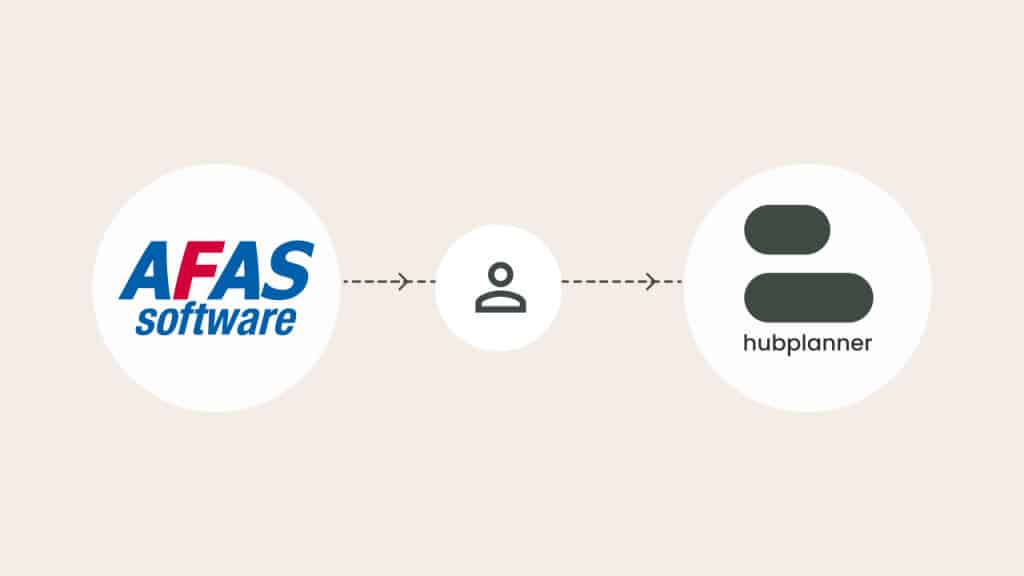
Some of the scenarios built
Expanding the integration and exploring resource sharing
With the integration in place and the Conclusion ecosystem beginning to fully leverage Hub Planner with resource data seamlessly flowing from AFAS. The integration will continue to be fine-tuned for various brands and their unique needs and operational challenges. The solution is designed with scalability in mind, ensuring that workflows can be adapted for the entire portfolio.
Looking ahead, Edwin shared a bit more about what’s next on the integration side of things:
“The integration work will continue for other brands in the ecosystem, ensuring they can use AFAS data in their resource management. Another challenge, we’d like to tackle is resource sharing across brands in the ecosystem. For example, if one company needs a resource with a specific skill set, they should be able to check the availability of employees from other brands. While this is the dream scenario, this will remain a great challenge.”
AFAS + Hub Planner
Conclusion’s integration of AFAS and Hub Planner shows what’s possible when a company can tap into the full potential of its existing data. The resource data foundation already existed in AFAS and when connecting the two, that data can now be used in the resource management processes supporting Conclusion’s resource planning.
“We are seeing more often the request from big IT consultancies requiring a resource management arm to complement their existing ERP system. Edwin connecting the dots between the two systems is a real testament to what I believe is a fantastic solution for users of AFAS & Hub Planner. ”
Explore more of Hub Planner
All the features you need to manage your resources and drive successful projects.
Resource Management
Streamline team scheduling and gain instant visibility into availability and utilization for efficient planning.
Timesheets
Measure the actual time reported via timesheets versus the forecasted time through the resource scheduler.
Dashboards and reports
Grasp performance, project costs, profitability, and team utilization in a comprehensive overview.
Project management
Manage project spend, change resource rates, internal costs, profitability, and project budgets.






