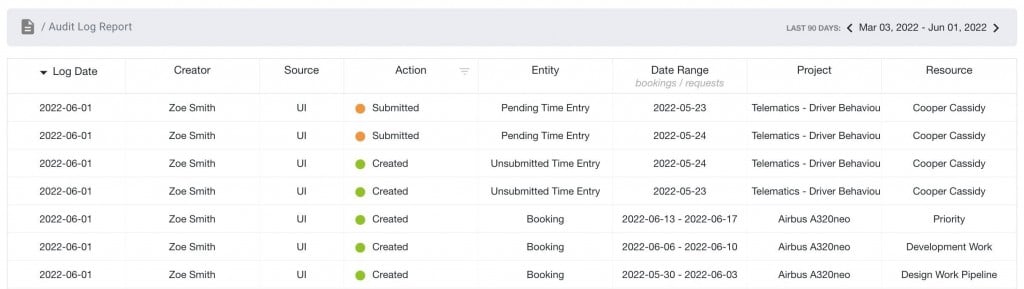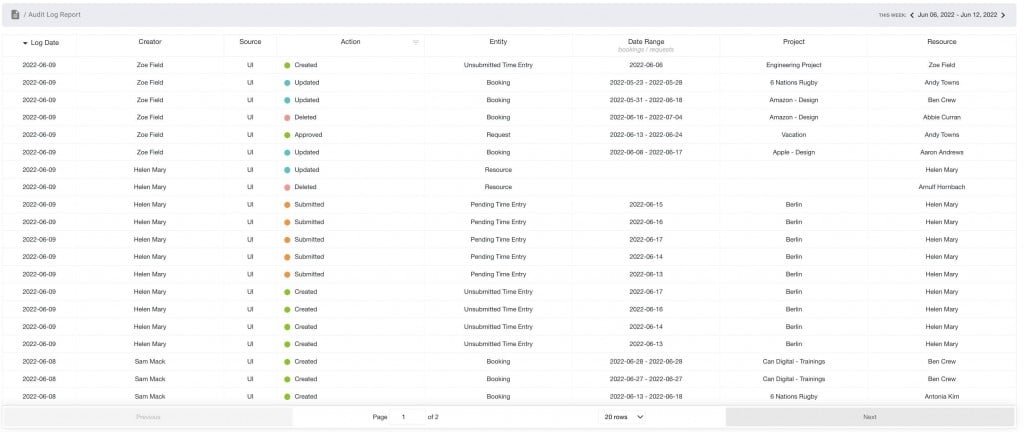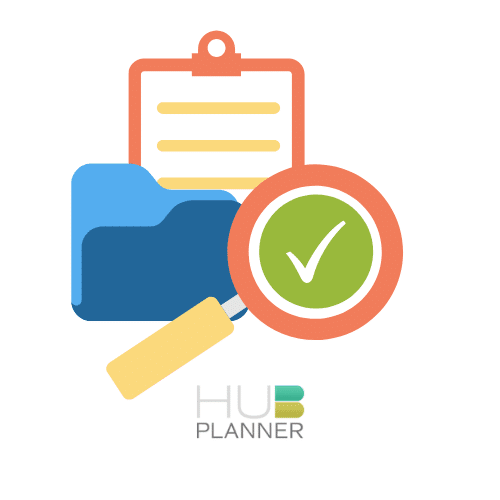
Who, What & When?
AUDIT LOG OF ACTIVITY
Step out of the shadows of constant question marks and get an overview of critical log information in your Hub Planner. With the Audit Log Feature you will receive chronologically sorted documentary evidence that will give you a clear trail and overview of what activities have been done in Hub Planner, when it was done and by whom.
Security
Improve the security around access and monitor levels of activity across Hub Planner.
Compliance
Be secure and compliant with the ability to track and trace activity in real time.
Business Processes
Utilize the audit log data to improve business practices in Project Management & Resource Scheduling.
Track & Trace
AUDIT LOG OF PROJECT & RESOURCE SCHEDULING
Install the Audit Log Premium Extension and save time investigating mysterious changes in your projects. Track and trace past scheduling activities on several target areas such as projects, events, resources, unassigned work, bookings, requests and timesheet entries.
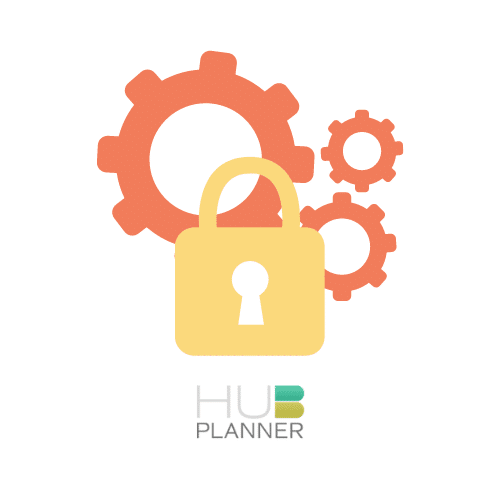
Security & Compliance
REDUCE RISKS & MONITOR BEHAVIOR
An audit log is often a regulatory requirement in many sectors and even when not mandated are a business best practice for companies. The audit log and trail helps with security and compliance in assisting the monitoring of behavior. Not to mention the added protection for cybersecurity. The presence of an audit log will reduce the chances of manipulation of data and security breaches.
Actions
7 ACTION TYPES
The Audit Log Premium Extension has 7 available actions to separate and capture the audit log detail. The action will show what was actually performed in Hub Planner. Was a resource created, an updated project, or duplicate booking, etc. Any changes to projects, resources and bookings we can see if they were created, updated, deleted and duplicated. When it comes to requesting in the Hub Planner audit log, we can see who approved the vacation and resource requests or indeed who rejected them.
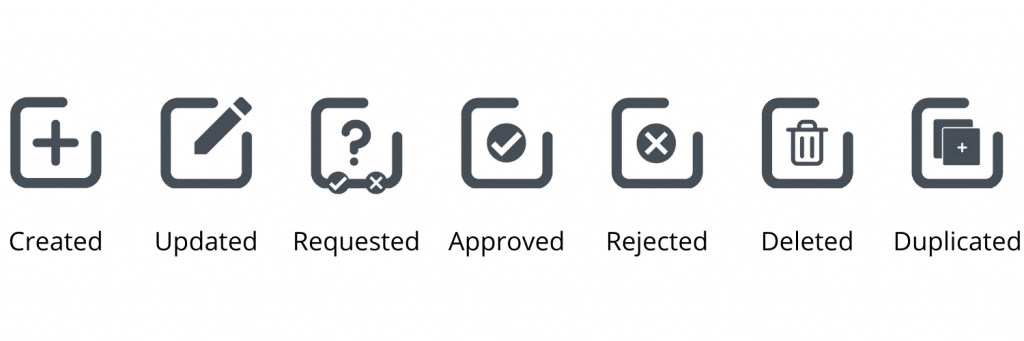
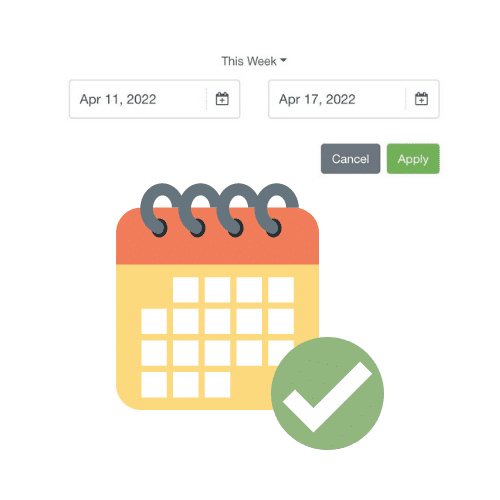

90 Days of Activity
BENEFITS OF AN AUDIT LOG
The Audit Log Premium Extension allows you to pull historical data up to 90 days in a simple and easy to read report format. In the report you will be able to see all scheduling activity logs for given target areas. Thus you will be able to trace a specific event, operation or change in projects, resources and schedules.
You can sort the log report data by date or search and filter what you are looking for by action:
.
Access to Valuable Data
CONFIGURE ACCESS RIGHTS TO AUDIT LOG
The Audit Log Premium Extension provides you with invaluable information that can prove as highly beneficial evidence. Don’t worry, installing the extension you can decide who has access to view the Audit Trail Logs. By default, only Account Owners will have access. Hub Planner will keep data for 90 days retrospectively and delete them after this period.
.