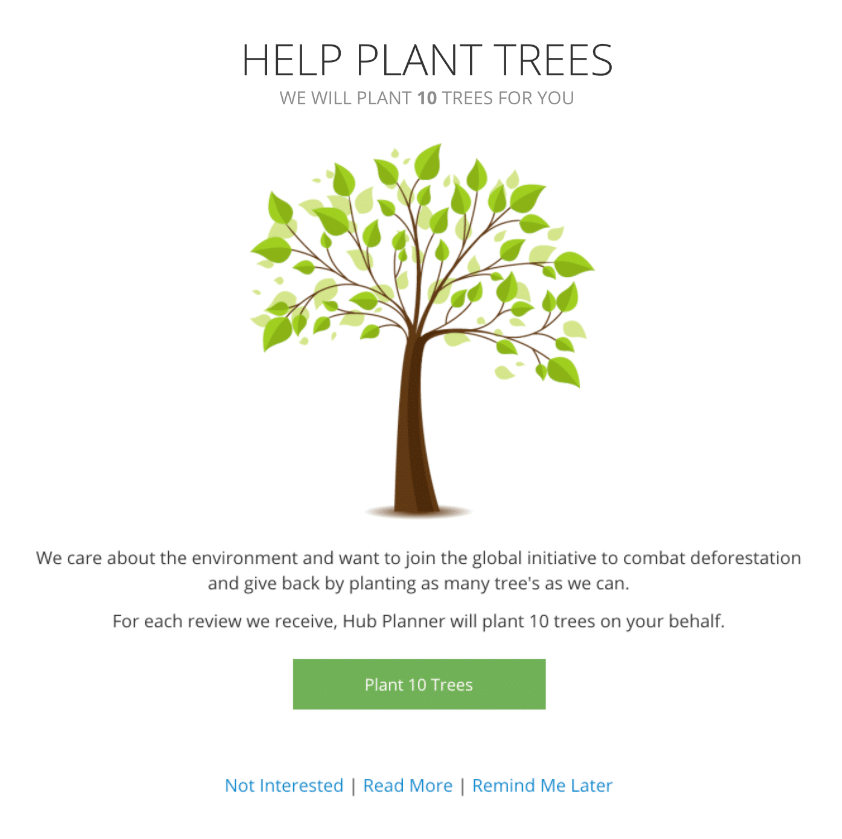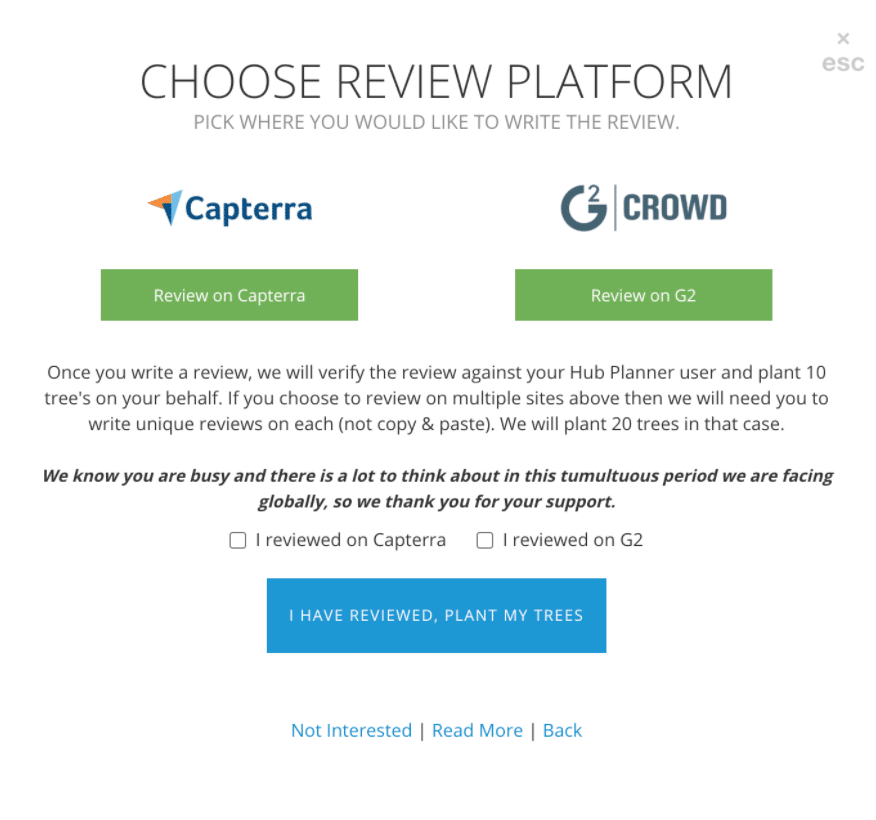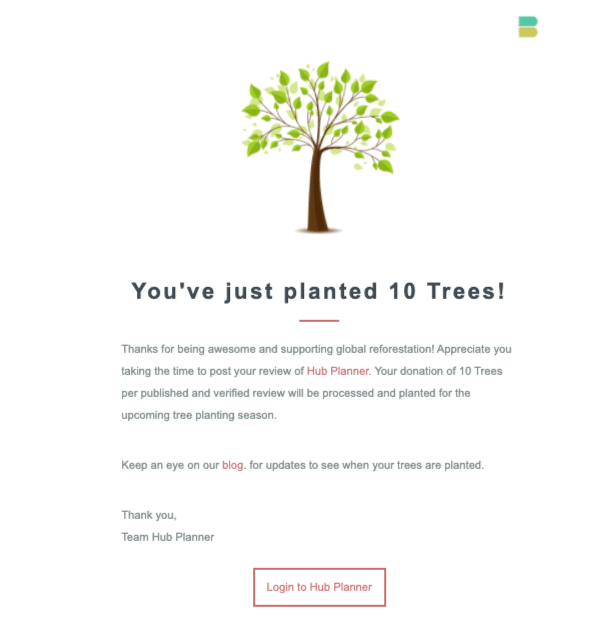HELP PLANT TREES
We at Hub Planner care deeply about the planet and creating a business that gives back to nature. That’s why we’re thrilled to share that we’re partnering with One Tree Planted to plant 10 trees for every published and verified Hub Planner review.
Trees clean our air and water, create habitats for biodiversity, contribute to our health and wellbeing, and create jobs for social impact.
One Tree Planted is a 501(c)(3) nonprofit dedicated to global reforestation. They plant trees to restore nature and biodiversity. They also raise awareness about the importance of trees, offer businesses like ours a simple sustainability solution to do something positive for the environment.
We’re honored to have reforestation through One Tree Planted as an integral part of our business model.
How does it work?
Post your Hub Planner review. Once published, we will pledge to plant 10 trees on your behalf.
- Login to Hub Planner
- Click the Tree Icon within Hub Planner interface
- Select Plant 10 Trees
- Choose the review platform (or come back and select the other to another plant 10 trees.)
- Add your review of Hub Planner
- When finished, you can tick which platform you submitted your review to.
- Lastly, click ‘I HAVE REVIEWED, PLANT MY TREES’
- You will receive an email Thank You response from Hub Planner
- At the end of each quarter, Hub Planner will compile and count the reviews and make a donation of 10 trees per published and verified review.
- Simple as that!
Hub Planner will provide updates via the Blog and Newsletter.
Who are you donating to?
One Tree Planted is a 501 charity with a mission to help global reforestation efforts. The organization is built on a network of individuals, businesses, and schools who either donate monetarily or volunteer to help plant trees around the world.- Wikipedia.
When will my trees be planted?
The time between your review published, our donation on your behalf and the actual tree planting will vary depending on the region and the time of year. Planting usually happens during the rainy season, when the soil provides optimum conditions for tree survival.
How will I know the trees are planted?
When our trees have been planted, we will post an update on our blog with photos and information provided by our reforestation partners. This will include details such as the tree species planted, expected survival rates, community engagement, and ecological benefits.
I’m really passionate about this, what more can I do?
Brilliant! Us too! So, there are a few options that you can do. Amongst many more organizations out there helping the planet, there are a couple of options within One Tree Planted. Be it on an individual level or company wide, there are some great ideas on how you can help.
Can I plant some more trees?
Want to plant more trees? Why not post reviews on some of these other review sites? Feel free to post on the second review platform option Capterra or G2.
Where’s the Tree icon?
You will see a green tree icon to the left of the Scheduler tab as seen in the image below. Click the tree to access the next page and plant your trees.
How do I remove the tree icon, I don’t want to see this anymore.
Sure thing. Just click it one more time followed by selecting ‘Not Interested’. This will remove the green tree icon from your Hub Planner interface. Also, if you click ‘I’ve Reviewed, Plant my Trees’ this will also remove the green tree icon.
The Tree icon is not there anymore, but I still want to review and plant 10 Trees.
No problem, click the ‘i’ at the top right of your scheduler to access the drop down menu. Select ‘Plant 10 Trees’ to restart the process.
What happens after I submit a review?
After you post your review of Hub Planner in Capterra or G2, back within Hub Planner tick the box of the platform you posted the review to and finish by clicking ‘I Have Reviewed, Plant my Trees’. You will receive an email from Hub Planner thanking you for submitting the review and planting 10 trees. Once your review is published and verified, Hub Planner will plant 10 tress on your behalf.
You just Planted 10 Trees email
Below is a copy of what you will see in the email from Hub Planner after you planted 10 Trees.
Do I need to contact you to tell you I posted a review?
No, there is no need to. Hub Planner will be notified automatically.
Can I post a review on the other platform too? Will this plant 20 Trees?
Yes! You can post two reviews and click both boxes. This will plant 20 Trees. But, you won’t be able to copy and paste the reviews. It will have to be a separate review.
How do I sign up for the Hub Planner newsletter?
Sure, go to settings -> My Settings -> My Notifications ->Feature Updates Notification -> Tick box and click save.
I need more information, who can I contact?
No problem, you can reach out to us at Hub Planner or One Tree Planted directly.
I want my company to do this too! How can I help?
Good on you! The best thing to do would be go direct to One Tree Planted. They have plenty of information and that’s what we did. Of course, do reach out to us if you need any specific help.