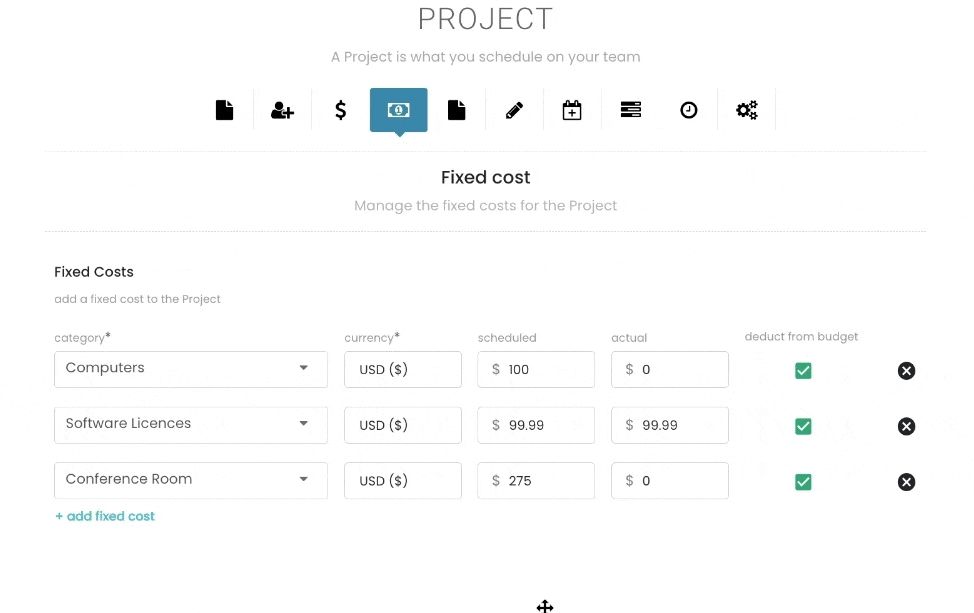How to use fixed costs in Hub Planner?
Let’s take you through the simple steps to setting up and using fixed costs in Hub Planner. We’ll provide you with a step by step guide on how best to use fixed costs.
How to add a new fixed cost category?
Once within Fixed Costs via Settings.
At the top of the page, click into the field entitled: ‘new category name’.
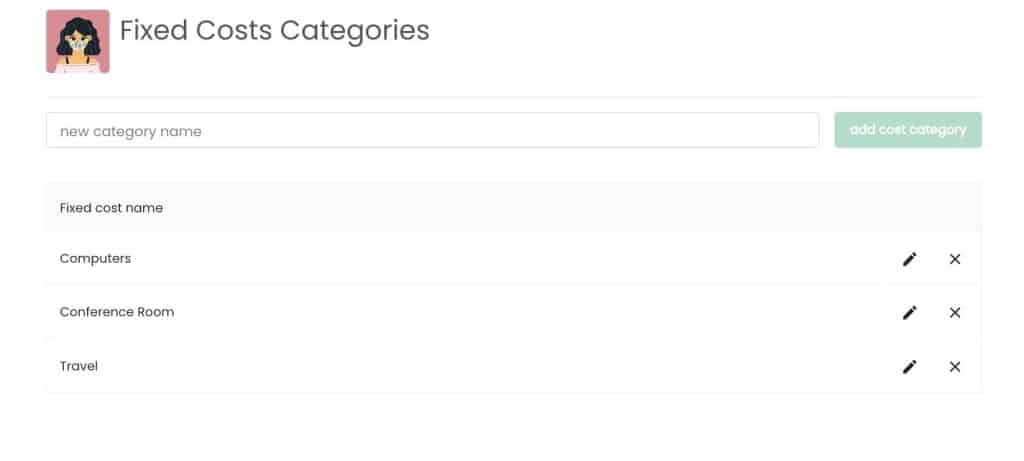
Click into the field entitled: ‘new category name’.
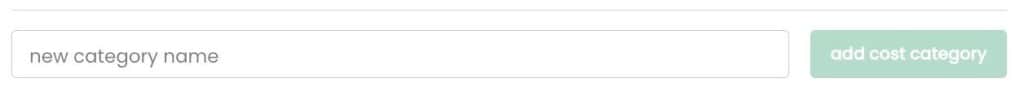
Enter new name for fixed cost category.
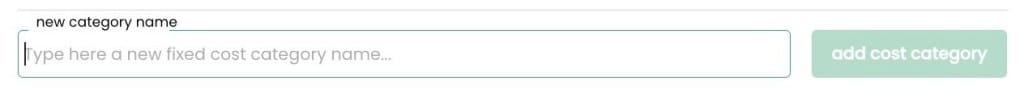
Once ready, click ‘add costs category’ to save the new fixed cost.
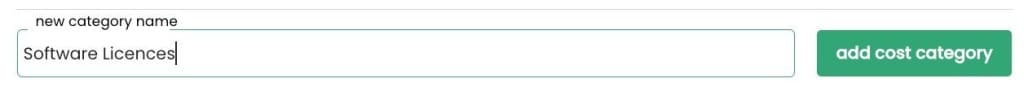
New fixed cost category has been added to your list.
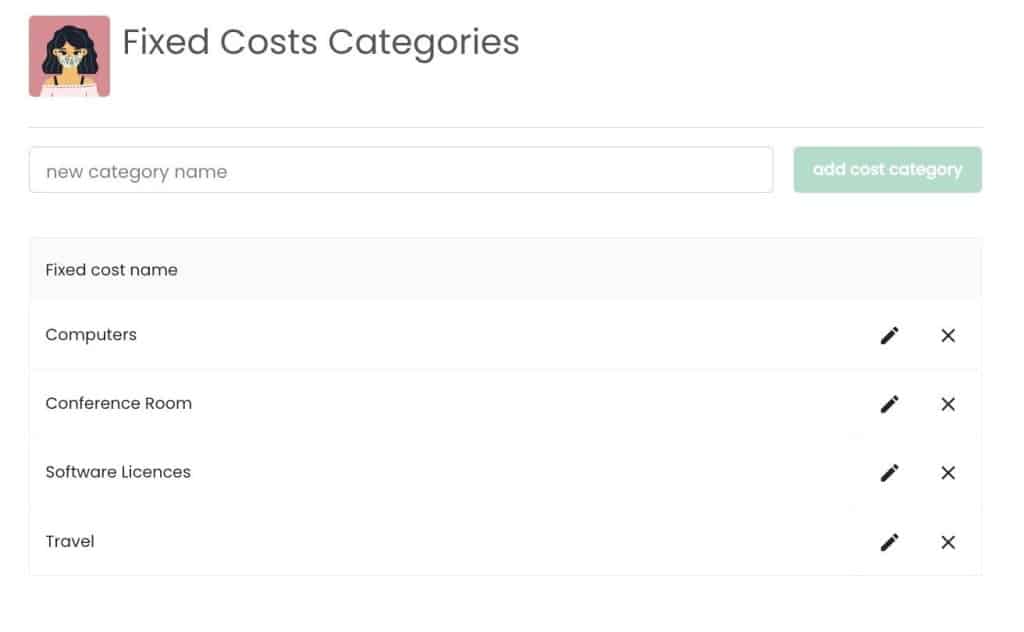
How to edit a fixed cost category?
Once within Fixed Costs via Settings.
- Click the pencil icon of the fixed cost you want to edit.
- Alter as required.
- Save.
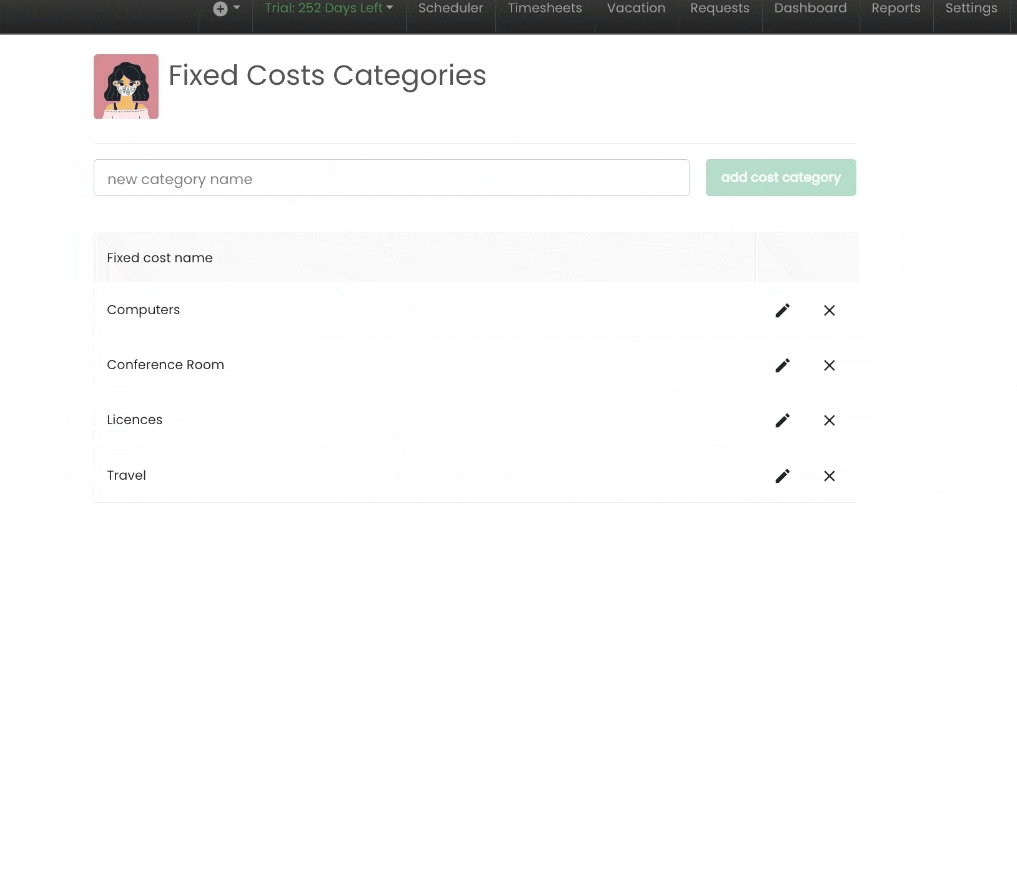
How to delete a fixed cost category?
Once within Fixed Costs via Settings.
- Click the delete icon of the fixed cost you want to edit.
- Confirm by slecting ‘Yes, delete it’.
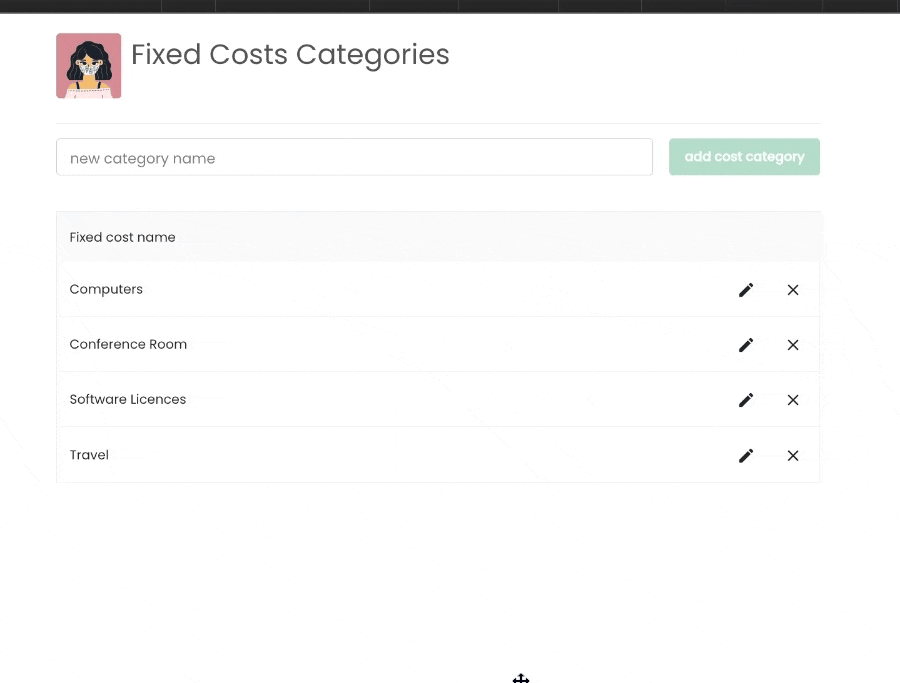
How to add a fixed cost to a project budget?
Once within Fixed Costs tab in the project modal.
- Click the option to ‘add a new fixed cost’ button.
- A new row will appear.
- Cost category and currency are mandatory to be completed.
- Scheduled an reported are optional.
- The checkbox to deduct from the budget will be automatically selected. Uncheck if you do not wish to have the fixed cost deducted from the project budget.
- Update project modal to confirm.
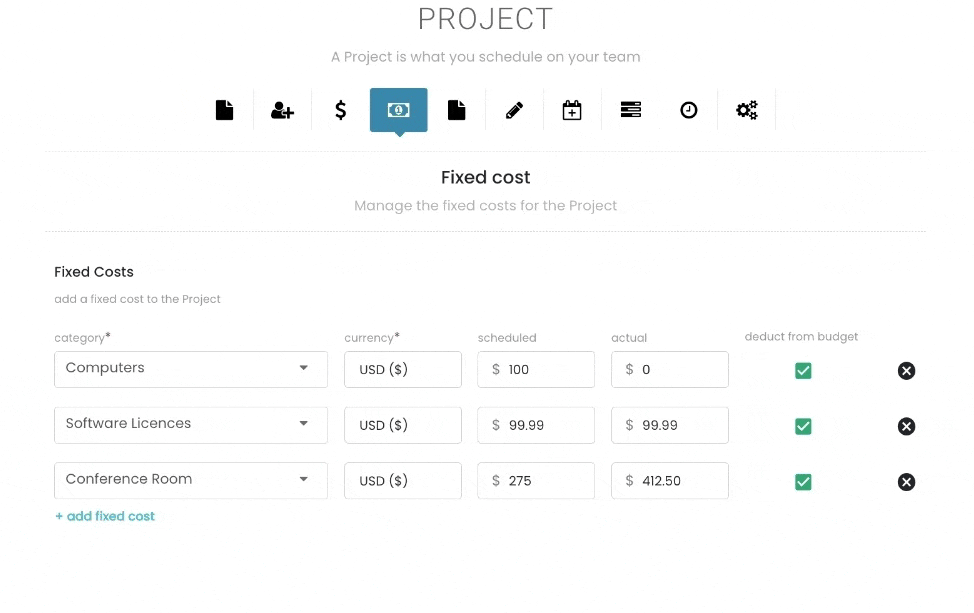
How to remove a fixed cost from a project budget?
You wish to NOT have this cost deducted from the budget. Once within Fixed Costs tab in the project modal.
- Uncheck the ‘deduct from budget’ icon you wish to now NOT deduct from your budget.
- Update the project modal to confirm.
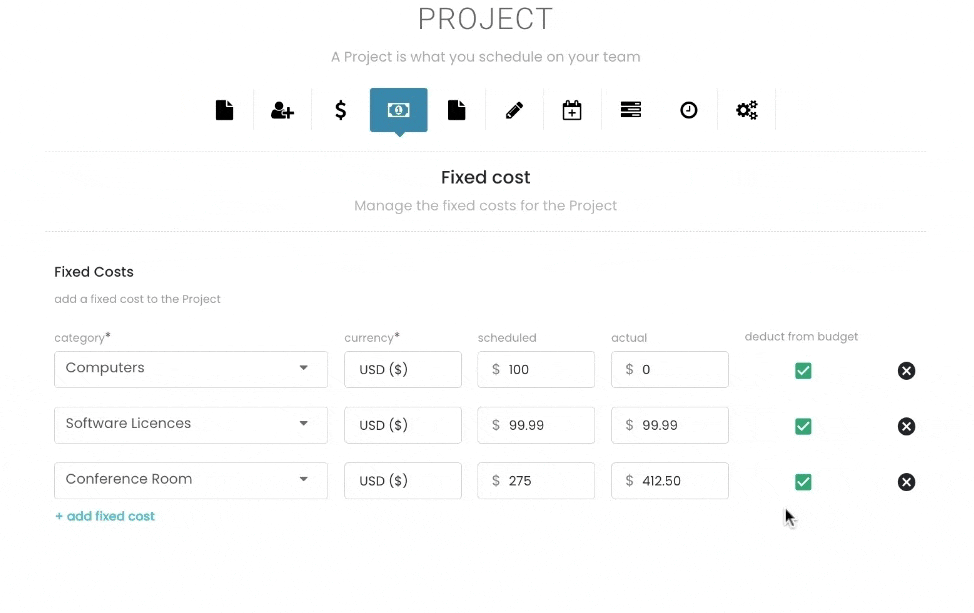
How to delete a fixed cost from a project?
Once within Fixed Costs tab in the project modal.
- Click the delete icon of the fixed cost you want to remove.
- Update the project modal to confirm.
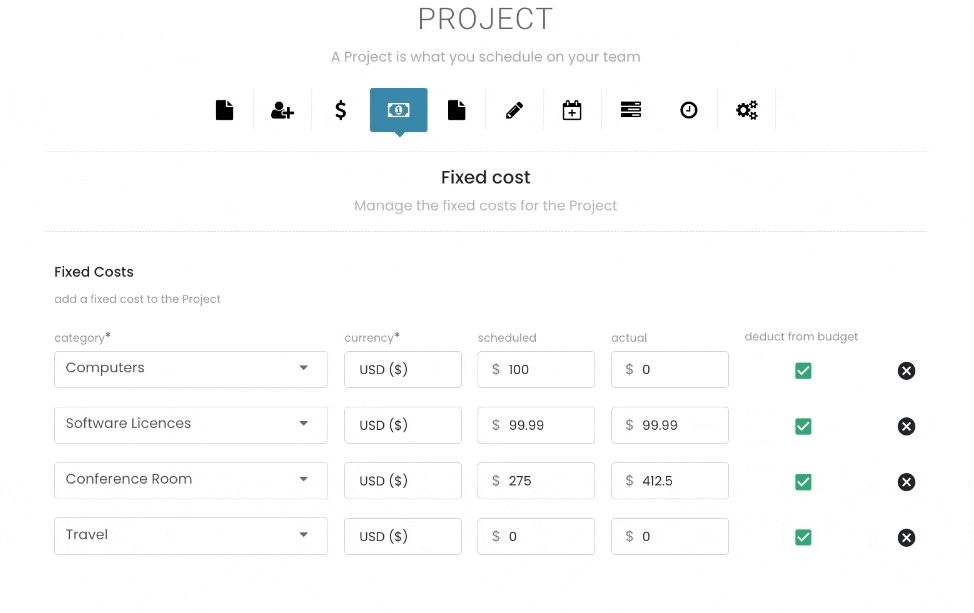
How to update the actual cost (reported) of a fixed cost?
Once within Fixed Costs tab in the project modal.
- Click into the reported field you wish to update
- Enter the amount.
- Update the project modal to confirm.