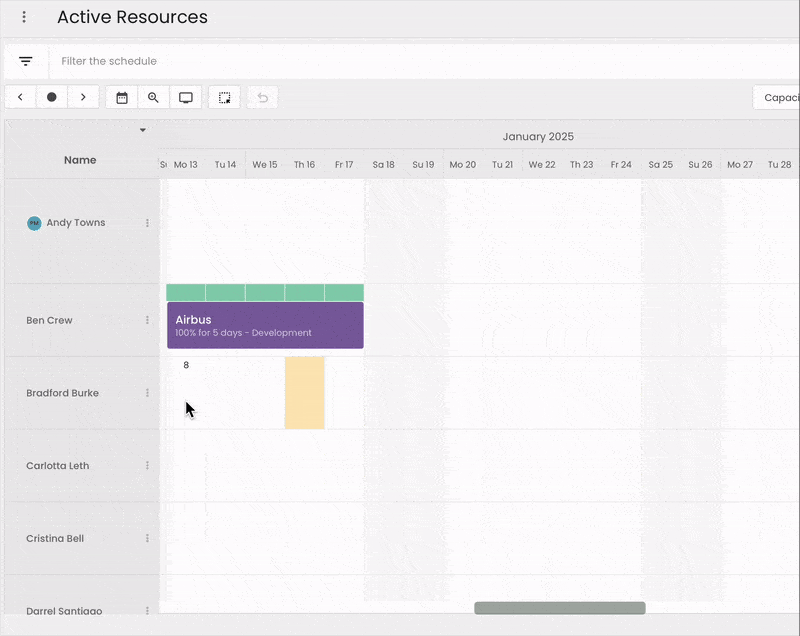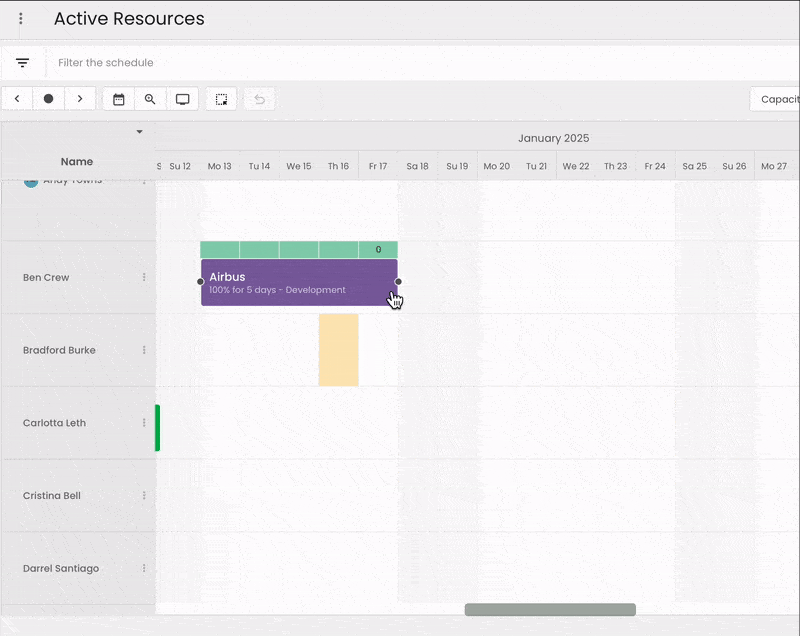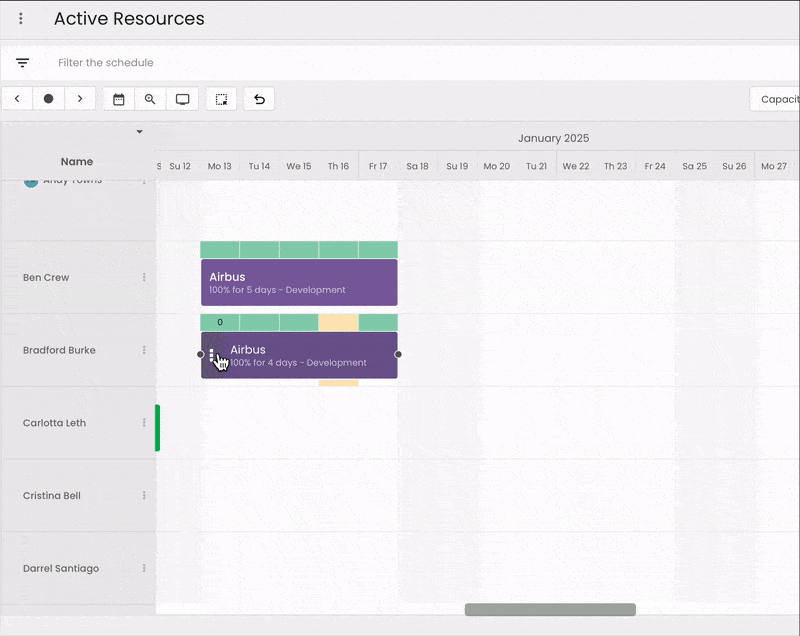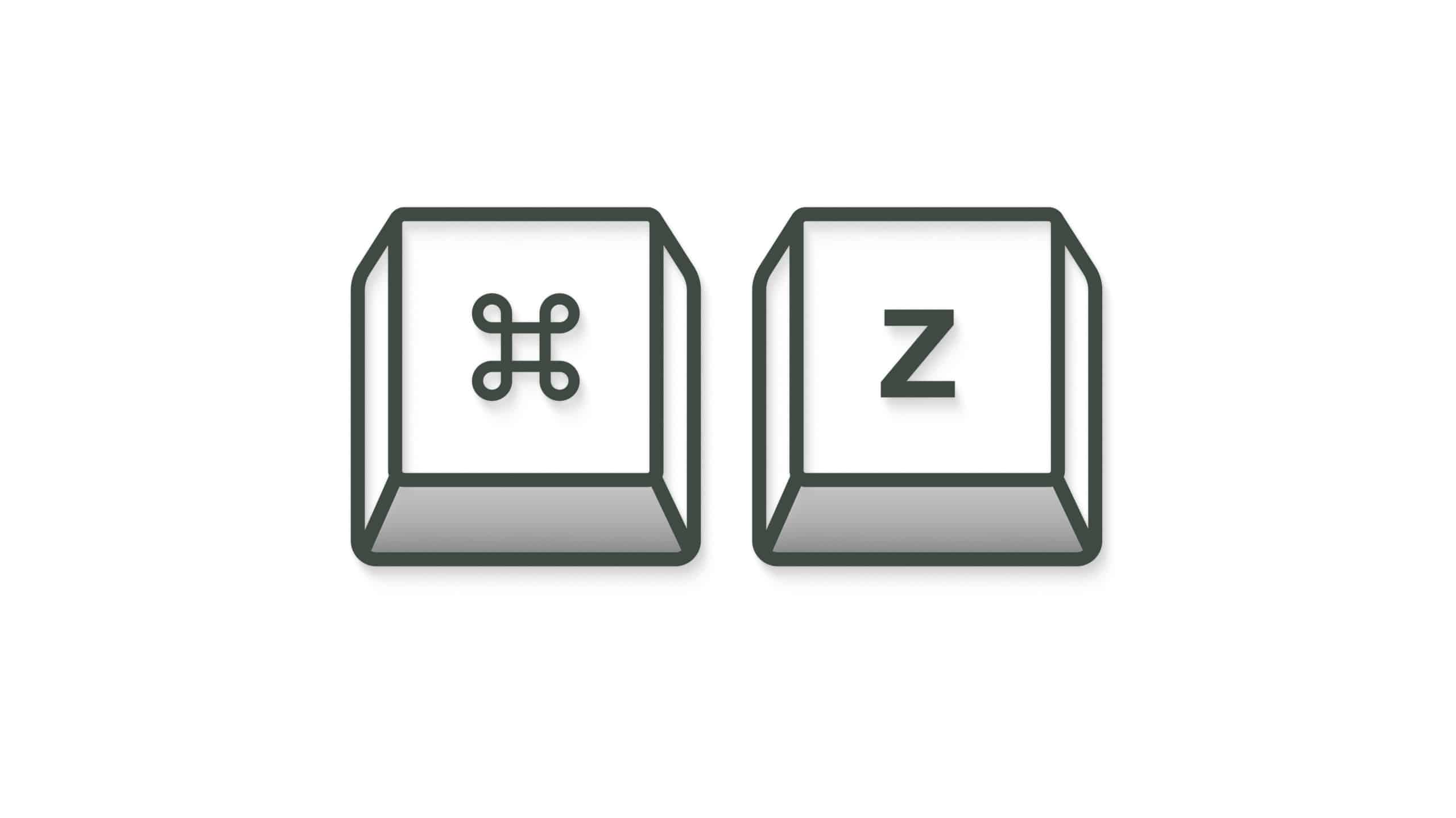Undo button
The undo button is a feature in the scheduler that simplifies reversing actions. Whether you’ve created, moved, resized, or deleted a booking, you can now quickly undo changes with a single click or by using the Cmd/Ctrl + Z shortcut. This enhancement ensures a smoother, more intuitive scheduling experience for all users.
What actions can you now undo?
Great to know is that undo covers the most common scenarios where you’d probably wished you had the opportunity to undo something the past.
Here’s what you can undo in Hub Planner:
- Booking Creation: Reverse an accidental addition.
- Booking Move: Return a booking to its original position.
- Booking Resize: Snap it back to the intended duration.
- Booking Delete: Recover a deleted booking.
Where to Find It?
-
The “Undo” button is now visible in the Scheduler toolbar. Or, simply use the Cmd/Ctrl + Z buttons.
How It Works?
-
By default, the button will appear disabled. It will only become enabled when an undoable action is performed.
What are the Supported Undoable Actions?
-
Booking Creation: Undo actions when a booking is created through the scheduler.
-
Booking Move: Undo actions for moving a booking to a different resource or timeline within the scheduler.
-
Booking Resize: Undo actions when a booking’s length is resized via the scheduler.
-
Booking Delete: Undo actions when a booking is deleted in the scheduler.
Keyboard Shortcut:
-
Alongside the button, the familiar Cmd (Mac) / Ctrl (Windows) + Z shortcut will now function to undo supported actions.