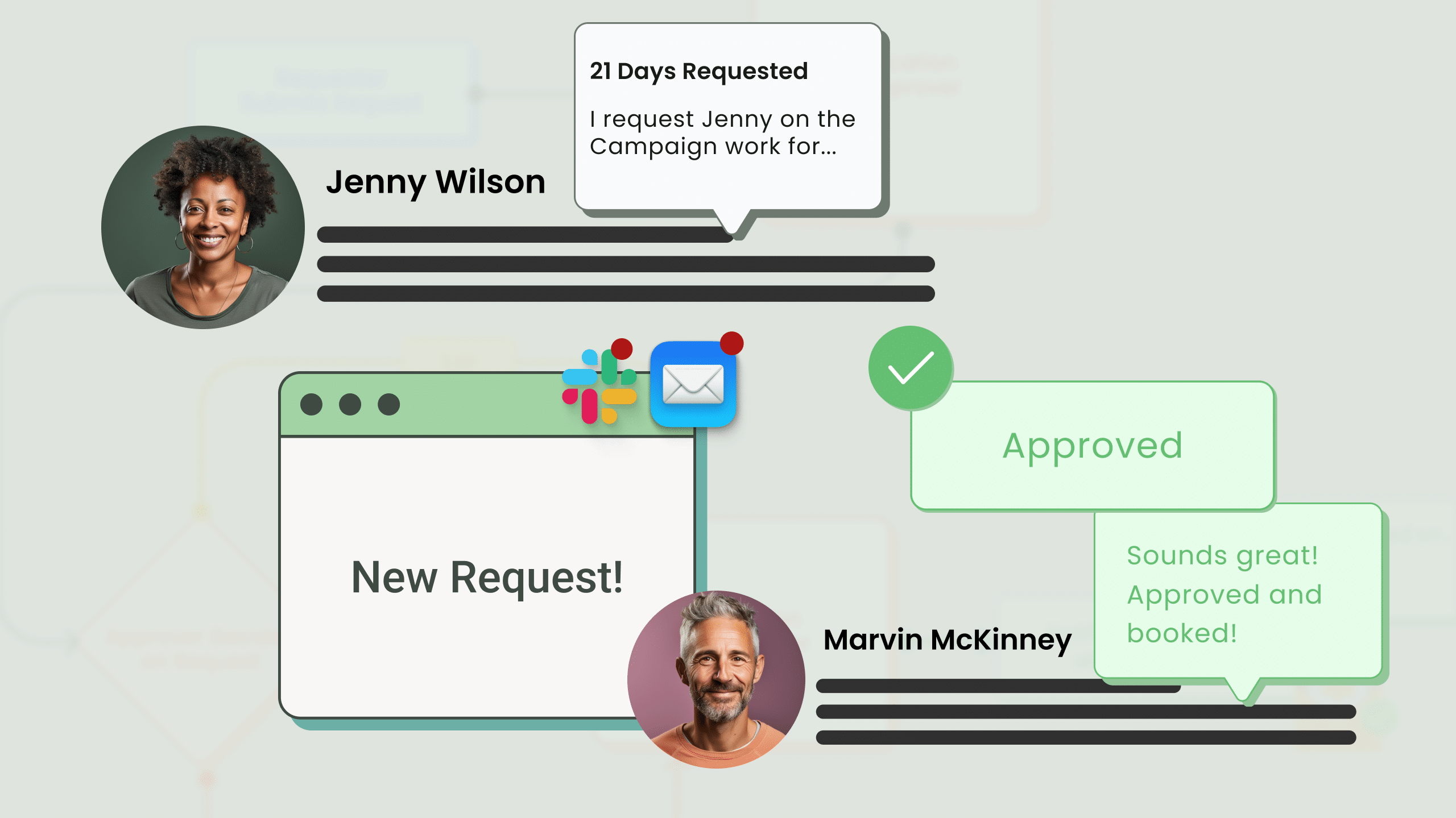With the enhanced notification loop in the resource request approval flow, everyone involved remains fully informed about edits and progress. Making it even easier to place the right resources into the right projects at the right time.
The resource request workflow is the backbone of your scheduling process. If your workflow works seamlessly, it creates the opportunity to assign people to projects based on priority, skill match and potential to deliver value – all leading to better project and business outcomes. Usually you think about the roles and the flow itself, but there’s also another important component, the communication that happens during the process. The update to notifications will simplify this even further, reducing time spent on back-and-forth communication.
Notifications keeps everyone in the loop
Within different organisations there are different roles collaborating to schedule people to the right project. For this process to go smoothly – everyone needs to be aware of changes and progress.
Below we have outlined the new notification flow to keep everyone involved in the loop. By adjusting the notification settings, you can make the communication flow in the way you need for your specific resource request workflow.
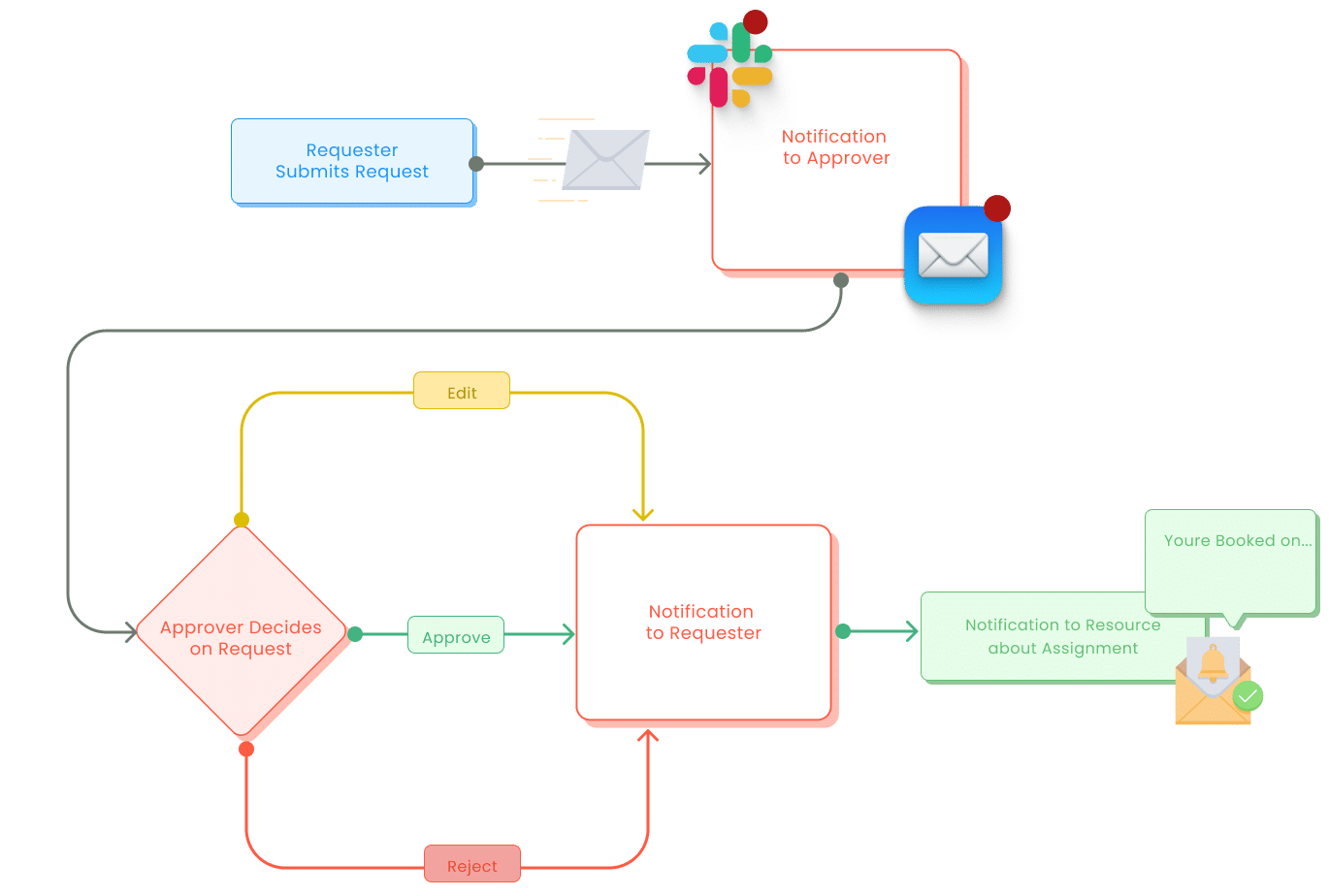
5 reasons setting up notifications help
The revamped notification loop brings several key benefits to all roles involved in the resource scheduling processes.
FAQ’s
Explore more of Hub Planner
All the features you need to manage your resources and drive successful projects.
Resource Management
Streamline team scheduling and gain instant visibility into availability and utilization for efficient planning.
Timesheets
Measure the actual time reported via timesheets versus the forecasted time through the resource scheduler.
Dashboards and reports
Grasp performance, project costs, profitability, and team utilization in a comprehensive overview.
Project management
Manage project spend, change resource rates, internal costs, profitability, and project budgets.