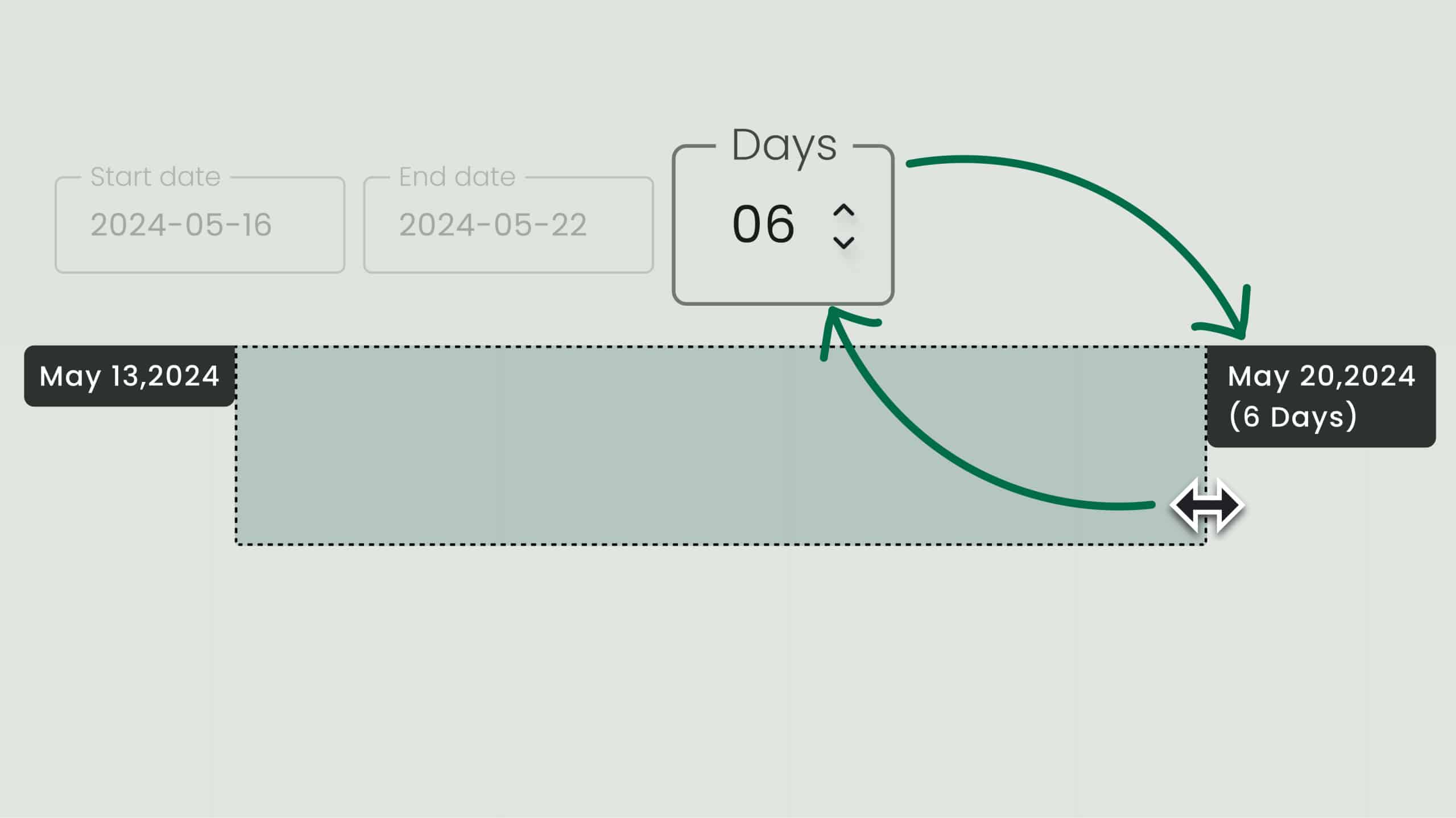A small and simple update: you can now schedule allocations and set budgets in days. Whether you’re booking time for a team member or managing a project’s financials, adding days to the mix brings an extra layer of precision and flexibility.
Here’s what this update means for you.
Allocations now in days
Planning your resources just got more intuitive. You can now schedule allocations not just in percentages or hours but also in days. This makes high-level planning and granular scheduling a lot simpler.
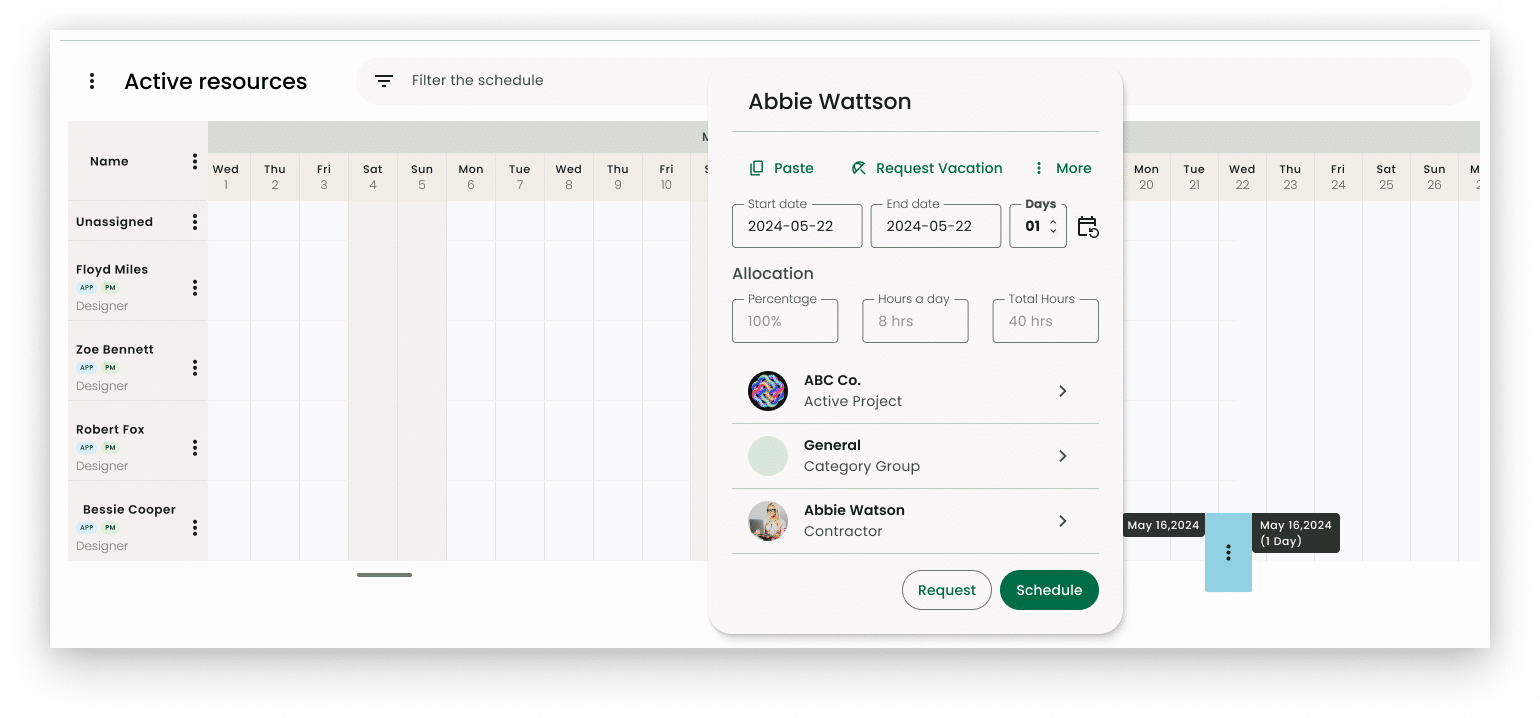
High-Level Planning
Imagine you’re preparing a project timeline and need to allocate an engineer for a sprint. Instead of estimating hours, you can now book them for 5 days, from Monday through Friday. Hub Planner will automatically calculate the equivalent hours based on their working schedule, leaving no room for guesswork.
Scheduling: Let’s say you drag…
When dragging to create a booking in the Scheduler, the number of days selected will now display alongside the start and end dates. For instance, dragging from Monday to Thursday? You’ll instantly see that this booking spans 4 days.
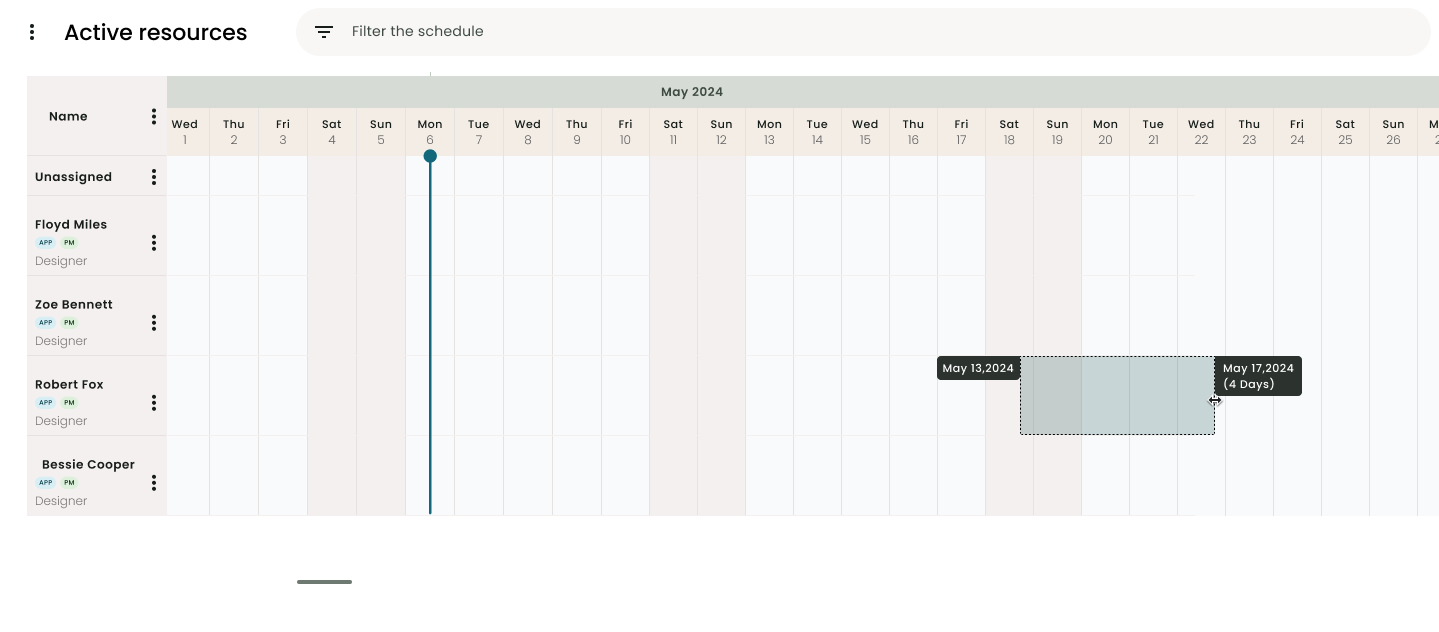
Dynamic updates for clarity
All related fields—such as hours and percentages—will update dynamically. Adjusting one field, like entering 3 days, will auto-calculate the corresponding hours and vice versa. This dynamic flexibility ensures that your schedules remain accurate, no matter how you input the data.
Project Budgets get a boost
On the budgeting side, project budgets can now also be set in days. This is perfect for when you need a clearer picture of how much time you’re allocating to a project in non-hourly terms. For example, if you’re budgeting 15 days for a specific phase of a project, Hub Planner will translate those into hours based on your team’s working time.
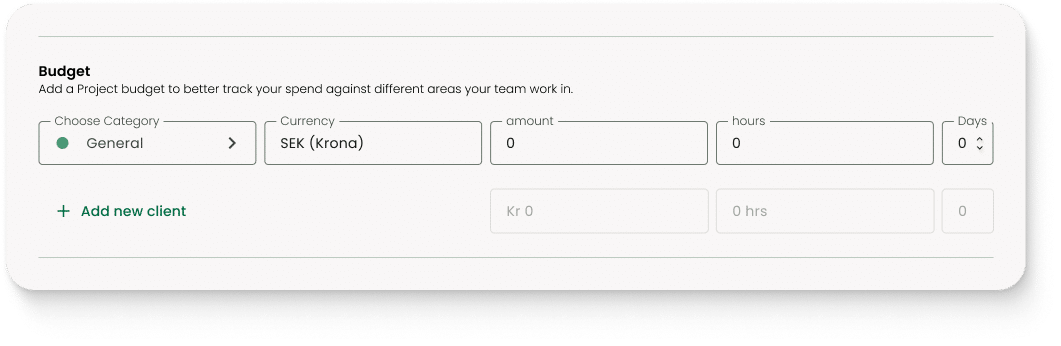
Precision meets simplicity
Adding days to Hub Planner’s allocation and budgeting options adds that extra option we often so need when high-level planning. Whether you’re scheduling a designer for 3 days of sprint work or budgeting 10 days for a discovery phase, this feature gives you the tools to plan and track with confidence.
Explore more of Hub Planner
All the features you need to manage your resources and drive successful projects.
Resource Management
Streamline team scheduling and gain instant visibility into availability and utilization for efficient planning.
Timesheets
Measure the actual time reported via timesheets versus the forecasted time through the resource scheduler.
Dashboards and reports
Grasp performance, project costs, profitability, and team utilization in a comprehensive overview.
Project management
Manage project spend, change resource rates, internal costs, profitability, and project budgets.