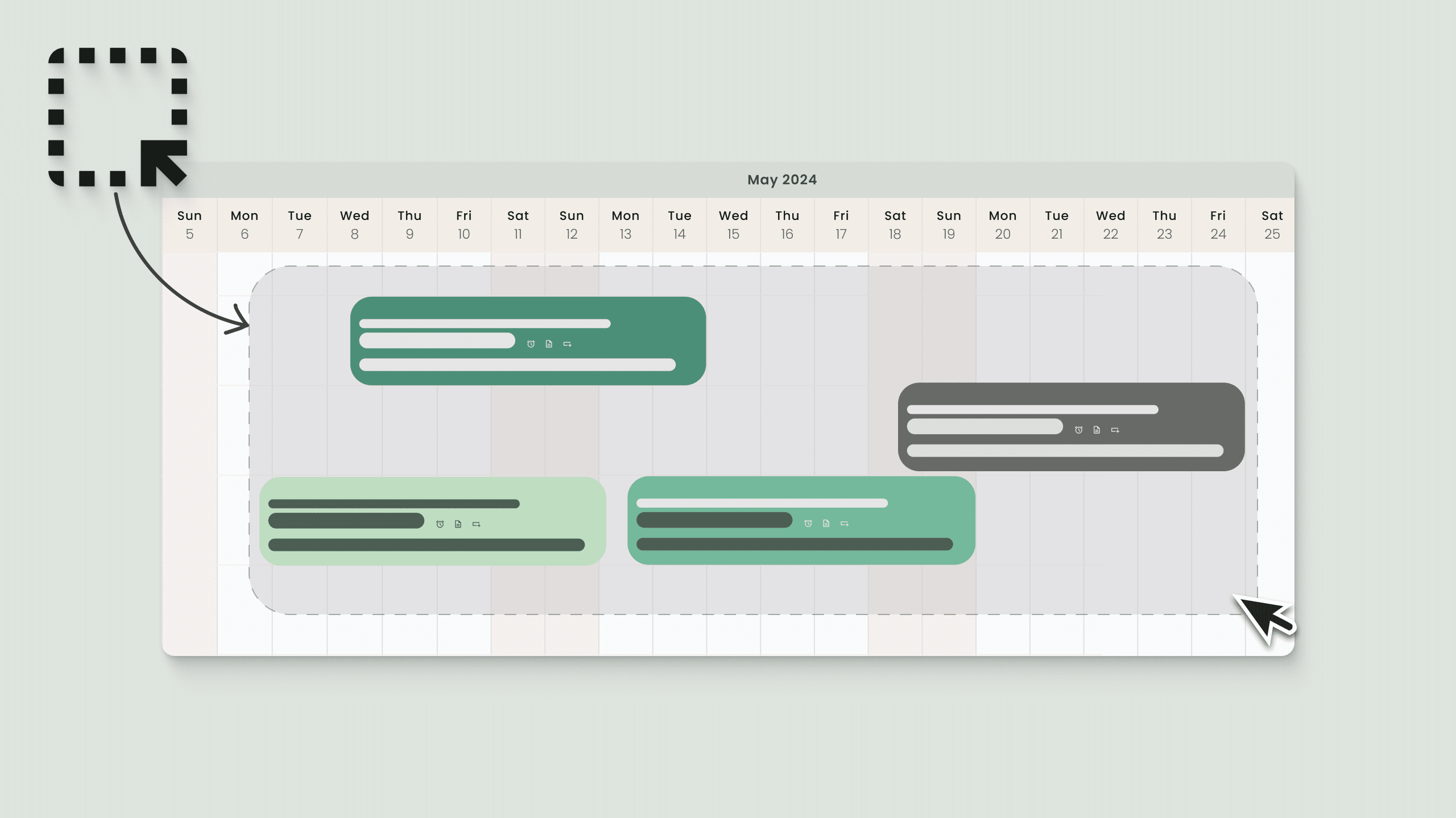Replanning multiple team members’ work based on evolving project scopes or changing timelines, or simply needing to schedule multiple bookings from the get-go, is the reality for all resource planners. To enhance your workflow, the new multi-select feature allows you to handle multiple bookings simultaneously. It’s one of those features we’re welcoming with open arms.
Moving bookings around the scheduler
There are plenty of ways to manage booking, and now, with the addition of multi-select, it becomes even simpler. Here’s how Multi-Select fits into your workflow:
Drag and Drop
Need to adjust a project booking? Simply drag and drop to move a booking to another resource or along the timeline. You can also click the booking to extend or shorten its duration.
Multi-Select (New)
While drag and drop is powerful, Multi-Select enhances your workflow by allowing you to select and manipulate multiple bookings simultaneously. This feature lets you easily adjust multiple bookings horizontally or move a single booking up or down to another resource or project, adding convenience and flexibility.
Note on Permissions: Role permissions still apply, ensuring movements are restricted based on access rights to projects and resources.
Keyboard Shortcuts
Accelerate your booking management using keyboard shortcuts:
Select Bookings: Use Ctrl+Shift and click on Windows, or Command+Shift and click on Mac.
Duplicate Bookings: Use Ctrl+Shift and click ‘duplicate’ on the footer for Windows, or Command+Shift and click ‘duplicate’ on the footer for Mac.
Bulk-move
Within the scheduler you can bulk move projects and resources, right click on any booking, click More and select Bulk Move. The Bulk Move Bookings interface will appear, where you will proceed through the various featured options available to you.
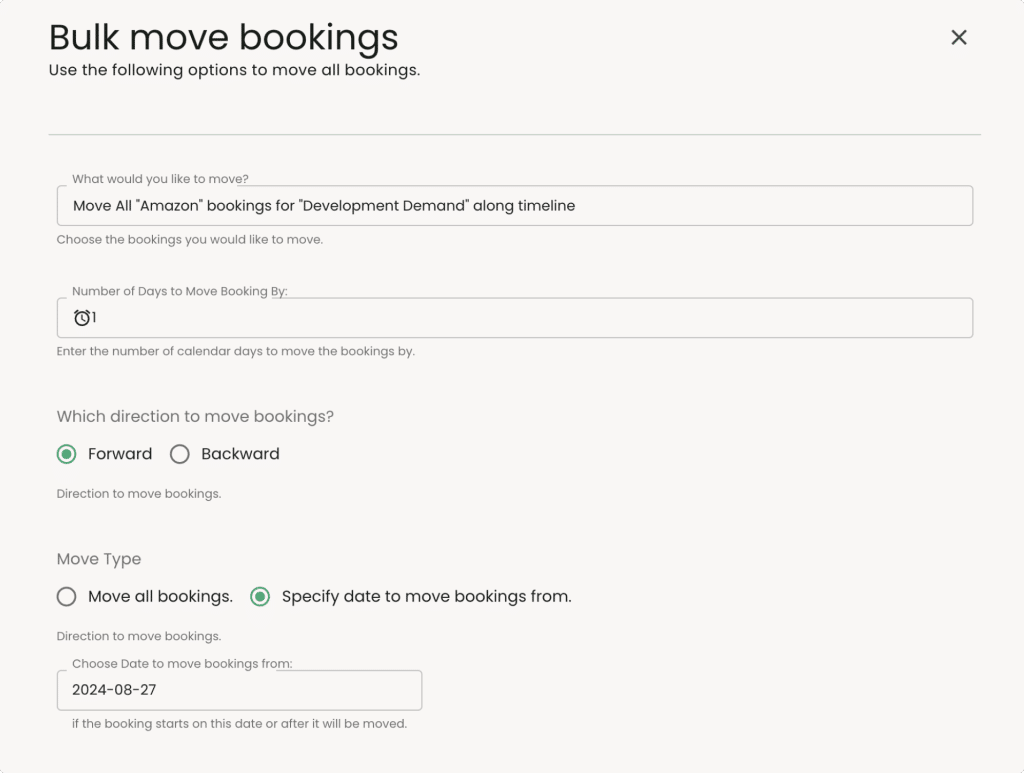
Want to learn more?
Want to try out Hub Planner for yourself? Sign up for a free trial.
Already a Hub Planner customer? Read more about Multi-Select in the knowledge base.
FAQ’s
Explore more of Hub Planner
All the features you need to manage your resources and drive successful projects.
Resource Management
Streamline team scheduling and gain instant visibility into availability and utilization for efficient planning.
Timesheets
Measure the actual time reported via timesheets versus the forecasted time through the resource scheduler.
Dashboards and reports
Grasp performance, project costs, profitability, and team utilization in a comprehensive overview.
Project management
Manage project spend, change resource rates, internal costs, profitability, and project budgets.