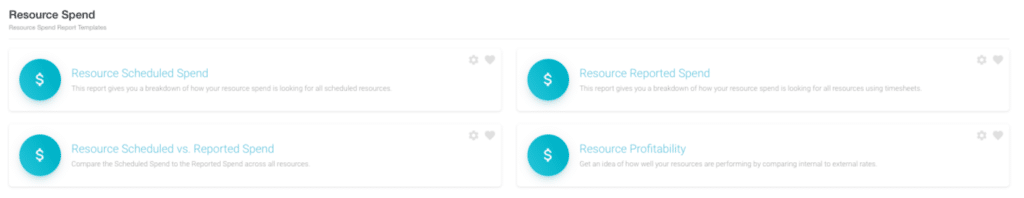Resource Spend
How much are they costing you? Are we scheduling the right resources to the right projects? How much overtime have we consumed already? Similar to Project Spend. Here we identify how much time have Resources spent and identify the costs associated with that. Resources are most likely your most expensive item on the invoice. These are the people who will plan and deliver your end product. How best you utilize them will determine how much profit you make. The below templates allow us to see how much time/budget has been spent and reported. In turn you will generate your profitability figures. It is very important that resources ensure to report their time via Timesheets to ensure real time accurate data.
Monitoring throughout the lifecycle of the project is imperative to have a consistent overview of how well or how bad your resources are performing.
Scheduled Resource Spend
How much are we due to spend on resources? This report will list your active resources. Choose your desired date range, and the report will return the scheduled data.
For example, you choose ‘Next Week’ as your date range. Your list of Active Resources will appear in alphabetical order. The next column will show your scheduled spend for each resource for next week. Following that, you have a figure of the scheduled spend ‘to date’ meaning across all projects so far. Calculating the future scheduled spend after your selected date range is in the next column. And then finally you have the combined amount of scheduled external spend. This figure consists of previous, next week and future spend. All figures are calculating the costs based on the external resource/project/booking rate.
From here, you can select each resource where the report will take you to the next level. Here you will see a breakdown of projects the resource has been scheduled to work on. Under each project you will see the amount of scheduled spend forecasted under the same headings. So, you have financial figures for ‘This Week’, ‘To Date’, ‘Future Spend’ and then ‘All Time’ all corresponding to each project.
Should you wish to calculate the internal rate, you can do so by simply changing the filters from the toolbar. If you wish, you can save the report as ‘Internal Scheduled Spend’ for any future use.
Reported Resource Spend
Metrics work the same way to Scheduled Spend, however the Reported Spend is based on hours submitted by resources via Timesheets. Again, we can take ‘Next Week’ as our date range example. Active Resources are listed adjacent to the columns headings of This Week’, ‘To Date’, ‘Future Spend’ and ‘All Time’. Each field will correspond to the reported time for each resource.
Likewise, navigate to each resource to generate a further detailed breakdown of where the financials originated from. For each resource you click on, the corresponding projects associated to the resource will appear. Here you have a more detailed approach of reported spend to a greater extent. Reported Spend of the resource is categorized per project.
Scheduled vs Reported Spend
Scheduled verses Actuals. Always a powerful report in many regards. How much has your forecasted to spend, and how much did you actually end up spending. Did you go over or under? Again, it’s imperative for any hours to be submitted to gain a true insight into the project health.
Your list of Active Resources will appear in an alphabetical list with two columns headed by Scheduled and Reported Spend. Choose your desired date range in order to show financials for the corresponding range. Additionally, click on each resource for a further breakdown of scheduled and reported spend to each of the projects associated with the resource.
Resource Profitability
This report should show how well resources are performing against profitability. The report will show each resource and the projected profitability due. To obtain a further insight into where the resource profits are originating from, click on the resource name for an itemization of projects. Perhaps one project is proving to be more profitable than others? On the other hand, one project might not be performing as well as you thought. Why is that? Did the project run over? Either way, it’s a great way to gain an insight into how well both resources and projects are performing and how you can pitch them against each other.
Further Reading
- Reports Feature Page
- Reports Press Release Blog Post