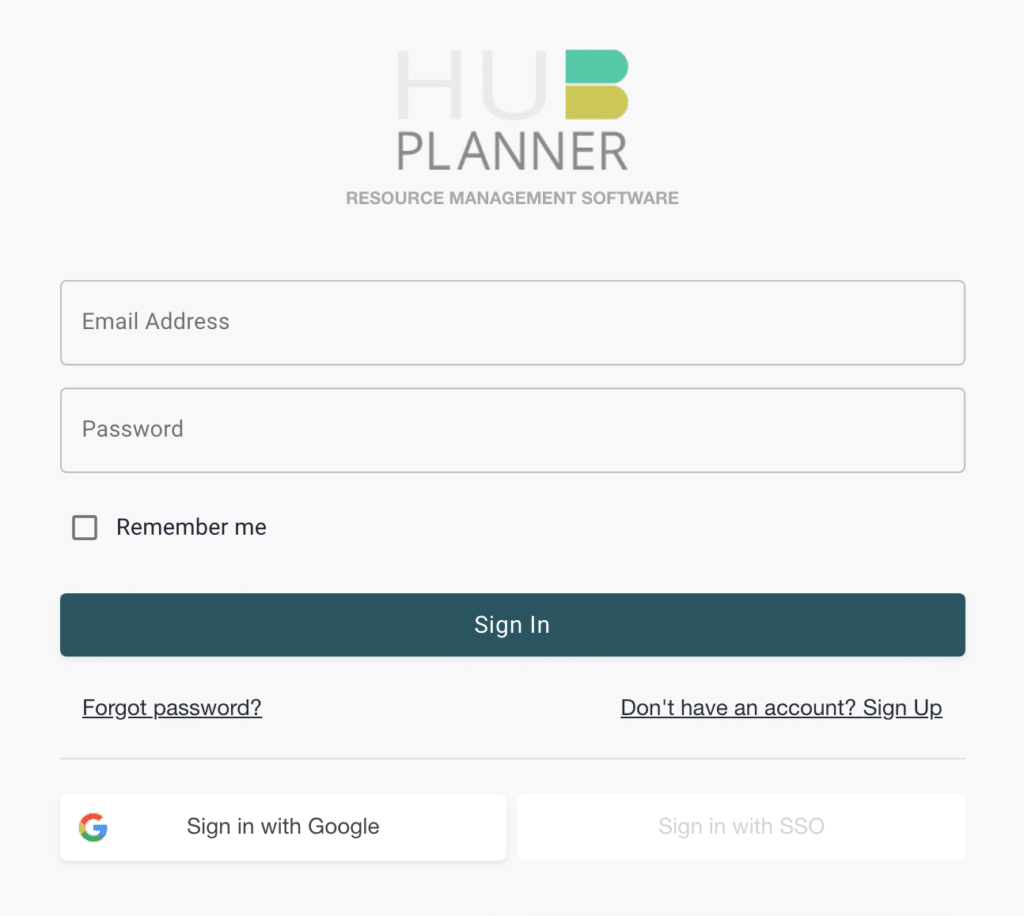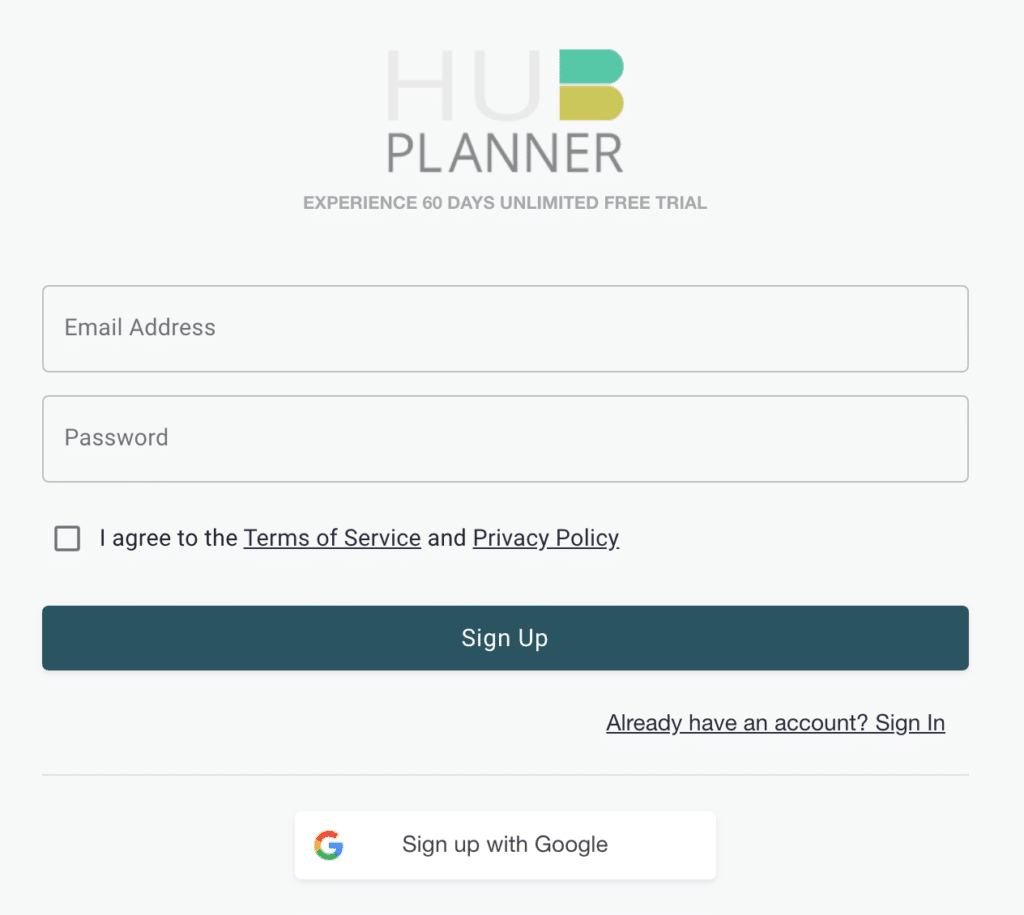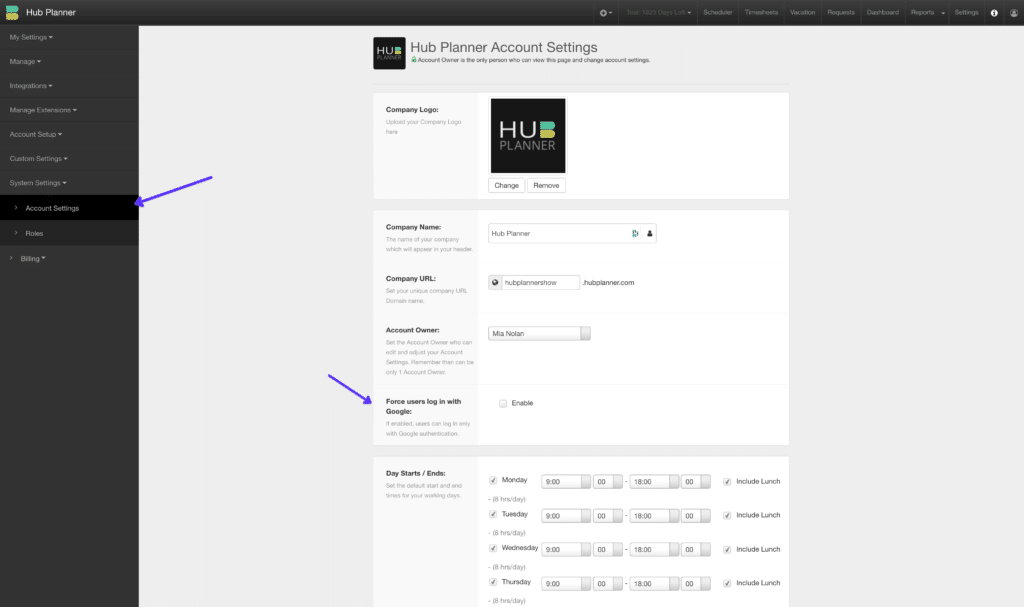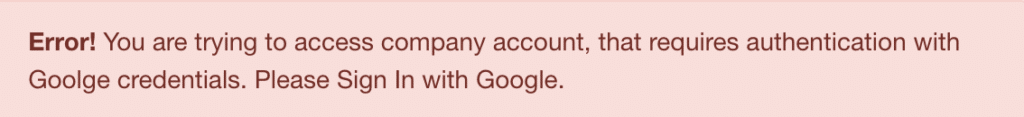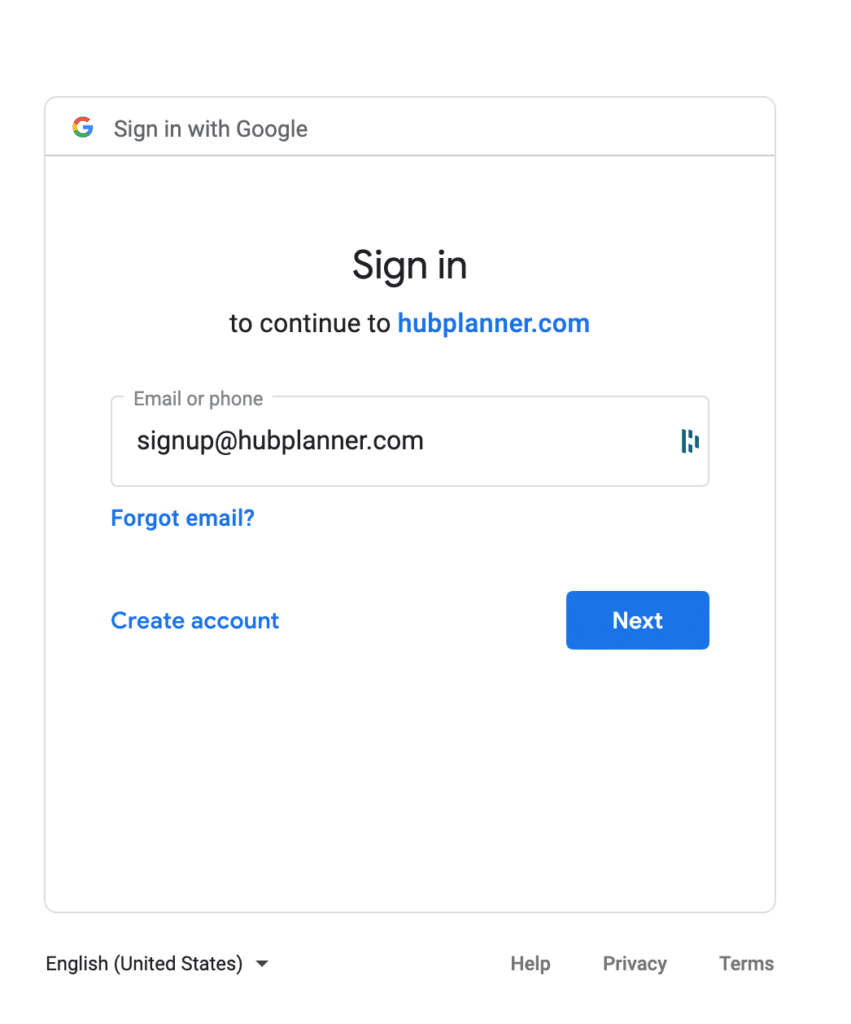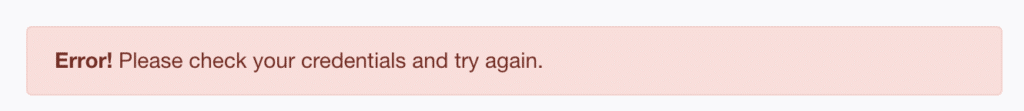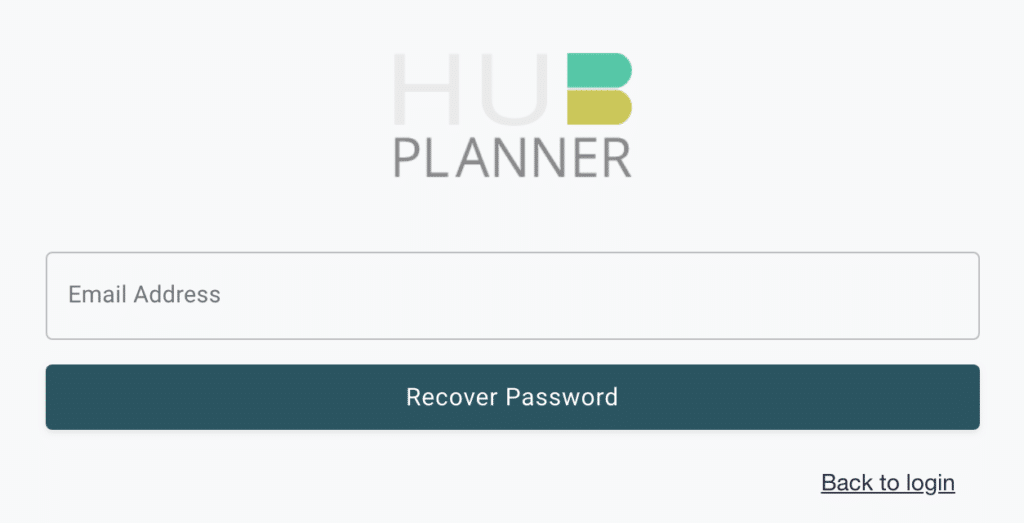Use Google to sign into Hub Planner
New and existing users can use Google to sign up or sign into Hub Planner.
Login with Google
Google Identity – federated login means that the user authenticates a 3rd party usually without reentering credentials or profile information. Hub Planner have adapted Googles take on federated login in ‘Sign in with Google’.
What does it mean?
Use your google account to sign into Hub Planner. This is a quick, simple and safe way to log into Hub Planner using you google account and not having to re enter your Hub Planner credentials each time.
Why?
- It makes it easy as possible for you to log in a seamless and quick way to manage resources.
- It’s Convenient
- You can securely access Hub Planner without having to remember credentials.
How to do it?
Upon the login or the signup page. The user is prompted to insert their Hub Planner credentials. You will notice the button below indicating you to click to sign in with Google. When the user clicks the login with google button, a pop up or new tab/window will appear. The Hub Planner user when then select an account to sign in with. Then signs in if not already signed in. The popup window closes and the user is now signed into Hub Planner as normal.
Can I make everyone login with Google?
Yes, indeed you can. You can make logging in with google a forced option. This can also be set for new users to your company too.
Just follow these few simple steps:
- Settings
- System Settings
- Account Settings
- Click Force users to log in with Google
- Save Changes
What about for new users?
Enabling the option to sign in with Google will trigger for both existing and new users
How come I don’t see this System Settings on the sidebar?
Note, you need to be an Account Owner to have access to System Settings -> Account Settings.
Does it have to be enabled for me to sign in with google?
No. You can sign on with Google regardless of whether enabled as a default or not.
I can’t use my regular Hub Planner credentials to login?
You will probably see the below message? This will mean that the Account Owner has enabled a required sign in with Google only.
What if I don’t have a gmail account?
Signing in with Google doesn’t necessarily mean that it’s a gmail account. Many companies will use Google G Suite as an email system.
What if I have more than one account?
That’s ok. Just choose the google account you wish to sign into Hub Planner with.
Will Hub Planner remember this in future?
Before hitting ‘login’ you can tick the box ‘remember me’.
How come I get an error message?
This would indicate that you have not got the right user name / password combination in your email account. Also, you might check your user permissions within your email settings.
I forgot my Hub Planner password?
For existing users who already have a Hub Planner account but forgot their password. No problem, you can click the link ‘Forgot Password’. Follow the steps to reset your Hub Planner account password.
Is it safe?
Absolutely. Google hands over a secure ‘token’ to Hub Planner representing that you actually logged in. Hub Planner uses a secure protocol https:// in the url.
Is Sign in with Google the same as Single Sign On or Two Factor Authentication?
No. SSO is using the log on credentials that will access multiple applications. However, watch this space as it’s coming soon to Hub Planner.
2FA is a process when logging into an application or website, requires two levels of authentication credentials to access the app/website. For example logging into Gmail. You can activate a 2FA which after entering your credentials will also require you to confirm it’s you accessing gmail on your phone.
Recommended Reading?
Blog Post – Use Google to Login/Sign up to Hub Planner