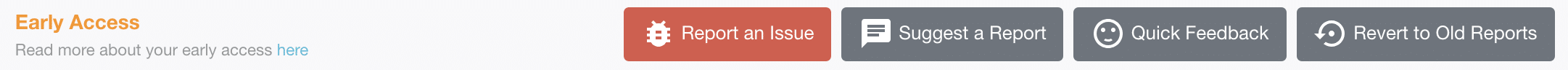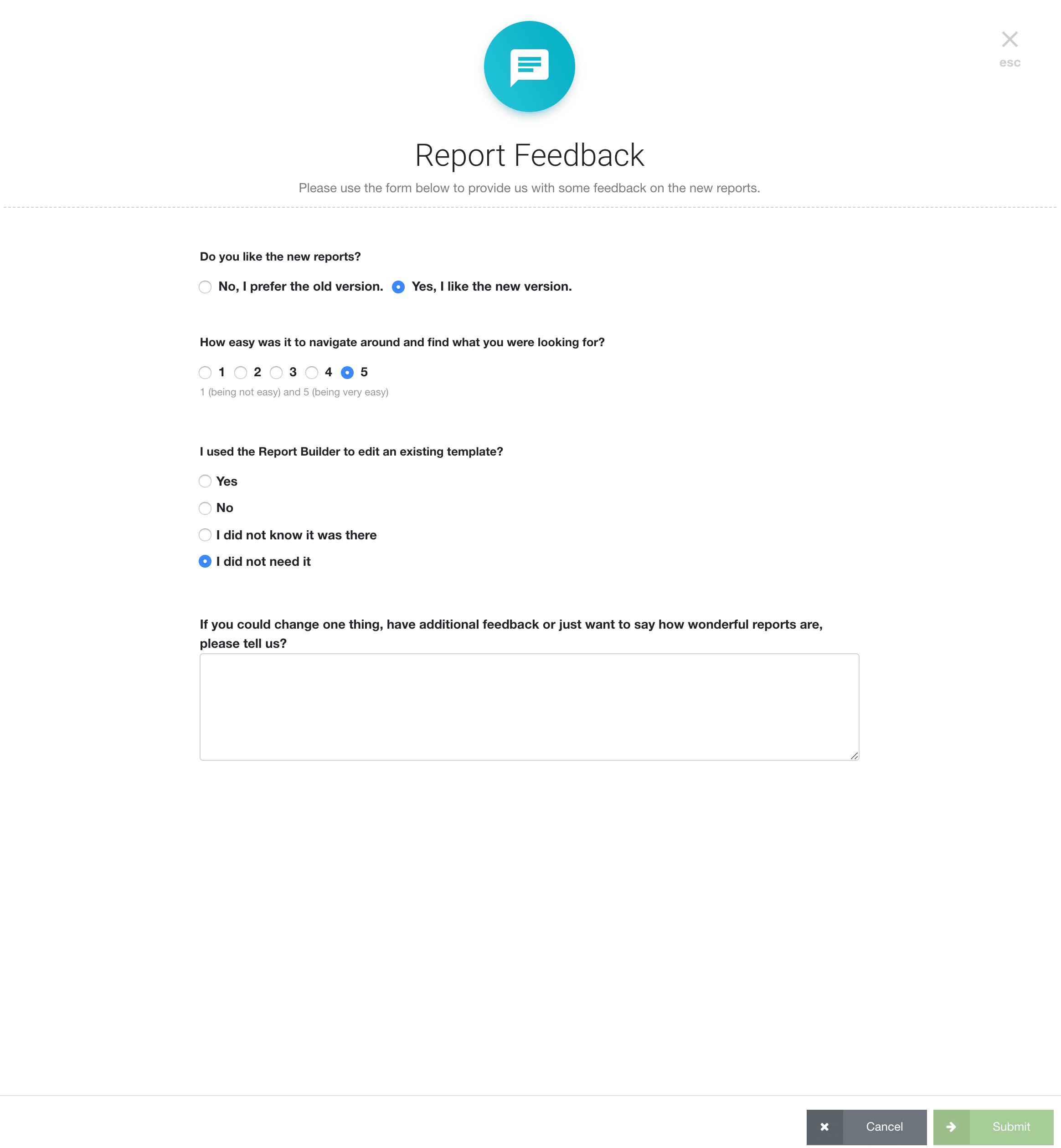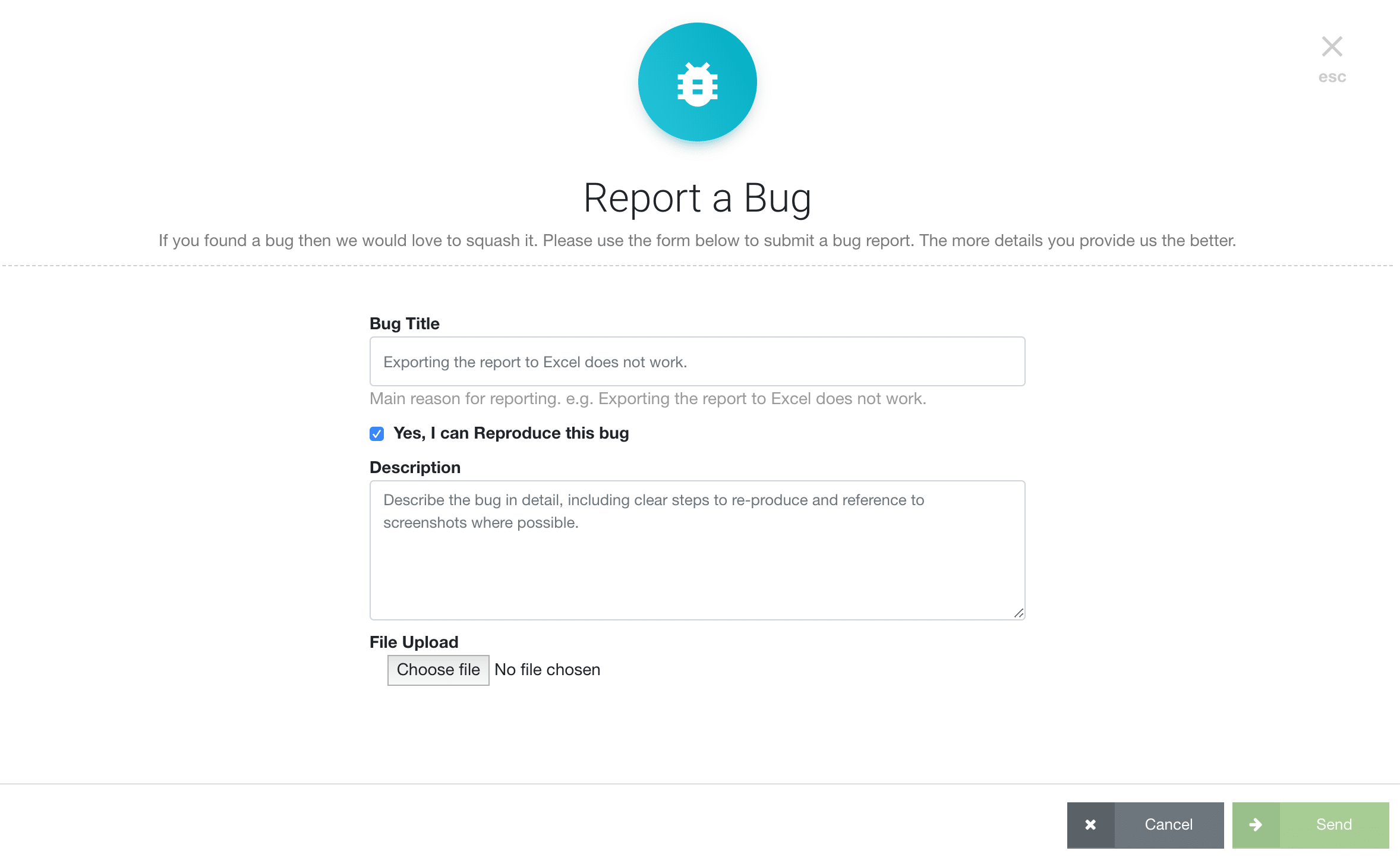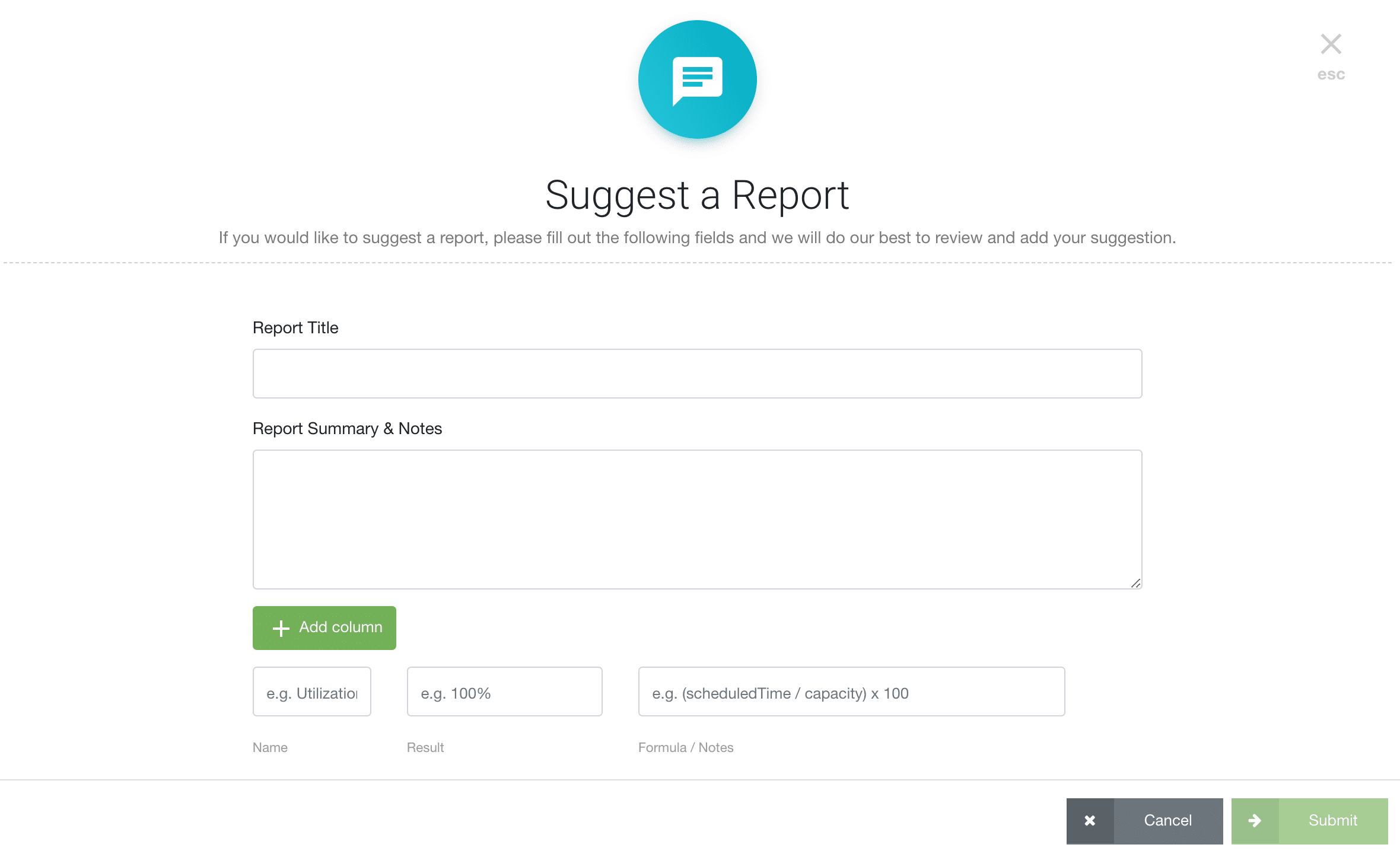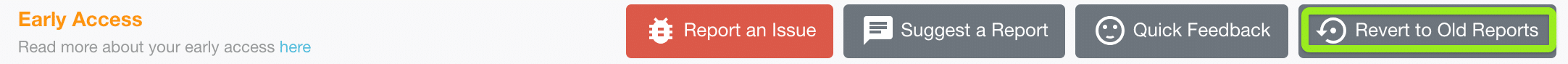Frequently Asked Questions
Welcome to Reports Early Access, Hub Planner’s new version of Reports. A brand new advanced release of resource scheduling and project planning reporting. Let’s take you through some questions you may have. As this is an exclusive release to only a few users, you may experience some issues or bugs. With that said, we encourage you to utilize the ‘Report an Issue’ button. We also welcome any feedback on the new reports version along with any suggestions you may have.
What does reports early access mean?
We are providing a select number of customers with an exclusive chance to obtain early access to the New Reports. Note, there may be some bugs in which we would encourage you to submit the bug form to us.
How can I get reports early access
Certainly. Drop us an email to hello@hubplanner.com and we will endeavour to provide you with access.
Will my data be removed
No, please don’t worry, all data is persisted.
Is early Reports Early Access just for me or my entire company
We are providing access to your entire company. So, spread the word and see what your colleagues think of the new reports version. As mentioned, you can opt to revert back to Legacy Reports via the ‘Revert to Old Reports’ button at the top right of the page.
How can I submit Feedback?
Absolutely, we encourage your feedback and suggestions. We have created a short ‘Quick Feedback’ questionnaire for you to submit. However, please do include any other suggestions when submitting your feedback. To access, click on the icon located at the top right of the homepage. A pop up modal will appear with some questions that will assist you in submitting feedback.
How can I report a bug or issue?
As this is Reports Early Access mode, you may experience some bugs (something may not work as it should) in which we encourage you to report any bugs to us by using the red ‘Report an Issue’ icon located at the top right of the screen.
A pop up modal will appear with some questions that will assist you in submitting the bug.
How can I suggest a report template?
Yes, indeed you can. There is a folder located within the Reports Homepage entitled ‘Suggest a Report’. Also an icon is located the top right of the Homepage.
You may have created a report/edited a template using the Report Builder and you feel it should be a permanent template. Therefore, please do submit your suggestions and we will endeavour to explore.
A pop up modal will appear with some questions that will assist you in submitting the your report suggestion.
I don’t want Reports Early access anymore, what do I do?
No problem, you can simply revert back to Legacy Reports (old reports) by clicking on the ‘Revert to Old Reports’ button at the top right of the page. A pop up modal will appear for you to contact us for you to send us a quick message. We will endeavour to arrange for old reports to be reinstalled.
(Please note, legacy reports will be phased out in due course).
Further Reading
- Reports Feature Page
- Reports Press Release Blog Post