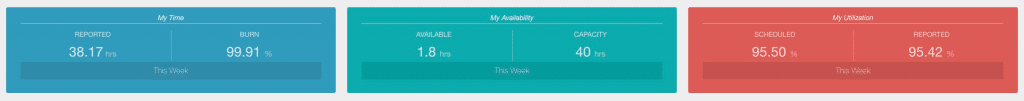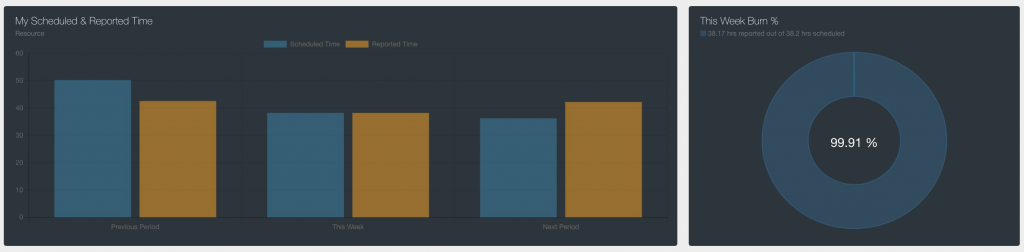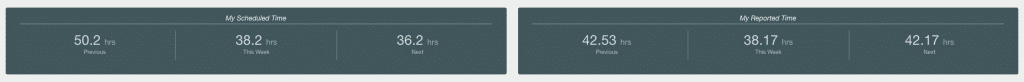My Dashboard
QUICK ACCESS OVERVIEW OF KEY USER DATA
My Dashboard is packed, full of useful widgets and graphs to help the entire team get a glimpse of key data and how they are scheduled within Hub Planner. Smart inline tabs show the schedule timeline, utilization split options, project scheduled time and manage tasks.
The dashboard is split up into different areas from top to bottom and inline tabs to allow for good readability of all the resource real time analytics.
- Great Overview of Your Week
- Analytics – Graphs & Charts
- Quickly See your Utilization & Availability
- Reported Time vs Scheduled Time
- Inline Tabs to view your a Timeline of your Schedule
- Split options of your scheduled Utilization
- View scheduled time of your Projects
- View, Manage, Drag & Drop Tasks
- Choose between 14 Date Range Options
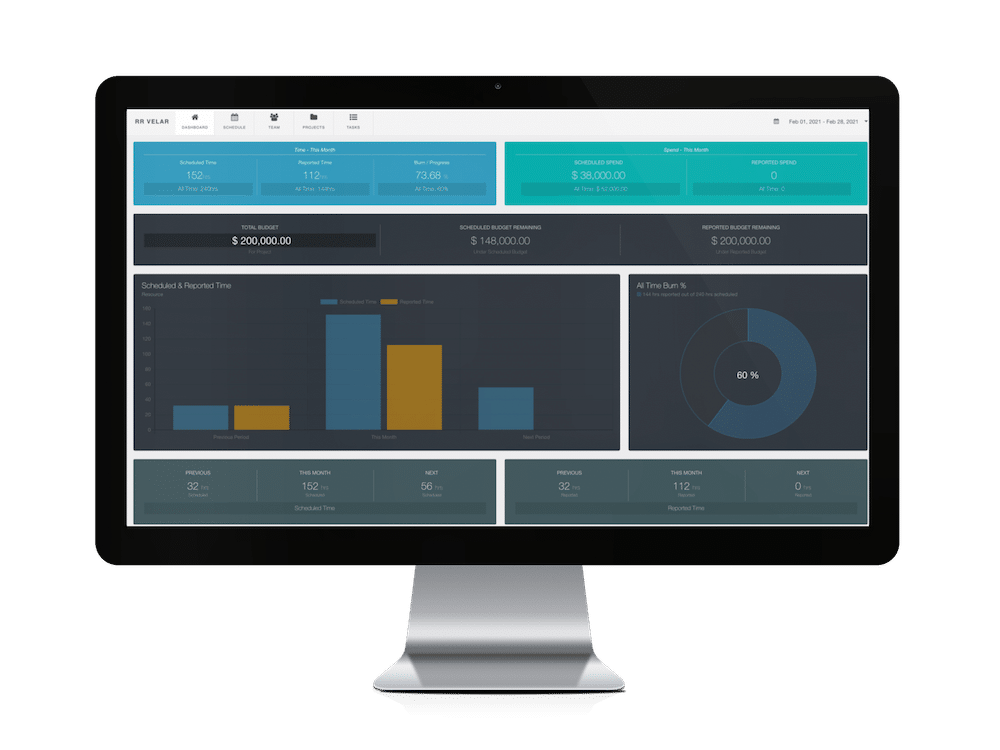
My Dashboard
TIME, AVAILABILITY AND UTILIZATION.
My Dashboard gives every user a home page to check out how they are scheduled within Hub Planner. Smartly condensed pods and graphs of information give you a quick glance of key data.
Scheduled Time assigned to Projects and Events
SCHEDULED AND REPORTED TIME GRAPHS AND CHARTS
Resource Time displayed in easy to view and read charts. Firstly, the My Scheduled and Reported Time graph. This graph details time over 3 consecutive time periods, each displaying a representative block bar which easily allows you to identify and compare scheduled and reported time. The next graph is This Weeks Burn %. The Burn dashboard graph quickly illustrates the reported time against the scheduled time. And for quick reference, the details reported and scheduled time are noted at the top left of the widget.
COMPARE SCHEDULED V REPORTED TIME OVER DIFFERENT TIME PERIODS
In comparison. The last widget details what you see in the graph but in numerical format. The scheduled and reported time split out over the same 3 different time periods allowing you to compare and contrast.
Furthermore, you assign multiple booking category groups to projects making it easier to schedule resources on projects. The extension also features the function to automatically set a default booking allocation amount. Set a default allocation of percentage or hours.
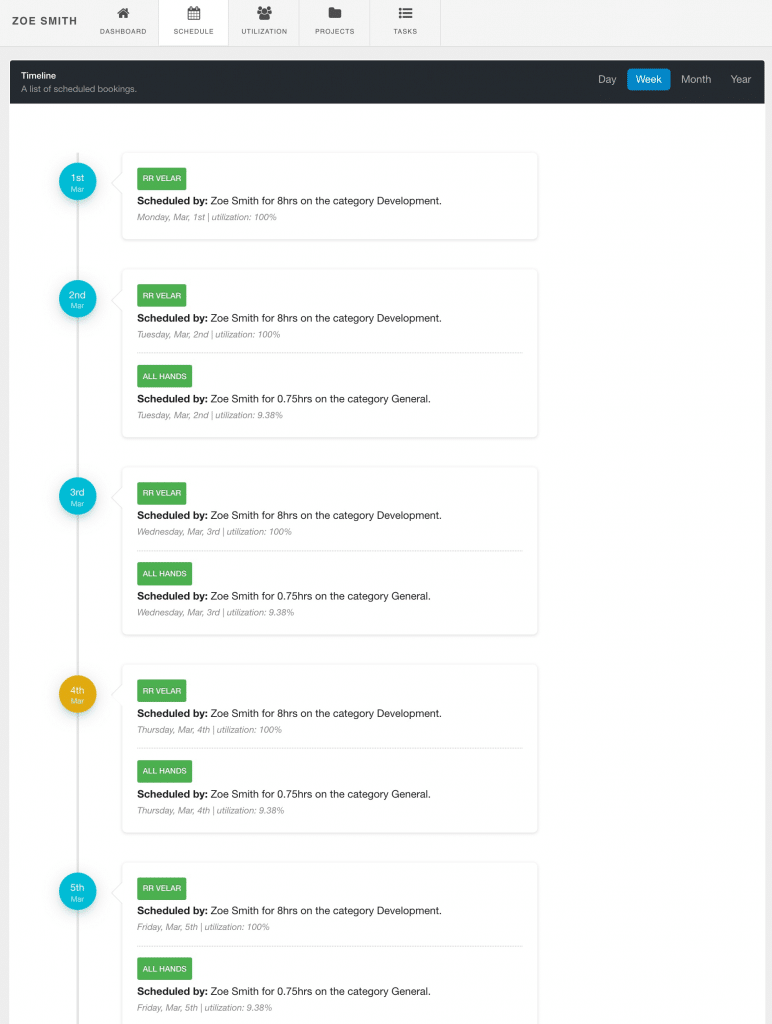
My Schedule Timeline
EASILY SET A DEFAULT BOOKING ALLOCATION
The extension also features the function to automatically set a default booking allocation amount to a booking category. Giving you the ability to set predefined allocations automatically helps to quicken the process of assigning resources to projects.
Set a default allocation of
- Percentage
- Hours per Day
- Total Hours
My Utilization
EASILY VIEW YOUR UTILIZATION RATES IN A QUICK SNIPPET DASHBOARD VIEW
- Utilization shows your scheduled time against your capacity as a percentage
- Highlights if you are over scheduled (red), under scheduled (blue) or at max capacity (green)
- Switch between 14 different date ranges to show your utilization rate
- Display scheduled utilization rate split by Day, Week, Month or Year
- Scroll feature to view more utilization data
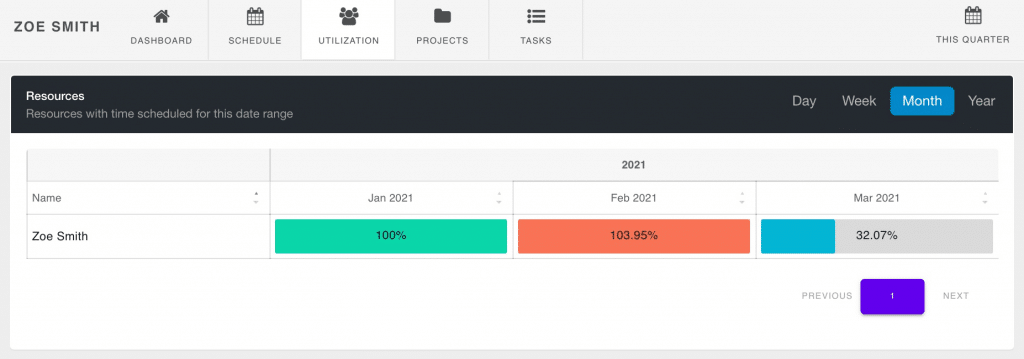
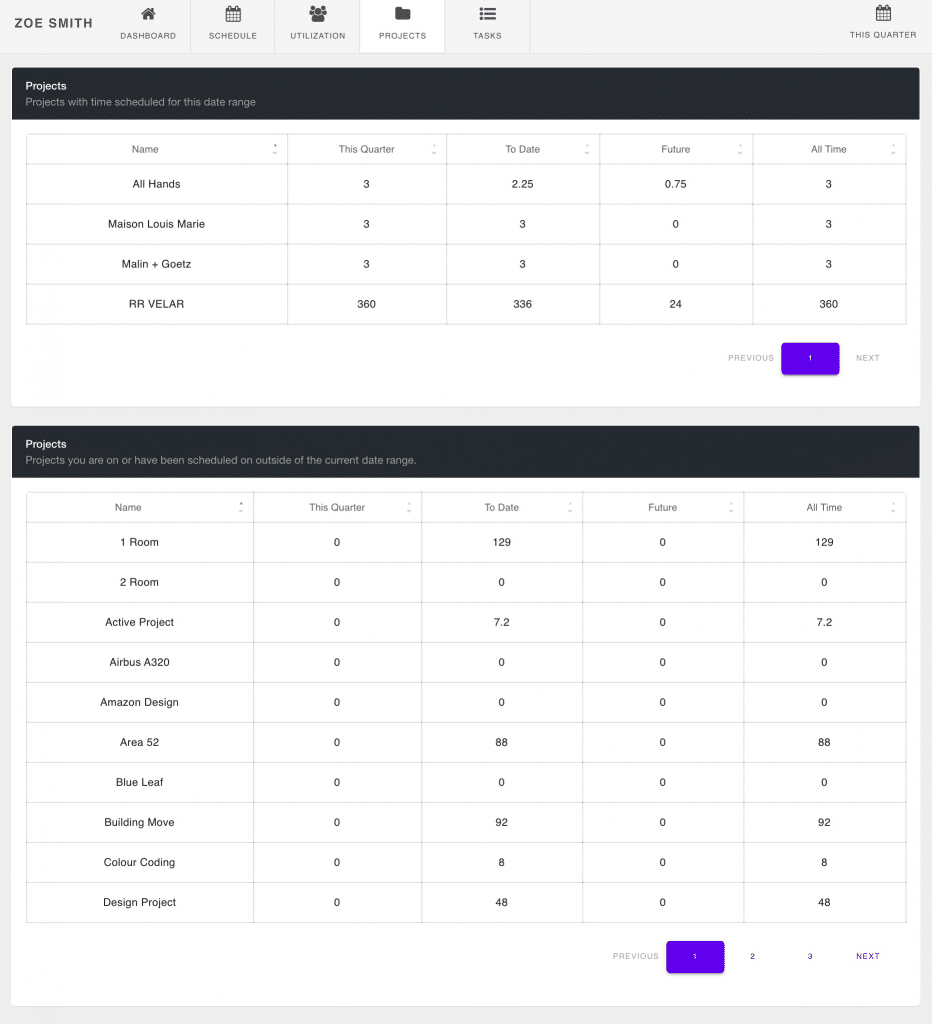
My Projects
DISPLAY SCHEDULED TIME OF MY PROJECTS
My Projects inline tab shows your scheduled time on projects you are a part of. Pick from 14 date range options to display your project scheduled time. The My Projects dashboard has two widgets. The top widget shows projects with scheduled time for the date range chosen. The bottom widget shows projects you are on or have been scheduled on outside of the date range chosen.
My Projects shows Scheduled Time in 4 different format columns
- Date Range
- To Date
- Future
- All Time
My Tasks
DRAG & DROP TASKS
- View all the tasks you have been assigned
- 2 columns showing Task Backlog and Completed Tasks
- Easily update tasks by using the Drag & Drop function
- Quickly remove tasks
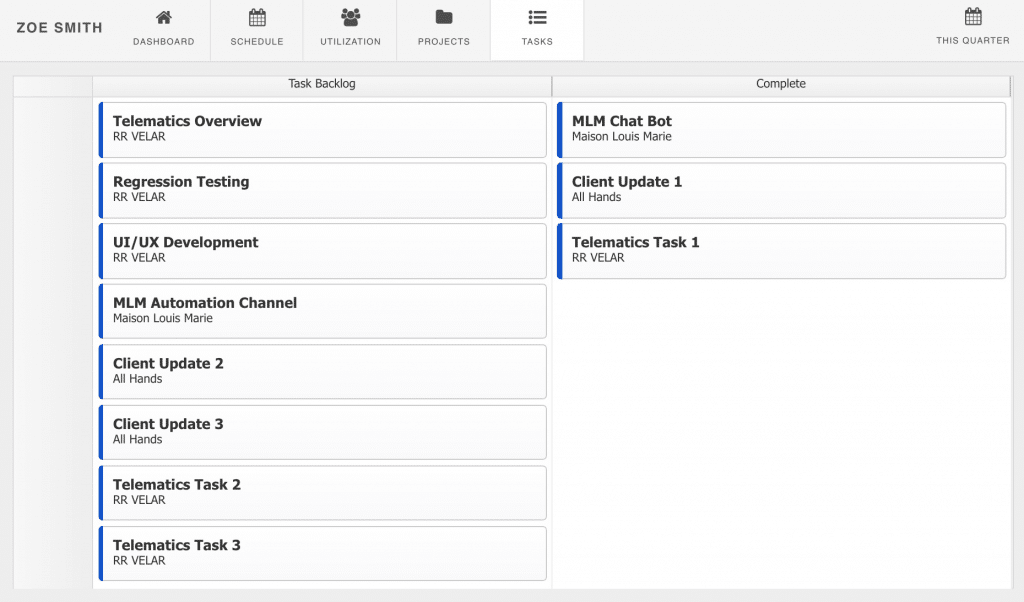
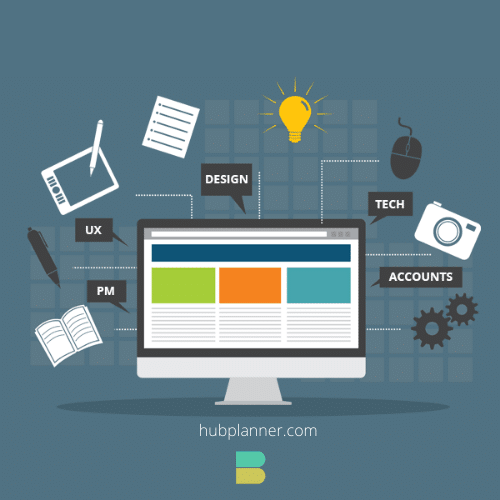
Dashboard Pro
FOR THE ULTIMATE TEAM & PROJECT MANAGEMENT EXPERIENCE
Enhance and scale the functionality of the Dashboard by installing the premium extension Dashboard Pro. Dashboard Pro provides enhanced features and functions of the Dashboard providing the ultimate team experience and usability.
- Project Dashboards – Get a breakdown of your Projects in a Dashboard
- Project Team – Group Dashboards
- Resource Team – Group Dashboards
- Additional Tabs for Inline Projects and Resources
- Deep dive into any team members dashboard
- Deep dive into any project
- Completely integrated with Role Rights and Permissions
- View Schedule Timelines within the Dashboard
Installing the Dashboard Extension
The Dashboard extension needs to be installed before it can be used. Once the extension is installed your Dashboard page will be available from the header and settings menu. There is no special configuration needed, you can dive right in and the dashboard will be available for all of your team of users.
To install the Dashboard Extension, login to your account. Navigate to settings and choose the manage extensions page. Find the extension from the list and follow the installation steps to trial or buy the extension. If you do not have rights you should have the option to request this extension to be installed by an Admin with permission rights. Click the Knowledge Base for more help in install a Hub Planner Premium Extension.
License
The extension license is based on a fixed cost per month or year.
Cost
Please login to your account. Navigate to Settings followed by the Dashboard Extension to get a cost quote in your local currency. For Premium Licence holders, this extension is free of charge as part of your subscription package.
Reference File
For more assistance, please view the Knowledge Base for more information about the Dashboard Extension
Blog Post
Have a read of the press release to coincide with the release of the new Dashboard and Dashboard Pro Extension Brand New Dashboard for Hub Planner