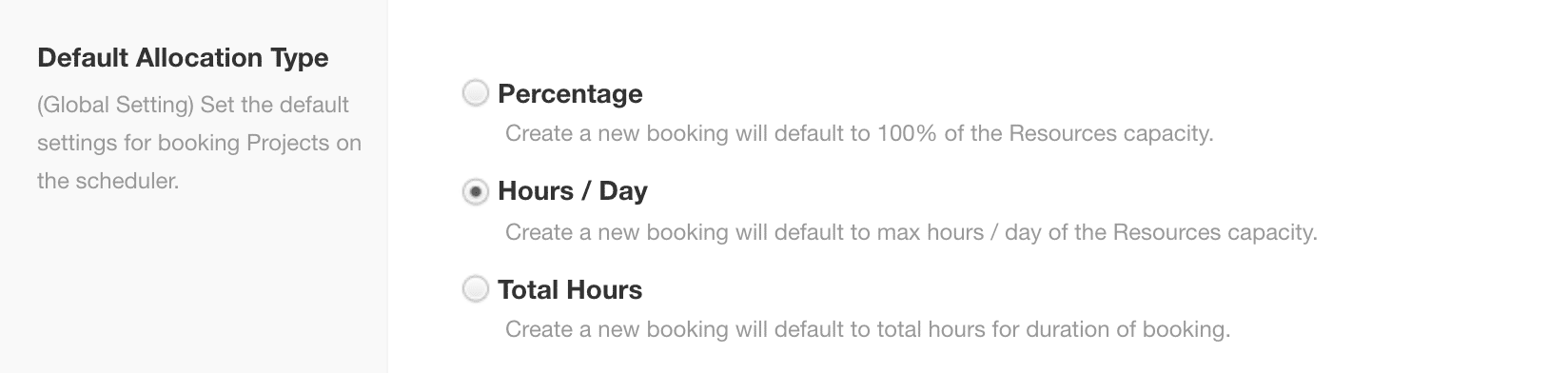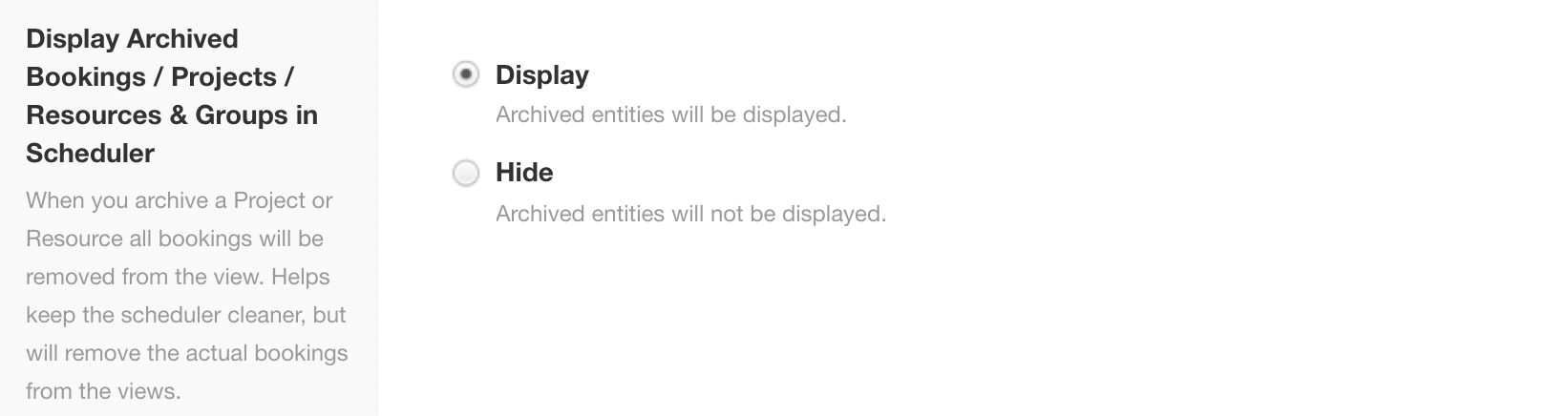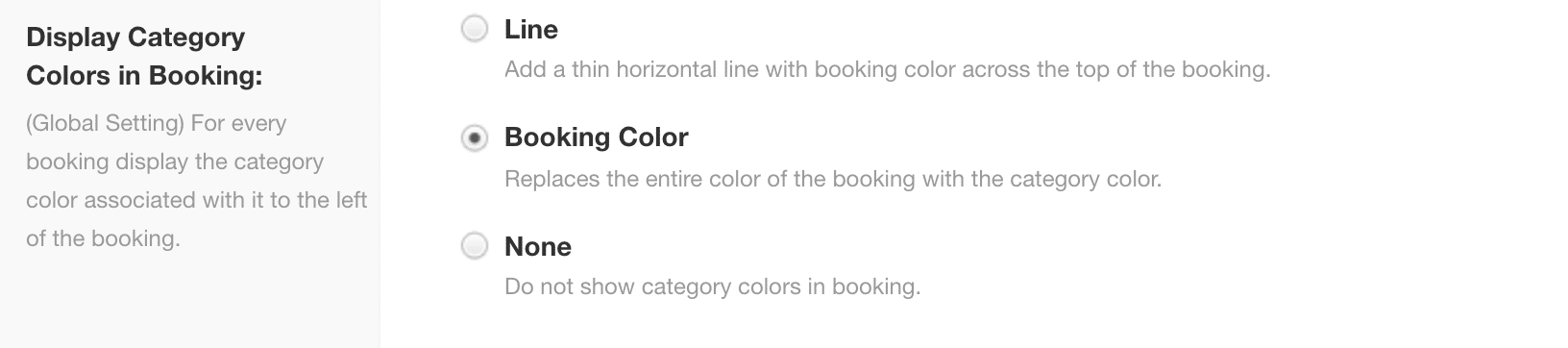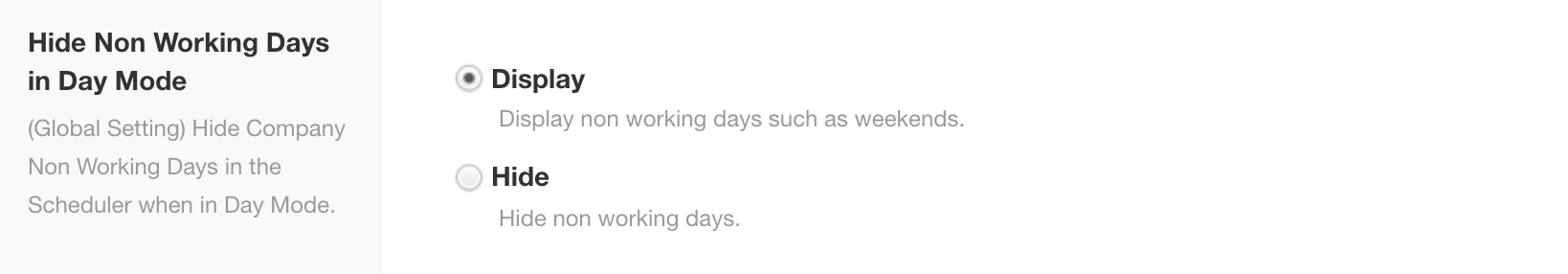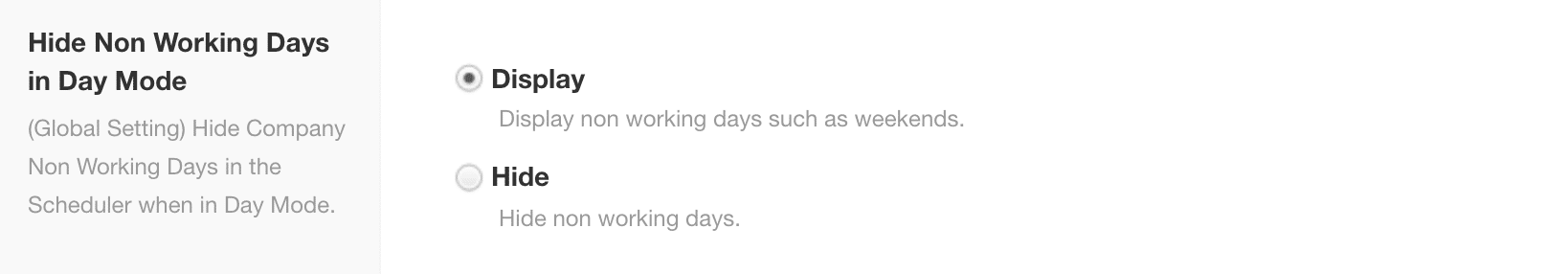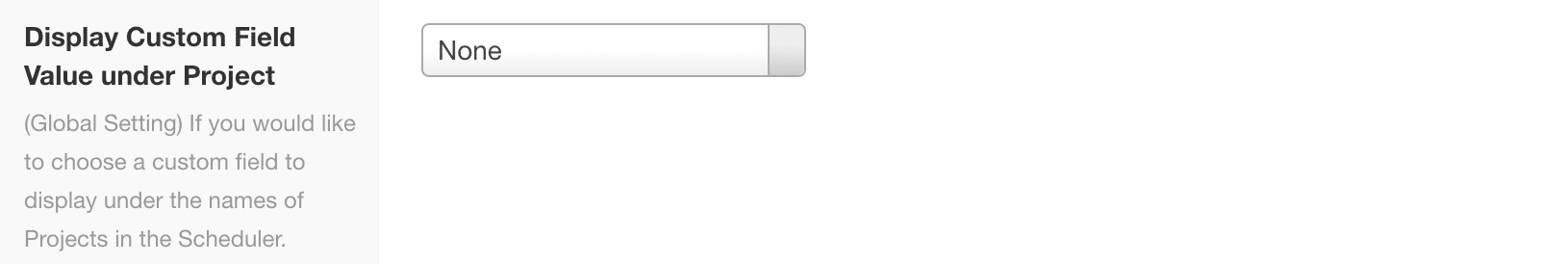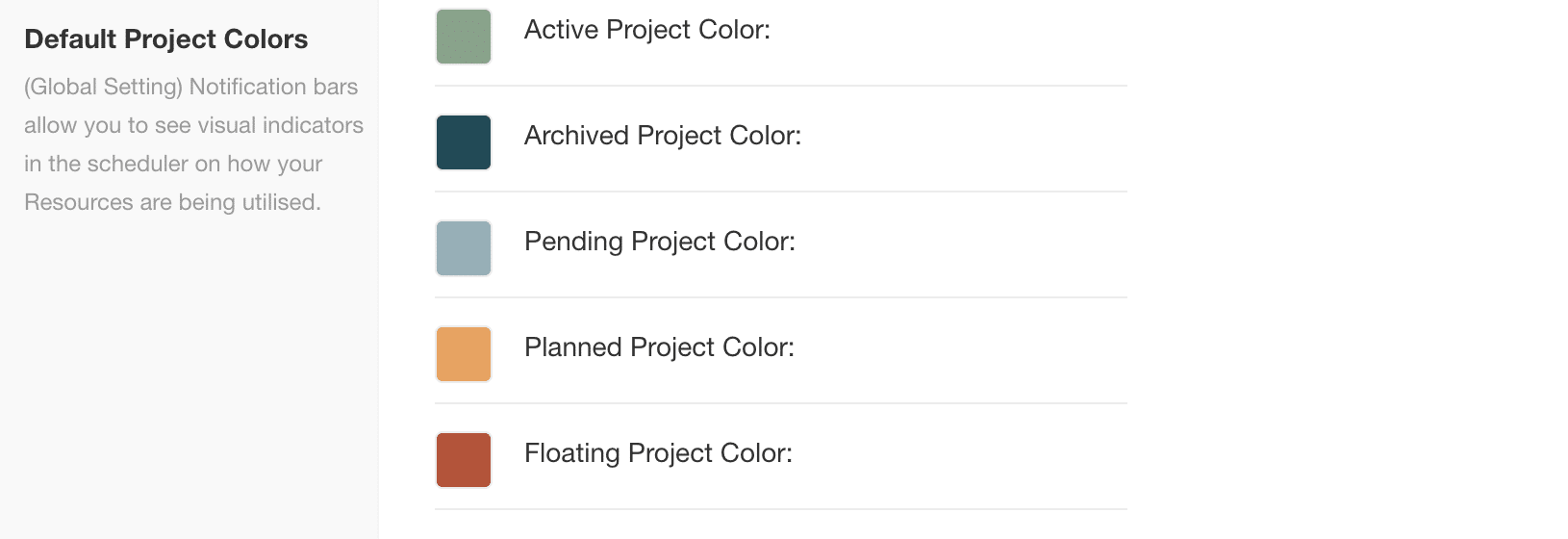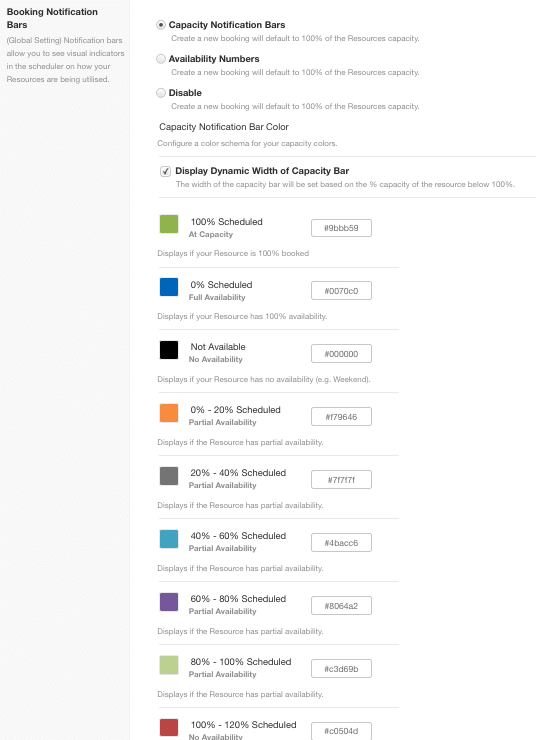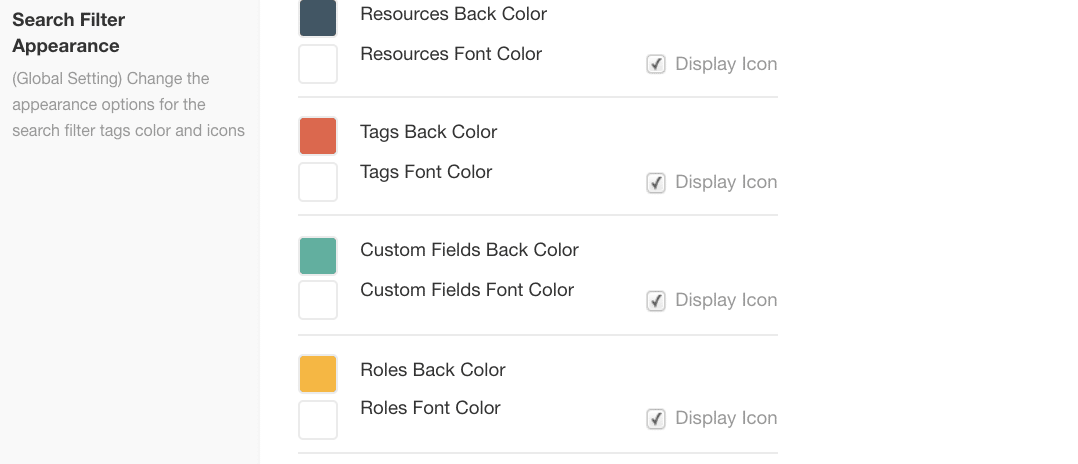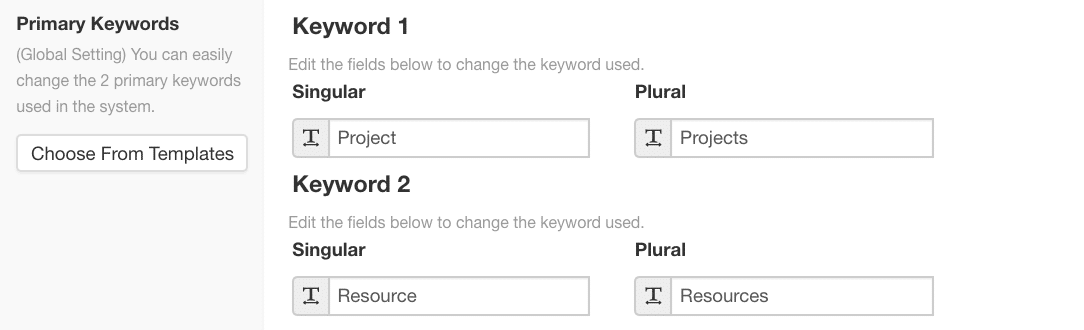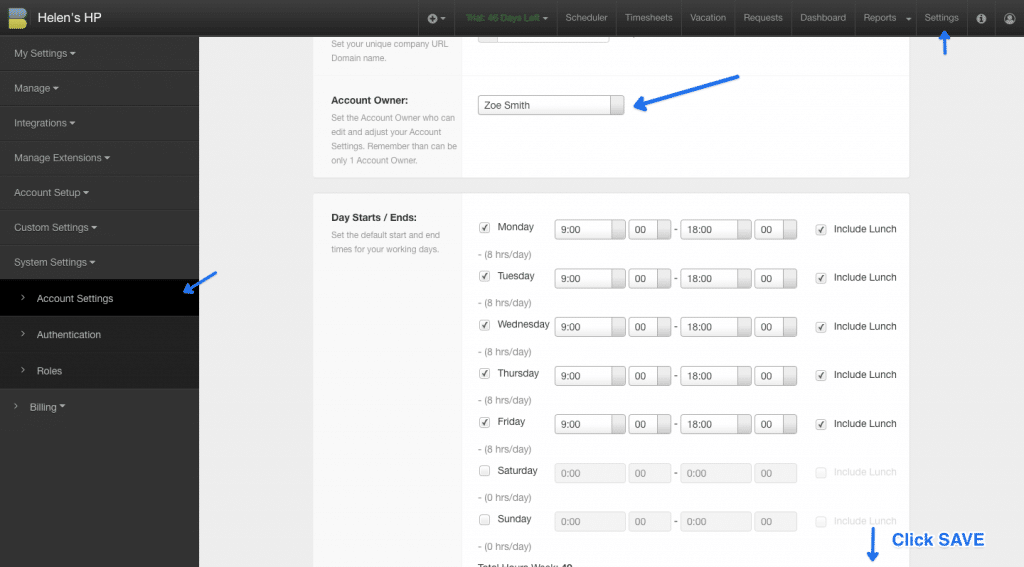If you are an Account Owner of Hub Planner, then this article is for you. We will look at how you can customize and optimize settings to help you manage your Hub Planner Resource Scheduling Account.
What are the options I have to customize my Hub Planner as an Account Owner?
While there are very handy and intuitive options for your colleagues and team members to personalize their Hub Planner profile. As an the overall manager, you have the authority to default various settings for the Hub Planner account from a global perspective.
How do I access the Account Owner Settings?
You can navigate to the Settings tab on the top header of the Hub Planner interface. From here, scroll along the sidebar for multiple options to create the various global settings.
What can I Customize?
Scrolling down to Customization under Custom Settings, you can customize the following:
-
Default the allocation time for bookings. Your options are Percentage, Hours / Day and Total Hours
-
The option to display or hide archived items
-
Display Week Number header in Day Mode
-
Hide Non Working Days
-
Display Resource Custom Fields
-
Display Project Custom Fields
-
Change the default colors of Projects
-
Alter the Booking Notification Bars indicator colors and display options
-
Search Filter Appearance – alter the colors and display options.
-
Alter the text of the Primary Keywords. Change them to your business requirements.
How to change Account Owner?
To alter Account Owner. Ensure that your new Owner is set up as a resource on Hub Planner. After that, you can change the role of the resource to Account Owner.
- Navigate to Settings
- System Settings
- Account Settings
- Role Owner
- Select Resource from drop down list of resources.
- Save changes
Further Reading for Account Owners
Check out the following links to articles that may benefit Hub Planner Owners.