
Resource Scheduling made easy
Simply schedule, plan and track your projects across multiple teams with Hub Planners intuitive and easy to use scheduler built with clever functionality catering for small to large teams.
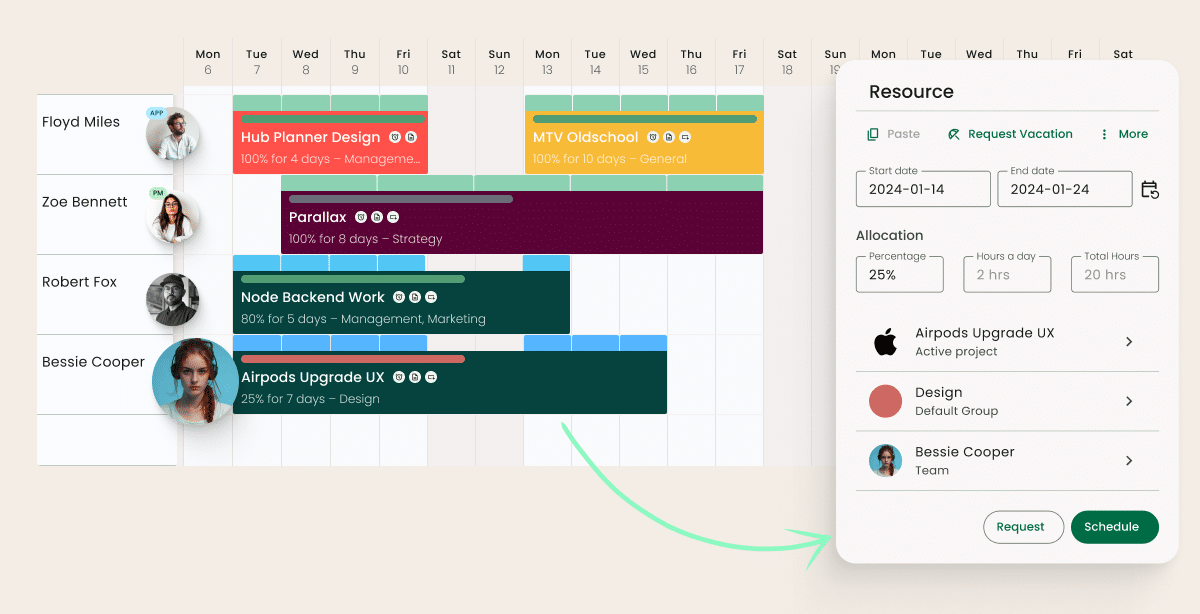
Key features of the Hub Planner
Resource scheduler
Resource scheduler
Instant availability insights
Find who’s available. Filter the schedule and return results based on the availability required.
Team transparency
Maximize your team’s utilization and see who’s available. Identify gaps in the schedule and fill them with new projects.
Beautiful intuitive interface
The interface is easy to use, drag & drop interactivity and packed full of useful scheduling tools.
Filter Teams by Utilization
Get a glance at team performance. Is anyone over-scheduled? Any team member that can be allocated more tasks?
Built in templates
Don’t start from scratch. Pre-formatted templates to get the overview you need of the team’s availability and utilization.
Handles complex scheduling
Despite it’s easy to use interface Hub Planner has a ton of features packed into the product to solve complex scheduling.
What our clients are saying.
Hub Planner is a great visual tool to easily plan your capacity and make quick decisions.
“Hub Planner is a great visual tool to easily plan your capacity and make quick decisions. The user-interface is extremely well-designed and easy to use. The search (filter bar) capabilities to sort through your resource pool and look for a specific set of skills is my all-time favorite!”
Resource Scheduling in Hub Planner FAQ
Explore more of Hub Planner
All the features you need to manage your resources and drive successful projects.
Resource Management
Streamline team scheduling and gain instant visibility into availability and utilization for efficient planning.
Timesheets
Measure the actual time reported via timesheets versus the forecasted time through the resource scheduler.
Dashboards and reports
Grasp performance, project costs, profitability, and team utilization in a comprehensive overview.
Project management
Manage project spend, change resource rates, internal costs, profitability, and project budgets.
Capacity planning
Save time scrolling through entire teams and quickly narrow down your team by availability or utilization levels.
Vacation & PTO
Handle team vacations and PTO with ease via the scheduler—request, allocate, and track leave with full reporting capabilities
Done with complicated software & spreadsheets?
Experience Hub Planner for yourself.
