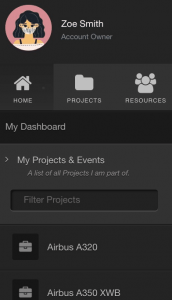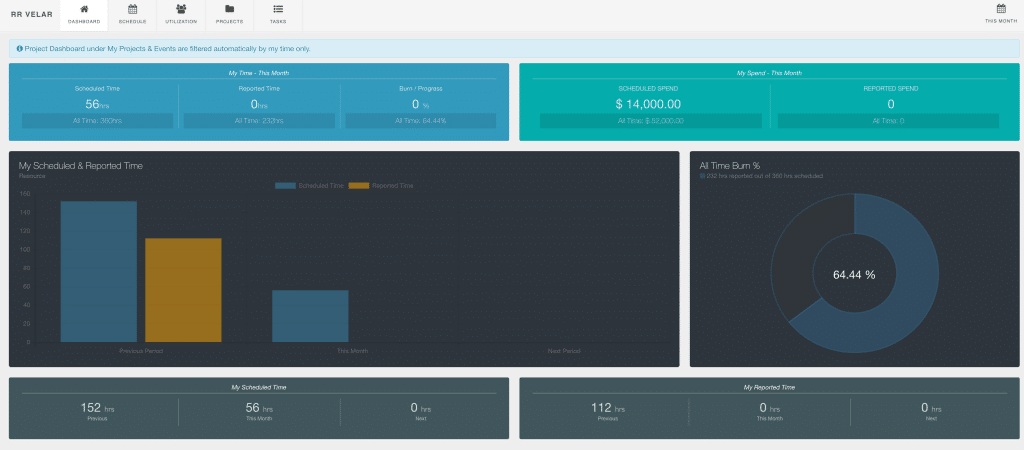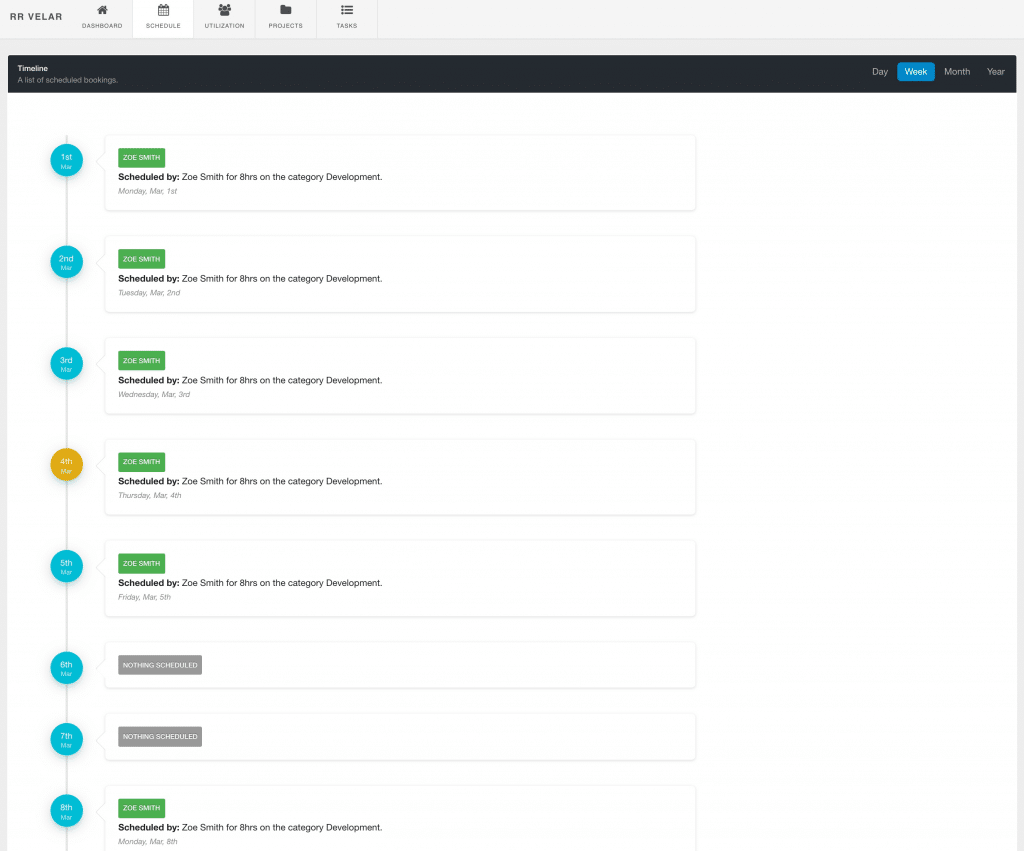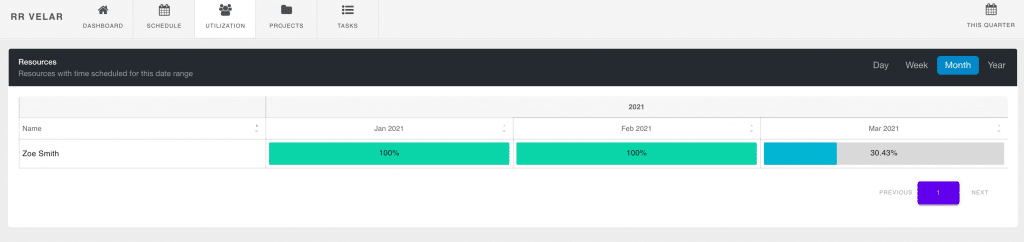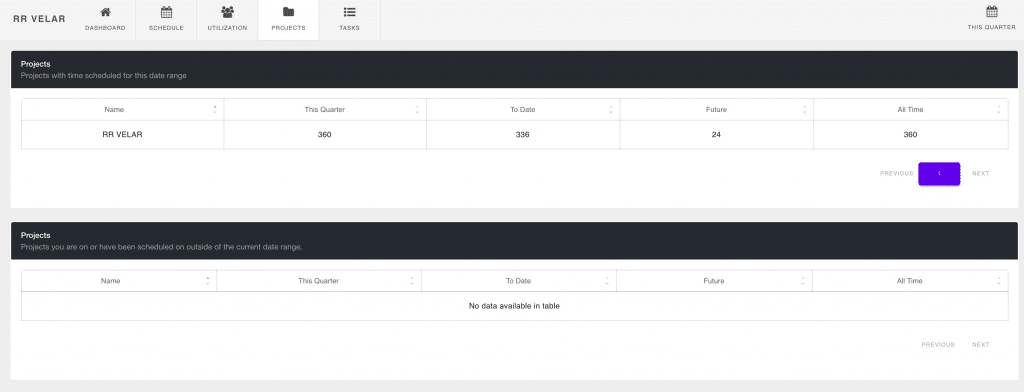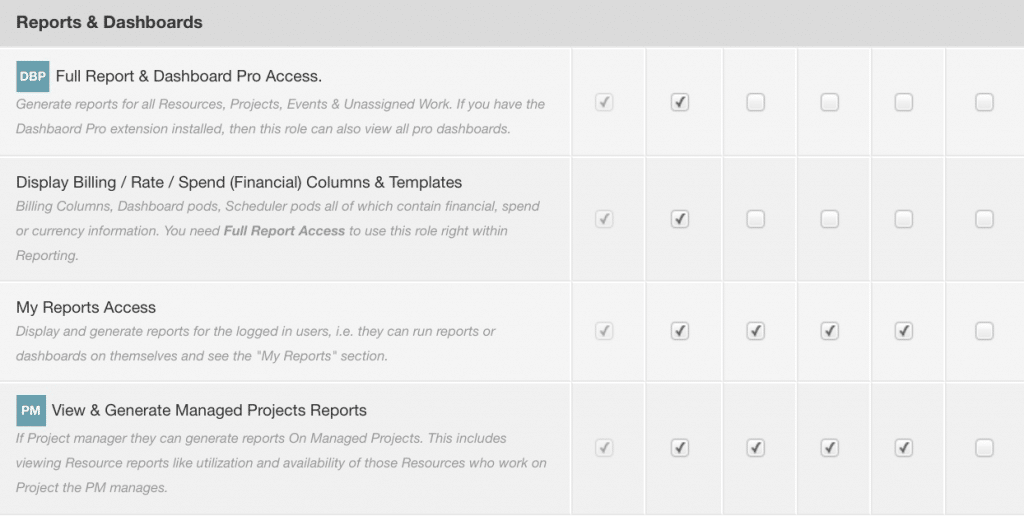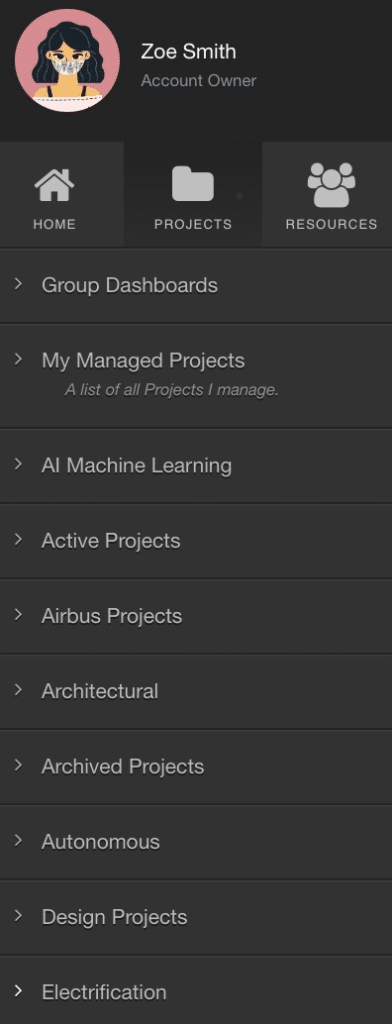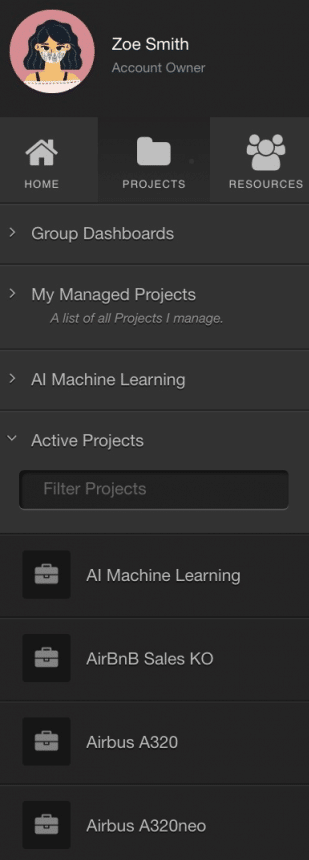Viewing Single Project Dashboard (under My Projects)
When viewing single project dashboard, users can view their own time against a selected project by navigating to the project under My Projects.
Project Dashboard under My Projects & Events are filtered automatically by my time only.
Sidebar, My Projects
Depending on your level of access rights and if you have Dashboard Pro installed will determine what you will see within your Dashboard sidebar.
However, you will always have access to view My Dashboard. My Projects are deemed to be those projects you are a part of. Clicking into a project from the list will show the dashboard for that project. Use the filter to search through the list of projects and events. Select the project you want to view the dashboard for.
Within the first tab – Dashboard. Users will see their scheduled and reported time against the single project over the date range applied. If the user has the role rights to view billing content, they will have sight of their scheduled and reported spend against this project too.
My Schedule on a Single Project
Within the schedule tab of the project, users will see their timeline against the single project. Options to switch within the date range and frequency types are top right of the page.
My Utilization on a Single Project
Likewise, with viewing your utilization rate overall. You can also view your utilization rate within a single project.
My Project on a Single Project
When viewing your overall dashboard, the projects tab will show the projects you are scheduled on within the date range. Here, because we are only looking at one project, you will only see the data of one project. Makes sense right!? So, here we see the data for the single project selected as follows:
My Tasks on a Single Project
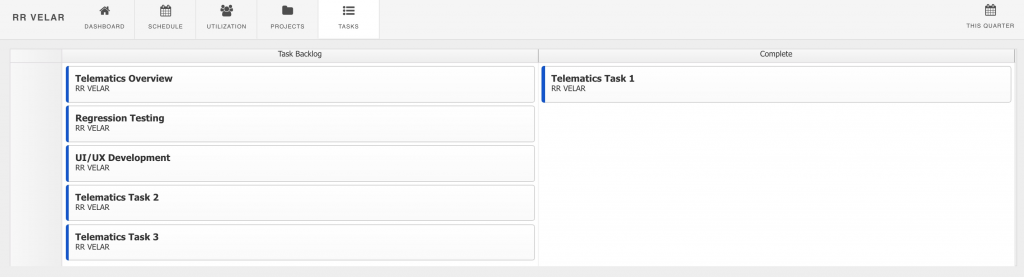
How to view a Single Project Dashboard?
At the beginning, we showed you how to access a single project dashboard via My Projects along the sidebar. These are projects that you are a part of. Are there any other ways to navigate to a single project if I am not part of the project? Yes, indeed there is. However, you will need the correct role rights and permissions to view single projects outside of those you are a part of.
Within the Dashboard Sidebar, click the middle tab “Projects”. Your sidebar will now populate with a list of project groups you have access to. Within the project groups you can click into for a list of single projects. Navigate to the project group, followed by the project to view the single project dashboard.
You can also opt to view the dashboard of a group of projects too. Simply click the first option, Group Dashboards. Clicking into Group Dashboards will display the group projects options available to you.