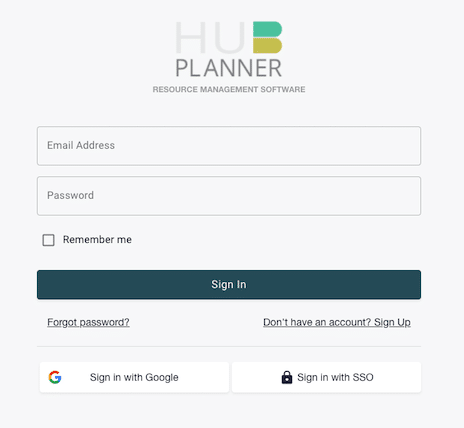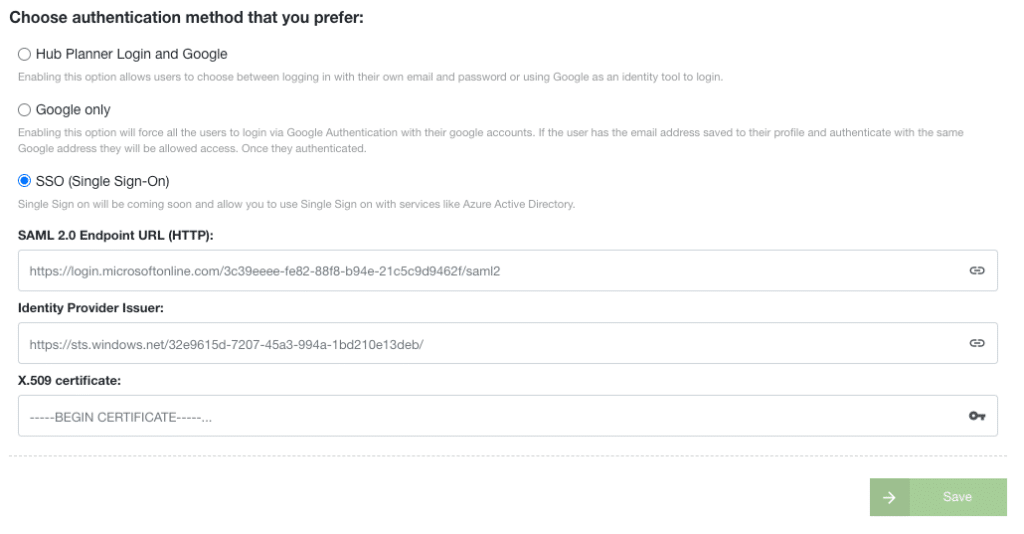Single Sign On
SECURE. TIME SAVING. CONVENIENCE.
Adopting Hub Planner’s Single Sign On Premium Extension allows for secure, quick and convenient access to the worlds leading Resource Management software.
- BOOST PRODUCTIVITY
- AVOID CYBER THREATS
- SAVES TIME
- COST SAVING
- LESS IT ADMIN
- MORE SECURE
- QUICK ACCESS TO SYSTEMS
Security
PREVENT CYBER ATTACKS, ELIMINATE REQUIREMENTS FOR MULTIPLE USER CREDENTIALS
Features of the extension include the ability to integrate with Azure AD allowing users to authenticate just once per session.
Moreover, adopting SSO for Hub Planner is a global setting ensure all resources are logging in via Single Sign On Azure AD. Safe and secure
Users will only have to authenticate once per session. By having the one set of credentials means that there are less chances of a cyber attack. SSO also prevents users using easy-to-guess or repeating the same password for all logins which would not be good for a cyber threat.

Convenience
NO NEED TO REMEMBER MULTIPLE COMPLEX PASSWORDS, JUST ONE
Companies use numerous applications throughout the working day. With SSO, you require one set of login credentials. This means that users don’t have to remember multiple passwords/logins for each and every application they use. For example, using SSO Azure AD with a saved url of Hub Planner: When a resource opens Hub Planner, they will bypass the login screen direct to their preferred starting page.
Quick & Easy
BOOST PRODUCTIVITY BY REMOVING TIME CONSUMING EFFORTS ENTERING MULTIPLE CREDENTIALS
How many applications do you log into on a daily basis? Remove the time-consuming efforts of entering credentials for each software by adopting single sign on. It’s quicker and easier. In turn, it boosts productivity. SSO, eliminates the need to sign into and out of multiple applications providing a seamless and secure integrated experience for Hub Planner users.

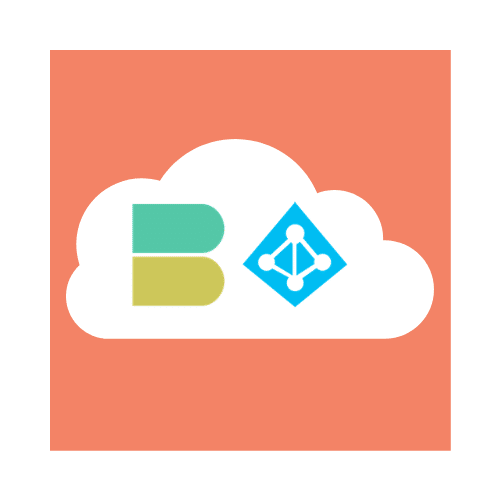
Easy to Configure with Azure AD
SIMPLIFY AND SECURE USERS LOGIN TO HUB PLANNER
Integrate seamlessly with Azure AD in a few short steps.
Once SSO is set and enabled, resources will be able to seamlessly access Hub Planner using SSO. Upon logging in, the IMS will have validated the identity of the resource. Resources are validated without the requirement of entering credentials.
Installing Single Sign On Premium Extension
To install the Single Sign On Premium Extension, login to your Hub Planner account. Navigate to settings and choose the manage extensions page. Find the extension from the list and follow the installation steps to trial or buy the extension. If you do not have rights you should have the option to request this extension to be installed by an Admin with permission rights. Click the Knowledge Base for more help in install a Hub Planner Premium Extension.
License
The extension license is based on a fixed cost per month or year.
Cost
Please login to your account. Navigate to Settings followed by the Single Sign on Premium Extension to get a cost quote in your local currency. For Premium Licence holders, this extension is free of charge as part of your subscription package.
Reference File
For more assistance, please view the Single Sign On Reference for more information about the Single Sign On Premium Extension
Blog Post
Have a read of the press release to coincide with the release of the new Single Sign On Premium Extension