New Customer / Client Report Templates
One of Hub Planners most powerful and utilized features is the dynamic report generation builder that allows you to customize filtered templates, forecast availability, view heat maps and project progress together with exporting, sharing or downloading your data – the list of options are endless! Report generation is a core function within Resource Scheduling and Planning which is vital to optimize the efficiency of a project and your business metrics.
We love being customer centric at Hub Planner and appreciate our clients and are striving constantly to evolve our product offering. This week, Hub Planner have created two new reporting templates that allows you to generate a report by customer / client. Here, you can view and analyze the time being scheduled on a customer or perhaps how many resources are working for your customer.
How to find them?
- Click on the Reports tab on the top toolbar
- On the side bar, click on Client Reports
- You will see the two new report options
- Scheduled Projects by Client
- Resources Scheduled on Clients Projects
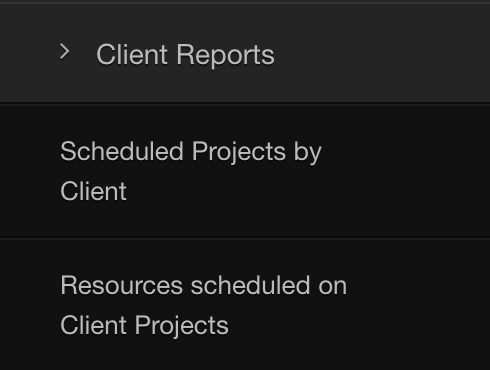
Scheduled Projects by Client
You have the option to filter your view via the search box or choose from options below which include “All Clients” and then a list of your existing clients from your Hub Planner database.
For each of the options, you can click on the 3 dots that allow you to choose your date range with easy to select options or customise your range of dates view.
After selecting your date options, you can subsequently expand / collapse the content detail you wish to view. Ranging from a summary to a complete breakdown of hours or days for each project the resource has been scheduled on. Just to also point out that there is a drop down filter (top left, under the date range) with numerous options available to you for a complete customized template option. Other features include the options of sharing / downloading / printing the reports. Also, you can opt to view in hours or days – just click the tab on the top right.
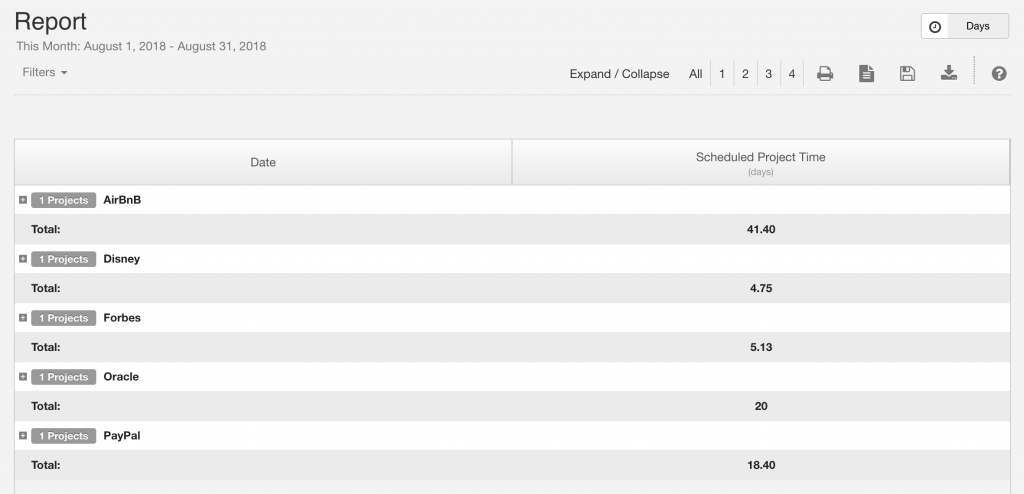
Resources Scheduled on Clients Projects
Very similar to the report of scheduled projects by client – you can again filter and customize what you wish to view i.e. by Client / All Clients, date range, hours / days and the various filter options from the drop down list. Fully customizable, it can be as simple or as complex as you wish. This report allows you to view what resources are working on which clients and the hours/days they are scheduled to work on a selected or all clients giving you a birds eye view or more complex view of projects scheduled or completed.
In essence, these two reports help you communicate more effectively with your client, allows you to enhance the efficiency of your resources and in turn creating a better working relationship between you and your clients.
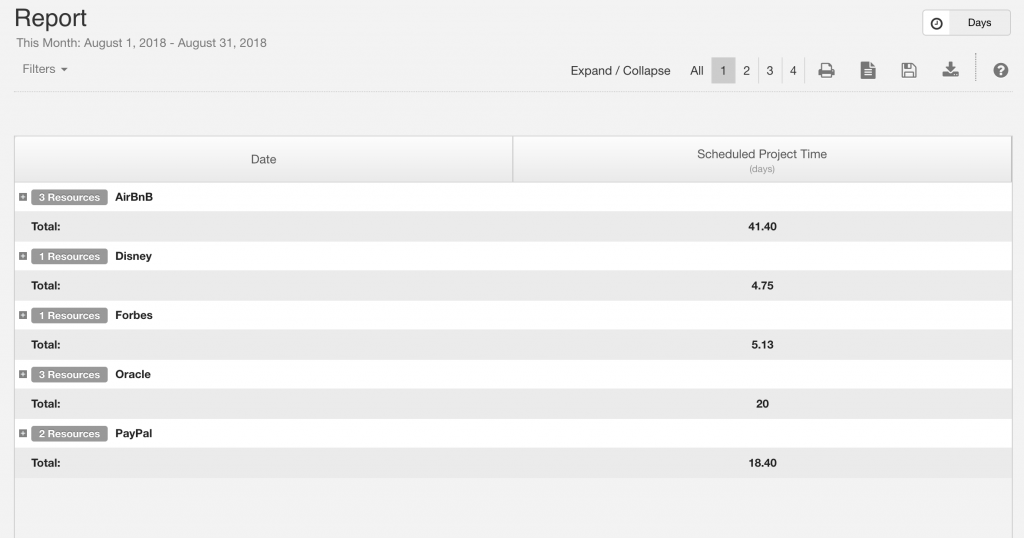
Looking for more Client / Customer Reports?
We are always happy to hear from you should you have any further client report requests or suggestions – please do reach out and let us know. Contact Hub Planner
Resource & Project Reports
For further information on Hub Planners Resource and Project Reports feature, check it out here.







