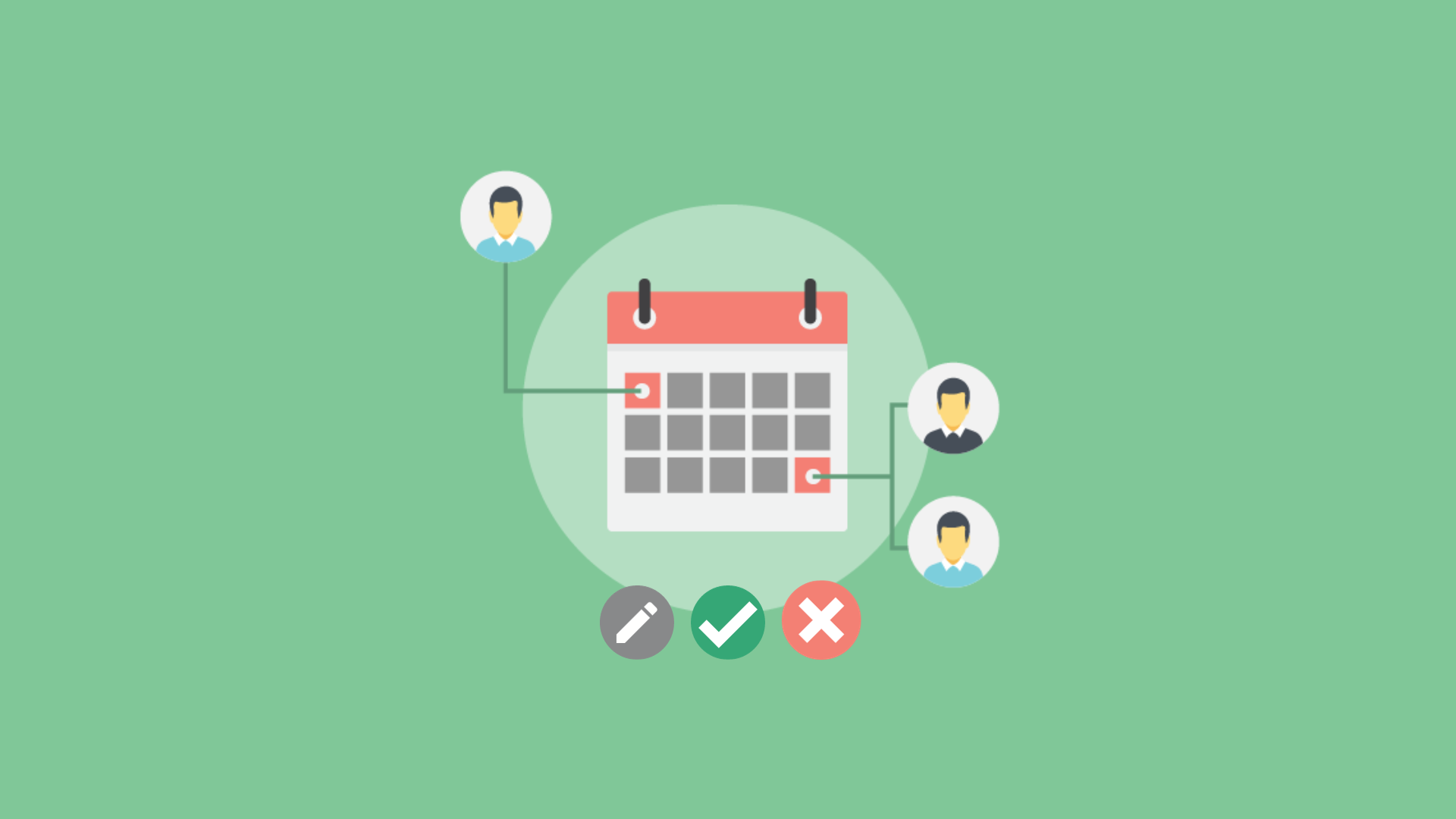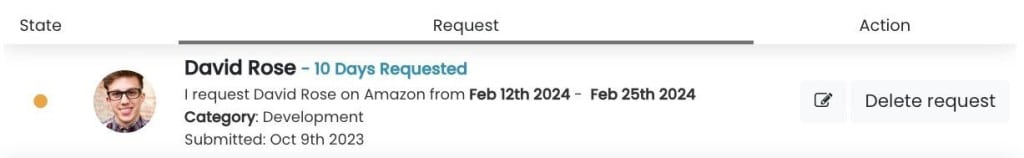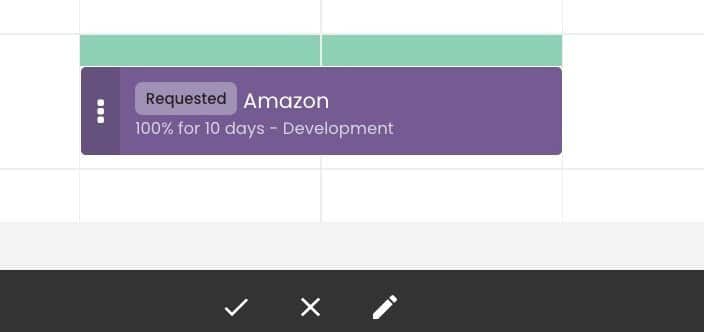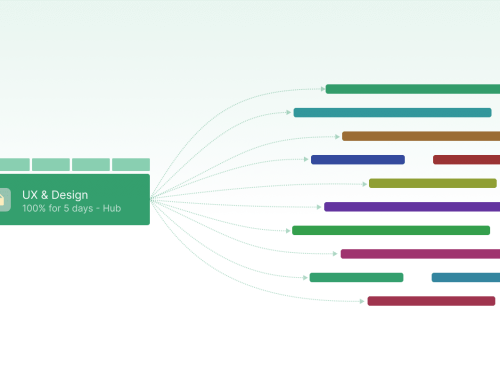New improvements to the vacation and resource requesting workflows.
Have your project deadlines been revised? Do you need to change resources or adjust your holiday dates? Regardless of the reason, if modifications to your initial request are necessary, worry not. Hub Planner has introduced a new feature that allows you to edit requests made through both the Vacation and Resource Requesting workflow extensions. But that’s not all – another frequently requested enhancement is the ability to cc project managers on such requests, and Hub Planner has now made that possible too.
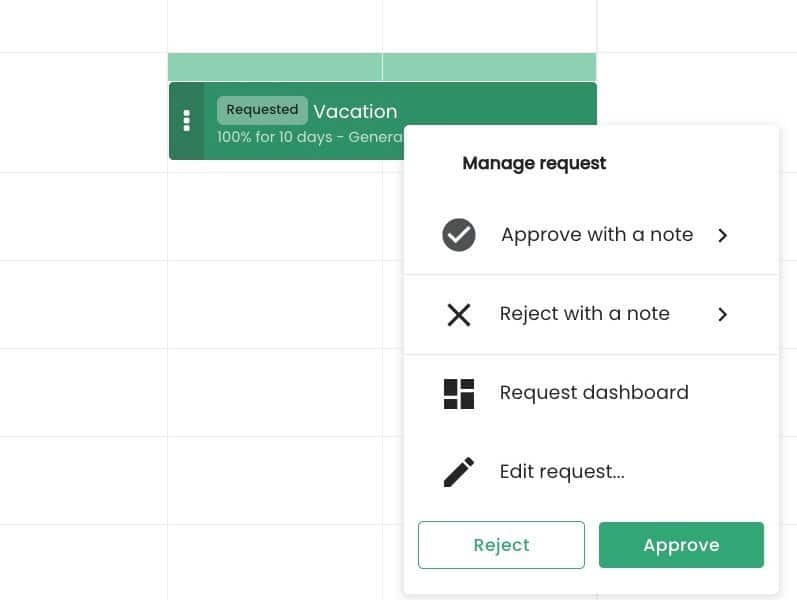
Why make changes to a request?
- Refine booking dates: Whether your holiday plans have shifted or project deadlines extended, easily adjust the dates of your booking request.
- Fine-tune resource allocation: Modify the percentage of time a resource is booked for the project, ensuring precise allocation.
- Involve the project manager in communication: Rectify an oversight by including the project manager in the communication, even if it was missed in the initial request.
- Substitute an unavailable resource: If the initially requested resource isn’t available, seamlessly assign a different, accessible resource to the project booking.
- Switch to a different project: Adjust plans on the go by effortlessly changing to a different project using the edit request feature.
- Add an extra approver: Ensure seamless processing by including an additional approver if the regular approver is unavailable.
How to edit a request?
Updating a request is super simple. There are just a few short steps to edit your request:
- Login to Hub Planner
- Access the request to be modified
- Update the details (dates / project / resource / allocation etc.)
- Save your changes
- Notify – automated notifications will trigger to the required resources.
How to access the booking request in Hub Planner?
Accessing and modifying booking requests in Hub Planner is incredibly user-friendly. Here are five straightforward methods to edit your booking requests:
1. Drag & Drop:
Leverage one of Hub Planner’s most beloved features. Effortlessly drag and drop the booking to another project or resource to adjust dates seamlessly.
2. Double Click:
A quick and efficient method – simply double click on the booking request. This action instantly opens the request modal, allowing you to make necessary changes promptly.
3. Booking Menu (Classic and Modern):
Enjoy quick access to the request modal through both the classic and modern booking menus. Streamline your editing process with this convenient feature.
4. Request Dashboard:
Tailor-made for the task at hand, the Request Dashboard provides a comprehensive overview. Access all your requests, whether they need updating or not, in one centralized location.
5. Scheduler Footer:
Swiftly access the booking request directly from the footer of the scheduler. This intuitive option ensures you can make edits with efficiency.
Hub Planner’s commitment to user-friendly navigation is evident in these five accessible methods, ensuring that modifying booking requests is a seamless and efficient process for users at every level.
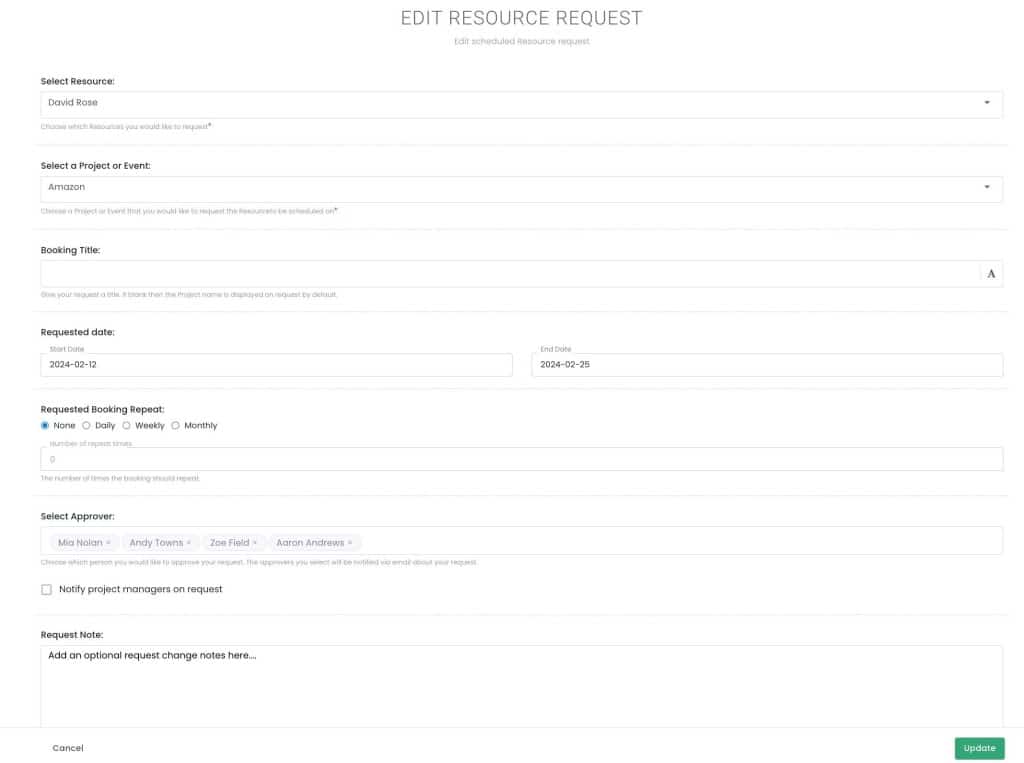
CC Project managers on requests.
A new notification type has been introduced that allows the user to notify the Project Manager when a resource request is created / edited.
“cc PM on Request” checkbox has been added in following places:

Read more on requests and how they work in Hub Planner?
Access the knowledge base for all you need to know about how to edit a request via the Vacation or the Resource Request workflow. If you would like to know more about how vacation or resource requesting work in Hub Planner – please reach out to us directly. Why not schedule a demo with one of experts!