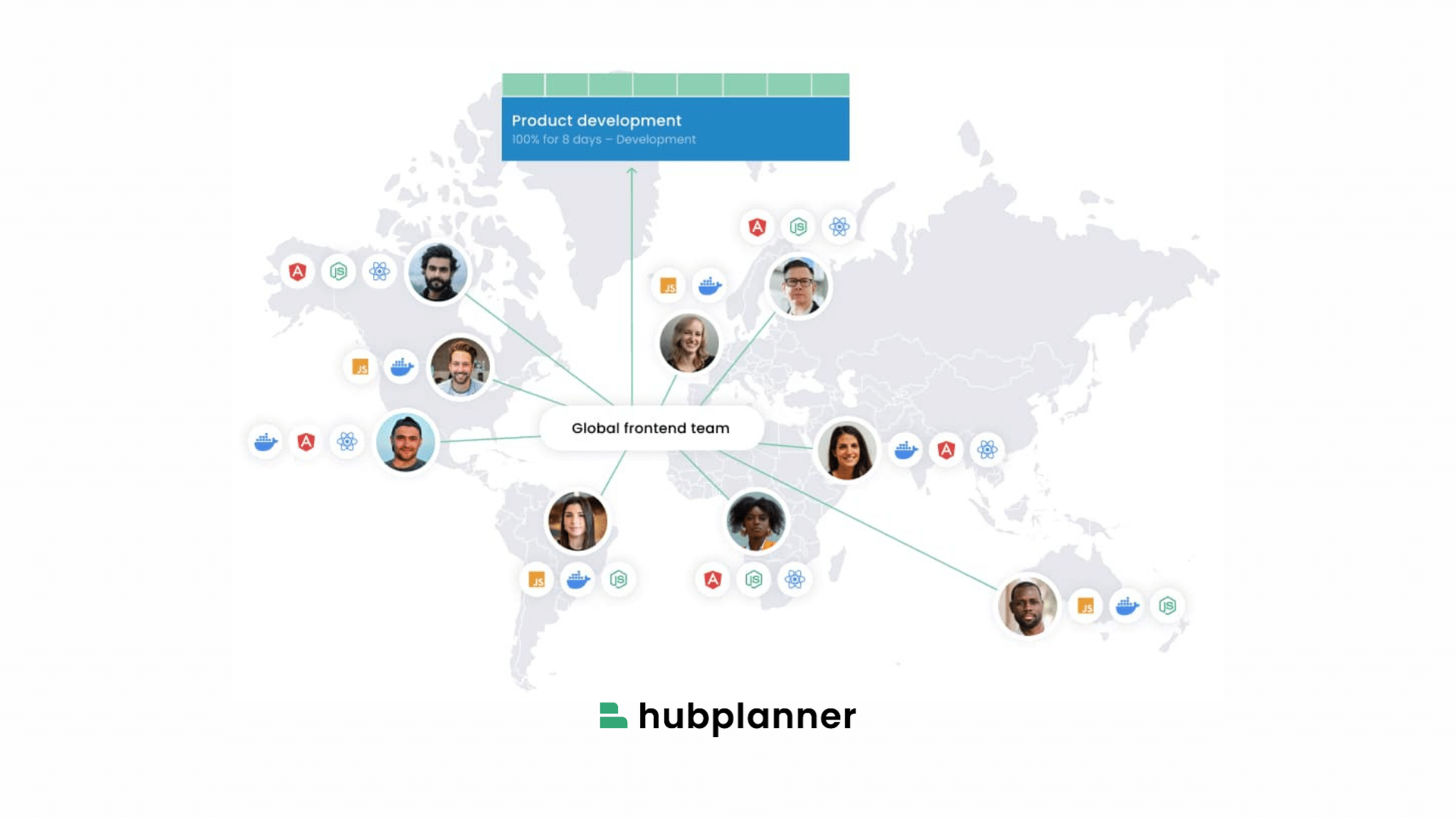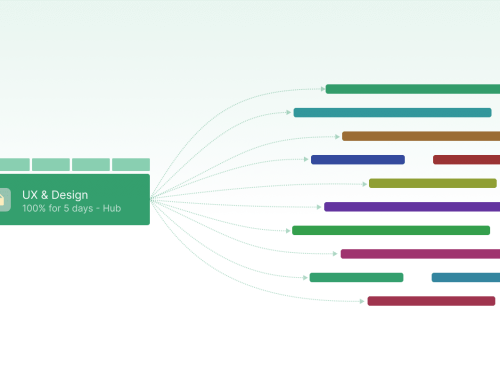Hub Planner’s Latest Features Round Up
It’s that time of year when excitement is in the air, and this festive season brings more than just holiday cheer—it brings a round up of the array of Hub Planner’s latest features ! As we eagerly anticipate the festivities, Hub Planner has unwrapped a set of fresh releases this year, enriching the platform with enhanced capabilities.
No tinsel or jingle bells here, just the straightforward exploration of features designed to streamline your workflow and boost productivity. So, let’s cut to the chase and discover the notable additions and improvements that Hub Planner has in store for you.
New smart scheduling elements for resource management
Besides the look and feel of the scheduler, we also added some new functionality! Here is a brief synopsis of the new features and functions added to Hub Planner.
New smart features for project management
Besides the look and feel of the scheduler, we also added some new functionality! Here is a brief synopsis of the new features and functions added to Hub Planner.
Highlights – what’s your favorite?
As you can see Hub Planner’s latest features included many fresh updates. So which were our favorites? Let’s find out.
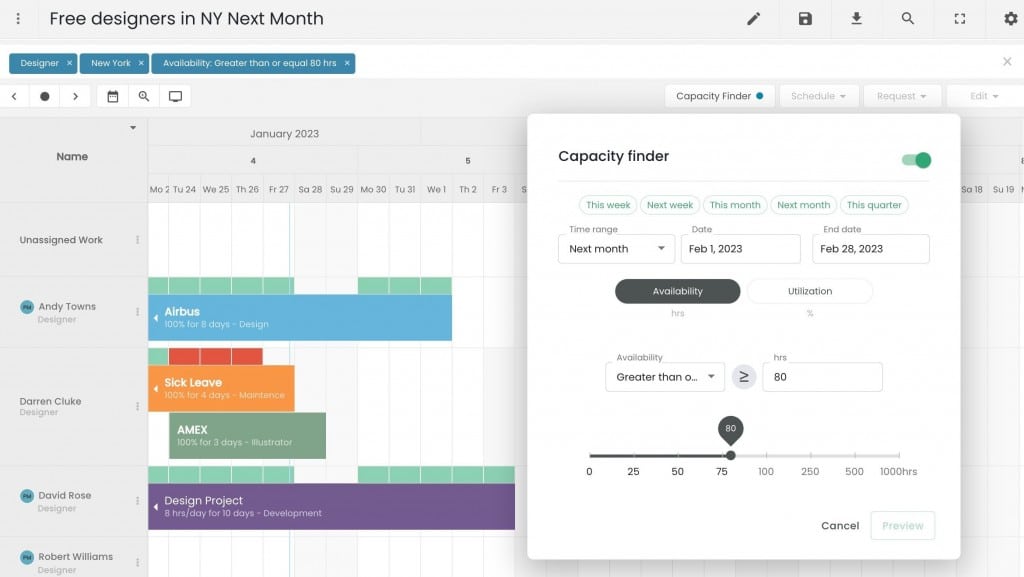
Capacity finder
Capacity finder is a game changer. When you’re searching for resources you need on a project, how do you decide who should be scheduled? Say you have 100 people to sift through. Enter the capacity finder – a powerful tool that simplifies the process. Just toggle on the capacity finder, select options like ‘full availability’ and voila, your schedule instantly filters to only show resources with full availability. Go that one step further? Add some custom fields like skill sets and location to pinpoint the perfect resource for the job. Hands down our favorite extension! Check out all about the Capacity Finder right here.
TIP? – You combine the Capacity Finder with Custom Fields, Smart Schedules and Smart Groups and the powerful scheduling experience you have is unquestionably unrivalled.
Utilization – Show how well resources are being utilized showing scheduled time against their capacity.
Availability – Show resources with availability left from scheduled time against capacity.
Capacity planning templates
To start you off, we’ve created some basic pre formatted templates to get you going. This will help showcase what the capacity planning features can do. There are 4 templates so far:
Hub Planner’s new smart scheduler
We did a huge revamp of the scheduler, allowing for better organization of the schedule and efficient team management. Essentially, we want to empower users to excel in their roles. Additionally, we strive to ensure that the schedule is dynamic and captivating for the user.
The design has been revamped to enhance clarity and cleanliness, making navigation more user-friendly. In a software used daily, visual appeal is crucial. Behind the scenes, a technologically advanced stack powers the scheduler, resulting in a more robust and efficient scheduling experience. Users will notice a smoother and faster scheduling capability.
New group and schedule builder
Quickly generate resource teams, project groups and schedules. Use smart groups to dynamically and automatically generate and update groups.
New modern menu
Clear and icon driven, the scheduling booking menu will quickly allow you to allocate resources to projects, apply resource allocation time, assign a booking category.
Dependencies
A highly requested feature from our customers was to link project bookings. Now, illustrate the interconnections among project tasks. The scheduler will help you by displaying the bookings that must be completed before next ones can start. By monitoring the interdependencies of project bookings, you can make real-time decisions more effectively. Read more about Dependencies by Hub Planner here.
Identify risks
Optimize resource allocation
Identify the critical path
Avoid bottlenecks
Deadlines
Hub Planner’s Deadlines extension. Perfect for PM’s to maintain a high level of organization and keep on top of project timelines. Track and report on project deadlines in real time allowing PM’s to make data driven decisions. Deadlines also comes with customizable preferences and settings allowing each team and user to set their access levels and style. Want to know more about Deadlines in Hub Planner?
Granular tracking of project bookings
Real-time Updates
Track & Report
Customizable preferences and settings
Want to know more about Hub Planner’s latest features?
Give smart scheduling a go?! Smart scheduling is open to both new and existing customers, do try out the new features and let us know what you think. New customers have an extensive and fully loaded 7 day free trial. Why not set up a call with one of our team for a 30 min one to one Intro Demonstration of Hub Planner. We’ll demonstrate the best to use Hub Planner’s latest features for your work flow and have you smart scheduling in no time.
Existing customers
For existing customers, all of Hub Planner’s latest features are open to you all. The new builder and the new scheduling booking menu will appear free of charge. Again. Feel free to trial out the new extensions for 7 days. Navigate to Settings -> Add/remove extensions and scroll to install. To activate the new menu, simply click the gear icon to open scheduler customization. From here, scroll till you locate the menu options. Choose from Classic and Smart.