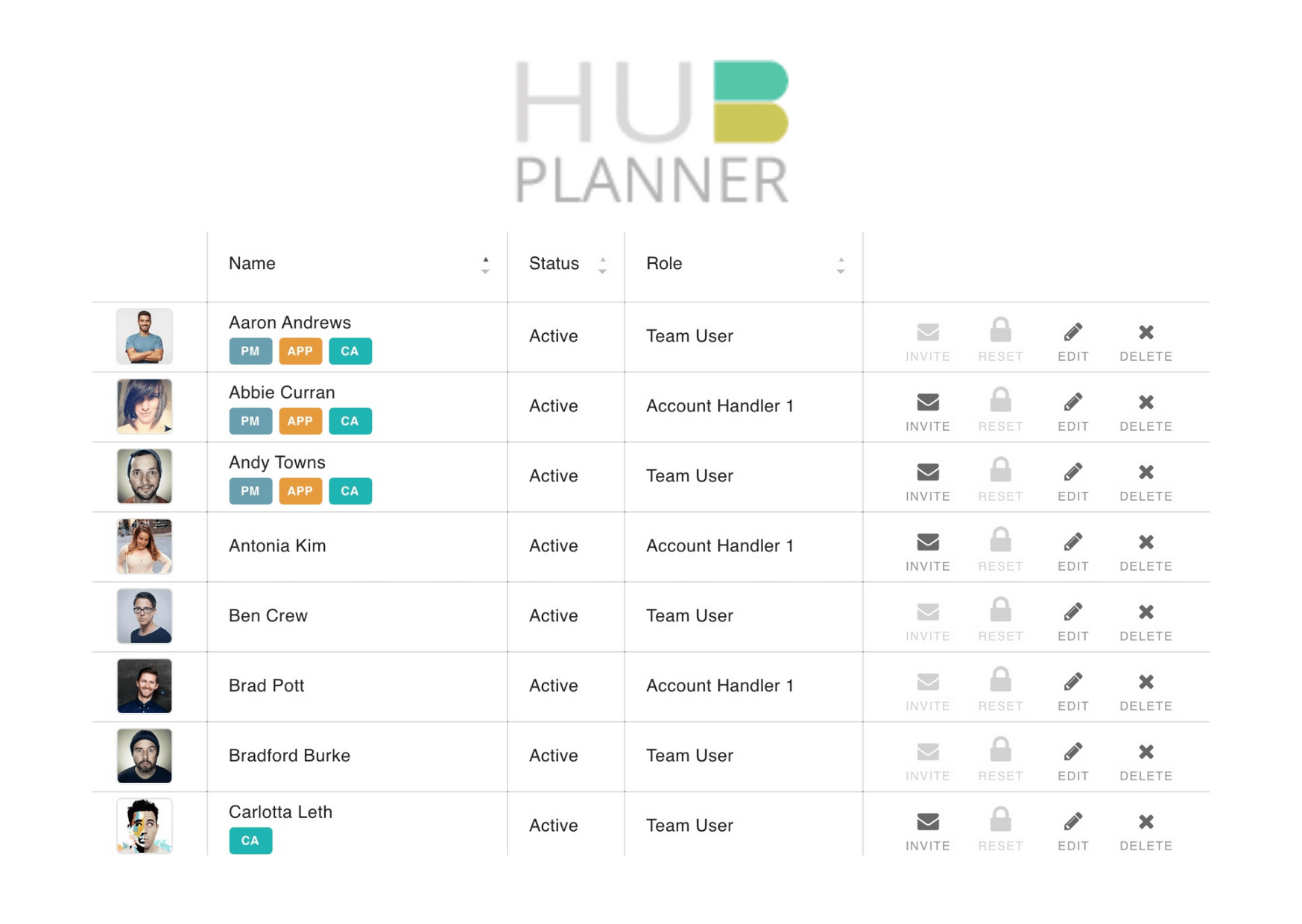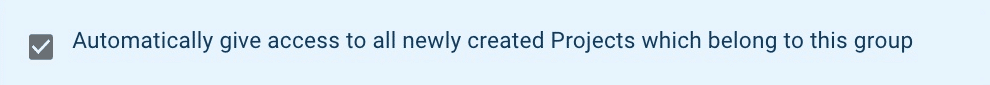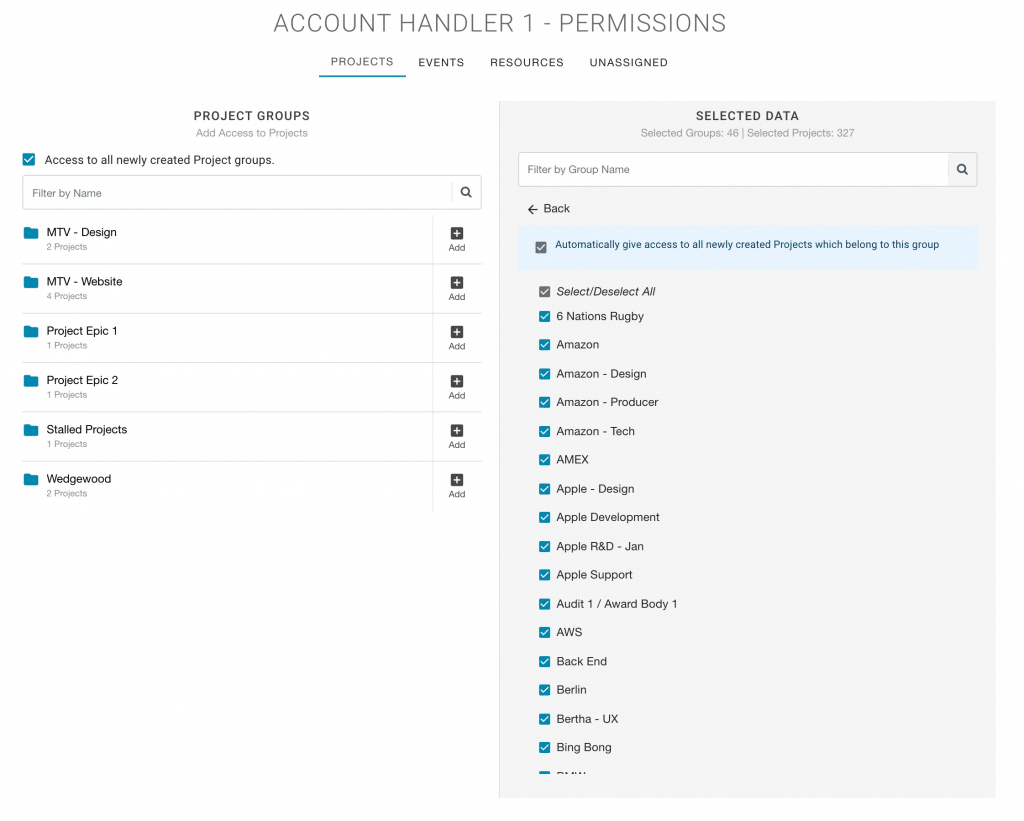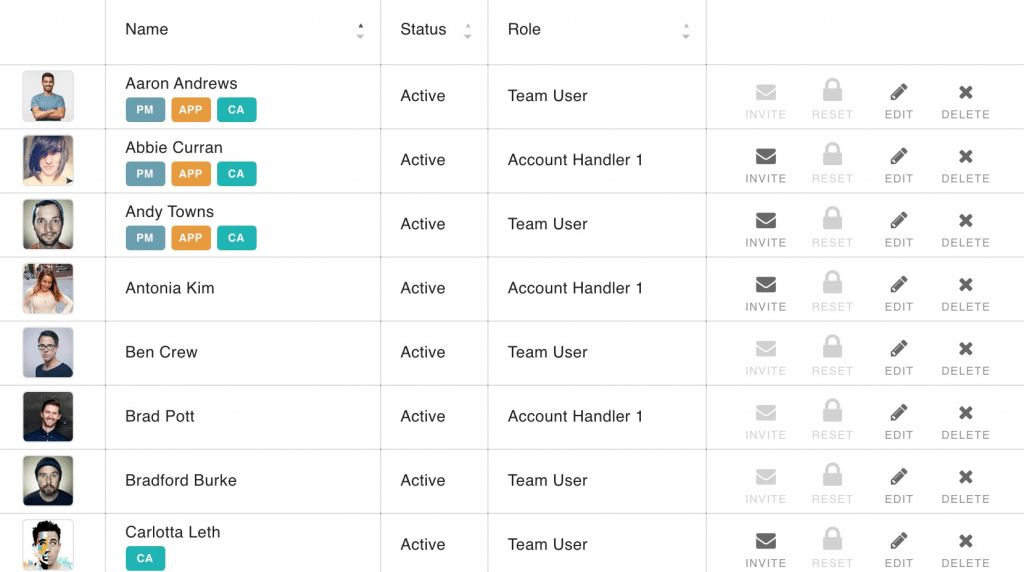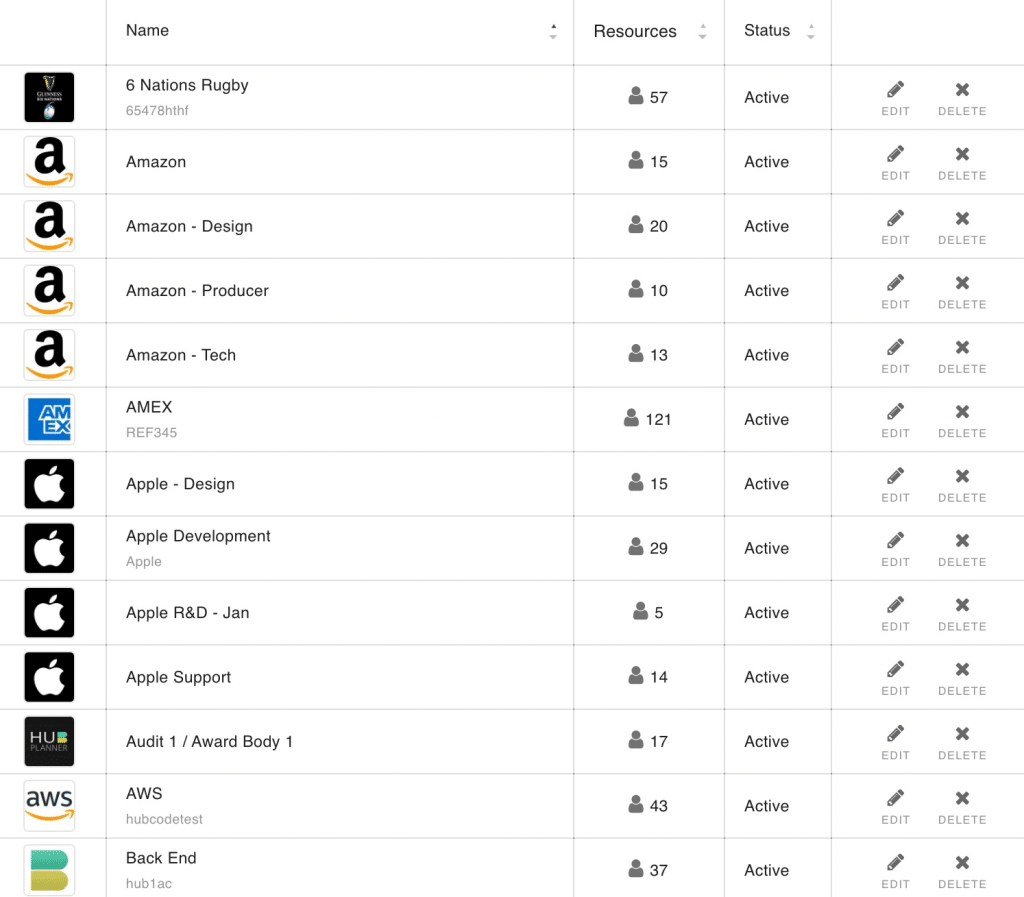New Design & Permission Groups Updates in Hub Planner
New interim design updates as well as new features to Permission Groups in Hub Planner. On the back of the Dashboard release, our developers are continuing to be busy bees ticking away at some really exciting new features and functions to Hub Planner. Some of which we cannot wait to share with you. Until then, we have some small updates and releases to Hub Planner.
Permission Groups
Permissions is a brand new feature released to Hub Planner a few months ago. What Permissions allows you to do is to completely customize who has access to view projects, resources, events and unassigned work. You can decide on a role type level such as Team, Admin and Account Handler etc. Alternatively, you can opt to set permissions based on an individual resource basis.
Navigating around Permissions has never been easier with a quick search and multi function filter option. So what’s new? We’ve added a new checkbox to the permissions groups. Users will see this checkbox within the Selected Data column of each Project and Resource Group. This checkbox will help with defaulting permissions access to newly created projects and resources assigned to the group. Instead of manually navigating to each group and granting or removing access. The new checkbox will do that for you! Handy right?
Smart Groups and Permissions Groups
We also have incorporated Smart Groups into Permissions. Smart Groups are a really great and efficient way of creating project and resource groups based on conditions you set from either custom fields or tags let’s say. For example, create groups based on job title, level and location = Senior Developers in New York. The best use of Smart Groups for resources is being able to view capacity, availability of resources and who’s performing well in utilization under one group view. Not only that, any future resources who meet the requirements will be automatically added or removed too.
When it comes to grouping projects via Smart Groups, again syncing with custom fields really scales the functionality of Hub Planner. You can be really clever here in creating some very functional groups. Whether it’s incorporating your Jira workflows to Hub Planner, or indeed creating your own internal status workflow the options are limitless. Scale as you need to. Once your conditions meet the set requirements the groups are automatically updated in real time. When it comes to Permissions and Smart Groups, we also need to incorporate the access levels assigned to users.
Reports & Permissions
Next on the list will be Permissions on Reports. Yes we already have some existing elements of permissions on reports. But we want to fully support this going forward and make it a full immersive experience.
Manage Resources & Projects Design Update
The settings page where we manage and add projects and resources to Hub Planner is undergoing some new updates. This will allow for a clear and more functional experience. Not only that, it will be much faster! Keeping in line with the new technology format and design that you see in our most recent updates like Booking Categories, Permissions, Public Holidays etc. We want to follow suit. The new version of Manage Resources and Manage Projects will allow users to quickly search and filter way more efficiently. Also, we have added some icons to help indicate more details about the resource and projects. For example in Resources, we show a small icon in color indicating if the resource is indeed an Approver and or a Project Manager.
Manage Resources
From Settings, Manage Resources has undergone a big design update. Operating under a new powerful technology stack, the page will load lightening quick, even if you have 1,000’s of resources. We’ve added new icons to help identify resources who are Project Managers, Approvers and those who have custom availability. New functions help with searching and filtering through resources. Also, new quick access buttons will help manage resources more efficiently.
Search, Filter & Sort Resources
At the top of the page you will find plenty of options that allow you to filter through resources by role type or status. Not only that you have options to add new resources as well as being able to export the resource data your need.
Features include:
- Filter Resources by Role, Status and lots more including:
- Project Manager
- Approver
- Activated Account
- Uses Custom Availability
- Has an email saved
- Has no email saved
- Icon Indicators showing if resources are Project Managers, Approvers or have Custom Availability.
- Search field to type and filter through Resources
- Column Sorting functions
- Pagination for up to 200 Resources
- Tooltips
- Sent Resource Invite button
- Reset Password button
- Quick Edit Resource
- Safety Delete Resource Pop Up
- Bulk Invite Resources
- Export Resources to PDF, XLS, and CSV files.
Manage Projects
Likewise with Manage Projects, the new technology will allow the page to publish lightening fast. Not only that, you also have new search, filter and sort functions together with some quick access buttons to help manage projects more efficiently. We also added a column that shows how many resources are working on each project.
Search, Filter & Sort Projects
Likewise with Resources, Projects are no different. At the top of the page in manage projects, you will also find options that allow you to filter through projects status. You also have varying options on how to add projects, bookings and time entries to Hub Planner. And, following suit you can export the project data to multiple file types too.
Features include:
- Shows Resource count assigned to Project
- Filters by Project Status
- Search field to type and filter through Projects
- Column Sorting functions
- Pagination for up to 200 projects
- Tooltips
- Quick Edit Project
- Safety Delete Project Pop Up
- Export Projects to PDF, XLS and CSV files.
On the way:
As mentioned we already have Permissions on Reports in development. Following on from that we have a new Scheduler for release. This will create a brand new environment to schedule resources and plan project pipelines in a much more smoother and smart experience.
Other new features in the pipeline are Expenses and an overhaul on Timesheets.
Watch this space!……