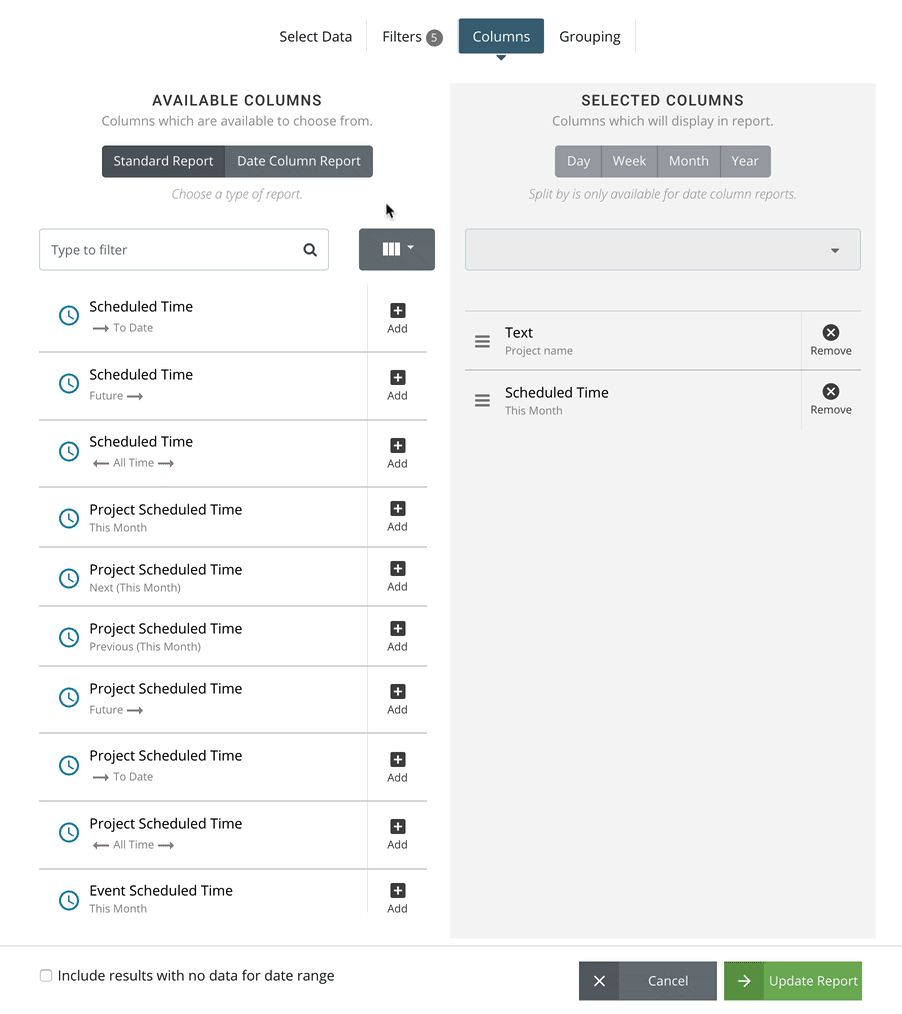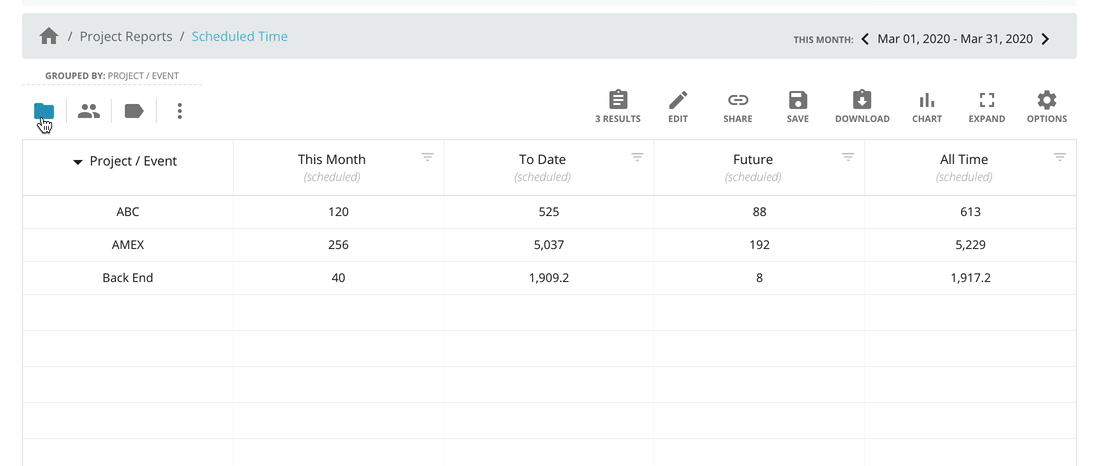81 New Data Columns Added to Hub Planner Reporting
See key information from real time analytics for efficient resource management and project planning. With the addition of the new columns to reports. Users can now add in more data options that would have been previously not available or restricted to the report type. Now, Reports are more clear. More fluid and easier to access.
More Information = Better Planning and Scheduling
There are 81 new report columns added to Hub Planner. This is a big addition of information elements for reports. Some new additions to the columns include more Text fields such as Notes. Resource planners have quick access to the sight of booking notes. Saving managers time and effort from switching between workflows to obtain information. More information from real-time report analytics means better planning and scheduling. Plan and forecast budgets better with new finance columns. Finance and rate columns which allow us to view multiple rate categories within the same report. Now see more rate data and split the differential columns for independent data. Whereas previous to this new release. The user might have had to create several reports to generate the data they are looking for.
New Split Data Report Columns
Some columns now allow for Split Data. For example, Project Specific Scheduled Time vs. Specific Scheduled Time. Previously this data was aggregated in one column (and still accessible). However, now users have the added function to split these data columns as required for Projects and Events.
Sample of Added Columns:
New Text Fields Columns
Names of Resources, Projects, Events or Unassigned.
New Notes Columns
Time Entry Notes and Booking Notes from the Request & Approval workflow have been added. So these new columns include Approval, Rejection or Requested Notes.
New Finance Columns
More report columns around profitability and spend differences have been added.
Project, Event, Active, Unassigned and Resource Rates in both internal and external environments.
New Time Columns
Specific Project, Resource, Event, or Unassigned time columns in a scheduled or reported format
New Report Toolbar and Inline Grouping Functions.
We have complemented the release of new report columns with an update to the Report Toolbar and added Filter buttons – Check it out.