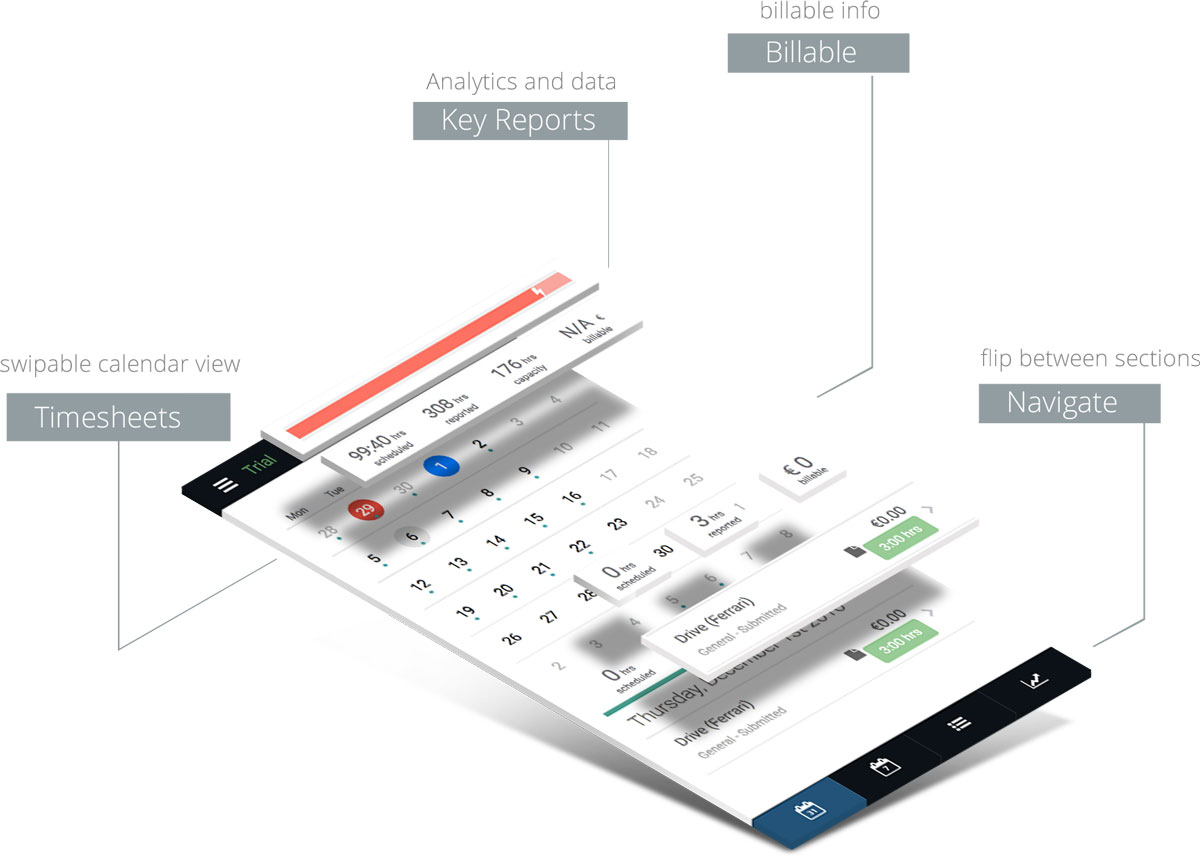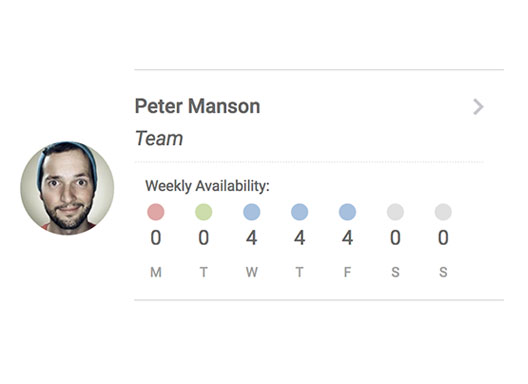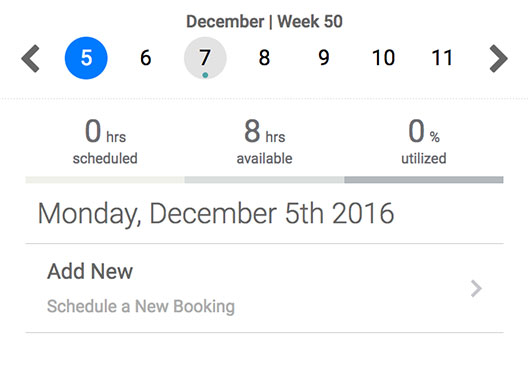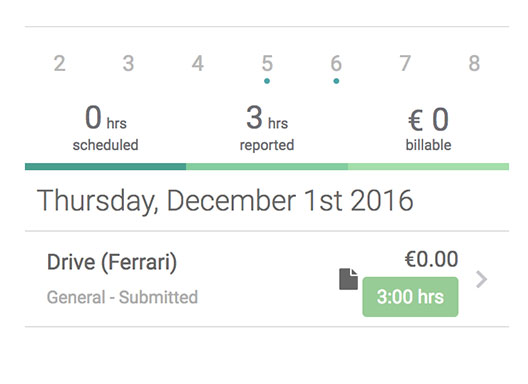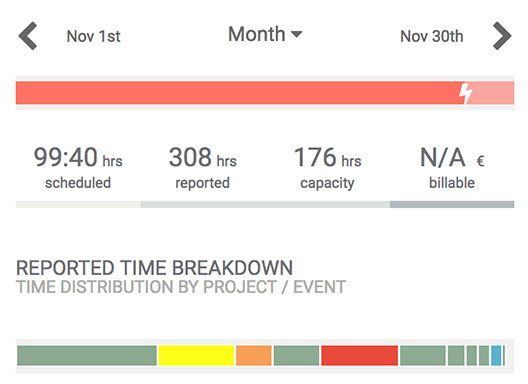New Time Tracking From Your Mobile With Timesheets
Hub Planner’s mobile web app has been going through several amazing updates in the last few months. One of the most meaningful updates is undoubtedly, the integration of Time Tracking with the addition of Timesheets, taking your mobile scheduling to the next level. Timesheets are an important part of Hub Planner and with the integration to mobile, we aim to increases the mobile scheduling functionality and flexibility. You can now easily keep track of your reported time from anywhere.
Timesheets Integration
The UI of the Timesheets has been carefully thought through to closely match with the mobile scheduler in order to maintain consistency, easy navigation and intuitive orientation. Similar to making a booking in your scheduler, you can simply click a date in your timesheets and report your time in just a few mobile taps. Besides reporting time, timesheets allow you to get a clear overview of your month, how many hours are scheduled, how many are reported as well as how much is billable. This gives you a great overview of how much you are actually putting in, which may be a particularly appreciated feature among consultants.
With the handy Timesheet Stats feature you have the opportunity to view your timesheets over a specific period of time. You can select your date range view and see your summarized timesheets data to analyze where your reported time breakdown is.
Go here to find out more about the mobile Timesheets.
New Enhanced Resource Overview
Do you need to quickly find a resource and see their immediate availability? We have now made the process easier for you. You don’t need to browse through every resource’s calendar anymore to see their availability, simply click on your resource list and scroll down to quickly browse and compare the resources’ calendars. Color coding and visible available hours give you the information you need. You can also filter by a team using the resource group filter.
Week Mode Pagination
Both Scheduler and Timesheets now have a new week view mode. You can chose the view mode from the lower footer icons. It shows you your selected week and the scheduled data accordingly. Simply swipe the week after week to view the week’s scheduling plan.
Rates and Time Added To The Line Items
We have newly added rates and time to the line items shown under the scheduling calendar for time tracking purposes and also scheduling. Now you can not only see the bookings and projects scheduled for a specific date or week but also precise time scheduled as well as how much is billable in relation to every single booking or time entry.
Note: A new Role right has been added to accommodate which roles have access to this information and which do not.
Holidays and Footer Icons
Further smaller changes include the color marking for holidays and slight changes in the footer icons. You may notice that your holidays now go red circle in your scheduler and your footer has got new updated icons including different view modes.
This release is creating a big impact to all users accessing Hub Planner from a mobile web enabled device. We hope you like it.
Best,
Hub Planner Team