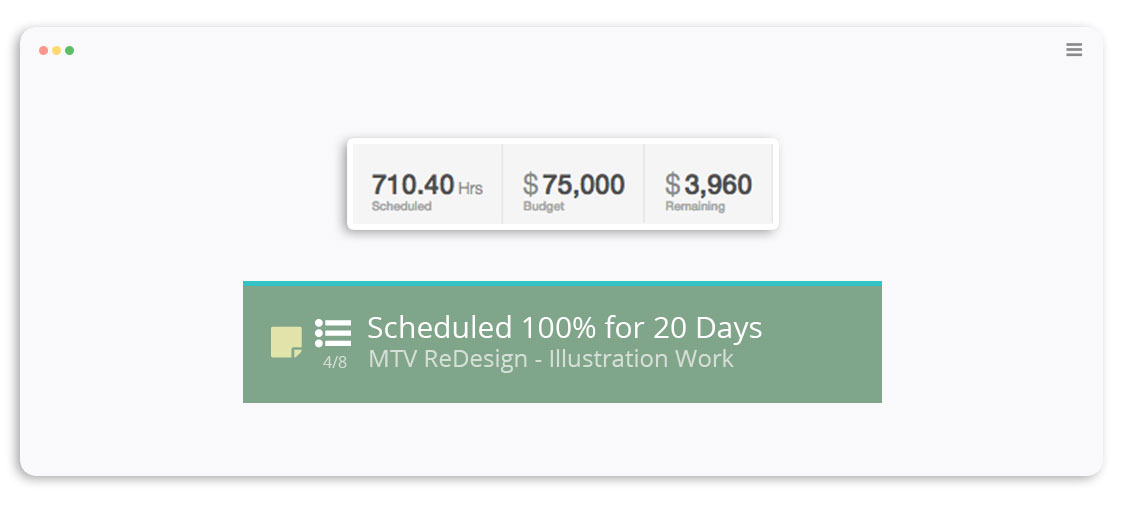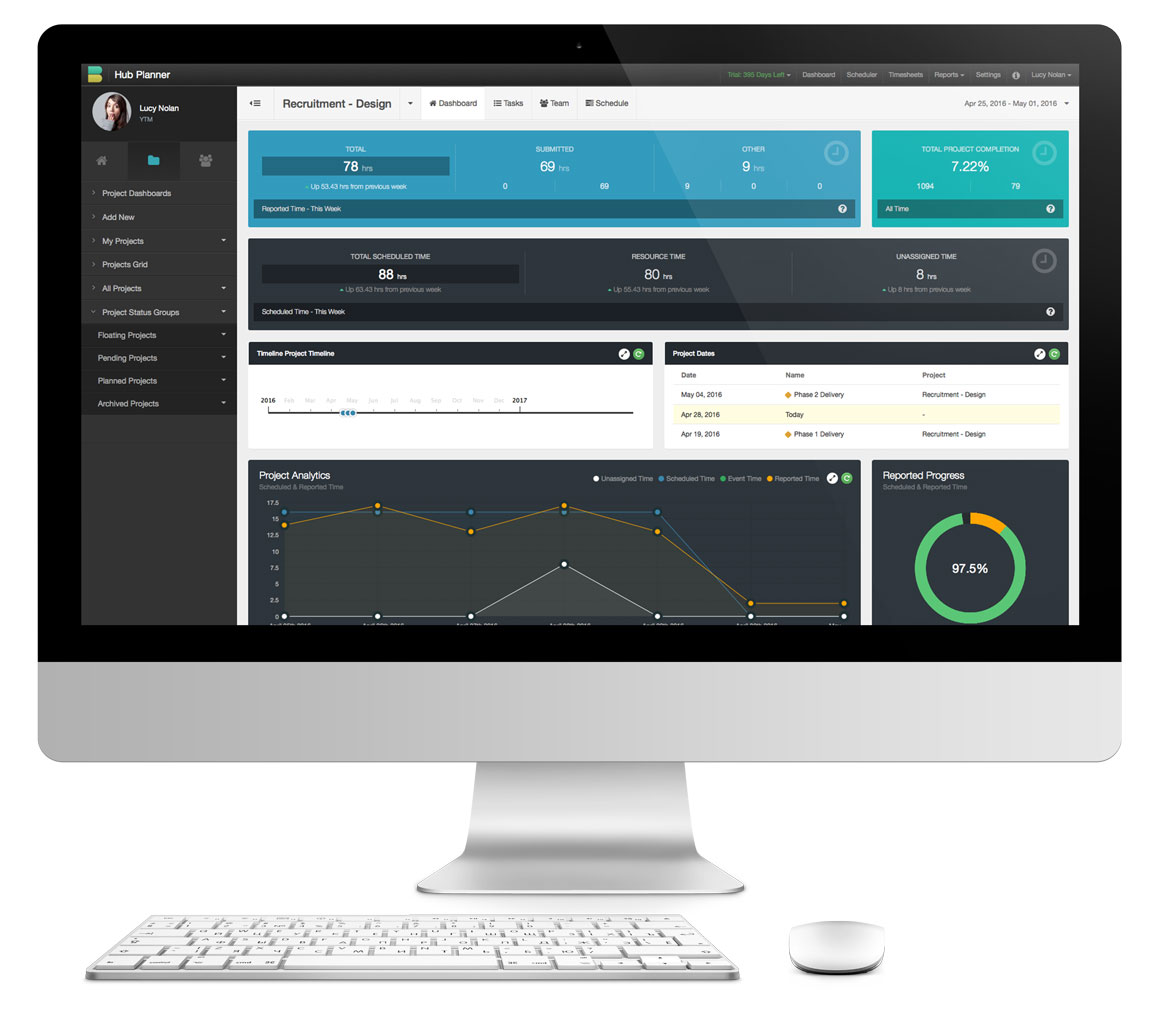Project Planning Key Features
Project Planning within Hub Planner is tied directly into your scheduling. You can easily obtain a portfolio view of all projects on the schedule and see from a top level milestones, phases and special dates for the project. Every project in Hub Planner has a budget setting where you can create and maintain your budgets for all the work that is scheduled and time tracked making project planning a simple process.
Project Planning Budgets
Have your project’s costs fully under control and set budgets for you project. Choose from budget in hours and/or budget in cash. If your teams work globally, set the currency appropriately. Hub Planner allows the currency to be changed for every single project. You can also specify a project hourly rate that will apply if your resources don’t have an individual custom rate giving you max flexibility.
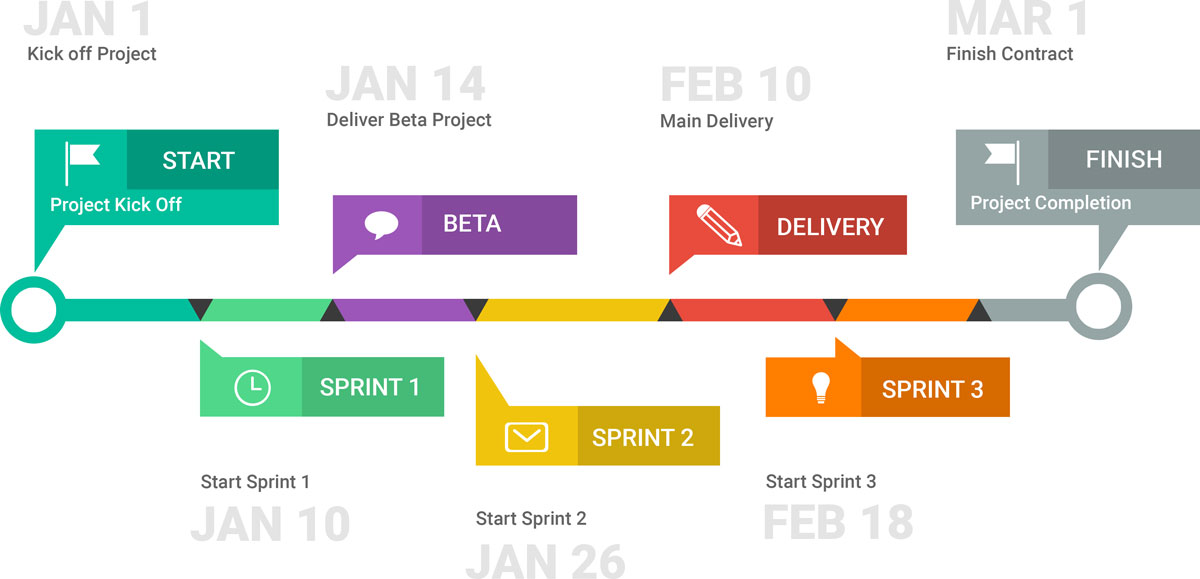
Create Project Phases & Milestones
Play it safe and plan your projects thoroughly. Hub Planner allows you to add phases to your projects and enable you to organise your projects’ processes in a structured way. Breaking projects down into shorter deliverable phases will help project managers to ensure that their final goals are on its way.
“Phases are a great way to visibly display sprints on our plan. That way we can always plan our work inside that particular phase of the project”
Project Portfolio Overview
In other words, it’s like a bird’s eye view over all your projects. It offers you a high level overview of all your projects and with it associated deadlines, milestones or phases. It is a great way to stay in control and keep track of projects and their life cycles, all from one place. No need to browse through several spreadsheets on generate reports to see the bigger project picture.
Real Time Tracking
Make sure your project stays without any unexpected costs and track your budget in real time.
With single project view, project managers have the status of the budget always in their sight. Single project view visualizes changes to the project’s set budget straight away with every single booking of your resources. Simply, make a resource booking and see the impact on your budget and how much is remaining immediately. This will increase chances of your project going accomplished within a budget.
Project Notes & Links
Share key information about your project, booking or time entry via notes. They can be used to briefly specify tasks, requirements or the nature of the given assignment. However, the creativity of the use case scenarios has no limits. Project managers can enable an obligatory note requirement with every resource time entry submission to, for example, describe what they have been working on.
Project Dashboards
Use the Project Dashboard to get a great snapshot of your individual projects or a group of projects together.
Plan Projects on the Go
With our web mobile app you can check in and do your project planning on the go. You can schedule resources on projects and see your teams availability. Everything that will make your project management life easier.
Mimic your Business Terms and Lingo with Custom Fields
Using Hub Planners custom fields you can quickly replicate your current business terminology. We allow you to create custom fields for both projects and resources, enabling you to create your own data fields which can be associated with a project. You can then filter on these fields within the bookings grid to find what you are looking for.
Find Available Resources by Skills, Locations, Dept etc
As well as using custom fields you can tag and project or resource with a tag. Tagging helps you categorize your people and projects, create reports on a tag and filter your grid. If you tag your people with skills then it becomes very easy to find a resource with a certain skill available.