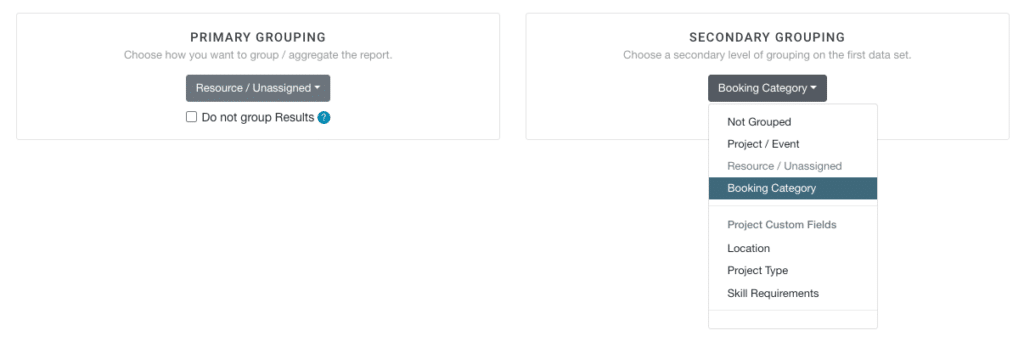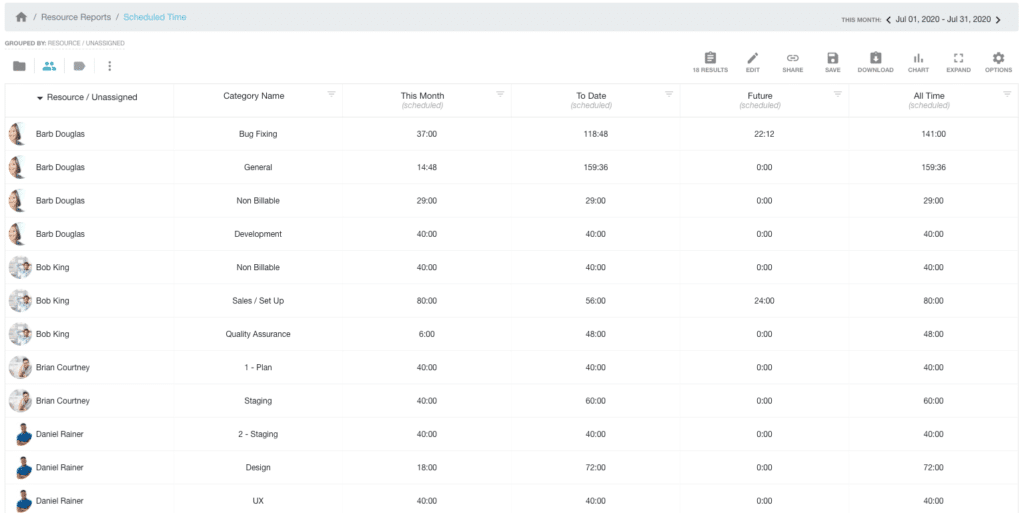Hub Planner Double Grouping Reports now supports Booking Categories
Hub Planner releases a new update to the Resource Management Softwares reporting platform. Now, add a secondary grouping by booking category. The ability to add a secondary grouping was released earlier this year. Allowing teams to breakdown analytics even further. Now, Hub Planner have added the option to double group by Booking Category.
What is Double Grouping?
Double Grouping allows you to add a second level grouping to the primary or first level of grouping within the report. For example; Resource Scheduled Time report breaks the report down by Resource. Now, if I add a secondary grouping, I can break down the Primary level data by the second level I choose. Options include: by project or event, custom field and now by booking category. (See table below for available options).
Double Grouping in Hub Planner reports allows you to optimize analytics by categorising and breaking down the report results for access to further information about projects and resources. – Hub Planner
What are the Double Grouping Options?
| Primary Grouping | Secondary Grouping |
|---|---|
| Project / Event | Not Grouped |
| Project / Event | Resource / Unassigned Work |
| Project / Event | Booking Category |
| Project / Event | Project Custom Fields |
| Project / Event | Resource Custom Fields |
| Resource / Unassigned Work | Not Grouped |
| Resource / Unassigned Work | Project / Event |
| Resource / Unassigned Work | Booking Category |
| Resource / Unassigned Work | Project Custom Fields |
| Resource / Unassigned Work | Resource Custom Fields |
What is are Booking Categories?
Booking Categories are seamless way to apply and track workflows and mythologies to your resource scheduling and project planning process. Use booking categories to help quickly and visually identify who is working on what?
In Hub Planner, booking categories allow you to apply a tag/status/indicator to a project or resource booking within the scheduler. – Hub Planner