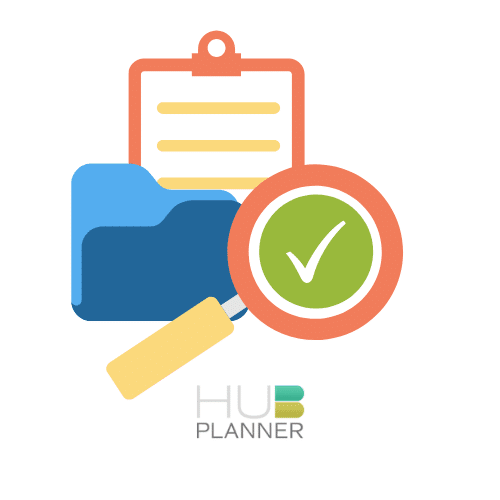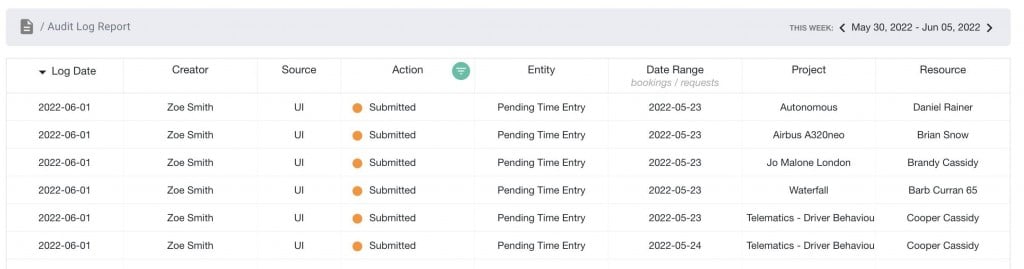New Hub Planner Audit Log
What’s new for Hub Planner? Well, we’re happy to announce that we’ve introduced a new feature to Hub Planner. Now users can access an Audit Log of Hub Planner changes in the Resource Management system. The Hub Planner Audit log will provide the complete history log of any activity being performed in Hub Planner, by all users. Activities such as changes to a project booking, creating new resources or deleting a project when resource scheduling and project planning.
The new premium extension will allow customers to monitor and view all data records of resource management activity in Hub Planner. Probably more commonly known as an audit trail than an audit log, the ability to detail and capture changes is essential to the security and compliance of a project and resource management software. What’s more is that continuous monitoring of these logs will help with gaining insights into the actions in scheduling of resources and projects. This data can be extremely useful if used in the right way. Assessing and monitoring this data can help with improving processes and eliminating unnecessary work.
Benefits of having an Audit Log
So what are the benefits of having an audit log or trail? There are 3 main areas where the Hub Planner Audit Log can help. Security and Compliance as well as the ability to improve on the scheduling process.
Security –
In general, the audit log can improve the security around access and monitor levels of activity across Hub Planner. The audit logs will help security practices to assist in monitoring behavior. Not to mention the added protection for cybersecurity. The presence of an audit log will reduce the chances of manipulation of data and security breaches.
Compliance –
Nowadays with security and compliance being at the forefront of most softwares, I guess we’re ticking a lot of boxes for a log of existing customers and new ones too. Auditing activity logs is important and sometimes critical for compliance departments. Anything we can do with assisting the security efforts, we’re on top of that.
Insights to Inefficiencies –
Being able to assess and monitor every data change, activity behavior, why not utilize this data and use it to improve business practices, project management, resource scheduling. I mean yes it helps with security, but there are valuable insights here that we should capitalize on. Can we boost performance here? Increase accountability and eliminate inefficiencies. The audit log can help us identify steps within our scheduling process that may prove unnecessary. How can we improve our workflows and efficiencies?
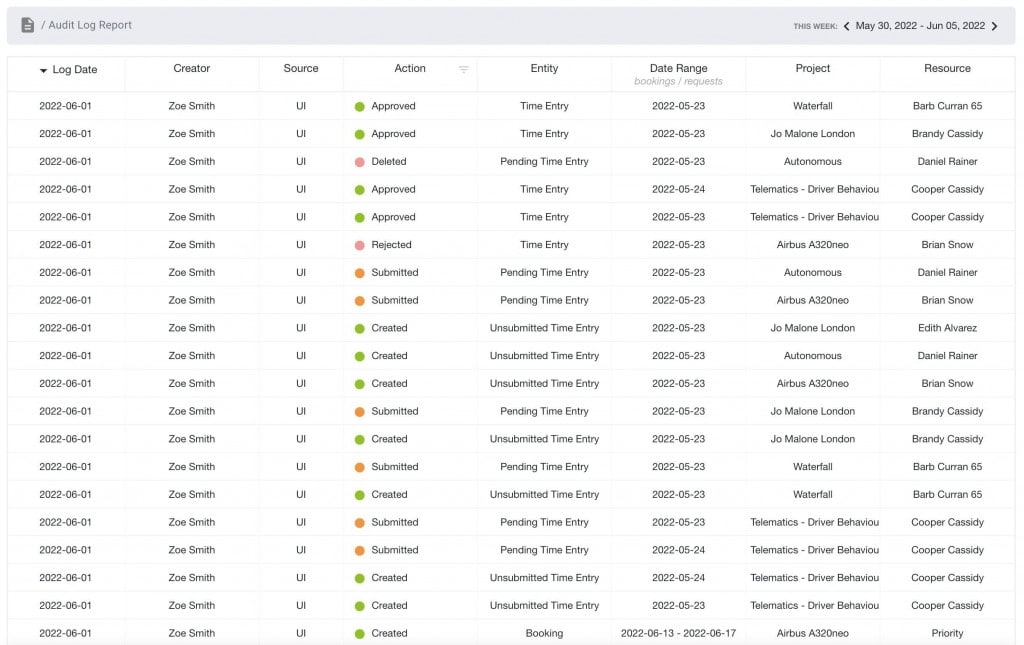
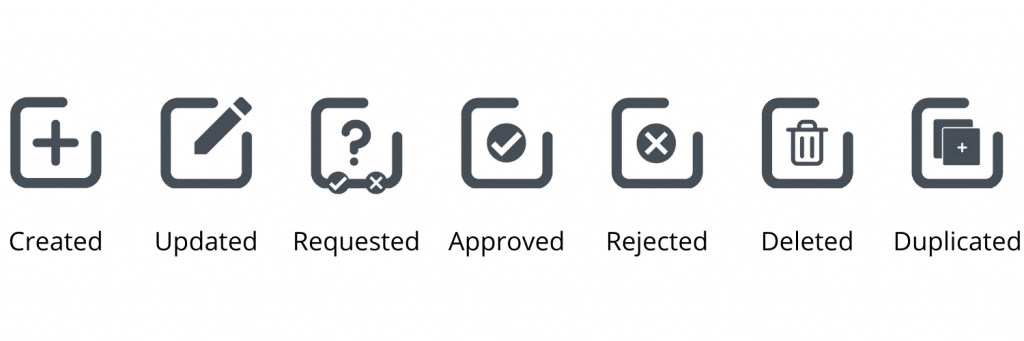
From one of our customers:
We would like to be able to show resources what changes has happened in their Hub Planner schedule. We have some resources who go to work and come in the next day and see a lot of changes but they can’t explain why. When they ask resources themselves, nobody ever tells the truth about what changed and it leads to frustration in the team.
How does the Audit Log work exactly?
Within the Hub Planner Audit Log, we want to capture and detail the who, what, when and where of any updates. 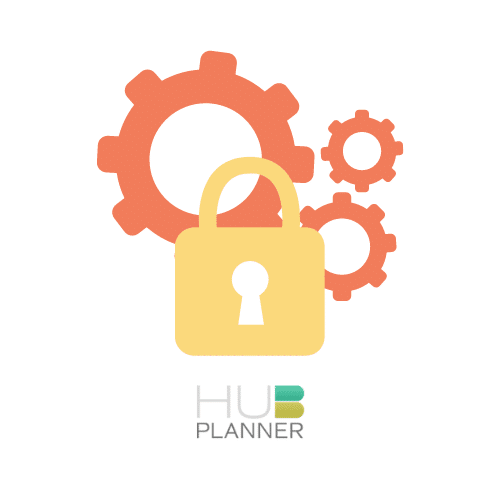
What will the Audit Log show?
There are a number of columns that Hub Planner will populate in the audit log. Listed below:
| Type | Description |
|---|---|
| Log Date | When – The date of the entry in Hub Planner |
| Creator | Who – The Resource Name of the user who performed |
| Source | Where – Did the data come from? UI (User Interface/ Hub Planner Platform) or CSV (File upload) |
| Action | What – Action was performed? Created / Updated / Requested / Duplicated / Deleted / Approved / Rejected / Submitted |
| Entity | Was it a change to the Project, Resource, Booking, Unassigned Work category, Billing Rate Card, a Request etc. |
| Date Range | If the target entity is a booking or a project start date/end dates we will detail what the dates are. |
| Project | Detail the project name of the target entity. |
| Resource | Detail the resource name of the target entity. |
Next Phase!
We’re super keen to get this out to you, we know it will be a popular new feature. With that said, and like all other features with Hub Planner, we like to continuously improve what Hub Planner can do for you. We take pride in listening to our customers and trying to evolve Hub Planner in the best way possible.
With the first release of the Audit Log, we will endeavor to improve on what the audit log trail can do. For example, right now permissions are not scoped in the first release, perhaps in future releases this will be included. Happy to hear what else you would like to see. Maybe we can detail more actions, provide more insights into the happenings of changes and updates made in Hub Planner. Who logs in, when they logged in etc.
Conclusion
The Hub Planner Audit Log is a premium extension which Account Owners and Admins use to verify and track all kinds of behavior of the resource management and project scheduling process. The who, what, when and where. Whilst an audit log trail is often a regulatory requirement in many sectors, even when not mandated it can be a business best practice for companies. Not only that, we can use the audit log to assess the behaviors for review in the future.