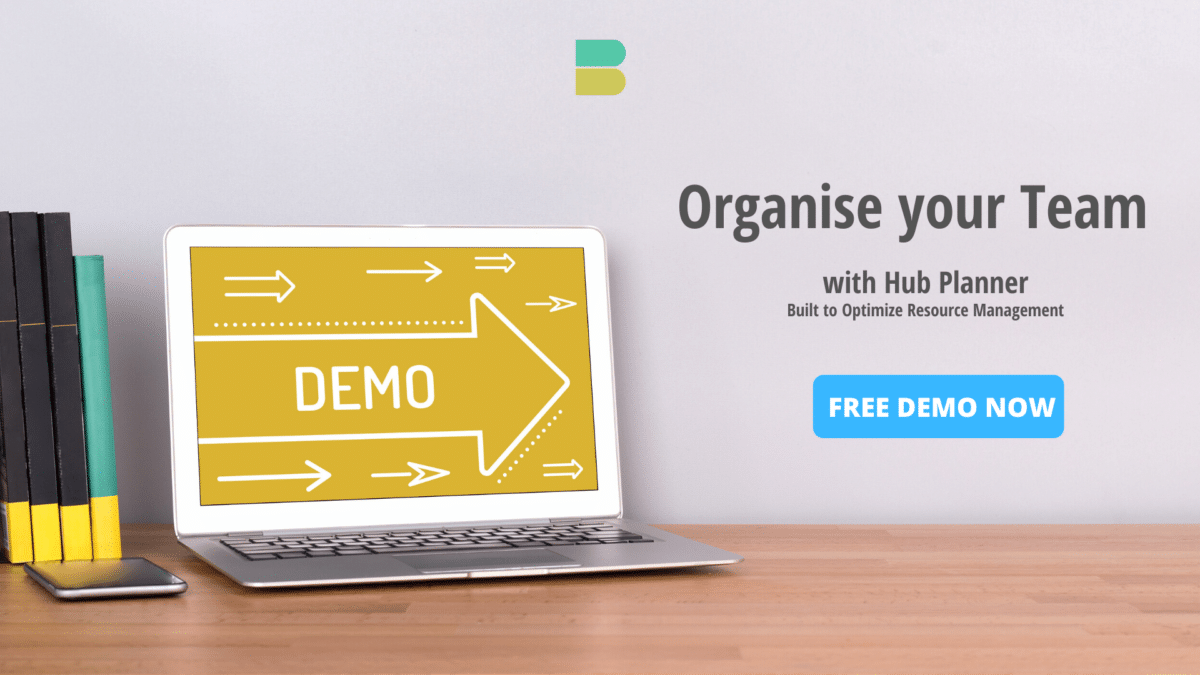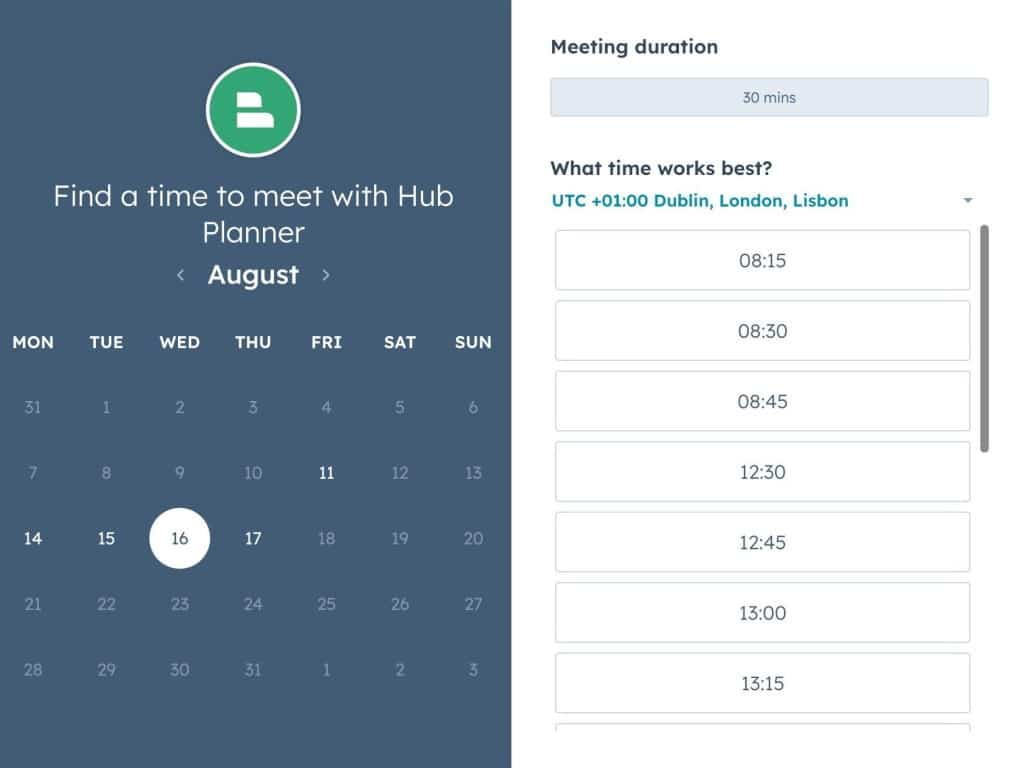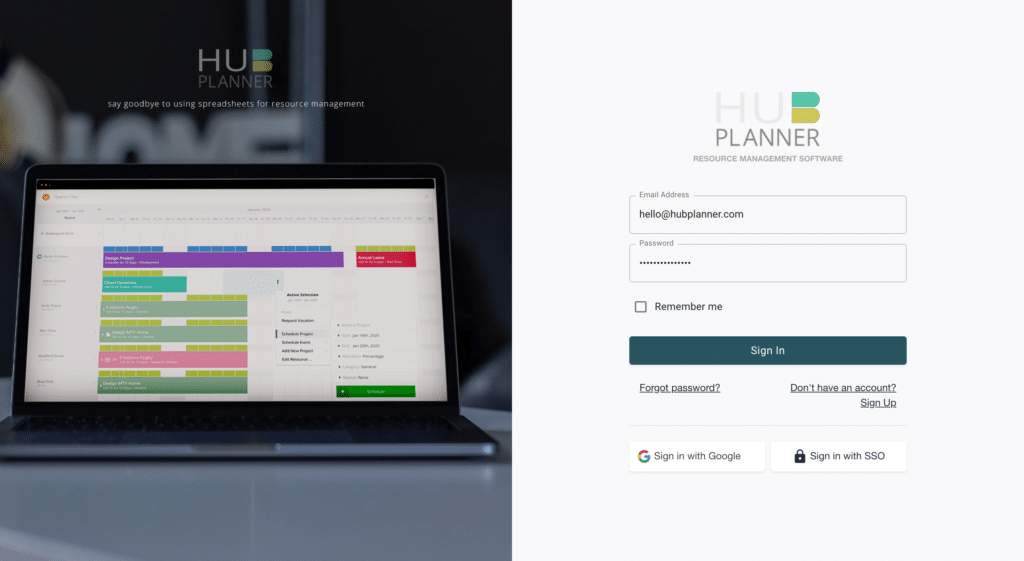Ready to try out Hub Planner? Schedule your FREE Demo Now!
Schedule a FREE Demo to see how Hub Planner’s Resource Scheduling software and Project Planning tool can help organise and optimize your team.
A demo with Hub Planner is one on one and very interactive. We customize all calls to your needs. Let’s demonstrate your workflow you are trying to achieve. Whether it’s to show you how to forecast project demand and resource planning. How to optimize resource capacity and utilization? Or how Hub Planner helps to provide teams with a transparent view of the scheduler and answers questions like: who’s working on what? Who’s available? It might be all of the above? In essence, a demonstration of Hub Planner will consist of a tailored overview of how Hub Planner can help you, your team and your workflow.
Schedule your free 30 minute call for an interactive demo of Hub Planner, the number 1 resource scheduling software.
Ready to try out Hub Planner? Schedule your Free Demo Now
What to expect?
How to schedule a Hub Planner demo?
To schedule a Hub Planner Demo, click the meeting link to pick a date and time slot that works for you. All available times are defaulted to your timezone. We have allocated 30 minutes to each demo call slots. Feel free to add the demo meeting call to your calendar.
How is the demo of Hub Planner be conducted?
Should I Sign Up for the Free Hub Planner Trial first?
How do I sign up for the 30 Day Free Trial?
What are the most common questions on a Demo?
- Introduction to Hub Planner?
- What does it do?
- I’m currently using spreadsheets, can you show me how to replicate my workflow?
- I need to capacity plan my resources, how do I do that?
- Can I search by skillset or location of my team?
- How to best navigate around the interface?
- Can I bulk upload projects to Hub Planner?
- How to customize the scheduler?
- Here’s my workflow I want to do. How do I create it in Hub Planner?
- How to connect other apps via API?
Can I see the main features of Hub Planner?
During your demo with Hub Planner, we will show you the basics of how easy it is to navigate around the scheduler, customize it, how to schedule resources on projects, assign tasks and the multiple ways to how to identify who’s available? We’ll also show you how to organise your teams and projects into Smart Groups. How to search for available resources and projects through the Search Filter and Custom Fields.
Are you interested in Hub Planner Timesheets? The design of Timesheets has made it super easy and user friendly for teams to submit their times and for management to view the actuals. We can take your through the few simple steps involved in submitting a timesheet. And more-so, the benefits you will gain from doing so. See the analytics in real time of how your planned versus actuals, your scheduled versus reported time etc.
The Dashboard and Reports are powerful optics that condense and expand all of your teams analytics in real time allowing you to make quick proactive decisions when it comes to resource scheduling and project planning.. Showcasing some of the most popular templates or indeed how to build your own report from scratch.
What else?
Being a fully fledged resource management tool, Hub Planner handles requesting Vacation, Sick Leave, Global Public Holiday calendars, etc. If you need to capture billing rates, and budget and project spend, we can also take you through Hub Planner’s Billing Rates extension which helps teams set budgets, internal and external rates on multiple levels, indeed all of which are covered off in both dashboards and reports.
Lastly, we will discuss what the best price plan works for your team.
There are a bunch more features and functions that Hub Planner can do, so with that in mind, why not schedule a demo call with one of our enthusiastic agents who will help you guide you through and make the most out of your 30 Day Free Trial.