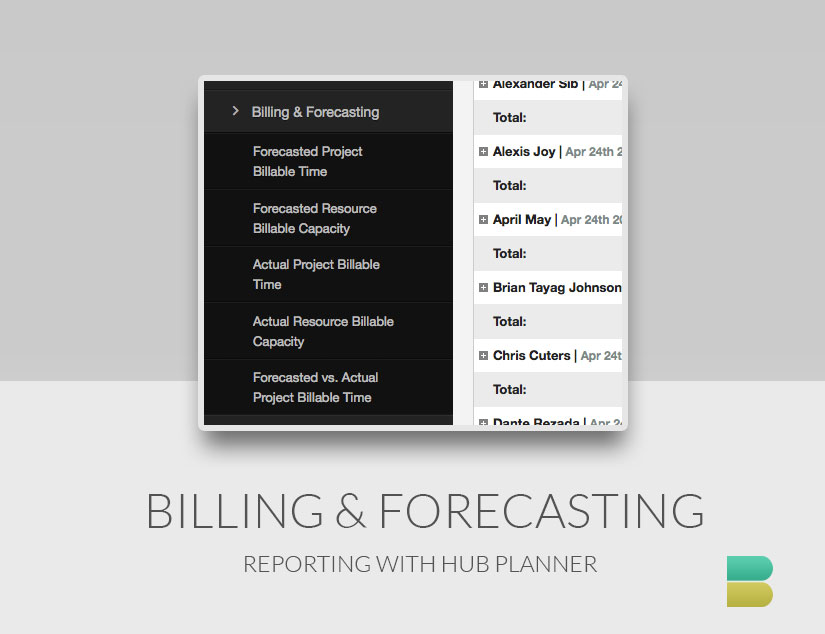An important metric to understand when forecasting your Projects Billable Time is what your budget estimate equates to after scheduling time, or what the budget actually ended up being, after all time has been reported via Timesheets. These are reports that Hub Planner has readily available at your fingertips.
Under our Report Templates you will find a Report Template group called “Billing & Forecasting” and under here there are a few templates to help you get started.
- Forecasted Project Billable Time
- Forecasted Resource Billing Capacity
- Actual Project Billable Time
- Actual Resource Billing Capacity
- Forecasted vs. Actual Project Billable Time
These report templates give you an insight into the scheduled booked time using the rate. They are independent of budget, so budget can be determined / forecasted using these reports.
Comparing Billable Time
Using the Forecasted vs. Actual Project Billable Time report you can quickly see the difference in revenue for the amount you are scheduling and the actual amount that has been reported. The main advantage of this report is to compare the totals to make sure you are staying within your forecasted estimate.
Creating Quotes & Estimates
A useful example of using the Forecasted Project Billable Time Report would be to create quotes and estimates of what the budget would look like based on the scheduled time x rate.
Billing Capacity & Billable Utilization
The billing capacity reports look at how much a resource could postnatally be billed for based on their working capacity and compare that to the amount they have actually reported so far (Actual Resource Billing Capacity) or how much you have scheduled them for (Forecasted Resource Billing Capacity). You should be able to get a clear idea of your billable utilization.
Report Forecasting Suggestions and Feedback
If you have any suggestions or feedback on our templates, we are always happy to listen and see if there is a way we can improve them or create a comparison that might make the metrics more interesting for your workflow. Please use the contact form to let us know.