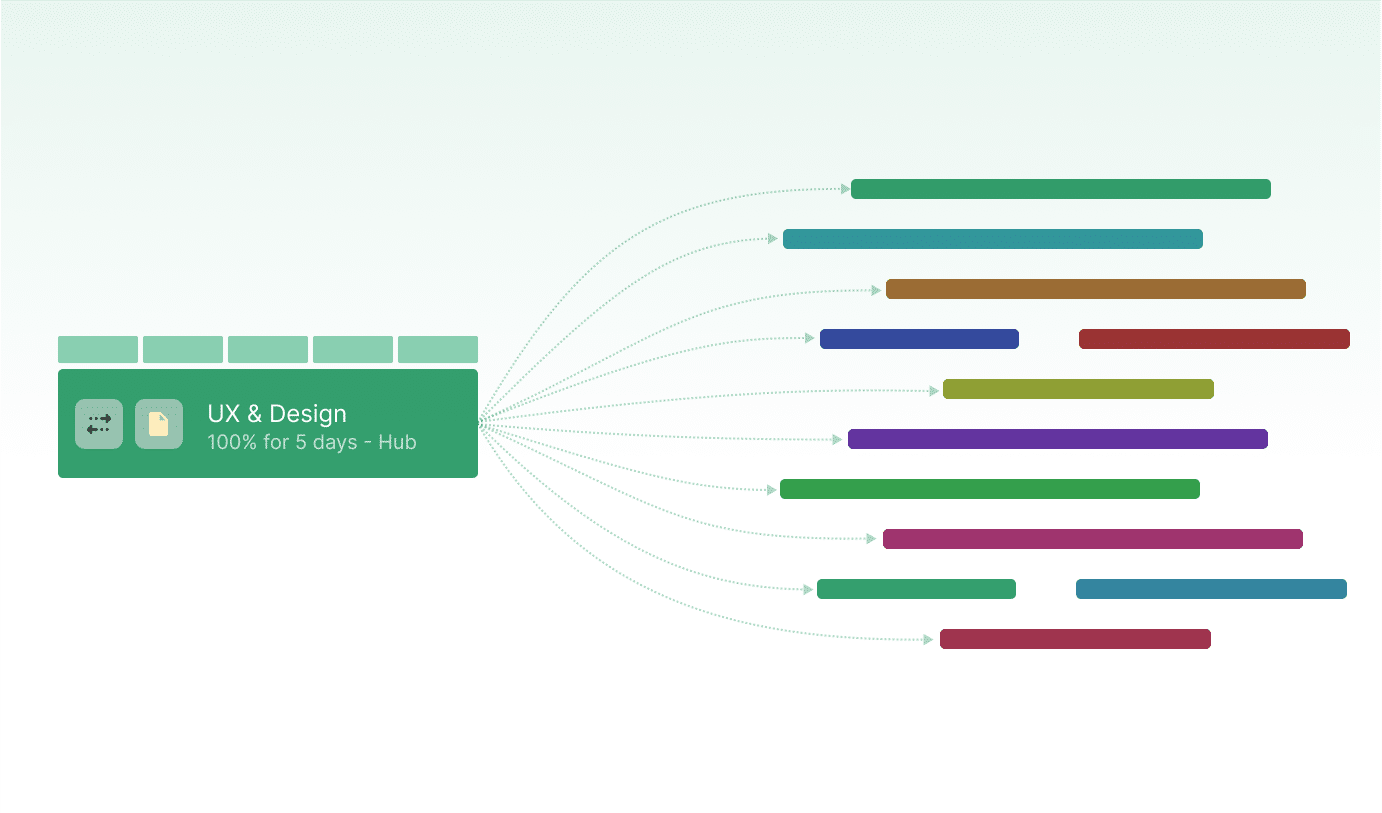Introducing a brand new feature – dependencies by Hub Planner. As you know, or may not know, dependencies are relationships between bookings in a project plan. So let us walk you through this new feature that will simplify the way you track dependencies on project tasks, save you time and help you organize your project flow in real time.
Intro to Dependencies
Sometimes when executing a project, you might experience a delay in one or more tasks, and this may have an impact on your scheduling, resulting in overbooked resources or overlapping with different events and therefore impacting the project time frame.
That is why at Hub Planner we have developed the new dependency feature that allows you to depict the dependencies between bookings. The scheduler will show which bookings must be completed before others can start. Dependencies will help you make decisions in real time by tracking how those project bookings are dependent on another.
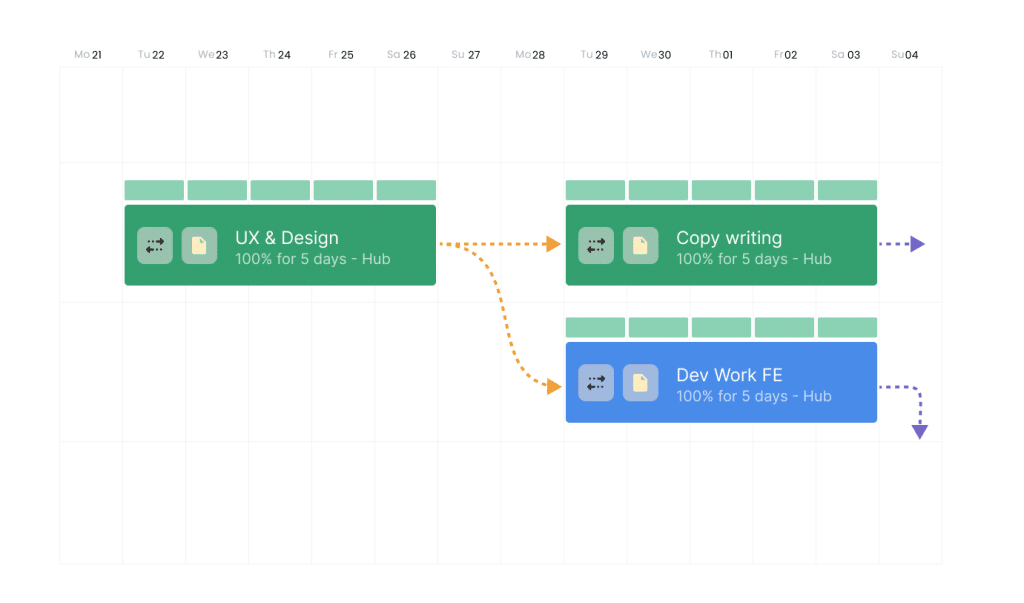
Why add Dependencies?
Dependencies can have a significant impact on resource management and project planning. By understanding the dependencies between bookings, project managers can:
- Identify risks, such as bookings that are dependent on resources that are not yet available.
- Optimize resource allocation, by ensuring that the right resources are available to complete the bookings on time.
- Identify the critical path, which is the sequence of bookings that must be completed on time in order to complete the project on time.
- Avoid bottlenecks, which are points in the project where there is not enough capacity to complete all of the bookings on time.
By carefully managing dependencies, project managers can improve the chances of their projects being completed on time, within budget, and to the required quality standards.
How do dependencies work in Hub Planner?
Best practice for dependencies by Hub Planner?
Once dependencies are activated, they are very easy to use, simple to set up.
Read more about dependencies by Hub Planner?
Knowledge base: everything you need to know about dependencies, you will find in the knowledge base.
Free trial: Hub Planner is offering a 14 day trial of dependencies for every new and existing customer. Trial it out, see what you think.
Free demo: Would like a demo of how Dependencies work – schedule a call with us, we will be more than happy to show you.