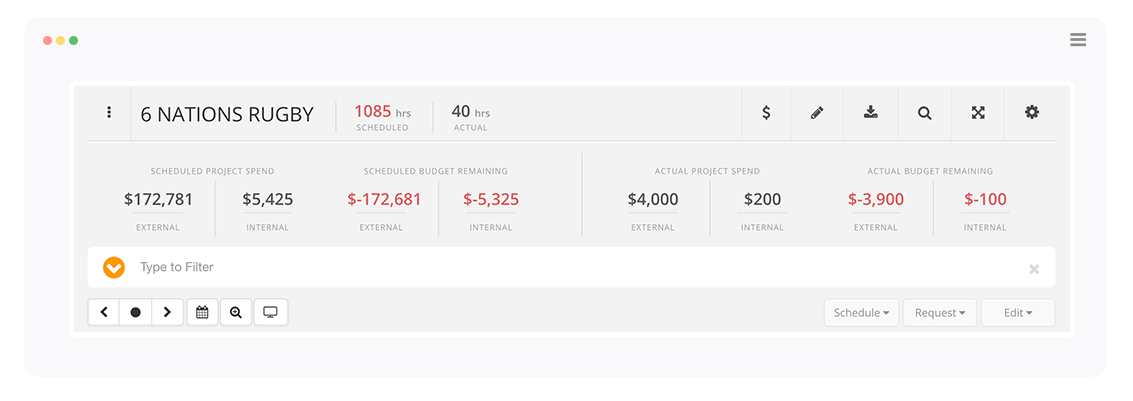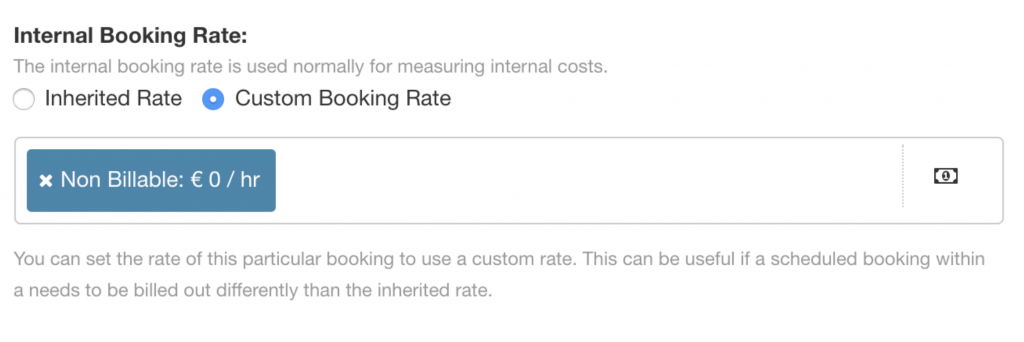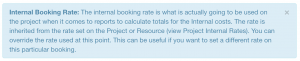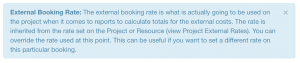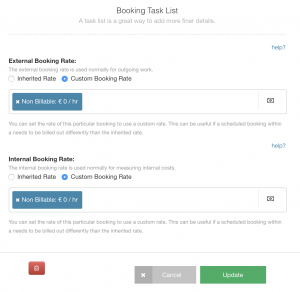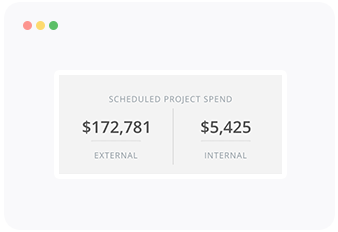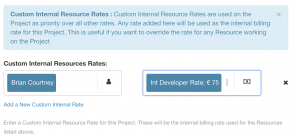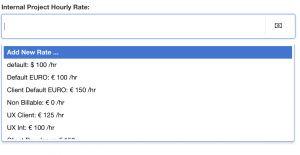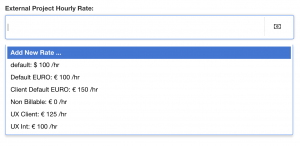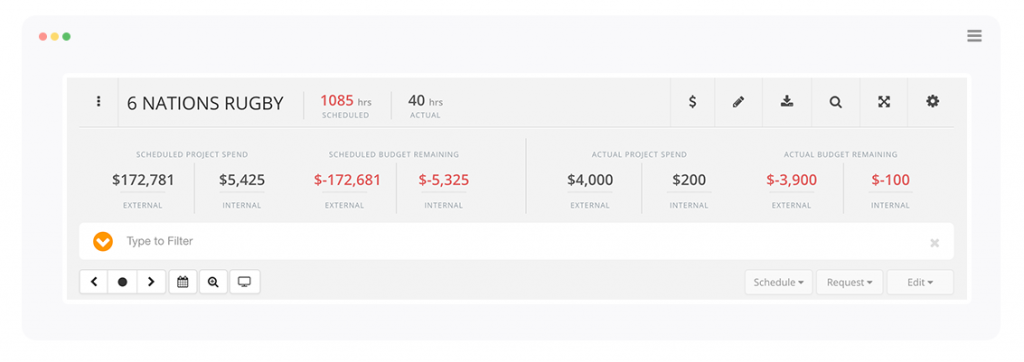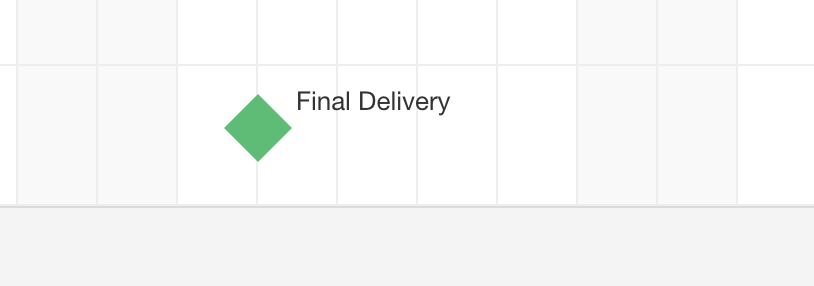Internal Rates, Booking Rates and a new Billing Panel added to the Billing Rates Extension
Continuing with Hub Planner’s array of exciting extension releases this year, we have just released our latest revamp to the Billing Rates extension. New features improve efficiency for Resource Scheduling and Budget forecasting. A smart inline project billing panel displays real time project scheduled and actual spend for both an internal and external rate perspective as well as an extensive range of reporting templates.
So What’s New?
Up until now, customers have had the ability to apply billing rates at a Resource and Project level. Now, you have the ability to create a new Booking Rate which will override Project and Resource rates at the lowest level. This is extremely handy for creating alternative rates for specific pieces of work within the schedule such as non billable work during a project.
Not only that, we have also created the option for you to allocate a rate to a Resource, Project or Booking in both an External and a newly added rate we are calling “Internal Rate”. Both Internal and External rates function in the same way but act completely separated and work independent of each other giving you complete freedom to allocate accordingly. Using internal rates will help you track your internal resource costs on projects and get valuable insight into your profitability.
The single project scheduler now displays a smart billing panel containing a slick analytics panel of real time information reflecting the project resource hours scheduled and costs from an internal and external perspective. Additionally a new toolbar has been added to help control the visibility of the budgeting options.
Projects can evolve in many ways throughout the process and the changing of resources can be very common. With this in mind, we’ve also added the option to add different and multiple rates within a resource without losing the historical data on the legacy rate. This handy addition allows you to react to changes in a seamless fashion.
With the above additions to the extension, we have also ensured that the Reporting templates reflect these new exciting enhancements. You will now be able to generate reports based on Internal, External and scheduled profit over a customized range of dates.
Lastly, we have also improved the clarity of project milestones within your scheduler view. Easy to manoeuvre around by clicking and dragging each milestone to your desired position. The design of the milestone makes it easy to identify and navigate to.
Booking Rates
Booking Rates – Applying a rate externally or internally to a particular scheduled booking which will override Project and Resource Rates
Up until now, billing rates could only be applied to a project or a resource. With the addition of booking rates you can now control the rates on all levels of work. Once you have made a selection or a booking we have now provided you with the ability to define a customized rates for the particular bookings. Also, you have the option to allocate rates both on an external and internal basis. These rates will override any inherited rates that may have been applied at ‘Resource Rate’ or indeed ‘Project Rate’ level. Users will find this particularly useful should you need to bill a certain part of the project separately, or perhaps you need to provide ‘Non Billable work’ for a booking.
Non billable work which is an essential business expense reversed and perhaps a hidden value to some. Now you have the ability to track non billable hours through the Billing Rates extension thus providing imperative feedback. The sheer volume of information of where your non billable hours are going can indeed assist in helping you to efficiently strategize going forward and create a ‘best practice’ of resource scheduling. There are many examples of how non billable hours can be generated such as; networking, client pitches, employee development and of course admin duties. However, by tracking non billable work will help you remove any inefficiencies and in the long run find more billable hours.
Scheduled Spend versus Actual Spend
Another of Hub Planners premium extensions is Timesheets which work hand in hand with Billing Rates that will endorse Scheduled verses Actual resource time and indeed budget. The actual metric is pulled into the single project scheduler view panel in real time. You have instant sight of reported resources impact on project budget and time without needing to generate a report.
Internal and External Rates
Another attribute to the extension is the ability to split rates in an External and Internal environment allowing you separate your internal spend versus your client facing spend and thus provide you with instant financial aggregated data. You can allocate an External and Internal rate at Resource, Project and Booking level.
Again useful for non billable work but also from a probability point of view – you have a top level real time view of calculated hours and budget billed to the client verses the internal resource costings.
Once you are within your scheduler or booking, you can easily adapt a rate by navigating to the billing tab and selecting a rate from the drop down list. Not only that, you will also have the option to generate a new rate on the fly without having to revert back to your Billing Rate Card. And don’t worry, the rate will save to your Billing Rate Card for future use.
Single Project Billing Panel
From within your Project Scheduler, when you click on a single project, you have a smartly redesigned billing panel that contains an extensive information in a real time view.
You have three options to view the Project Budget as always visible, display internal and display actual time. Of course, you can select one, two or all three panel views. Should you have our Timesheets extension installed, the billing panel works in synergy and displays actual spend as a metric. Hence if you have the option to display the ‘Actual Time’ project budget. Timesheets provide an extensive overview of Scheduled verses Actual project hours and spend. Actual spend uses reported resource timesheet data and allows you to compare valuable metrics regarding scheduled time and budget against what has actually been consumed.
Should your allocated hours or spend go over, this will be flagged to you by means of the font in red and a negative sign. There are also some extra helpful features that enable you to efficiently add resources and schedule selections on the fly.
Preserving and Changing Resource Rates
Another intuitive addition to the Billing Rates extension is that Resource Rates can be amended and multiplied within a project. We are also ensuring that all previously information regarding legacy rates is protected. Useful, should you be required to alter your resource rates during the life cycle of a project for example a contractor submits a new rate. You can accommodate any changes seamlessly.
These rates can be applied externally, internally or indeed both. Therefore, for example should you need to amend the rate solely on the internal side without exposure on the external side then that can be solved immediately. You can also remove resource rates should you require to do so at this point.
Rate Report Templates
Reporting is imperative throughout resource scheduling and now you have the ability to provide reports from a billing and forecasting perspective to include External, Internal, and scheduled profit. These reports can provide vital information of where resources are spending their time and where budget is being allocated which endeavors you to create a more efficient planning process. Not only that, these reports reflect the real time providing even further benefits to your resource scheduling. You have sight of a smart project report panel which has an extensive drop down listing of features that you can filter your report by. From Resources, projects, tags, budget and custom fields – there are an abundance to select from.
By including Internal and External rates you can now provide vital data from a budgeting point of view as well as identify any area specifics that are highlighted. For example, you may see that there is more resource time allocated than necessary to UI where Bug Fixing is a little under resourced. Another example could be that you pinpoint an increase in budget spend for Delivery, where you have identified the Sprint Planning process could utilize more. This also works extremely well for resource capacity where you can identify a full breakdown of scheduled hours and spend. Similar to the above examples, you may be able to identify areas where some resources are under or over utilized and thus creating a more efficient approach to resource scheduling.
How to Access
To access the reporting for Billing Rate, select the Settings tab on the top right hand side of the interface. Scroll to Billing & Forecasting on the left hand sidebar. Here you will see a number of reports that can assist you in reviewing data in a real time manner. There are 5 reports under the umbrella of Billing & Forecasting which lead into three reports by External Rate, Internal Rate and Scheduled Profit:
- Scheduled Project Spend
- Actual Project Spend
- Scheduled vs Actual Spend
- Scheduled Resource Spend
When you have selected a report, you then have the option to choose a specific project which can be filtered or navigated to by filter. Depending on the report chosen and the filters applied, the report headers will vary but will include subsequent data such as the following example for Scheduled Project Spend > Scheduled Profit.
Milestones
Lastly, we have also revamped project milestones making it a lot clearer to see with the ability to click and drag around the scheduler.
Feature Page
We have ensured to create an extensive Feature Page to reflect the Billing Rates extension overview which you can view here