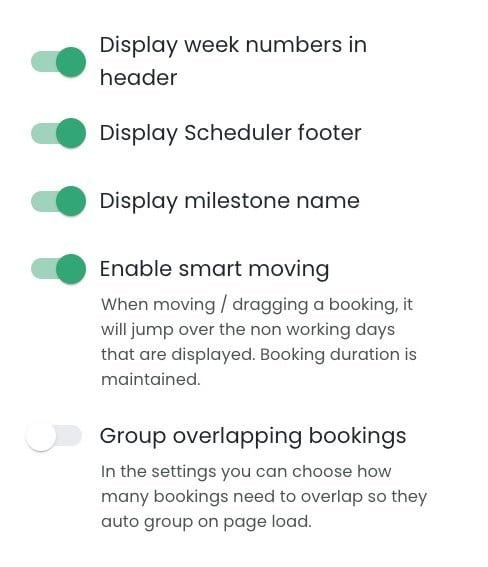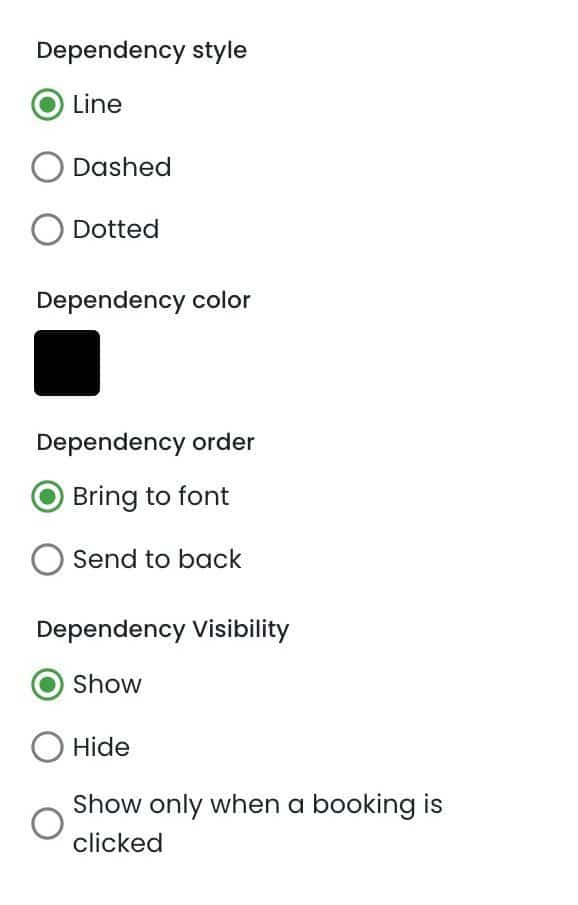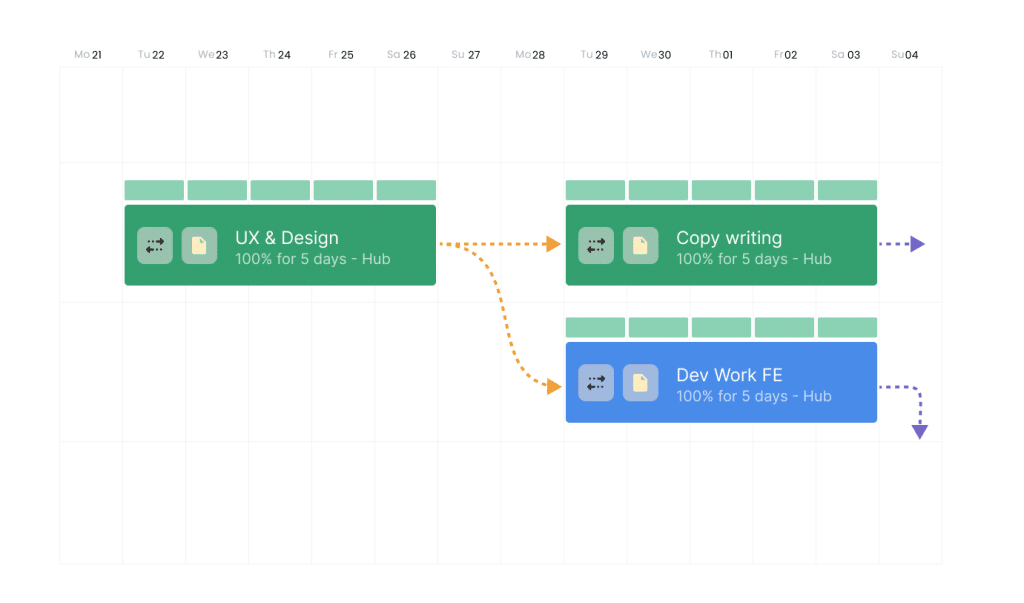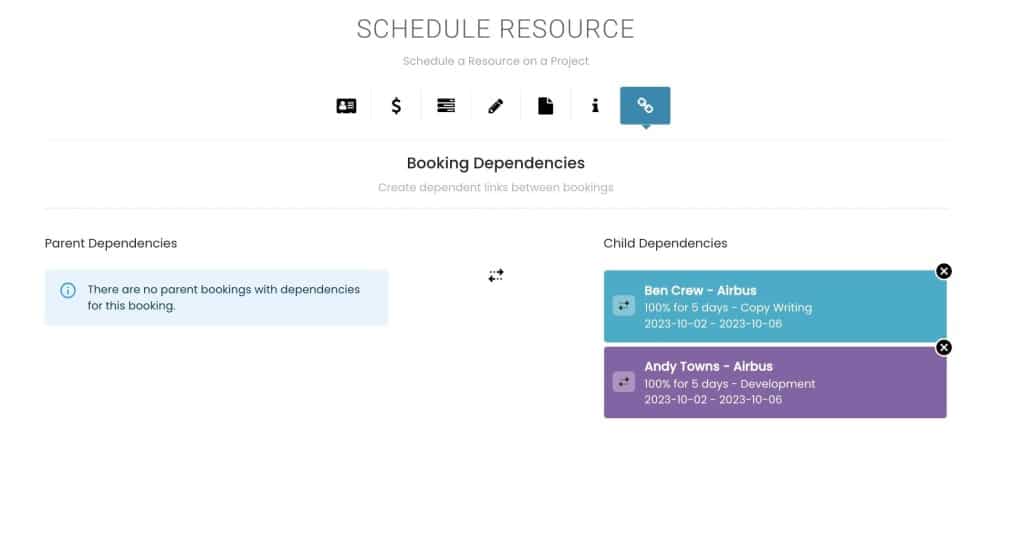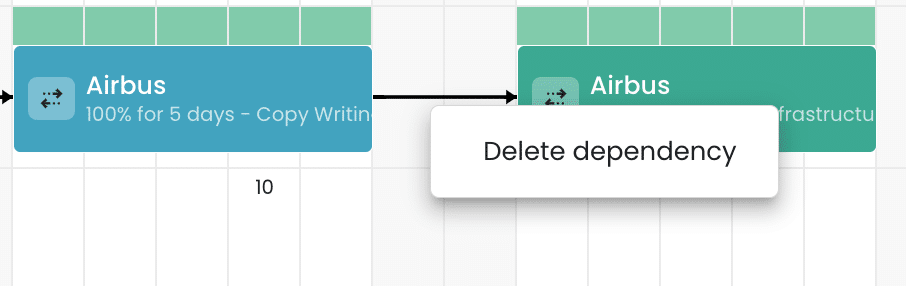What are dependencies?
Dependencies are relationships between bookings or events in a project plan, that require one or more bookings to be completed or started before the next task can begin or end.
Where can I create dependencies in Hub Planner?
You can create dependencies between bookings in the scheduler.
How can I create a dependency between bookings?
- Install dependency extension
- Navigate to scheduler
- Hover over a booking to activate the white dot
- Click on the white dot and drag and drop a line between bookings this will link them together setting the first dependency as the parent and the second as the child.
When I modify one of the booking of the project, will all the dependencies get automatically updated?
Yes, when you modify the end date of a booking all the child bookings will be adjusted on their start date accordingly. See video above. However you haven’t updated the parent dependency, then that booking won’t be modified.
I modified the end date of the parent booking, is it possible for the child dependency to land during a non-business day?
Yes, however when smart moving is enabled the booking automatically adjusts to the next working days to maintain the consistency of the booking.
How to access smart moving? 
- Click Scheduler customization (top right)
- Scroll the pop up to Smart Moving
- Activate Smart Moving
Can I customize the dependency design?
Yes, you can personalize how you visualize (line, dashed, doted) the dependency link. You can also select if you want to hide the visible links, send them back, or bring them above the booking. What’s more this can be done based on your personal preferences (scheduler customization button), and each user will be able to select their own preference.
How to access dependency design? 
- Click Scheduler customization (top right)
- Scroll the pop up to the dependency options
- Update your dependency design preferences
Can I create a dependency when creating the booking?
No, you can only create the dependency by dragging and dropping the link on the scheduler.
Will I still be able to see the dependencies when applying filters on the scheduler?
If you apply any filter on the search bar of the scheduler, you can only see the dependencies that are part of the view. However, you will be able to see a little link icon on the booking, and if you click on the booking you will see a new tab with the link icon, and there you can visualize on the left the parent dependencies and on the right the child dependencies.
What is the difference between a parent and a child dependencies?
A parent booking/request is the first level on the flow, and the children are the dependent bookings/requests that are linked to it.
How many child dependencies can be linked to a parent booking?
As many as you want.
What happens when I delete a booking?
If you delete one of the bookings that has a dependency connected to, the link (dependency) will get removed.
What happens when I delete a project?
If a project is deleted the bookings on the project will be deleted as well, and therefore the dependency will be deleted.
What happens if I delete a resource?
If a resource is deleted the bookings on the resource will be deleted as well, and therefore the dependency will be deleted.
What happens if I reassign a booking to another resource?
If you reassign the booking to another resource, the dependency will move with the booking, so you won’t have to update anything manually.
What happens if I duplicate/ copy and paste /repeat a booking?
If you duplicate or copy and paste a booking, the dependency will not be duplicated, you will have to manually create the dependency again if needed.
What happens if I split a booking that has a dependency?
If you have a booking that has a parent dependency, Hub Planner will automatically update the dependency, leaving the 1st parent and child dependency intact, and creating a new dependency between the first booking and the second booking created.
- Original: Parent -> Child
- Split : Parent -> Child 1 -> Child 2
If I change the booking category or allocation would it affect the dependency?
No, changing the booking category or allocation won’t have an impact on the dependencies. However, have in mind that by changing the allocation of a booking that has child dependencies, you would impact the scheduling of any child bookings.
Where can I view the dependencies of a booking?
Two places
- The link icon on each booking will be visible in the scheduler, you will be able to see the links between bookings and how they correlate.
- The booking modal
How can I access the booking modal to view dependencies?
- Double click on the booking to open the booking modal
- Navigate to the dependency tab
How can I delete a dependency?
There are two ways to delete a dependency, you can simply right click on the dependency link and it will display the option to delete it. Alternatively, you can open the booking modal and click on the link tab and delete from there. In both options, you will be asked to confirm you want to delete the dependency.