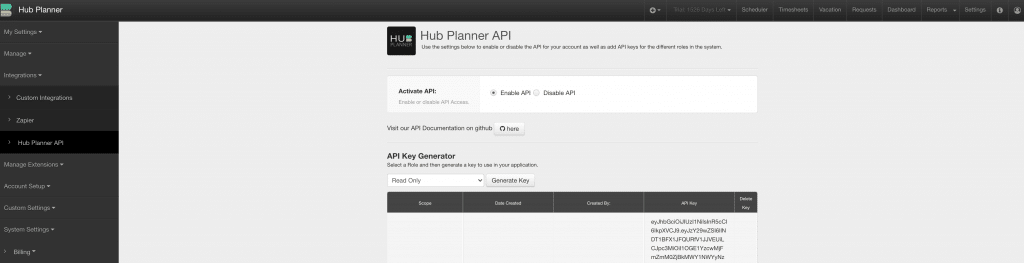Hub Planner API
Use the settings below to enable or disable the API for your Hub Planner account as well as add API keys for the different roles in the system. You’ll also find links to the Hub Planner API documentation below.
What’s an API?
An API, also know as Application Programming Interface, facilitates the ability for softwares to talk to each other. Hub Planner uses a REST API which means that the API conforms to the constraints of REST (Representational State Transfer). We host our REST API on Github.
What does API do exactly?
You can use the API to integrate Hub Planner with your own third party applications or generally integrate with your existing back-office setup. You can track all of the latest on our Git Hub page. Using an API is a way of syncing softwares, for example if you wish to sync your Jira with Hub Planner you can do so.
How to access API for Hub Planner?
Account Owners can access the API via the following quick three steps.
- Settings
- Integrations
- API.
How do I activate the API in Hub Planner?
Within Hub Planner’s Settings, the API page allows you to Enable or disable API Access.
Select Read & Write or Read Only
API Key Generator
Select a Role and then generate a key to use in your application. Role options are:
- Read Only
- Read & Write
Once generated, the headers produced are:
- Scope (Read Only / Read & Write)
- Date Created
- Created By (Name of Resource)
- API Key
- Option to Delete the Key
What kind of API does Hub Planner use?
Hub Planner has an open REST API option for all users.
Do I need Premium or Enterprise subscription to access the API?
No, all users can access. So whether you have the Plug & Play subscription or you have the Premium or Enterprise subscription, everyone has full access.
How does it work?
Hub Planner API provides programmatic access to Hub Planner Resource Management and Timesheets
What sections of Hub Planner can an API access?
The following Sections are available:
- Projects
- Resources
- Timesheets
- Bookings
- Events
- Public Holidays
- Groups
- Milestones
- Billing rates
- Webhooks
- Clients
- Vacation
- Project managers
- Unassigned work
- Project tag
- Resource tag
- Public Holiday Calendars (Groups)
Where can I find the Hub Planner API documentation?
We have added all technical documentation to our Git Hub Repository here. Hub Planner API on Github. Also API docs are here too: API Docs
I need some help with syncing Hub Planner with my API?
Absolutely, please let us know if you run into any issues or would like to share your integration with us via support@hubplanner.com