Why use MFA? Hub Planner adds MFA to protect the security of customers data.
Why use MFA? Are you guilty of using the same password to login? Protect your data by adding an additional layer of security to your login process. Hub Planner helping to combat cyber threats, introduce MFA(multi-factor authentication) to their suite of security measures helping to protect customers. MFA is now added in addition to SSO (single sign on) and of course the option to use a sign in with Google too.
Are you guilty of using the same password twice?
Hands up if you’re guilty of using the same password twice, trice, lots of times!? Don’t worry, you’re not alone. I think the majority of us can hold our hands up to this.
Passwords just aren’t enough anymore.
As we all know, it only takes one cracked password to get into the wrong hands. Passwords don’t have the strongest security, whether that’s by easy to guess, easy to forget and being used to access multiple applications. However, combining passwords with another form of identification is very effective. That’s what MFA is.
‘123456’ and ‘password’ are the top password choices!
Cyber security is no doubt on the rise, and here at Hub Planner we want to ensure your accounts are secure as possible. This is why we have introduced a number of options for our users to protect their resource management and scheduling data. Passwords can be stolen or guessed, but with MFA, an attacker would need both the password and the additional factor to gain access to your Hub Planner account.
What does MFA do? And how does it help me when using Hub Planner?
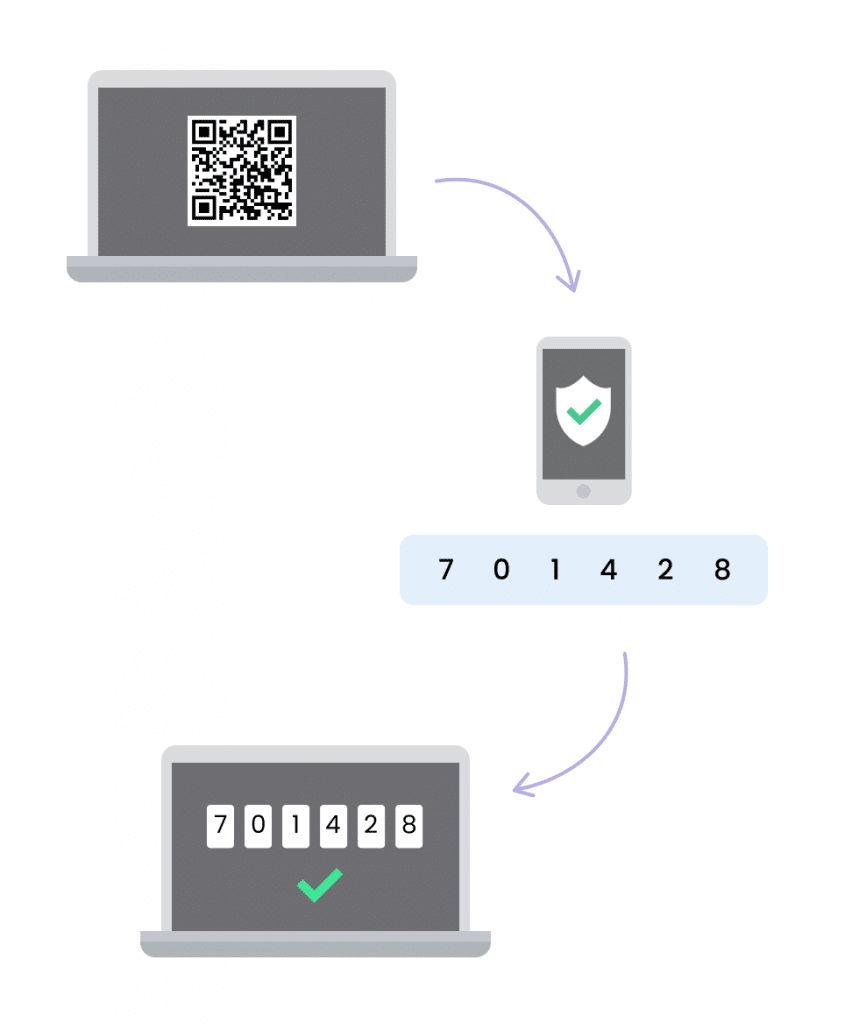
MFA (multi-factor authentication) is a security measure that provides an additional layer of protection to your Hub Planner account. Activating MFA on your Hub Planner account will require users to provide two or more pieces of information to verify their identity, typically a password or PIN code in combination with a verification code. Why? This makes it more difficult for attackers to gain unauthorized access to your Hub Planner account, even if they have obtained the user’s password.
What are the best security practices for Hub Planner users?
Regardless how small or how big your Hub Planner account is, it’s critical to ensure you have security processes and best practices in place.
- Enabling MFA with additional verification factors is a great way to improve security.
- Creating a conditional access policy also allows you to require MFA for every account.
- Using SSO (single sign on) reduces the number of individual authentication systems, which saves time and is more convenient for your employees.
- Enable the Hub Planner Audit Log to track changes on the schedule.
- Create a strong and unique password for your Hub Planner account. Update the password regularly and avoid using easily guessable information or common words.
A great way to improve security is to enable MFA with additional verification options. You also have SSO (single sign on) too? Normally associated with our larger and enterprise accounts, SSO goes that one step further than MFA by enforcing a log on via Azure or Okta for example. In turn, once you have accessed your system securely, it will reduce the requirement for authentication on the included softwares. You can find out more about SSO here.
Benefits of using MFA in Hub Planner
Here are five key benefits of using MFA in Hub Planner
- Fraud Prevention. Adds a security layer upon users logging into Hub Planner after they have entered their username and password.
- Using OTPs sent to phones that are randomly generated in real time and is difficult for hackers to break;
- Will reduce security breaches enormously over passwords alone;
- Improved Trust. Easily to use and set up;
- Compliance – ensuring your company are compliant against government laws enforced.
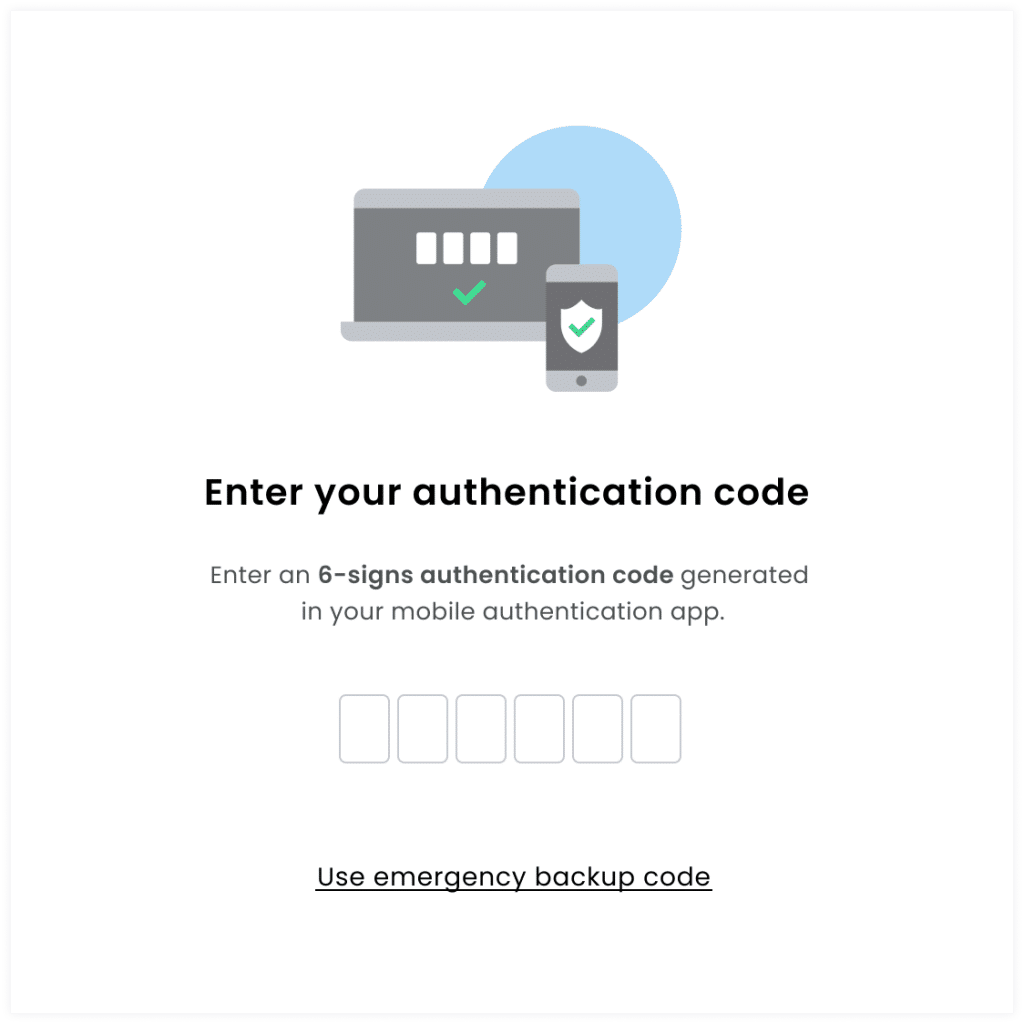
Conclusion:
Taking that extra step, beyond just a password of 1234, will protect you against multiple forms of hacks. Yes we are introducing it within Hub Planner, but you should also consider any other application or website you commonly use. Plus, it is so easy to set up and use. Join us in the global challenge to protect you against cyber hacks and attacks.
What to know more about MFA in Hub Planner?
Need help in setting up MFA or would like to know more about it in general, we’re here to help. Our knowledge base has full supporting articles with regards to helping you set up MFA in your Hub Planner account. Want to chat with one of our team? Absolutely, schedule a call here; our team are more than happy to take you through the workings of MFA in Hub Planner and how it can improve your teams security.
Click for access to the MFA Knowledge Base for Hub Planner.








