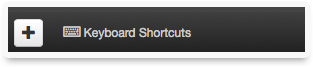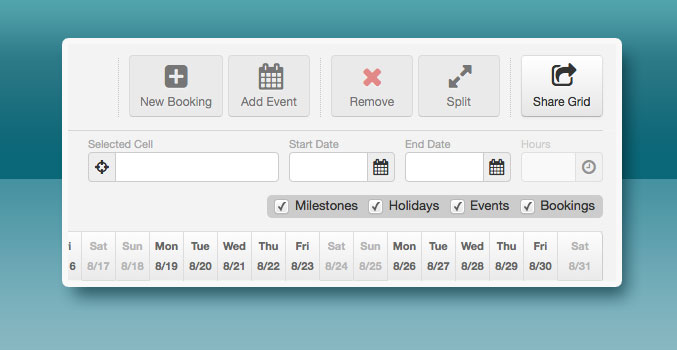We have made an update this morning to Hub Planner which should put a smile on the face for any Producers or Project Managers who like to “Power Use” their web apps when scheduling their resources.
Keyboard Shortcuts
We have introduced our first phase of keyboard shortcuts, allowing you to execute key visual tasks. In the footer you will find a shortcut link to a modal displaying all shortcuts provided at this time. If you have any other shortcut ideas, let us know!
Grid Filters
The Bookings Grid has a new toolbar which toggles the grid’s bookings, events, milestones and holidays. This allows you to quickly focus your attention on what is important by hiding any distractions while you plan your team. It should be noted that these checkboxes are usability aids to help on the fly and not permanent settings that are saved.
Adding a Booking Over a Booking
There are currently a number of ways to add a booking over another booking by dragging & dropping or highlighting new cells or by selecting date ranges. There is however an edge case scenario where the above methods will not always be achievable depending on what view you are in. With the above shortcuts in place you can now easily hide events from the grid by simply pressing and holding the letter “e” on your keyboard. This gives you a clean grid and you can now easily add events while pressing the button. When you are done, let the button go and you will see all events load back in. Alternatively you can use the checkboxes to hide events whiel you create new bookings.
Usability Tweaks, Improvements & Bug Fixes
We have tweaked a lot of the Frontend CSS and HTML to explain better to the user what they are doing. This includes
- Improved notifications when you can’t do something.
- Added more logical text for different actions and removed anything generic.
- CSS Style enhancements
- Re-wording of Key features to make more sense “New Booking” / “Bookings”
- Various bug fixes reported to us by the community
What’s Coming Next?
We have a great new packed update lined up next which includes multiple accounts / fast user switching / dummy user email and a few other bits and pieces :) This update should be out early next week for all to enjoy. If you have any feature suggestions, please drop us a note here http://hubplanner.uservoice.com
Thanks
// Team Hub Planner