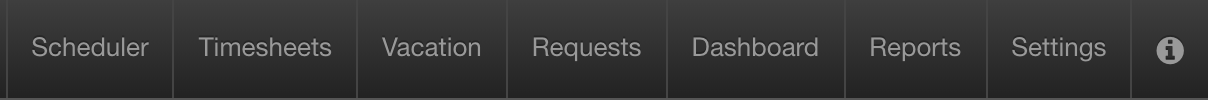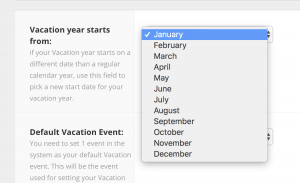Feature Enhancement for Vacation Calendar
Hub Planner has made a feature enhancement to our Vacation and Annual leave workflow extension that allows you to set your business calendar year to your desired starting and finishing date. This is a valued improvement to the workflow that allows you to choose a default month as well as default set amount of vacation days for each resource.
There are many different reasons why a vacation/business calendar year may start and end at different months: It might be country specific, keeping in line with your financial year or perhaps you’re within the seasonal business sector? Here at Hub Planner, we want your resource scheduling to align to your vacation calendar year too by allowing you to choose your desired start month/end of year.
How Does It Work?
To choose a month that works for you, just follow these simple steps: Click on the Settings tab along the toolbar at the top right hand side of the screen.
Using the left sidebar, scroll down as far as Account Setup. From this drop down menu, select Vacation & Sick Days which brings you to a screen dedicated to setting up your desired features.
The default will be January, so if this doesn’t suit you – simply select your preferred month from the drop down list as shown.
From this page you can also select your event (Vacation, Sick Leave & Not Available) together with allocated defaulted amount of vacation days and any sick leave events.
The Dashboard
You can now take a look at your Vacation Dashboard by selecting the Vacation tab along the toolbar at the top of the screen.
The Vacation Dashboard is really intuitive and clearly illustrates a resources time off with the new added feature of a customised monthly start and finish.
Highlighted at the top of the page you have a block synopsis of your allocated days, pending, approved and rejected days. Resource vacation days are now smartly shown beginning at your desired starting month while smartly tracking your days in a graph style while a pie chart shows your taken and remaining days to take. A nice feature really loved by Hub Planner users is the countdown timers to your next vacation day or public holiday. You can also track any sick leave here too.
In between the current monthly view and the chart of public holidays (again laid out according to your starting month) you have a scrollable Upcoming Events view which details and lists all upcoming scheduled days booked including public holidays.
Moving down the page will allow you to keep an eye on all of your requests made, pending, approved or rejected giving you access to filter and action options.
Do check out the Vacation and Annual leave workflow page on Hub Planner to give you a better idea on how the Dashboard will look !