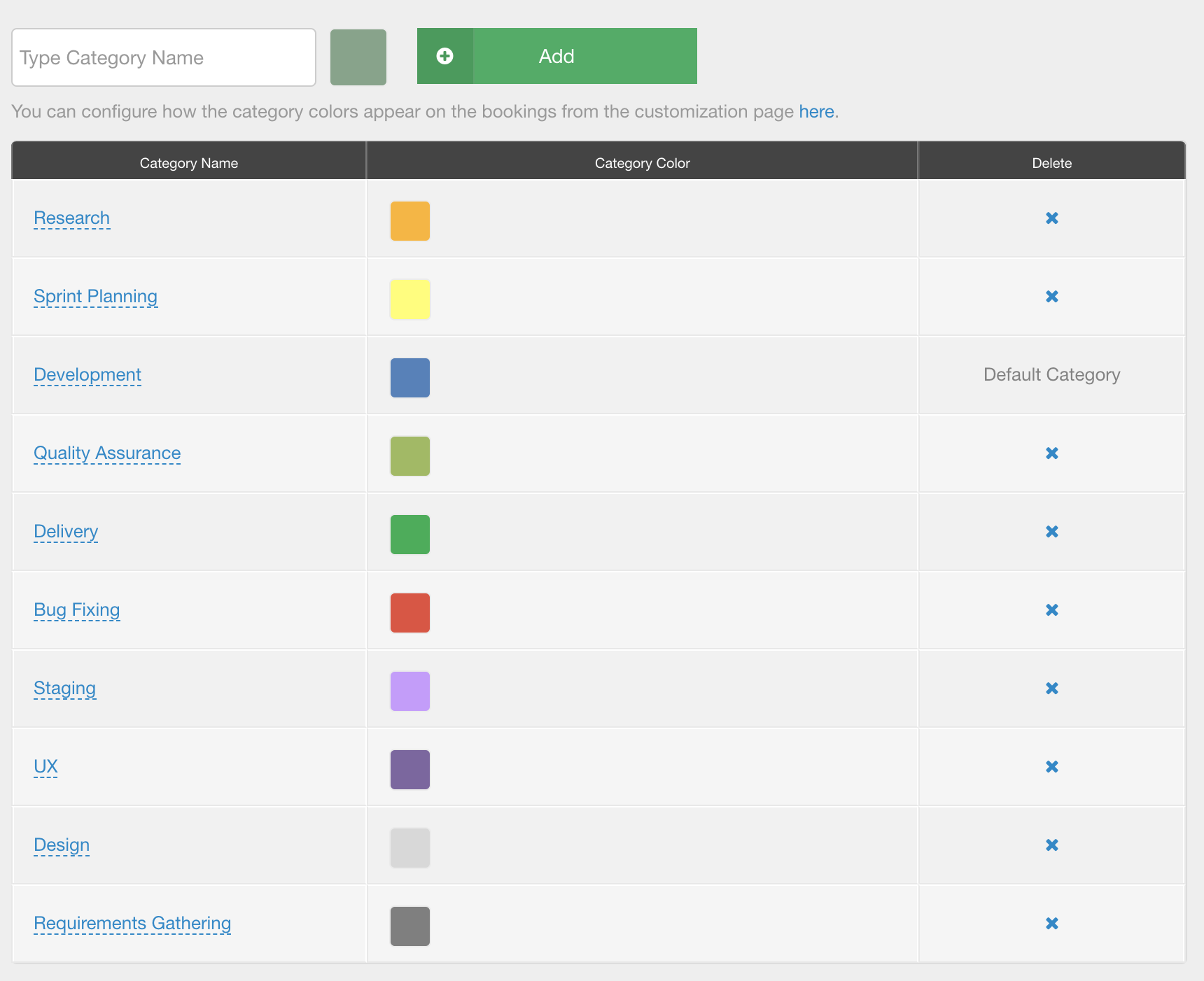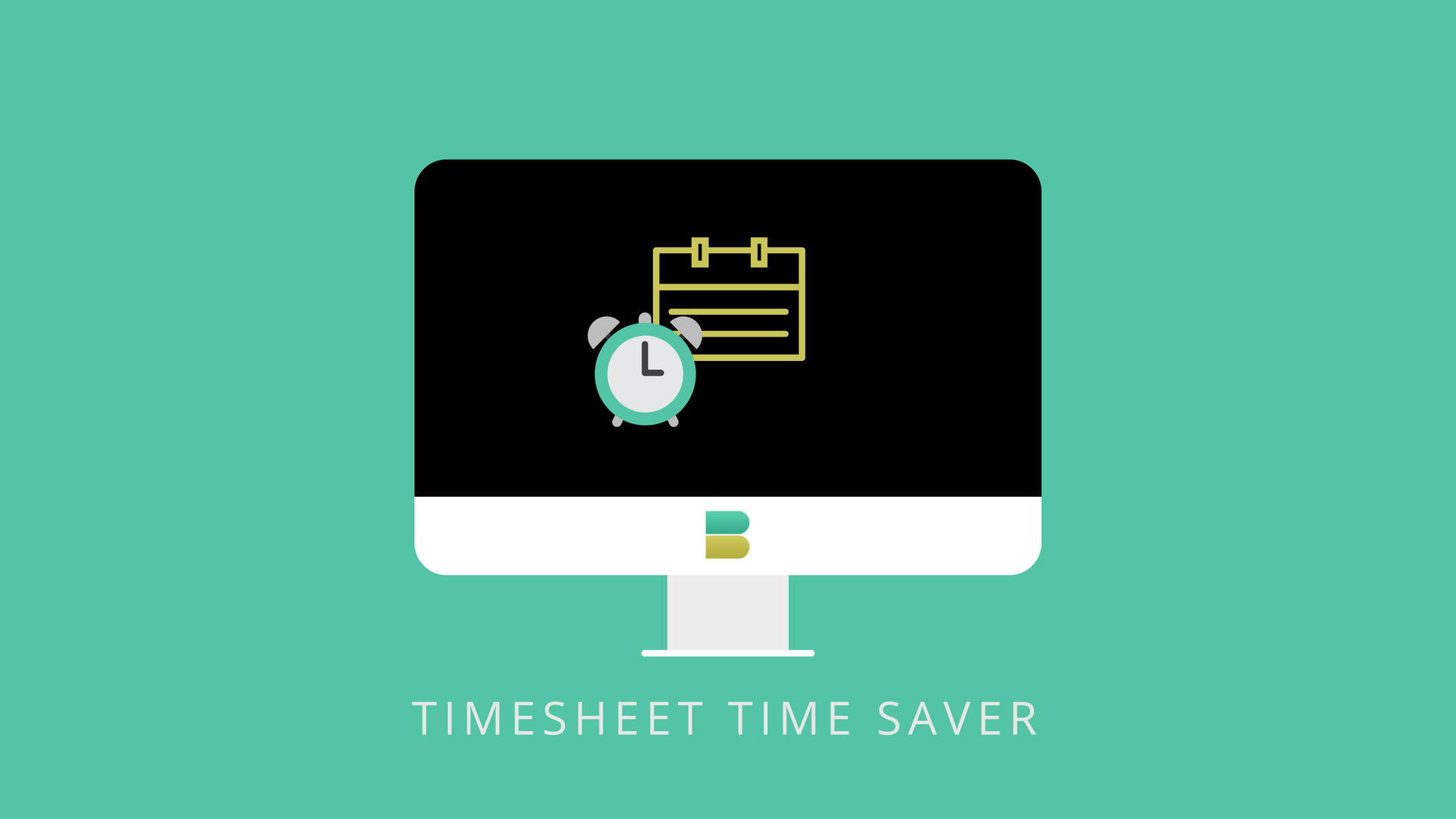Timesheet Time Saver
Presenting a super smooth and time-saving solution from Hub Planner for importing Timesheet data via a csv file. The new import solution will assist you in mass uploading your time sheet data to Hub Planner. Along with this update, Hub Planner have added a very helpful feature to the Bookings bulk uploading with the addition of the “Booking Category” field as an upload option! Also available in timesheet upload.
Bulk Import & Update Time Entries
Hub Planner have developed a feature to migrate resource scheduling time entries from your alternative timesheet database and upload to your existing Hub Planner workflow. Simply download the specially formatted spreadsheet .csv file and populate the desired fields required to encapsulate the data to Hub Planner.
As well as saving time, Hub Planner have ensured that bulk importing or indeed updating timesheet data is produced as easy as possible for users by bypassing any need for an API technical knowledge. Therefore, no need for any developer jargon or tech savvy barrier language to inhibit this time saving efficient capability.
You can download the Timesheets .csv file here where you will find a step by step guide on how to implement as well as some further information on how the feature works.
Booking Category
In keeping with bulk importing and updating, Hub Planner have added the option to import a booking category when bulk uploading or updating bookings. Again, via .csv file which can be downloaded here and bypassing any API necessity, you might find most valuable when there are a number of different categories within your bookings. For instance you can scale them from the life cycle or current status of a project. With Booking Categories, these fields are open to to your own unique customization which can be created via the booking category settings under Account Setup. Read more about Hub Planner’s Colour Coding Booking Category recent blog release here