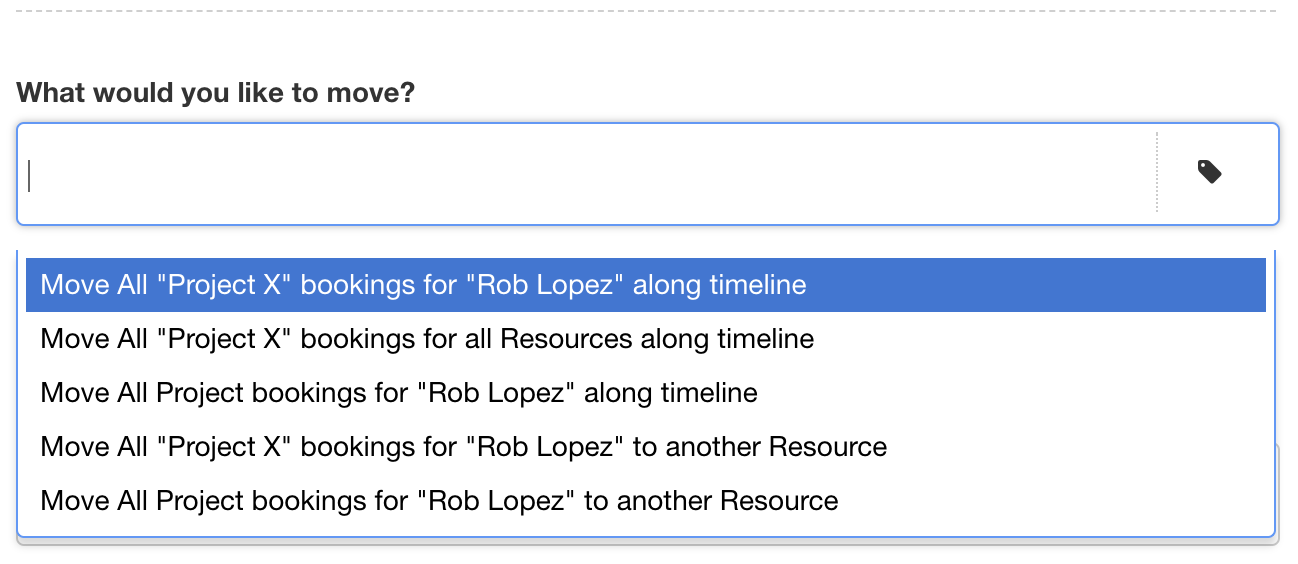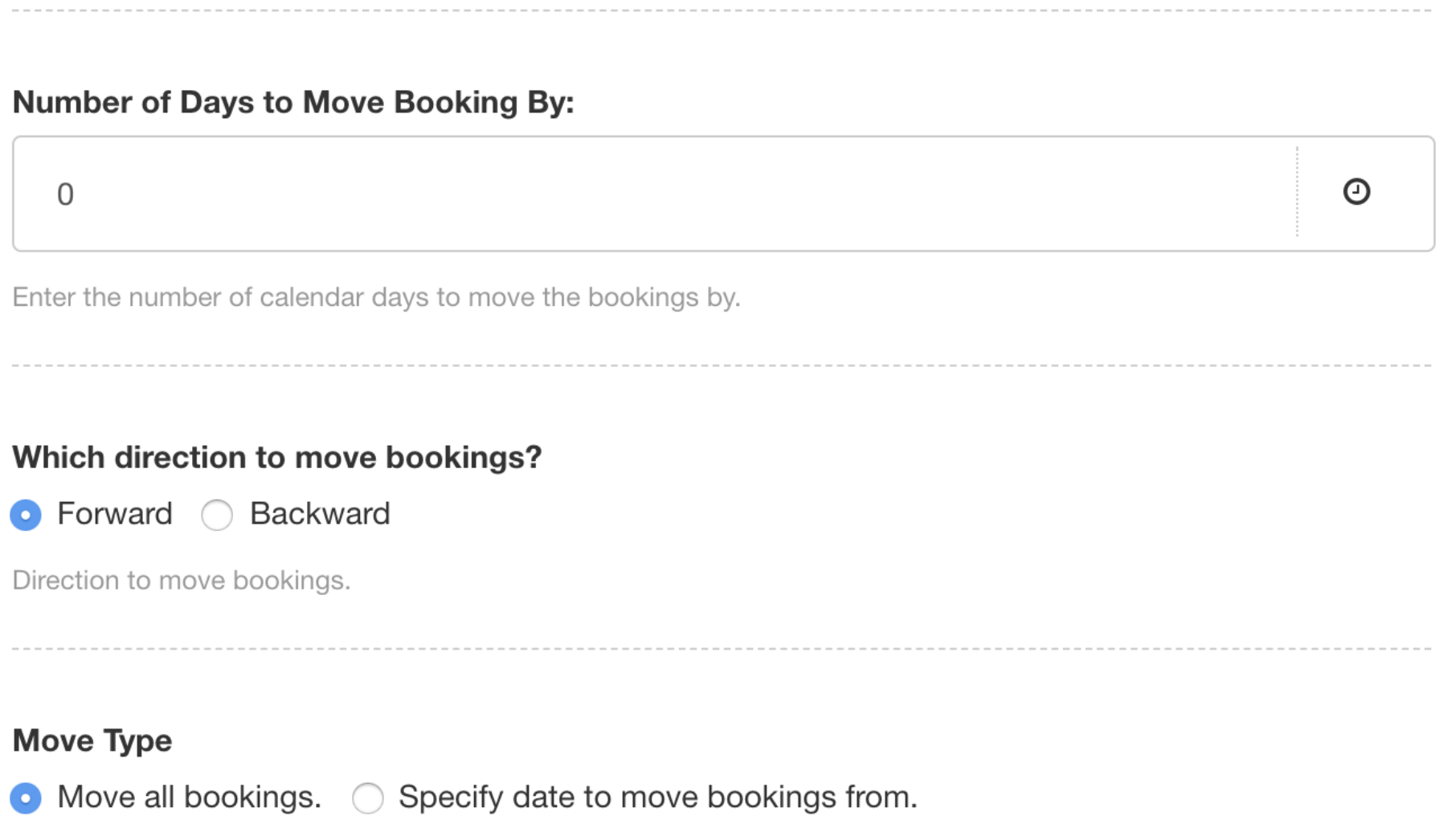How to deal with Projects that get delayed and need to move along the timeline or to another resource.
The need for modifications during a project across all methodologies is inescapable and can arise from various factors such as projects that get delayed or paused in production or the need to reallocate the work to another resource. Today, we have released a new flexible way of helping you to resolve reallocating your Projects within one simple bulk move operation.
Effortless Reallocation in Bulk Move
There are numerous reasons why changes happen during the life cycle of a project – honestly, they are just inevitable! Factors can include abstract scope, enhancing requirements and specifications, boosting measurable metrics, resource availability, financial and time constraints, the list goes on. In essence adjustments befall and Hub Planner created an effortless way to quickly reschedule your project bookings. Not only that, the suppleness of interchangeable metrics are achieved in a bulk move.
Quick Navi to Bulk Move
Our detailed step by step feature page is set up here, however in the meantime here is a quick snippet of how it works. With a simple right click on any booking, you can shift the project schedule along the timeline or completely move it to another resource. This clever time saving initiative has 5 options available to you which include the following:
Specifying a Date, Direction and Number of Days
From here, decide on how far along the timeline you wish to move the bookings by days and also in which direction? Forwards or Backwards?! We’ve also added a helpful addition in which you can select to action from a specific date. So, for instance you might only wish to reallocate a resource booking from a certain date.
Option to move entire booking allocations to different resources.
Alternatively, should you wish to reallocate all project bookings to another resource, you can simply do so from the drop down menu and choose a resource to move them to. This is a great way to re-assign all work from an employee who is maybe going to engage in something else or you just decide to switch over the work with 1 click. Similar to project move you can decide on the date from which you want this move to take place, giving you a great method to preserve the historical information.
Feature Page
For a more detailed step by step approach, check out the how the Bulk Move works in our Feature Page.