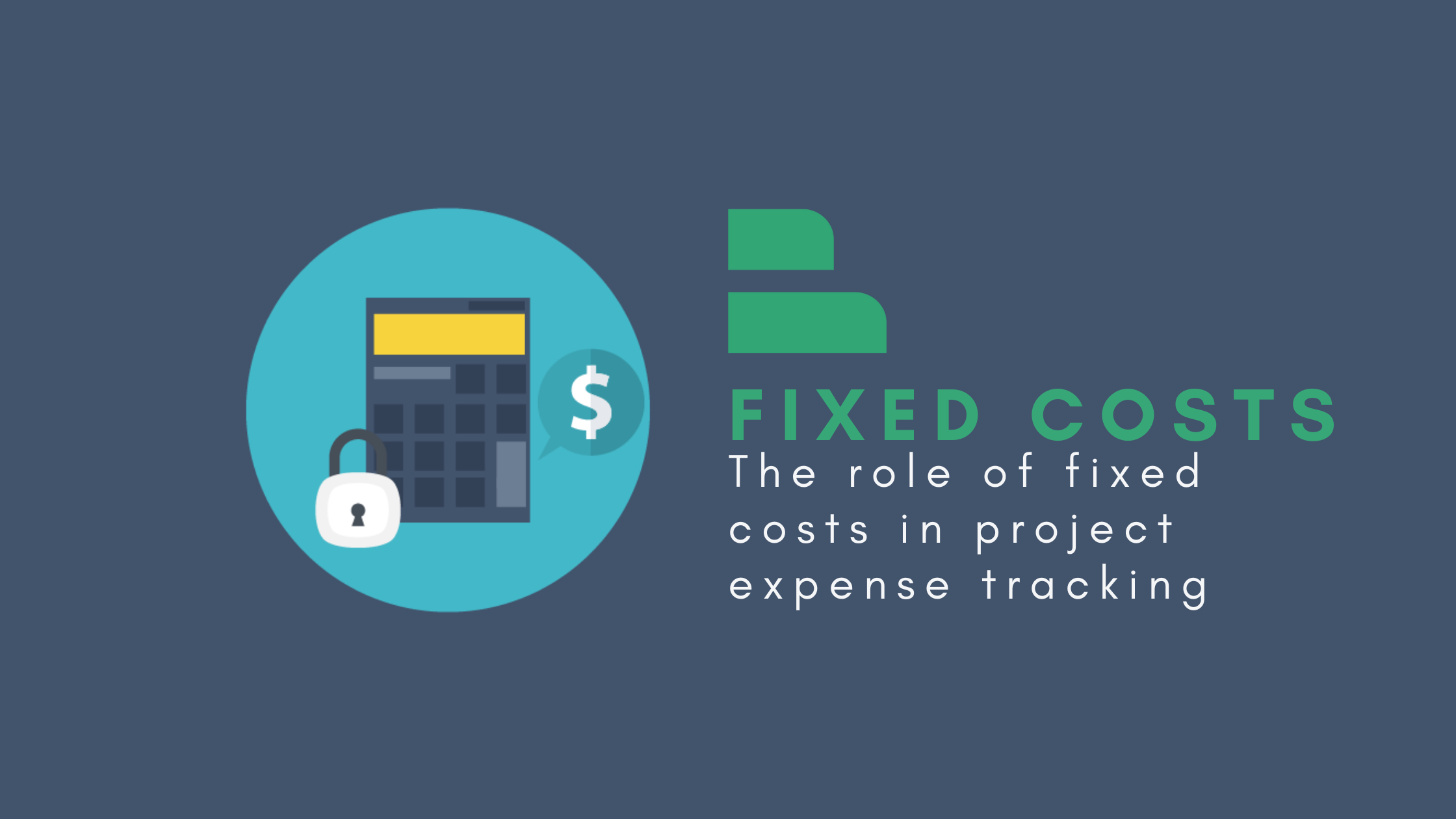In today’s fast paced business environment, effective project management is crucial for teams to stay on track and achieve their goals. One critical aspect of successful project planning is tracking fixed costs and managing project expenses against your budget. To address this need, Hub Planner, your leading project scheduling software, has recently introduced a new feature: fixed costs.
What are fixed costs exactly?
By tracking and including fixed costs in resource management, such as project expenses, equipment purchases, software licenses, or Administrative expenses, organizations can accurately estimate the total cost of the project and ensure that it aligns with their financial constraints.
The role of fixed costs in project expense tracking
Tracking and managing project expenses accurately is essential for effective budgeting, resource allocation, and cost control. By introducing fixed costs, Hub Planner offers project managers and teams a streamlined approach to expense tracking. Here’s how fixed costs enhance the process:
Improved accuracy and predictability
- Fixed costs provide a level of certainty in project budgeting and financial planning. By incorporating fixed costs into the project planning software, teams can accurately predict and allocate the necessary funds for predetermined expenses. This reduces the risk of unexpected cost overruns and allows for more accurate financial forecasting.
Simplified expense tracking
- Tracking project expenses can be a time-consuming task, especially when dealing with various variable costs. Fixed costs simplify the process by eliminating the need to track and update individual expenses continuously. Project managers can simply input the fixed costs once, and the software will automatically factor them into the overall project budget.
Real time cost insights
- By incorporating fixed costs into project planning and scheduling software, Hub Planner enables real time visibility into project expenses. Project managers can access up to date cost data, monitor budget utilization, and identify any deviations from the planned expenditure. This timely information empowers managers to make informed decisions promptly, ensuring better cost control throughout the project lifecycle.
Seamless integration with resource management
- Hub Planner’s integration of fixed costs enhances its existing resource management capabilities. Project managers can now allocate resources, while simultaneously accounting for their fixed costs. This integrated approach streamlines resource allocation and financial planning, allowing for better optimization of project budgets.
Fixed cost categories
Create cost categories to group project expenses together. Start by incorporating relevant cost categories for your company. What types of costs will be involved? Categorization enables the grouping of fixed costs, providing a streamlined structure for everyone to follow. To assist you, three predefined cost categories have already been included.
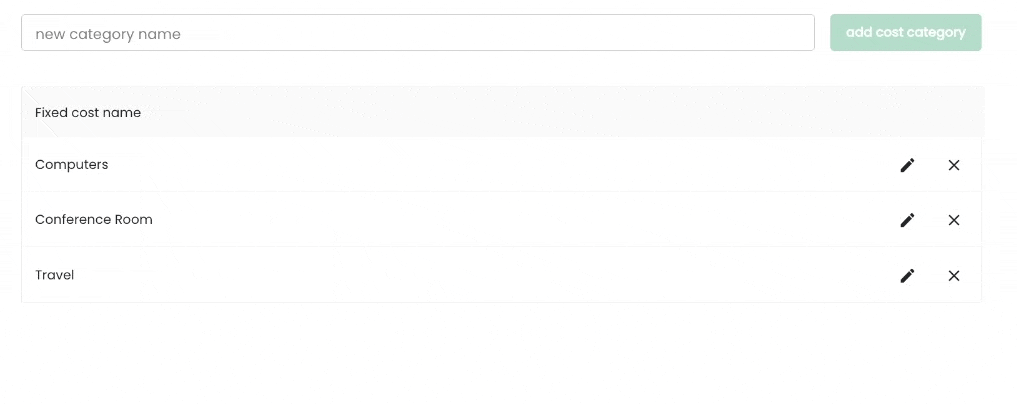
Track scheduled and reported fixed costs
Hub Planner offers teams the capability to input the initially scheduled or planned fixed cost for a project. However, considering that costs can fluctuate due to various factors, you also have the clever option to enter the reported fixed costs—the actual cost incurred in the end. This approach ensures that the scheduled cost is not overlooked. By capturing both costs in reports, valuable insights into fixed costs can be obtained. You can track and monitor the discrepancies, enabling you to make more informed strategic budget decisions.
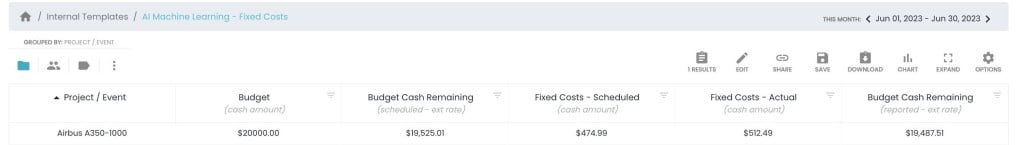
Why use fixed costs in project planning?
Hub Planner’s introduction of fixed costs to its project scheduling software represents a significant step forward in enhancing expense tracking capabilities. With fixed costs, project managers can improve accuracy, simplify tracking, gain real time cost insights, and seamlessly integrate resource management. By leveraging this new feature, teams can better control project expenses, make data-driven decisions, and ultimately achieve successful project outcomes.
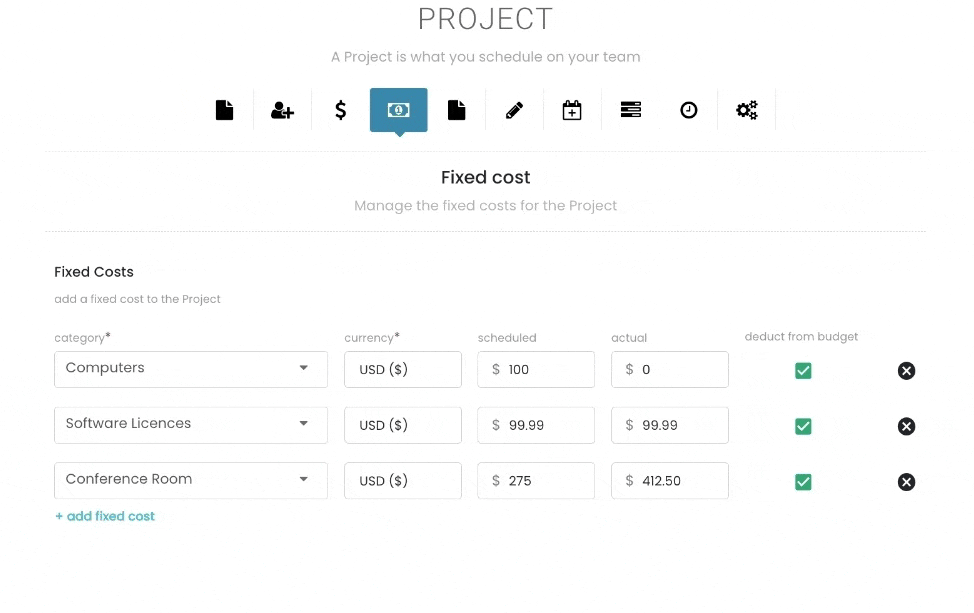
Trial out fixed costs?
Why not take advantage of Hub Planner’s latest addition, fixed costs, completely free for a trial period of 30 days? Arrange a call with our experts to receive a comprehensive demonstration of how fixed costs work.
Want to know more about fixed costs in Hub Planner?
Check our our dedicated fixed costs pages right here. We also have a Knowledge Base, a dedicated help centre supporting customers on everything Hub Planner. Fixed costs are of course included too. We have an FAQ page as well as an overall fixed cost help guide.