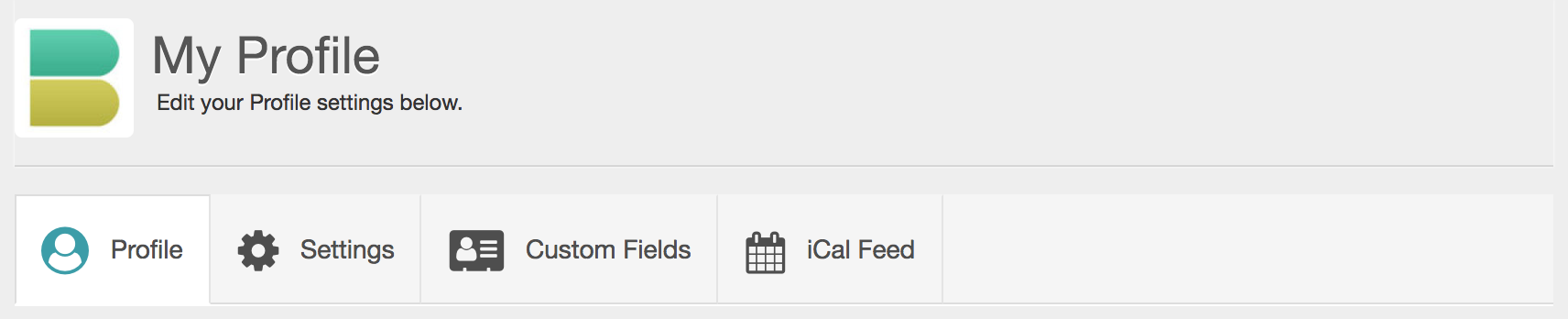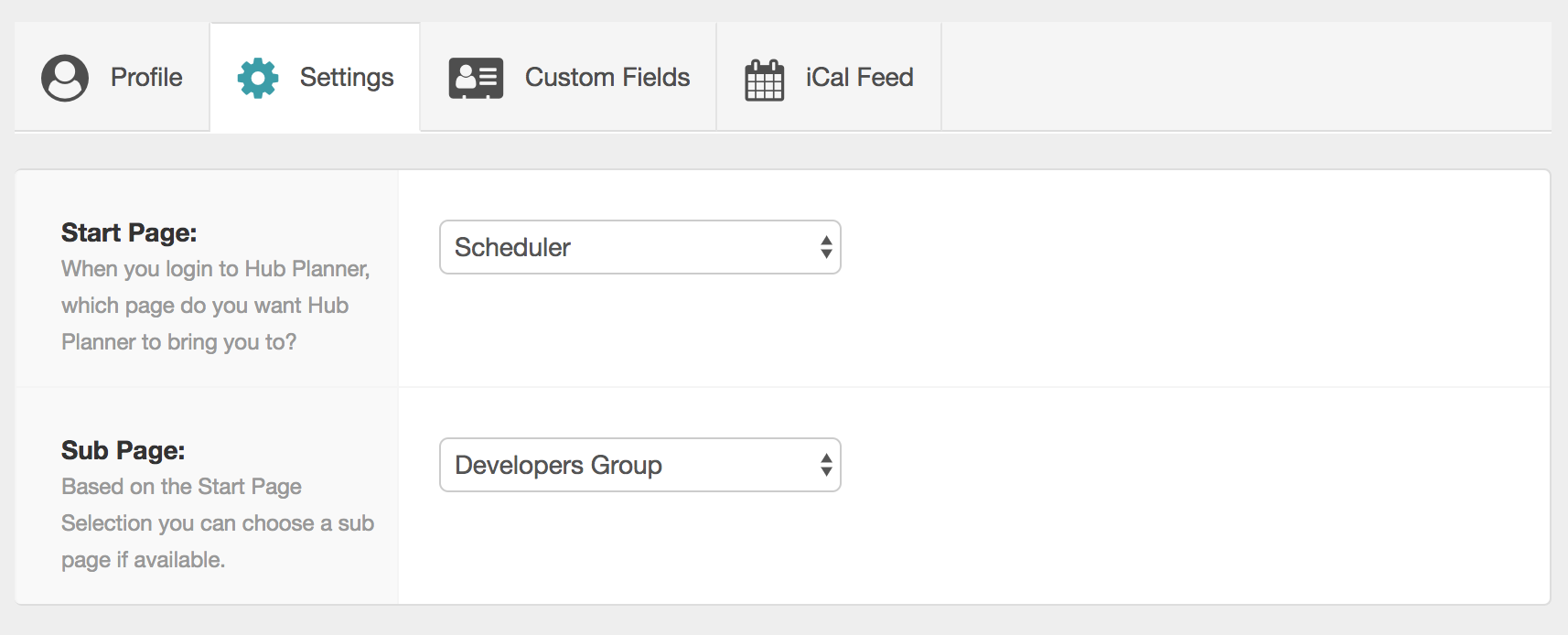New Profile Page & Start Page Selection
The new profile page introduces more options for the team member to edit and control. The most notable update is the introduction of Custom Fields to the resource profile page as well as the new settings. The new settings allows resources to choose which landing page they would like to navigate to once logging into the system. At the moment this is the scheduler, but now the resource can choose between different groups in the scheduler, dashboard page, Timesheets, Reports or even settings.
Enabling the New Launch Page
Enabling the new launch page is simple. All you need to do is login to your Hub Planner account and choose the settings tab. From here you will be able to first choose a main page and then a sub landing page if an option. Next time you login or just go to your domain you will be redirected to this page.
For those users who are most interested in tracking time, then this could be a great option to land directly in your time sheet. For those users who manage a specific team, then you can also select that resource group, so you land right on your team when you login.