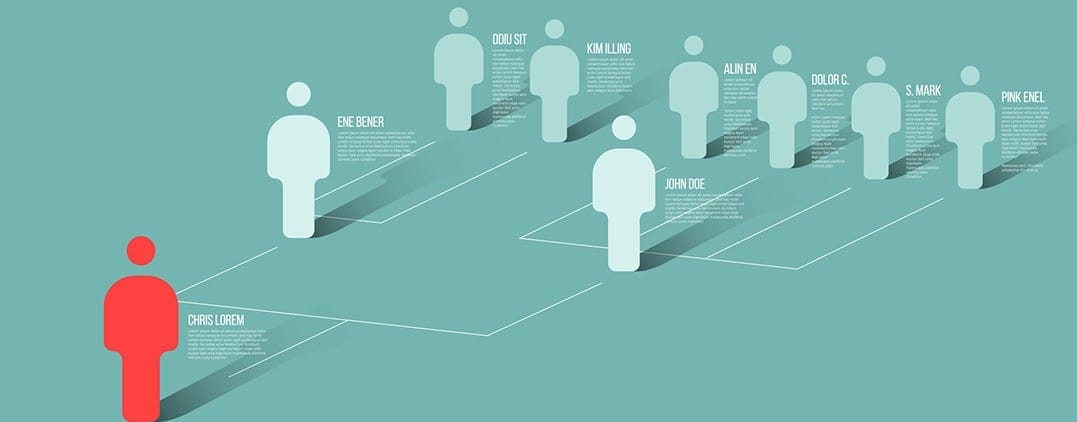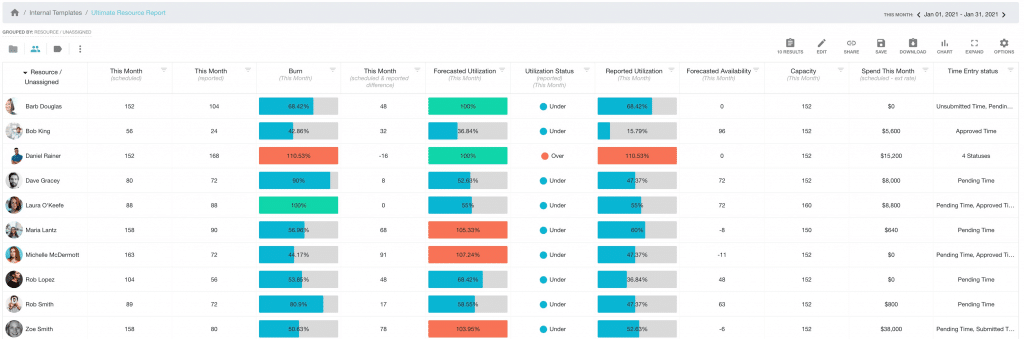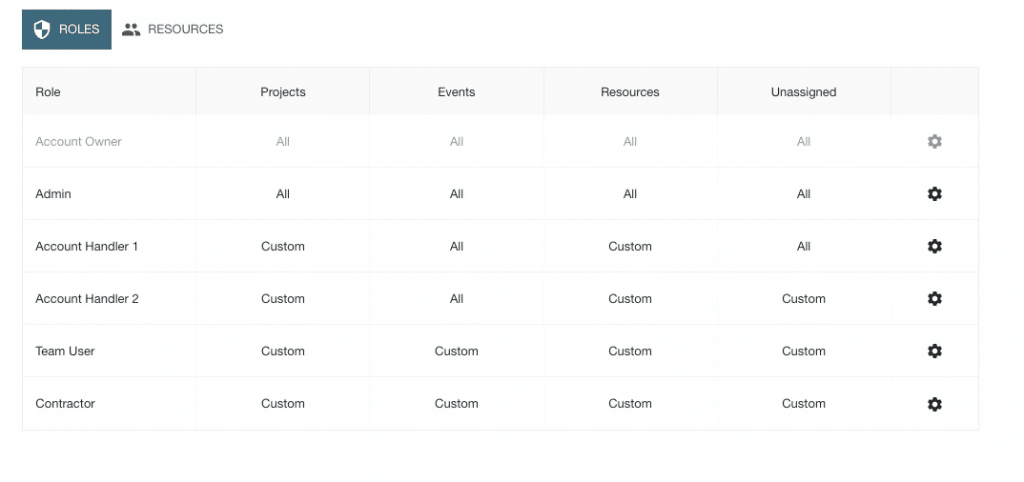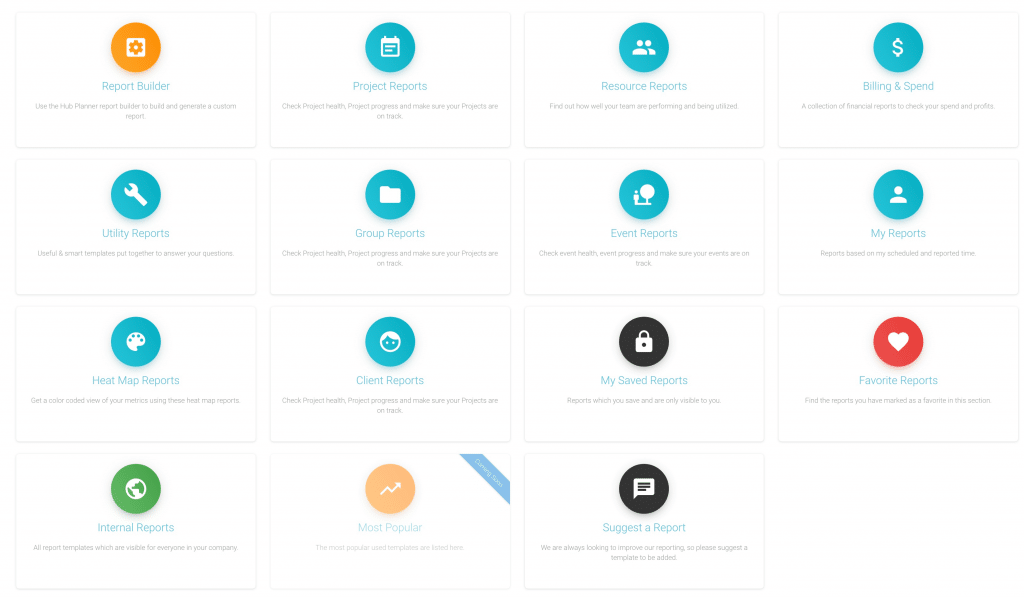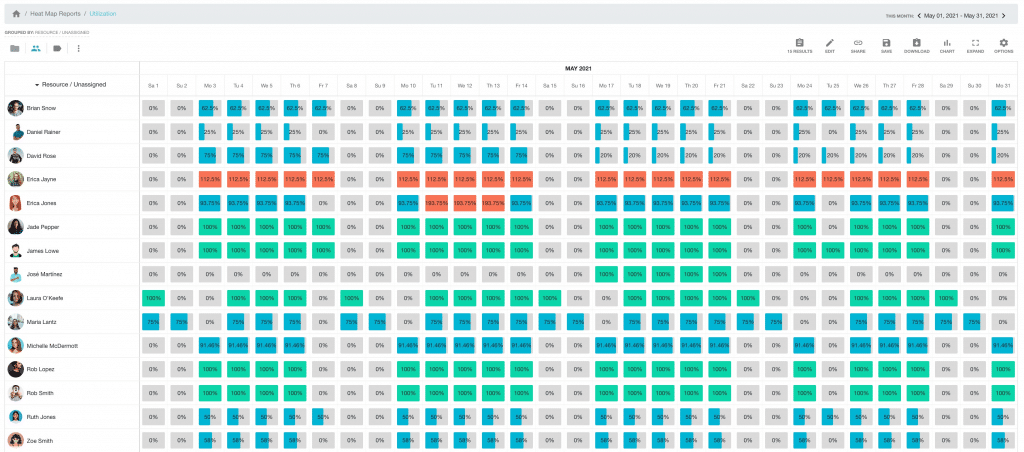Powerful Resource Management Reports filtered by user Permissions
Hub Planner unites the most powerful reporting analytics platform with Permissions allowing users to access the right projects and resource data. In line with the new free Permissions feature, Hub Planner naturally extend the consistency across the Resource Management platform to include permissions, in the also free, Reports. Combining permissions with the most powerful reporting platform on the market made just made sense. Hub Planner really sets the bar for the most powerful resource management software.
Let’s take a look at how reports and permissions work and more importantly how they can help you manage your team better and deliver more efficient, profitable projects.
What are Reports for?
A bit of background. When it comes to resource management, scheduling projects, planning the pipeline and forecasting, etc. Comparing and reviewing previous analytics and data helps you make better decisions on future planning. You will assess what went right? What could have been better? Did we spend too much time on Design? Could we have hired more contractors to help us get over the line more efficiently? There are many questions you will ask. Using a resource management software like Hub Planner, allows you to transparently view these details quickly and in-depth. View where time was spent, track the analytics and in turn, make better scheduling decisions.
Tracking the resource and project data allows you to scale from a birds eye view to the most finite of details to the minute. Hub Planner helps you identify scheduling conflicts, spot trends, which resources are performing better than others, etc. You can assess at a glance, what projects are making the most profit? Who’s behind on Timesheets? Track the scheduled versus the actuals. How do we calculate that? We use a top performing software like Hub Planner that shows all of this powerful detail and more all under one roof.
How Permissions work?
Hub Planner provides teams with the ability and flexibility to fully configure and customize each user with Permissions access. For example, you can grant one user, access to a design project group excluding specific projects from view. Another being setting user access to see the team schedule. There is no one size fits all, it doesn’t work. Whether you’re a flat, agile, responsive or lean team. Whether you’re a scrum master, an account owner, resource planner, or a project manager. Regardless, you will need a different level of access to some apps and software than everyone else. Assign and define Permissions based on either a role type or indeed an individual resource. Set permissions against:
- Single Projects & Project Groups
- Events
- Resources & Teams
- Unassigned Work
Hub Planner helps you control and customize what users will see when they log into Hub Planner. Restrict access and grant permissions on an individual basis and role level. Next, let’s combine Reports and Permissions.
How Permissions Work in Hub Planner Reports
Hub Planner united the most powerful reporting analytics platform with Permissions allowing users to access the right projects and resource data. What you can do in Hub Planner is down to a role right in settings. Can you schedule resources? Can you create project custom fields? Approve Timesheets, etc? Whereas who you can see and what projects you have access to in Hub Planner relates to Permissions. What projects can I view on the scheduler? Which teams and resources can I view?
Permissions controls who’s data the user can see on Reports
When it comes to Reports, everyone has some reports they can view. Whether it’s their own time, or whether you have access to deep dive into project profitability grouped by booking category comparing different date range periods. When we bring the permissions element into reports, this allows users to have access to view report data in line with their assigned settings.
Hub Planner reports are vast and hold a lot of sensitive information. For example, you don’t want to expose resource internal and external rates to the masses. These need to be kept for confidential and you will more than likely limit the access of this type of data.
With permissions on reports, now users can view the right report details without compromising access to view other data they should not see.
If I have permissions to a project, I can build a report around that project. Same if I have permissions to a team of resources. I want to be able to view the analytics of that team. With permissions on reports, now users can view the right report details without compromising access to view other data they should not see.
Why choose Hub Planner for Reports & Permissions?
Reports in Hub Planner are genuinely the most powerful resource management analytics you will get. Built on an engine that supports the most in-depth analytics to the day to day options.
Reports will help you manage your team better and deliver more efficient projects.
Navigating around reports is super easy with the reports grouped by folders and a corresponding dynamic sidebar. The report toolbar is packed with quick access options to update, adjust, save reports and so much more.
The importance of getting reports right was the fore front of building the Hub Planner reporting platform.
We asked what are customers wanted, we listened and we developed it. Simple as that.
Lots of softwares have some reporting element, but Hub Planner as per usual, go above and beyond to ensure that our customers are happy and have what they are looking for. So, combining permissions with reports was no surprise. I think you will be hard pushed to find any other resource management software with reports as powerful as Hub Planner. Trust us, we did our research :)
How Reports Help Manage Projects & Resource Teams
Whether you are looking for the basics or if you are seeking a really detailed report based on multiple elements Hub Planner can match what you need. Some key benefits to show why reports are so important when it comes to resource management, planning, forecasting and project management.
Reports will help you manage your team better and deliver more efficient projects.
- Manage Risk
- How Team Resources are performing
- Monitor Resource Availability, Utilization and Scheduled time
- Ensure Projects Stays on Track
- Monitor Budgets and Spend
- Plan the pipeline and forecast availability
- Communicate progress to stakeholders and teams
- Track scheduled v actuals
- Project and Resource Heat Maps
More about permissions and reports?
Hub Planner helps you control a users access to resources and projects by setting permissions. Hub Planner allows you to grant or restrict user access to view:
- Project Groups
- Individual Projects
- Events
- Individual Resources
- Resource Groups
- Unassigned Work
Pick and choose what each user can have permission to access. The Hub Planner User Access Permissions & Role Rights post, provides great insight into how Permissions in Hub Planner works.
Need more help on Report Permissions?
No problem, Hub Planner has the Knowledge Base that details everything about how to use reports, step by step. Following that, please reach out to us. Our brilliant team of support agents are on hand to help you out. We can communicate over email ticket or indeed schedule a face to face call.