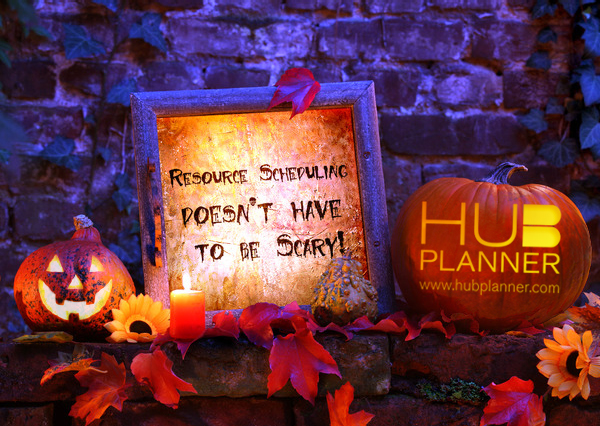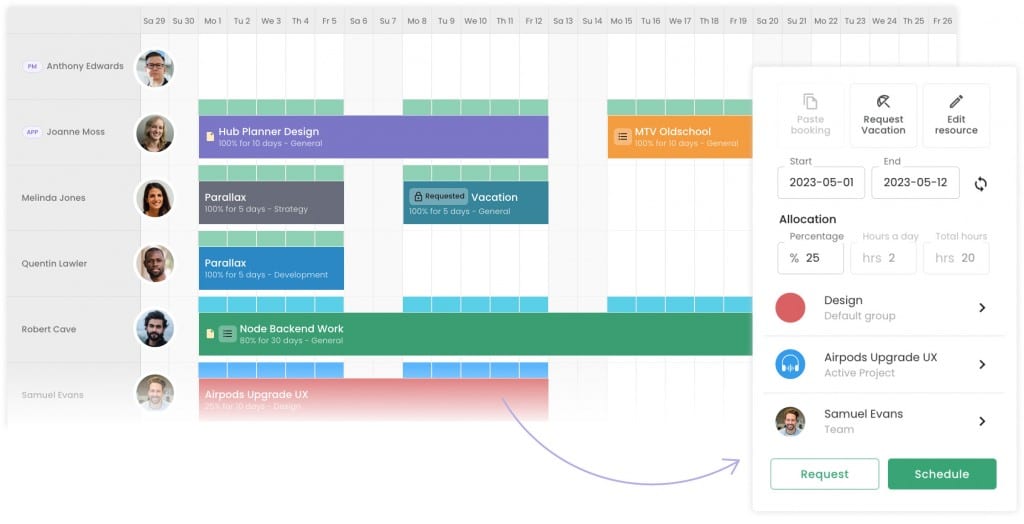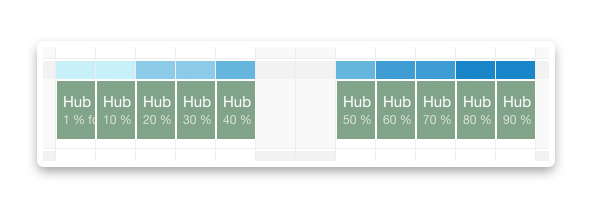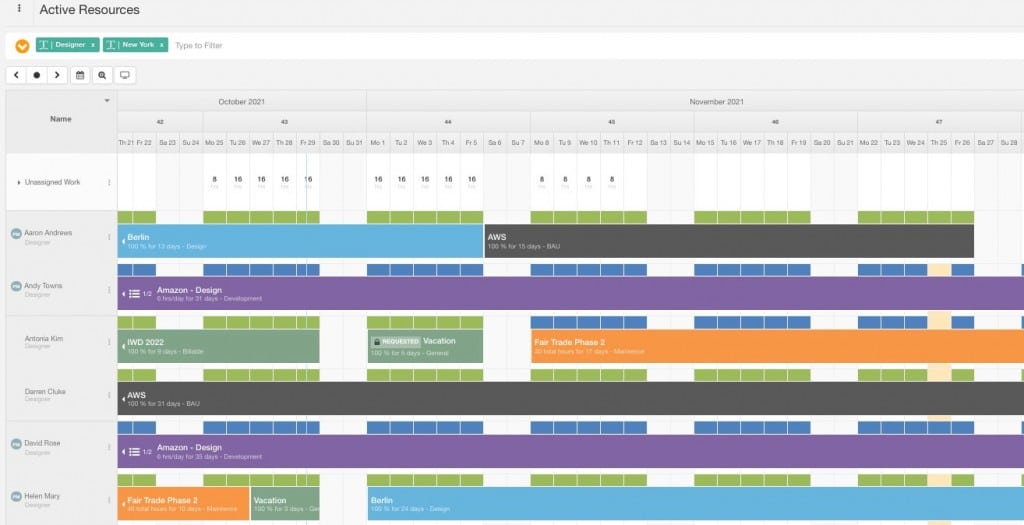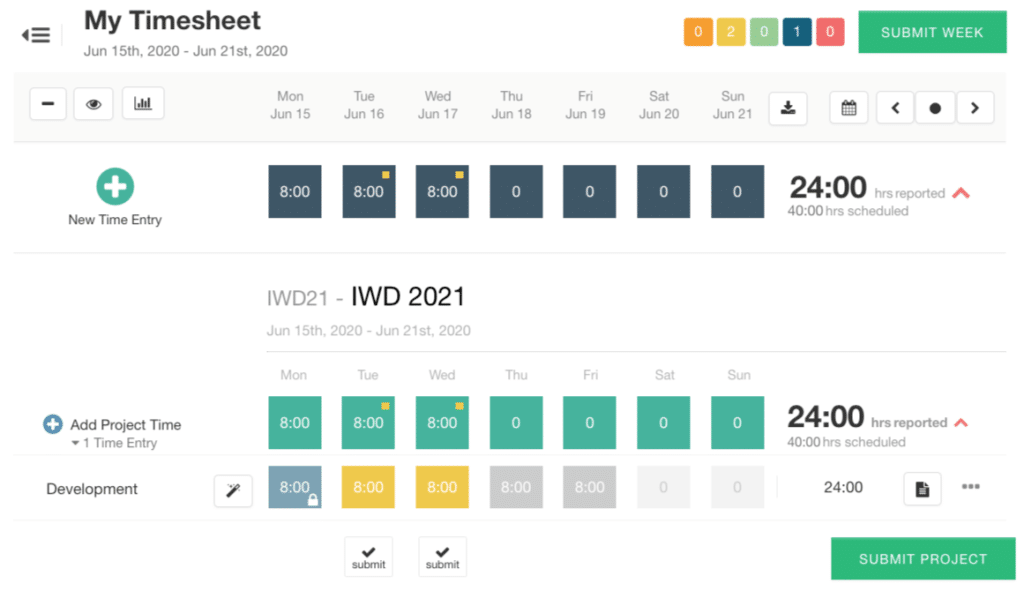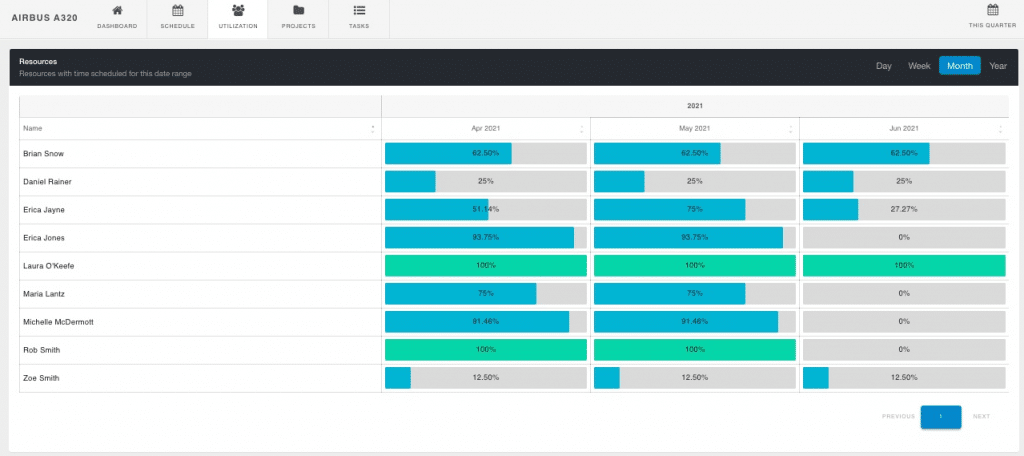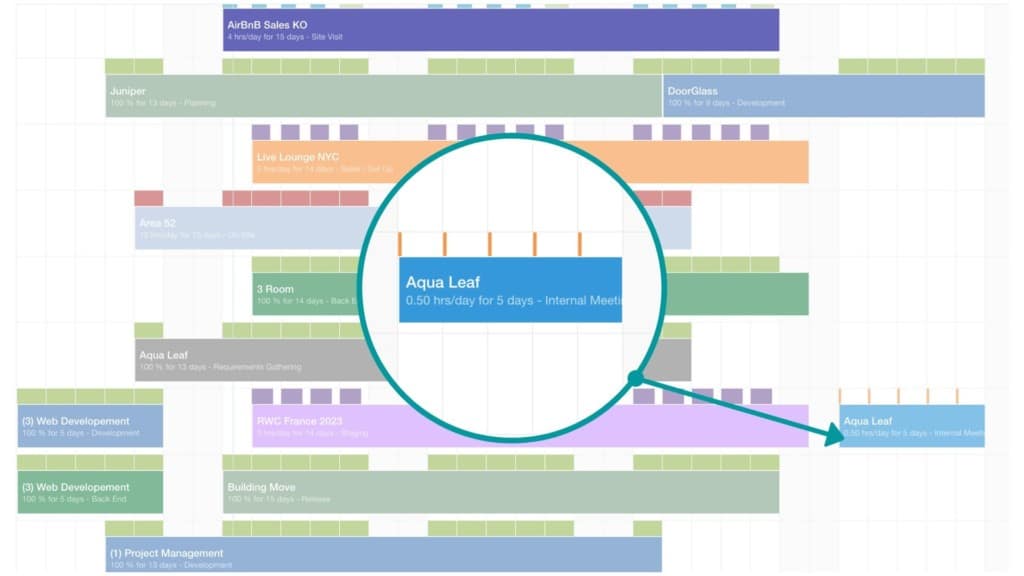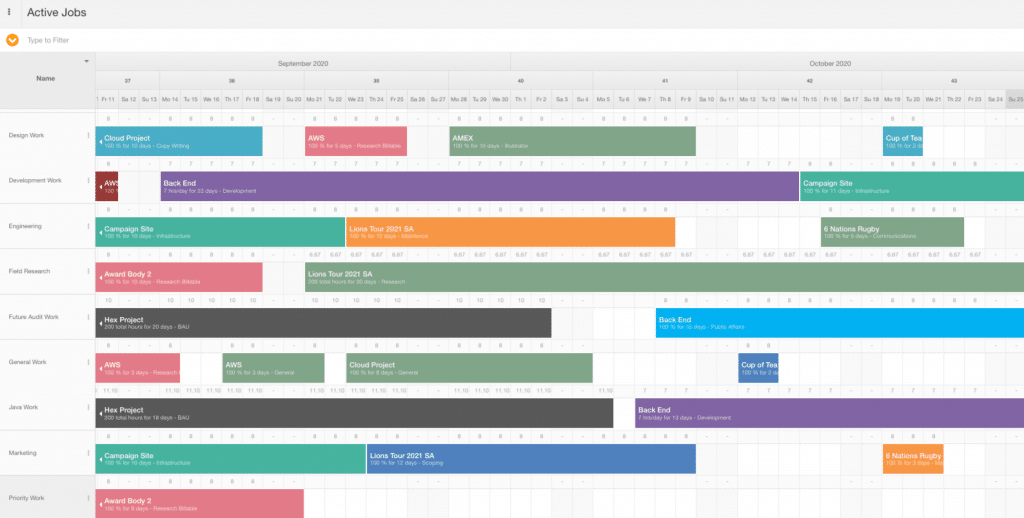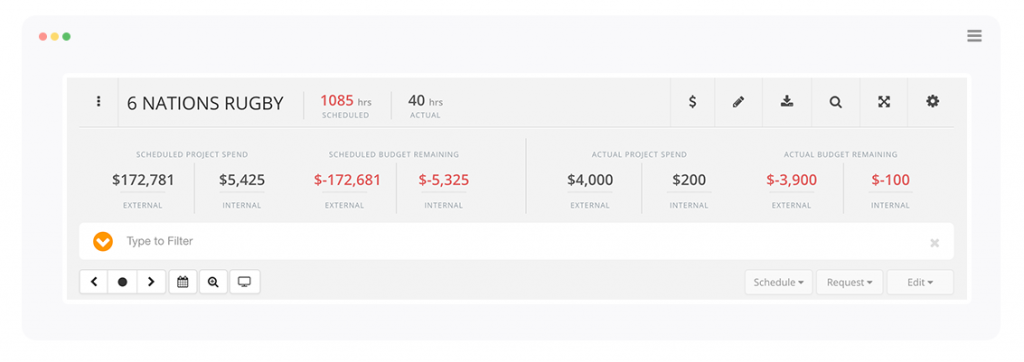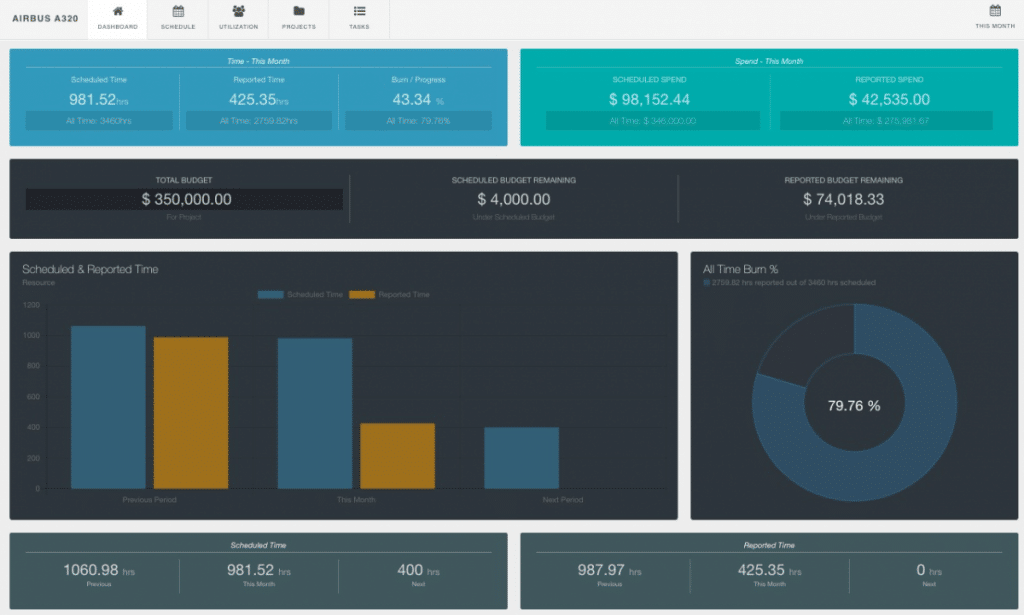Resource Scheduling Teams Doesn’t Have to be Scary!
Hub Planner will make it less spooky for you to make that move from Spreadsheets to online resource scheduling teams and projects.
Spreadsheets can become cumbersome and hold you prisoner. Here, at Hub Planner we will make the transition to a resource scheduling software as seamless as possible for your team and projects! Let’s take you through some of the features of how Hub Planner will ensure you have made the right move.
Resource Scheduling for Teams, the Ultimate Guide
Leave the hard work of managing spreadsheets behind and let Hub Planner do the work for you. The Resource Scheduling platform is designed with the roles of Projects Managers, Resource Planners and indeed Team members in mind. Hub Planner provides a fluid transparent insight with clear visibility for planning and forecasting projects and teams. There is a seamless interaction between viewing resource team availability and scheduling projects. Plan ahead in hours, days, weeks, months utilizing the resource heat map of availability – you have a birds eye view of your project and resource team schedule giving you the opportunity to dynamically drag and drop bookings interface.
Capacity Planning & Resource Allocation with Hub Planner’s Heat Map and Capacity Bar
The Hub Planner Scheduler has a built in, dynamic capacity bar or Heat Map feature. The capacity bar acts like a traffic light system, with the heat map style providing a real time insight into the capacity of your resource team. You can also quickly identify gaps in your resource schedule, perfect for capacity planning and resource allocation.
Hub Planner sells transparency within your schedule, and the colour coding visually enhances that to allow for a quick glance of how the resource team is planned. The end result should be that you can quickly identify planning gaps, if someone needs more work, or someone is overloaded. The advantage of the capacity bar will help you optimize and forecast the capacity planning and allocating resources against projects.
The capacity bar will help answer questions like:
- Are there any gaps in the team schedule? Can we take on more project work?
- Do I have any scheduling conflicts?
- Show me who’s over scheduled?
- I’ve priority tasks I need to schedule resources against, where can I offload the demand? Do I need to hire more contractors to meet demand?
- How can we better plan the schedule to optimize resources capacity?
Capacity planning finder: search & schedule by smart filters & skill sets
Capacity planning, skills matching, resource allocation, these are all a combination of how to best manage the schedule of your team. Use the capacity finder to help with searching the schedule to locate your available team. Target availability or utilization. Customize the metrics you need to filter by.
Resource Scheduling by Skills Matching
Search and schedule by skill set, location and role type. The Custom Fields feature allows users to create their own unique business terminology within Hub Planner.Why not build a skills matrix for your team. Define the relevant skills and competencies you require to complete successful projects in your business. The pool of talent you have available to you is the easiest way to match people to key jobs in any industry. Tag key skills and competencies to each Resource’s profile as well as vital information such as location, hours available, time zones etc. When it comes to resource scheduling you need to be able to search and filter the team by skill set to ensure resource allocation is optimized to the right project tasks.
Search & Filter based on Skill Set, Location, Availability & Utilization.
Once all employees have skills sets attributed to their profile then, you should easily be able to quickly search for the resource skills set you are looking for and the resources who match those skills set will appear in your resources scheduler. The results can be seen when trying to filter down a scheduler view by one or more custom fields or when generating reports by the same fields. This makes resource management much easier when allocating the right people to the right jobs.
Show me all my Designers based in New York?
Benefits of skills matching?
- Match the right people to the right job.
- Minimize time and effort in scheduling – much faster and easier to locate the best available resources for the job.
- Increase cross functionality amongst the project skill base.
- Identify skills gaps you need to hire.
- Meet project requirements more efficiently.
- Team members are more engaged in boosting their skill portfolio.
Search by Skill Set & Location to locate available Resources
Drag & Drop Resource Scheduling
Seeing any scheduling conflicts? Need to allocate project tasks and bookings to resources and team members? With Hub Planners drag and drop interface you can simply schedule your teams on projects or events by dragging resource bookings on the scheduler. You can also quickly resize bookings with drag handles on each project booking. Perfect for resource scheduling.
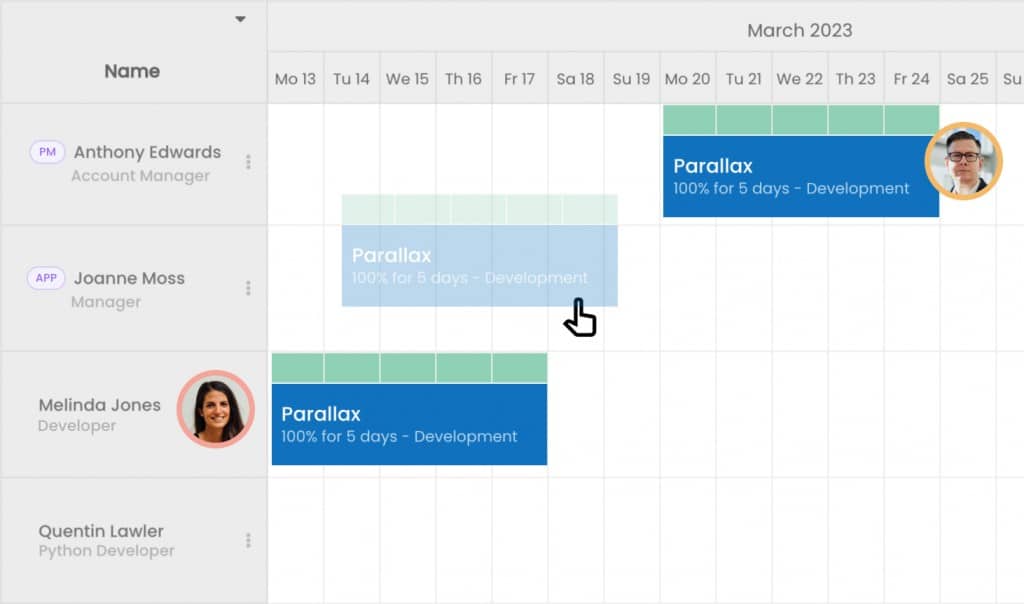
Time Tracking with Timesheets
So you’ve completed your resource scheduling, now what? Hub Planner Timesheets gives you a full time-tracking module integrated right into your account, allowing your team report Actual Time on Projects and Events. The slickly designed Timesheets Dashboard component extends the power of our resource planning tool and Reports feature. Resources can report time on Projects using booking categories to create more meaningful reports and clearer transparency of where the time was actually spent and originally scheduled.
Ensuring your team is logging time accurately helps teams manage budget estimates better, and accurately allocate resources on projects. In effect, we want to use this data to know how to be better at resource scheduling. Not only that, it’s also another way to hold your team accountable on assigned projects too. Timesheets and Timesheets Approval enhances the benefits by helping Project Managers and Manager Approvers to quickly manage and review the timesheet entries there and then.
Benefits of Time Tracking & Approving Timesheets
- Payroll & HR
- Resource Performance reporting
- Efficient Resource Scheduling
- Project Reporting & Scheduling
- Keeping Budgets on track
- Client billing and invoicing
- Consultant logs
- Compliance
Don’t waste such valuable data!
This data becomes super useful when analyzing an individual resource’s capacity and utilization performance. This is what we planned, but this is how long it’s actually taking them to complete the project task. Once the Project Manager or Approver has actioned the timesheet entries using the Timesheet Approval, we can then compare a multitude of data and analytics. Hub Planner’s Dashboard and Reports allows you to quickly view these stats and compare the scheduled versus reported. Such valuable data to have when planning the next task and project.
Who’s working on what right now?
One of the core functions of Hub Planner is to quickly identify ‘Who is working on what right now?’. With the use of the booking categories feature, resource planners can streamline resource scheduling. Visibility is key. What resources are working on what? What are they working on in the project? Hub Planner helps you to categorize and colour code your bookings via the booking category options.
One of the core functions of Hub Planner is to quickly identify ‘Who is working on what right now?’. With the use of booking category groups, resource planners can streamline resource scheduling. Visibility is key.
Once enabled you will have a spectrum of views at your fingertips, creating new techniques to allow you to visually mark a booking with a certain status. Create multiple booking category groups across different project teams and types. Each category is represented by a deliverable name and color. For example, you can uniquely categorize your bookings to the various project management methodologies such as Agile, Scrum, the traditional RAG system or even your brand colours.
Streamline Inefficiencies of Resource Management
Also, why not take a moment to read more about Hub Planner’s Colour Coding Booking Category recent blog release here

Smart Teams & Project Groups
The Smart Groups extension in Hub Planner allows companies to create dynamic groups which can be populated automatically. Create a collection of resources, projects, teams, clients based on different criteria you define in your group conditions. What’s more is that you can view these silos and groups under the one schedule allowing you to focus on the resource allocation and project planning of the team or project group.
Super helpful for the those with large teams, departments, lots of clients and varying project types. Smart Groups are updated in real time and allow you to organize your Scheduler sidebar as a working feature versus a static list.
What’s an example of a Smart Group?
A team of people grouped together by skill, location or by a defined tag or custom field. Another example being a group of projects grouped together by client. For example, I wish to create a team of Designers that are located in New York. I’m going to call them NY Design Team. Using the Custom Fields feature I will select a the ‘Design’ skill set and the ‘NY’ location. Hub Planner will then automatically select any resources who have ‘Design’ ticked as a skill set and ‘New York’ as their location. I can now view the schedule of this group and concentrate on assessing their schedule. How well they’re performing? Do they have capacity for work I have in the pipeline?
Plan the pipeline using Unassigned Work
Show the project demand on the schedule before allocating resources to the project bookings. Forecast the pipeline based on resource capacity. Create buckets or categories of work pipelines and assign to projects and teams.
We know lead times are getting shorter, demand is becoming more unpredictable and the reality is, plans alter quickly and you need to be ready. Hub Planner is a real time, transparent view of where your resources stand right now, tomorrow, next month and what’s the demand.
We’ve all had the high priority projects that pop into the schedule with you left searching for available resources, and quick. Hub Planner helps to give you that transparent and birds eye view (or more in depth if you prefer) of who’s available and who has the right skill sets to take on the job. Forecasting with Hub Planner also helps in meet the short term and the medium to long term realities of capacity planning. There’s a wonderful article on “How to plan and forecast the pipeline using Unassigned Work” – a great guide to planning the pipeline.
Billing Rates
Hub Planner Billing Rates extension includes efficient features for Resource Scheduling and Budget forecasting. A smart inline project billing panel displays real time project scheduled and actual spend for both an internal and external rate perspective as well as an extensive range of reporting templates.
Users have the ability to apply a billing rate at a Booking, Resource and Project level. This is extremely handy for creating alternative rates for specific pieces of work within the schedule such as non billable work during a project. There are many examples of how non billable hours can be generated such as; networking, client pitches, employee development and of course admin duties. However, by tracking non billable work will help you remove any inefficiencies and in the long run find more billable hours.
One stop shop
One of the great aspects of Hub Planner is how well each of the features integrate with each other. Billing rates being one of them. Whether you are timesheets user or deep diving into analytics checking out scheduled versus actuals. Billing rates seamlessly sync in realtime across Hub Planner.
Should you have our Timesheets extension installed, the billing panel works in synergy and displays actual spend as a metric. Hence if you have the option to display the ‘Actual Time’ project budget. Timesheets provide an extensive overview of Scheduled verses Actual project hours and spend.
When it comes to reports and analytics, Hub Planner have created beautiful dashboards to represent high level data. Not only that there is a whole folder of reporting templates for Billing and Finance. Feel free to click into one of the pre-formatted templates, adjust them or create one from scratch using the report builder. There is so much more information on our Billing Rates Feature Release right here

Vacation & Resource Requesting
The Vacation premium extension allows team members to easily track and visualise and manage their vacation leave. The Resource Request & Approval workflow allows users to easily request resources within Hub Planner. Graphical charts and tables illustrate vacation entitlement and requests, sick leave as well as public holidays. A workflow approval process is in situ which can be defaulted and customized.
Approvers can approve or reject via the dashboard, directly from the scheduler or via the email notifications. All requests are visibly transparent within the scheduler.
When setting up the extension, you have the ability to customize vacation day allowance, public holidays, email notifications as well as customizing the business calendar.
Check out the Extension Feature pages for Vacation Leave and Resource Requesting.
Report Generation
Hub Planner created The Most powerful Reporting Engine in Resource Management. Rich in functionality, the powerhouse management reporting platform removes the uncertainty of project planning and resource scheduling making way for strategic informed decisions. The robust project and resource reporting solution produces data analytics designed for streamlining inefficiencies and forecasting accurate resource utilization.
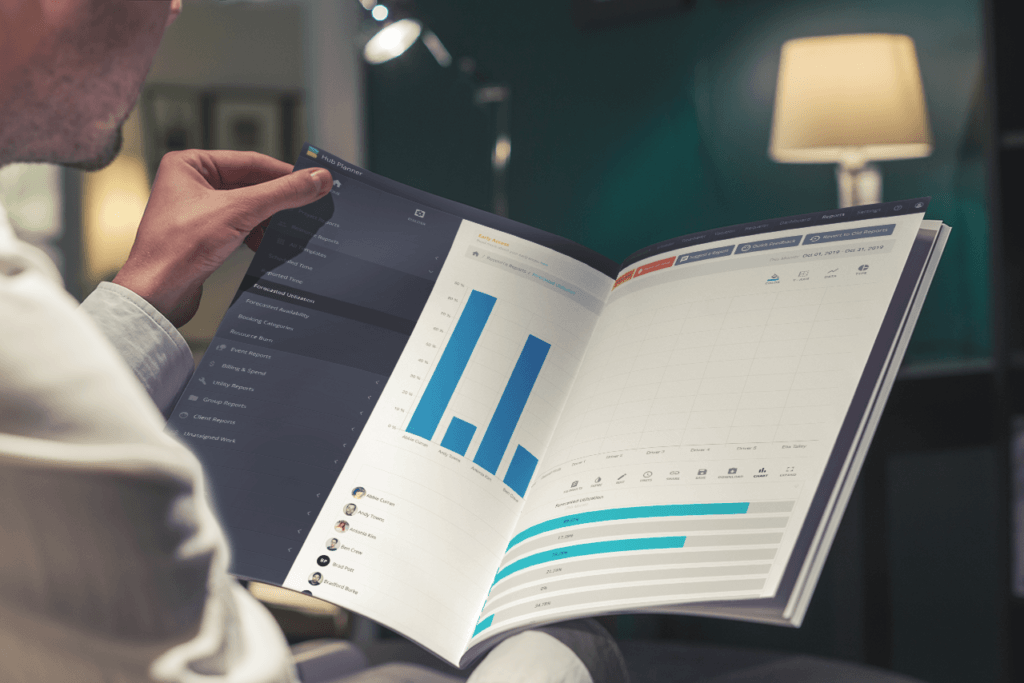
Consistent monitoring of projects and resource teams provide a basis for quickly identifying potential issues or causes of bottlenecks. Encompassing over 80 templates together with the ability to customize your own templates, Hub Planner Reports significantly adds time-to-value with on demand real time results. Perform routine project health checks or delve into a more detailed analysis producing complex qualitative information for resource scheduling. Either way, team scheduling pain points can be eliminated and planning processes are significantly simplified. Welcome to Hub Planner Reporting!
Select from report groups at Project, Resource, Client and Financial Reporting. Indeed you have the ability to customize and save your own report templates. Filter out what data you wish to see and create your own unique reporting template together with dynamic columns which allow for 40+ data columns. You can share, save, export, print, download and even generate invoices from the reporting function.
Some of the benefits from Hub Planner Reporting
- Real Time data analytics
- Report toolbar full of dynamic options and functions
- Create your own template with the Report Builder
- Boost Profits with Billing & Finance Reports
- Strengthen relationships with Client Group reports
- Smart Sidebar and Report Folders for easy navigation
- Complete Knowledge Base for Reporting
For further information on Hub Planners Resource and Project Reports feature, check it out here.
Integrations for Team Scheduling & Project Planning
In today’s environment, it’s pretty much the norm to have multiple operating tools to adequately conquer and manage business workflows. The disadvantage being, having to navigate between multiple programs which indeed become cumbersome. Whilst Hub Planner offers the complete package when it comes to Resource Management, Time Tracking, Project Planning and Team Scheduling, we still need other software to operate.
By utilizing an integrations platform such as we have set out at Hub Planner, you can have a much more seamless working environment. With the ability to connect your workflow tools with Hub Planner you adopt quite a few advantages. Time saving with less data entry, hassle free switching between various softwares, efficient use of resource scheduling together with an increase output and profit!
Slack
Stay on top of all schedule changes and creations by integrating Hub Planner with Slack.
Basecamp
Automatically import and schedule your Projects and Resources from Basecamp to Hub Planner in real time.
iCal
Sync your iCal diary with Hub Planner
Single Sign On (SSO)
Quick, convenient and secure. Hub Planner helps teams to integrate with their single sign on provider to access their team users schedule and timesheets.
Sign in with Google
Google Authentication makes it as easy as possible for you to login to Hub Planner in a seamless and quick way.
API / Zapier
API & Zapier allow you to connect other softwares and tools your work with and to sync them with Hub Planner.
14 Day Free Trial
Play around, install all the extensions to get a real live feel of how Hub Planner will work for you. We also can offer a one on one call or video link to take you through Hub Planner and ensure that you are getting the best use out of the tool.