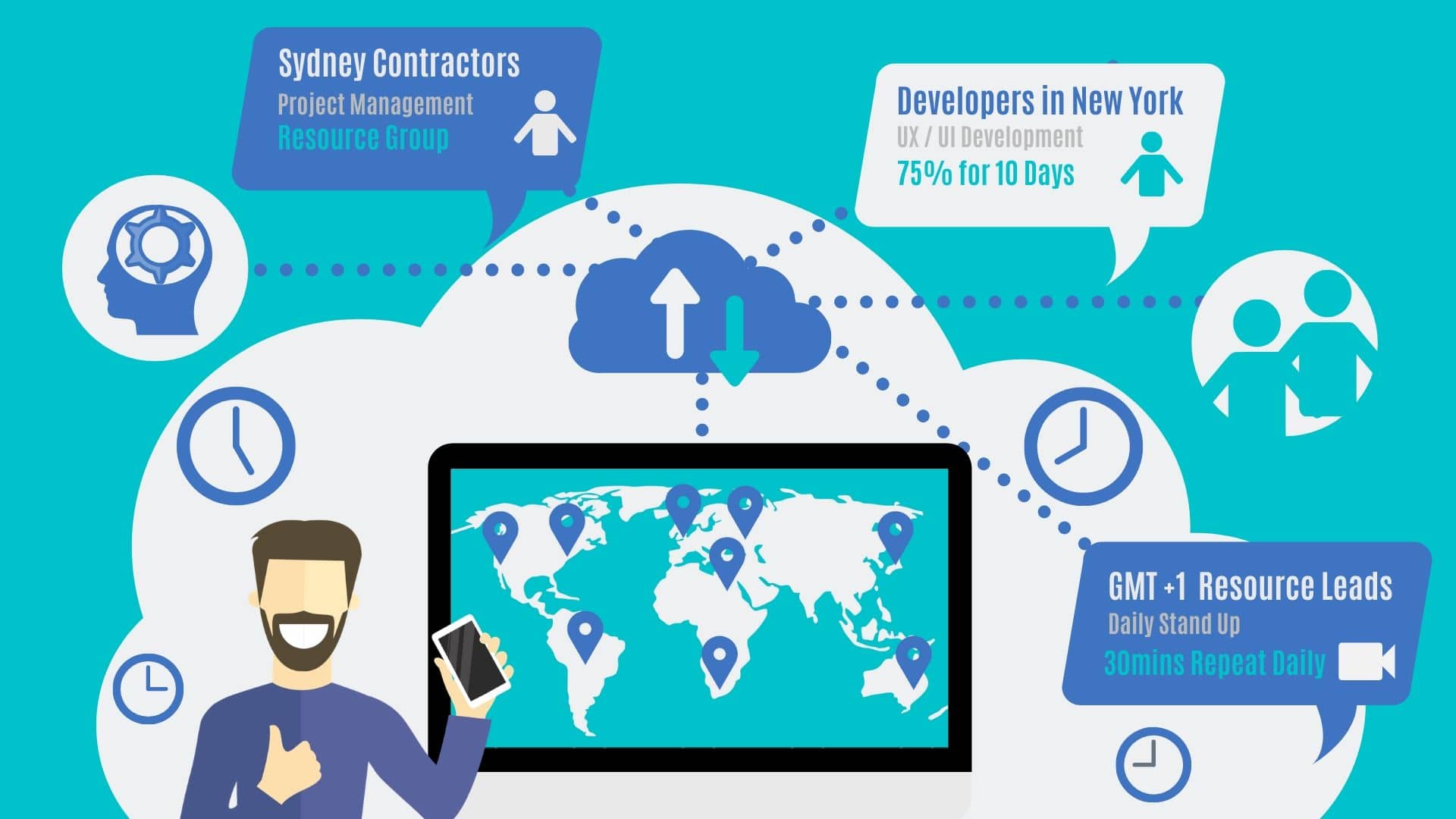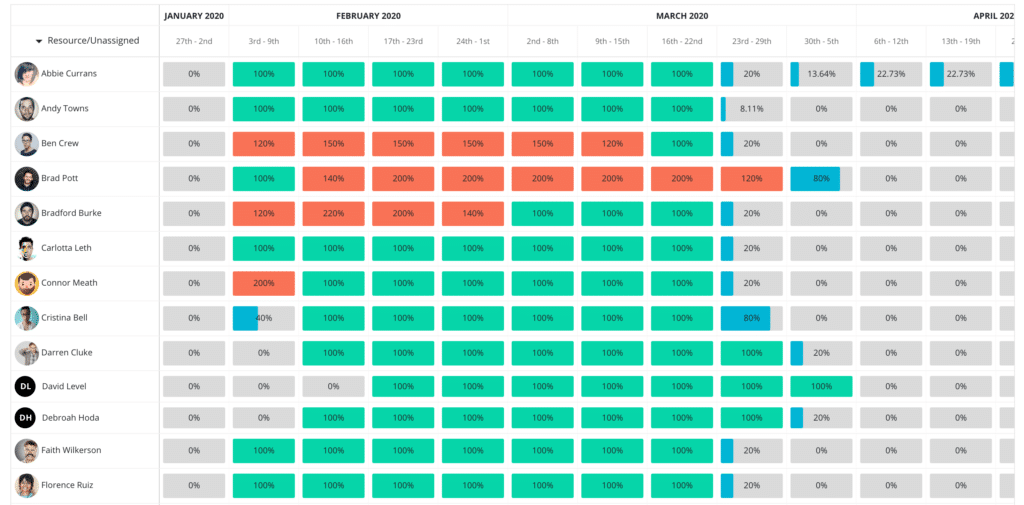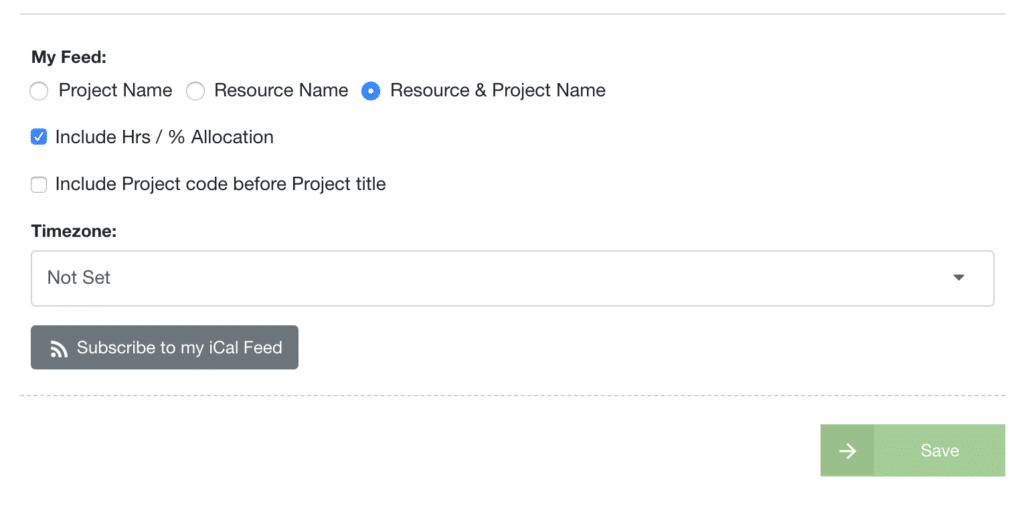Why Remote Teams in Multiple Timezones Actually Works
If you haven’t trialed out remote working, then perhaps you’re about to be thrown in at the deep end. Take the outbreak of Covid19. This made for a real-time case study where remote teams were required more than ever. Enforced lockdowns created a surge in remote teams and technology for remote working. So why do remote team in multiple timezones actually work? As cities loosen restrictions, do people really want to go back into the office? WFH trend maybe here to stay. With this in mind. Now our resource pool is global. Our working day has the potential to be around the clock.
Meanwhile, the share prices of Zoom and Slack, which are both available in China, have risen by a fifth and a third, respectively, since the Chinese new year holiday.
Working across multiple timezones can be a balancing act. But, ever-increasing successful remote teams. Remote teams working across multiple timezones feel more valued, productive and happy at work. By adopting the right tools will help you collaborate across different timezones. Even Hub Planner have recently released two additional features to assist with the growing demand for remote teams in multiple timezones.
What are the benefits of remote teams across multiple timezones?
Happier Resources – stats prove resources feel more valued, productive and happy.
- Availability of Resources – especially for customer-facing businesses, having multiple resources working in multiple timezones allows for more flexible availability for customers.
- Offset carbon footprint and cost- Less office and travel required
- Wider talent pool – Resource reach is wider across the network which aids recruitment.
- Production increased – Disruption is minimal. More focus, less distraction which boosts productivity.
- Resource diversity – allow for resources not culturally
- Work-life balance
- Asynchronous Offline Collaboration boosts accountability and focused solo working
- Expected for Generation Z – Remote team working is an expected aspect for GenZers
- Virtual Water Cooler Channel
Get Organized
Keeping bookings, meetings, and communications on track for office free collaboration. Use tools like Slack and Zoom for communications and planning.
Better organization = better collaboration.
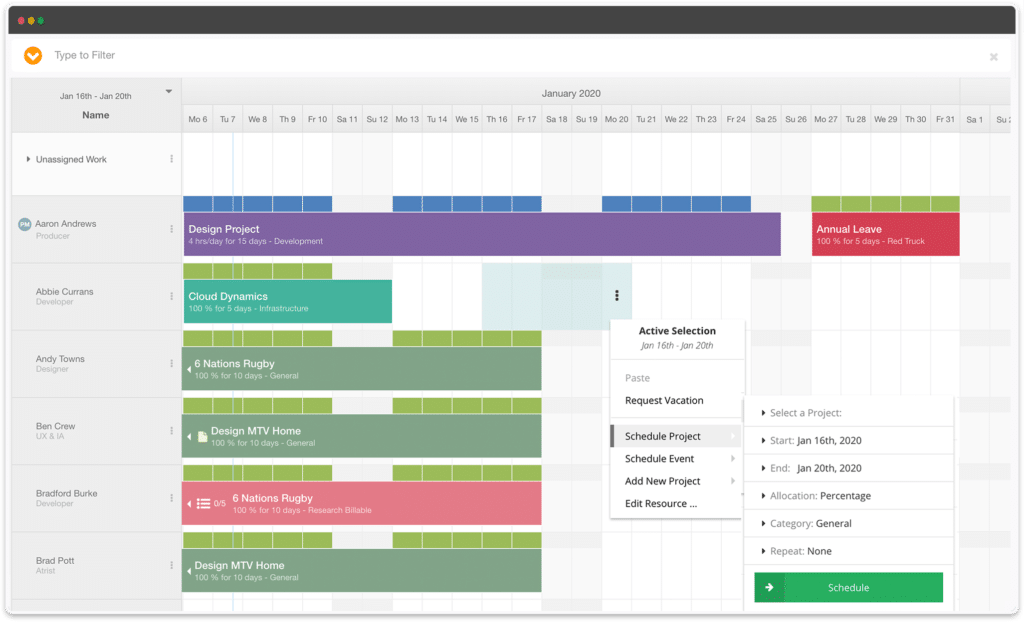
Communicate for Motivation and Standards
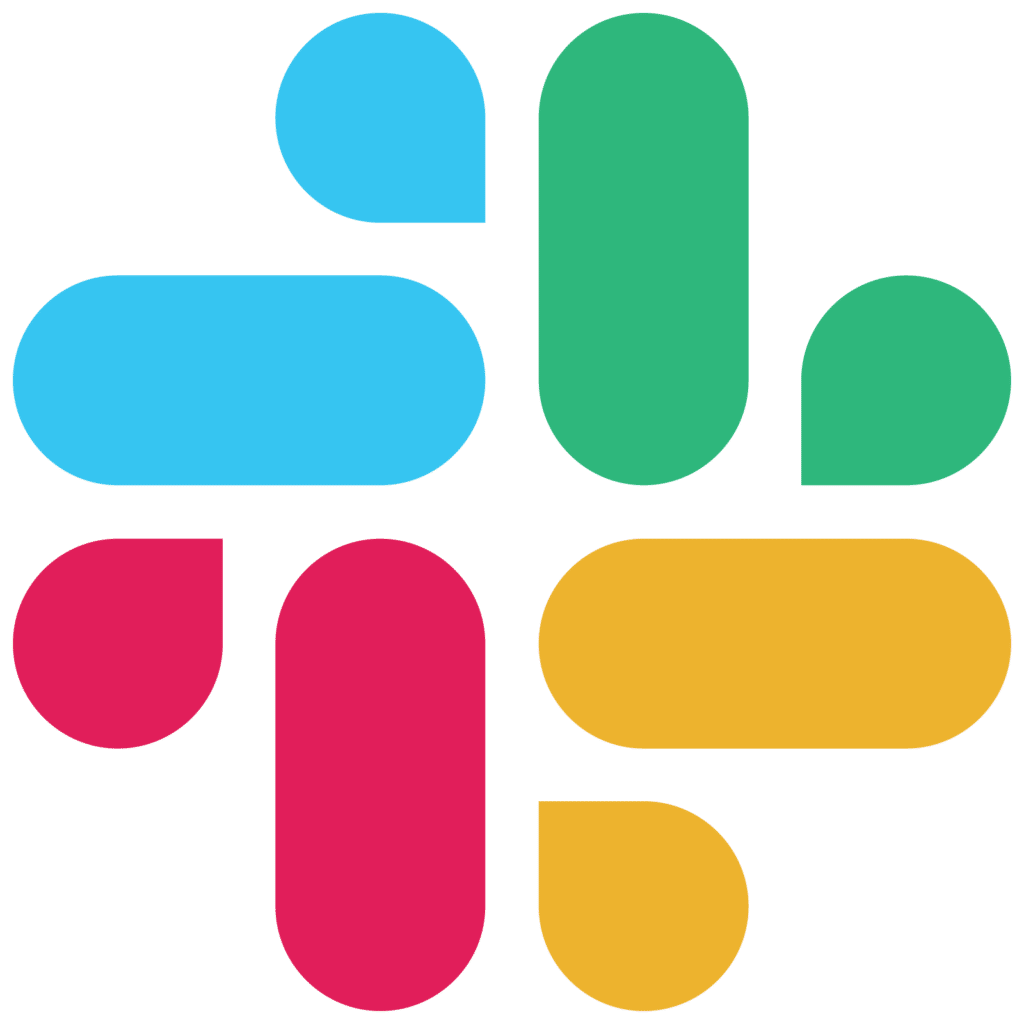
Get Asynchronous Communication Right
But, don’t forget to show your face. 
Use the Right Resource Management Tools
Amongst the current surge of remote teams in China by defacto has resulted in some companies taking the wrong approach to resource management. There are reports of companies requesting resources to be on continuous live streams and others requesting resources to send selfies multiple times a day. This is beyond overkill and shows that management has no trust in resources and is simply suffocating employees.
Companies need to adopt tools that will help with Resource Management of Remote Teams. Some remote teams fail due to a lack of trust from management. How to avoid this is by adopting software that helps to focus on who is working on what and who is available. Being able to collaborate and coordinate resources schedules across multiple timezones.
Software for Remote Teams
Tools like Google Docs and Hub Planner allows users to collaborate on projects at their own pace. Let’s have a quick look at how Hub Planner can help with Resource Management of Remote Teams.
Hub Planner has multiple booking allocation options and customized resource availability features. This ties in perfectly with how resources can assign their availability and capacity. Having customized hours and days allows resource managers to schedule accordingly and avoid overbooking.
The simplicity of the Timesheets makes it so easy for teams to use. This allows you to keep track of project progress, time spent and the added benefit of up to date analytics. Whilst Smart Groups allows teams to utilize resource tags and custom fields to create team silos. For example, why not create Resource Groups based on timezones? Resource planners have multiple view options for scheduling teams and project tasks. Hub Planner also incorporates a massive reporting engine with over 70+ templates. Don’t worry, if you can’t find what you’re looking for, you can build the report from scratch! Perfect for reporting on project progress, resource availability, and utilization rates.
Recently Hub Planner released a new feature extension for Global Public Holiday Calendars. This was designed for remote teams working in different timezones. Here you can assign resources to multiple calendars as well as an importing holiday function on 4 different levels. Lastly, the iCal feature has been updated to include a Timezone setting. Resources can choose for their schedule to remain in a selected timezone despite traveling around timezones. This way you never lose track of bookings and meetings or wondering which timezone it should be.
Conclusion
Right now if you don’t offer remote working you could be missing keeping business above water with the Conornaviris outbreak. Not to mention happy teams and missing out on a massive resource pool that is Generation Z who see Remote working as a necessity. Balance remote working across multiple timezones can be challenging. But with the help of the right Resource Management tools, you can gain happy resources and more productive teams.
Let Hub Planner help you. Why not sign up for the 60 Day Free Trial of Hub Planner? Signing up is easy with just your email and away you go. Try out all the Premium Extensions for Free too!