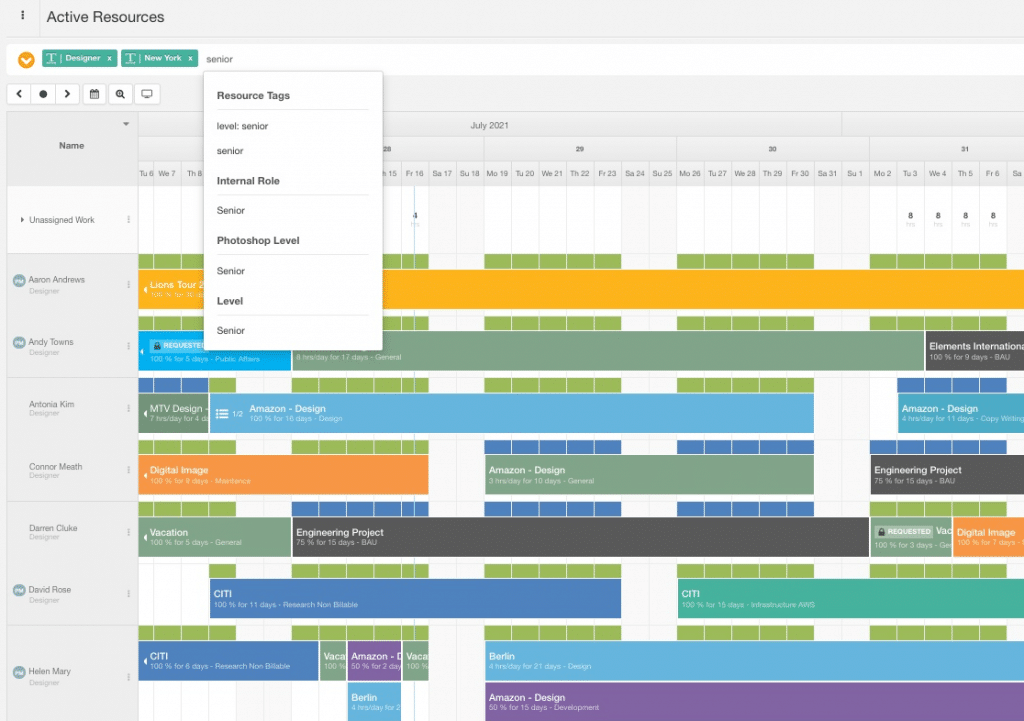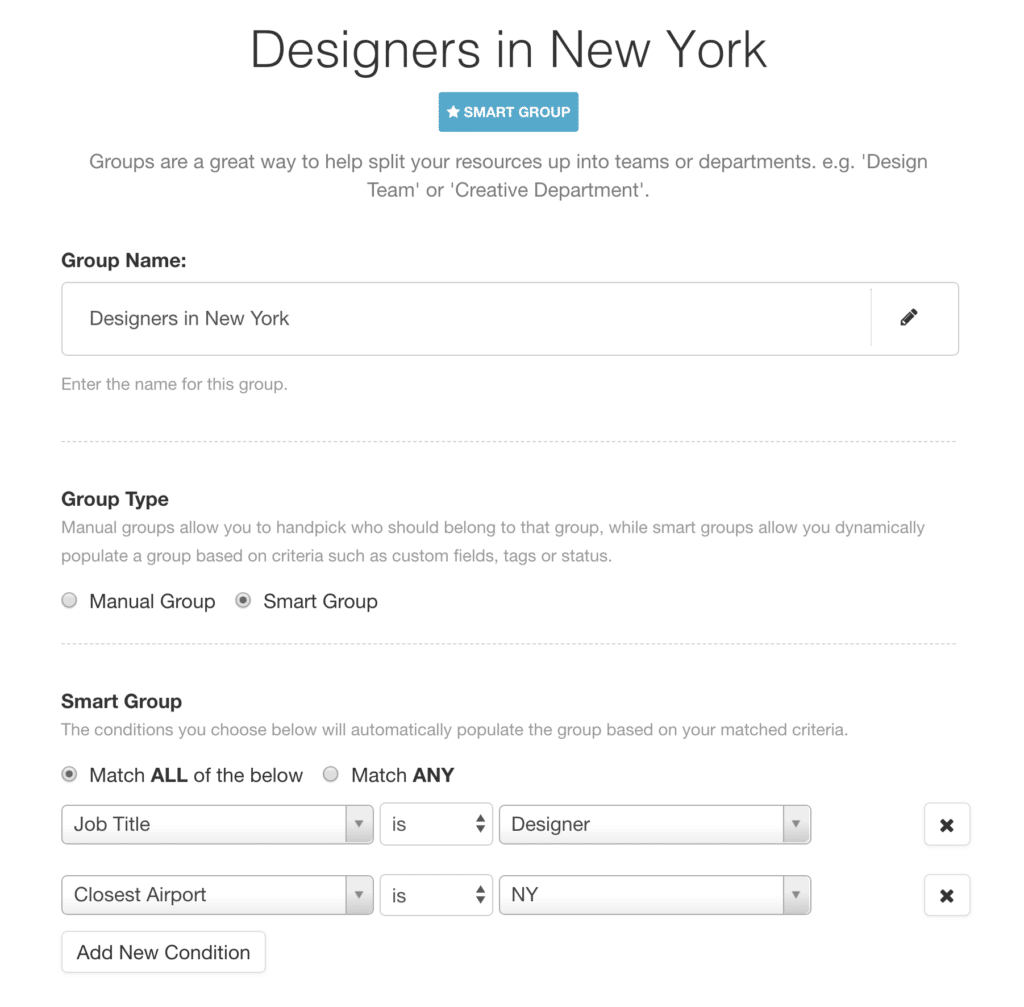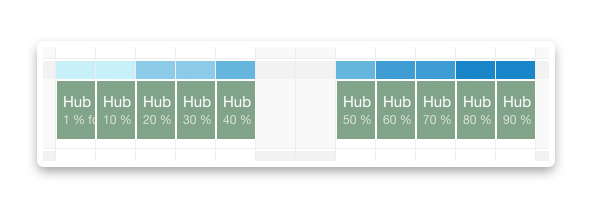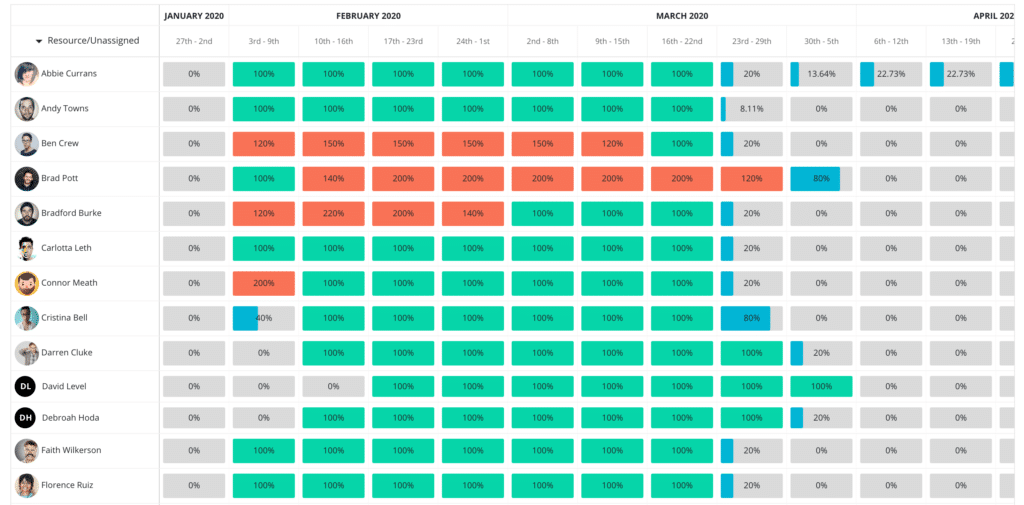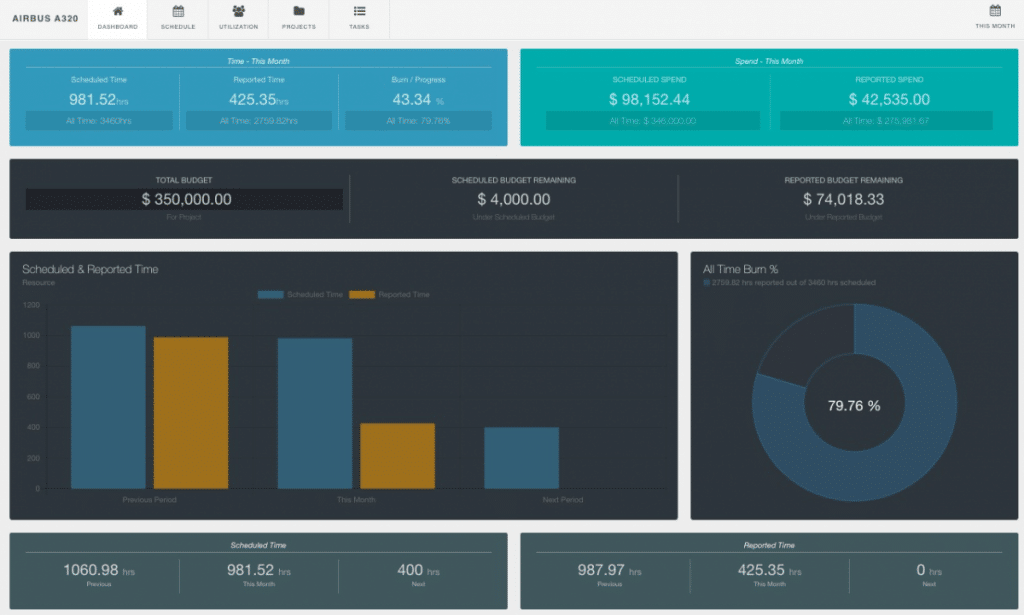Are you still using Spreadsheets to Manage your team?
We chat daily with project managers around the world who find themselves trying to manage teams of resources with nothing but a spreadsheet and a headache. You are not alone, so don’t be surprised if you find yourself reading this article. By the time PM’s talk to us at Hub Planner they are frustrated with their current “hack” of a solution, that they spend more time maintaining it than doing their job. Finally, they want to ditch the managing teams by spreadsheet in the trash for a real resource scheduling solution.
We will look at the pitfalls of using a spreadsheet to manage a team. However just to note, they are not always apparent right away. But, after a while a spreadsheet used in this capacity will fall apart, and the management mess begins. Let’s take a look.
The Top Five Reasons why a Spreadsheet will not work for Resource Planning / Scheduling!
- Ownership
- Fitting a Square into a Circle
- Time Management
- Team & Management Participation
- Availability & Utilisation
Three Reasons why a Spreadsheet can work for you
We focused on why it won’t work, but there are a lot of diehard excelers out there who will no doubt argue they have the ultimate solutions with macros and using all the mod cons of excel. If we were to pick a couple of reasons how it might work for you, they would be:
- You’re team is a small team
- You plan basic, long projects that don’t change along the way.
- No budget
Moving from a Spreadsheet to a Resource Scheduler
Shifting to a Resource Scheduler is an excellent way of solving the mentioned pitfalls and ensuring efficient resource and project management. The actual move from a spreadsheet to a resource scheduler like Hub Planner is quite simple. We usually suggest as a start to run your projects and resource planning in parallel, on a pilot basis to see how quickly Hub Planner can help you and eliminate the overhead of maintaining a spreadsheet. We offer demo calls to walk you through the product and a 30 day free trial of our premium solution.
How Resource Scheduling Software can help?
What is often described as a complex task – resource scheduling is one of the key components to ensuring your project is delivered on time, on budget and with profit. Adapting a resource scheduling software like Hub Planner allows you to easily assign the project tasks to your team. Using a scheduling software like Hub Planner to manage your team as opposed to spreadsheets, helps us answer:
Match the right people to right jobs
We want to ensure we’re matching the right people to the right tasks. What are the elements of your business that will help you match the right people to the right job? What are the resource requirements for this project?
You might ask your self some questions. Do you need to ensure that resources have the right skill sets, / knowledge and expertise? How about where they are physically located? Now that resource pools are global, and remote working is here to stay, we need to consider timezones, perhaps where the client is based is important for meetings, etc. How would you access this kind of data quickly when managing teams on a spreadsheet? Let’s show you how Hub Planner can do this for you.
Custom Fields
Using the Custom Fields feature in Hub Planner allows us to capture the data and knowledge that is important for us to schedule the right resources against project tasks. Not only that, we can even search by the skill sets we’re looking for and see who is available from there.
For example, show me all my Designers, based in New York, who are good at Photoshop?
Hub Planner allows you to quickly identify amongst the pool of resources who meet those conditions. The scheduler will filter through resources to show only those team members who are Designers, based in NYC and are pretty good at Photoshop. So how do we do that? We use a feature called Custom Fields. Here, we can set and capture the most important elements that we need to know about our pool of resources that will help us match the right people to the right job. In this case:
- Job Title = Designer
- Resource Location = New York
- Technical Skills = Photoshop
The scalability of Custom Fields is excellent, we can really deep dive into the nitty gritty about the knowledge and expertise of your team. This really allows us to ensure we have a successful team at the helm of the project. You have the right team working on your project. We can also create teams of resources based on custom fields. This auto updates with any update to the custom field.
So what do I need to do? Setting up Custom Fields is very straightforward. You can pick and choose from a number of formatting features such as a dropdown list, radio buttons, pick a color pick a date etc. You have the data, load it to Hub Planner and schedule resources away. Now imagine doing that on a spreadsheet! Not only can you use Custom Fields on Resources, you can also apply to Projects and even Bookings too. Super helpful when searching through projects. For example, show me all my projects on the West Coast. The scheduler will instantly pull all projects based on the West Coat for you.
Why else would I use a Resource Scheduling software?
View Resource Capacity / Utilization / Availability
The Hub Planner Scheduler will help you visually identify resource capacity, availability and how well your team are being utilized. Working as a traffic light system, the capacity bar is like a heat map telling us how well our resources are being scheduled. Are they under, over or just right? Now, the scheduler is a little like a spreadsheet in so far as they are cell based fields, with actionable features. However, a scheduling software is far superior in a number of ways including features like the capacity bar.
Capacity Bar
Completely customizable to each team, you can set what each percentage and color represents. As standard in Hub Planner for example 100% = Green, anything under 100% is blue and anything above 100% will be red. White = 0%, meaning there is nothing scheduled on the resource. We can also change around our view modes to focus on the capacity rows together.
This also tells us how well our team are being utilized too. Can we schedule better in order to ensure that our team are fully utilized. The capacity bar will help us understand and pinpoint any scheduling conflicts that cause our team to be over utilized meaning they don’t have the capacity or availability to take on the work scheduled. In fact, the Hub Planner Dashboards and Reports can really help us on our utilization analytics.
Benefits of using a scheduling software?
Embracing a scheduling software will help with overall team collaboration. You can use the existing an historical data to help you plan and schedule better. In turn, this will boost productivity, reduce costs and of course boost profits.
The transparent view of the schedule helps identify and manage risks better. This will also help us to keep our projects on track, meet those deadlines and eliminate scheduling conflicts.
Use the Time Tracking Data Analytics
Using the Timesheets feature of Hub Planner will help with the tracking of time and costs. We can then compare our scheduled versus our actuals. What we had planned versus what actually happened. The project billing panel will provide realtime updates of those high level stats. We can make immediate strategic decisions with better visibility on project output. We can have more accurate time and costs estimates.
Do you think you will still use spreadsheets to manage teams?