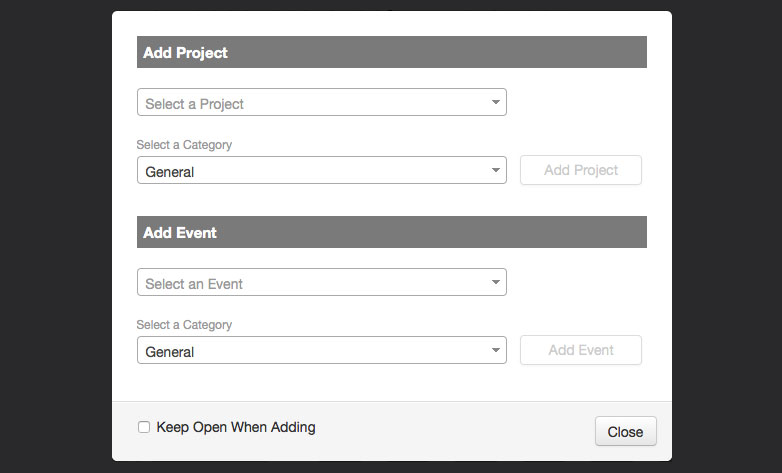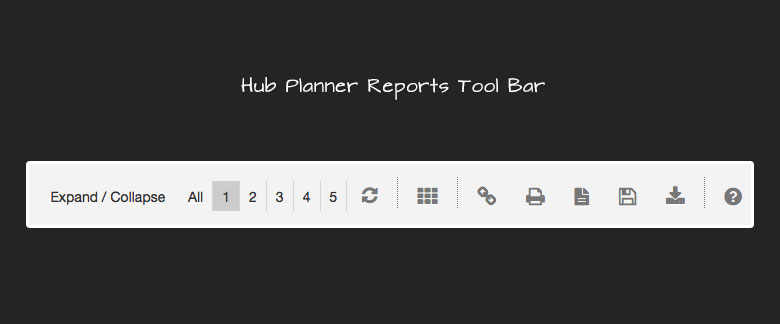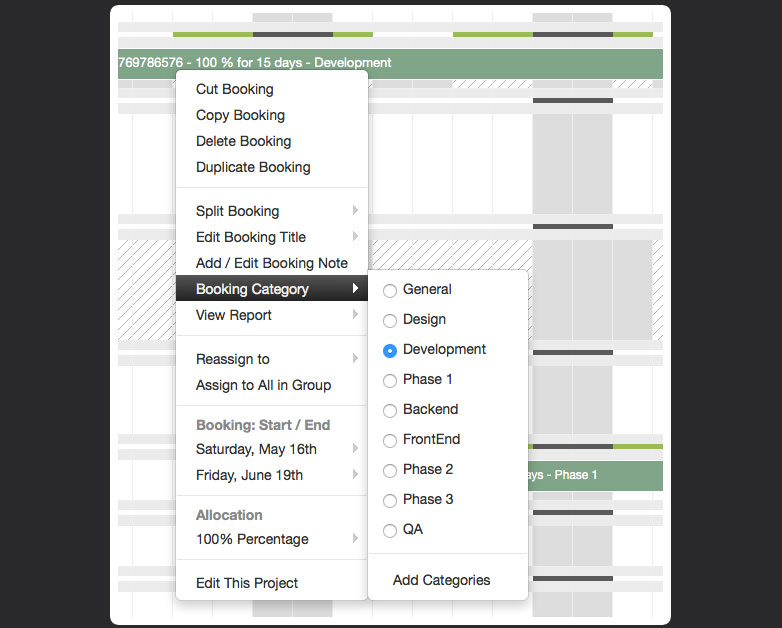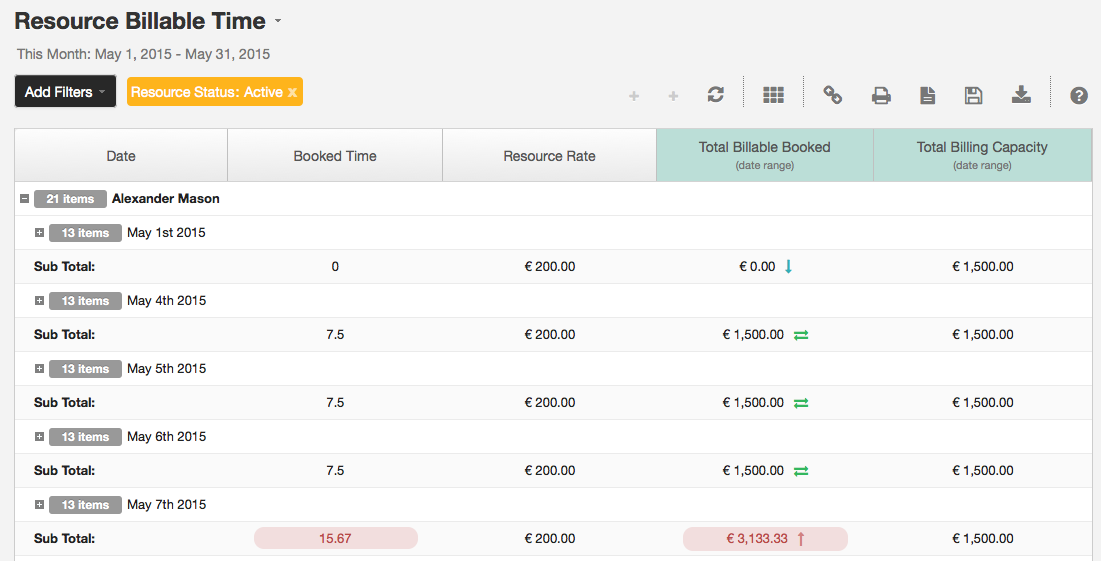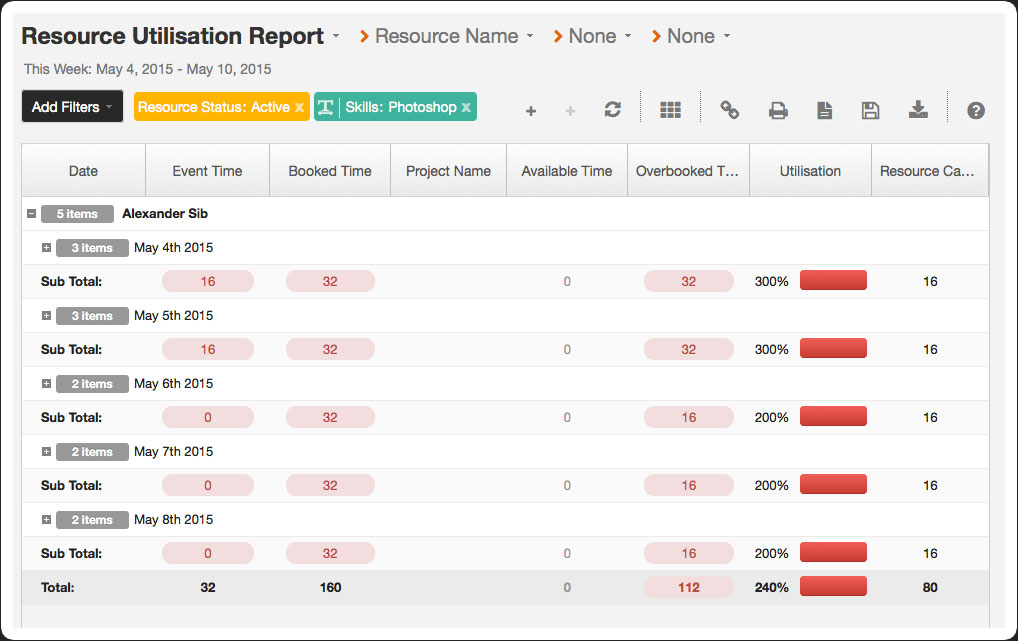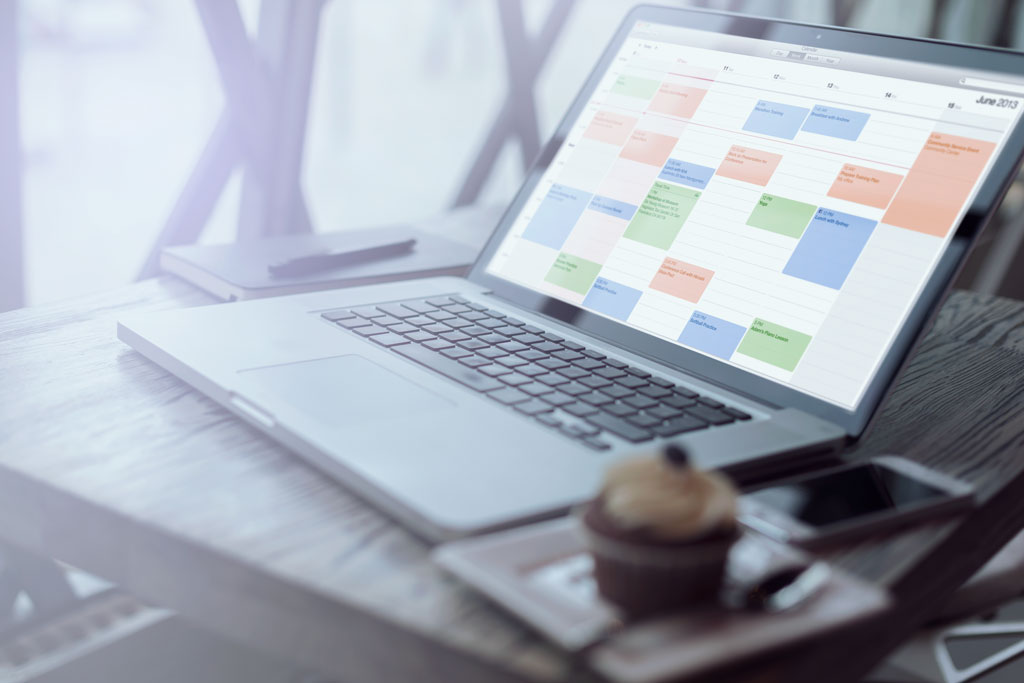Hub Planner 5.0 Released
We are very excited to announce the launch of Hub Planner 5.0, A Value Added Release to our Resource Management Platform. Hub Planner has already come through some major revisions over the past few years and today we are extremely excited about what is new in Hub Planner 5.0. What’s New? With every [...]